Iedere dag bieden wij GRATIS software met licentie waarvoor je normaliter moet betalen!

Giveaway of the day — Allavsoft 3.12
Allavsoft 3.12 werd aangeboden als een giveaway op 10 november 2016
- Gratis video's downloaden van 100+ websites.
- Video's downloaden in 4K 4096p, HD 1080p, HD 720p, 480p, 360p, 240p.
- Video converteren naar populaire video- of audioformaten.
- Ingebouwde speler om gedownloade films en muziek af te spelen.
- Video download add-on voor Firefox, Chrome, Safari.
- Ondersteunt breakpoint hervatten, bijhouden downloadgeschiedenis, actie na download.
NB: De aangeboden licentie is levenslang, echter zonder ondersteuning voor updates.
The current text is the result of machine translation. You can help us improve it.
Systeemvereisten:
Windows 2000/ XP/ Vista / 7/ 8/ 10; CPU >1GHz Intel or AMD CPU; 512 MB RAM or above.
Uitgever:
AllavsoftWebsite:
http://www.allavsoft.com/index.htmlBestandsgrootte:
30 MB
Prijs:
$49.00
Andere titels
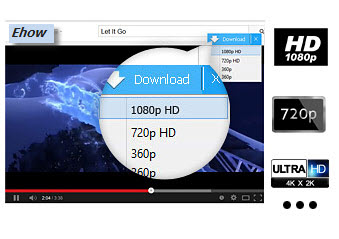
Batch download videobestanden naar ieder videoformaat op Mac OS X of macOS computer.
GIVEAWAY download basket
Reactie op Allavsoft 3.12
Please add a comment explaining the reason behind your vote.
Downloaded, installed and registered very easily on Windows 10 AU 64 bit.
Tested by downloading and converting a 146 mb YouTube video. Downloaded and converted to MP4 in 3 minutes 16 seconds, which is fairly impressive. Tested on three different players and worked perfectly on all three. Before you ask, the three players were VLC, Windows media player and Zoom player.
Subsequent downloads yield the same excellent results so this is a definite keeper. Thank you GAOTD and Allavsoft.
"Downloads free videos from 100+ websites"
Which Websites?
I just find the more than 100+ websites from http://www.allavsoft.com/how-to/index.html
This url introduces how to use it and also the supported websites.
To my surprise, It even supports the video sites not in the supported websites list.
Supported Video Sites
http://www.allavsoft.com/how-to/index.html
http://www.allavsoft.com/how-to/download-youtube-videos-as-mp4-on-mac-windows.html
installs simply
registers simply using the provided key
seems to use "standard" utilities; ffmpeg.exe, rtmpdump.exe, youtube-dl.exe
includes chm help file(s)
help goes so far as to talk about the Windows Registry entries used
talks about 1000's of sites
thinking it is going to be more hit or miss then that
thinking it is (at least predominately) relying on rtmpdump.exe & sites known to it,
rather then it having an "internal database" of sites it knows (& that presumably
would be updated regularly)
to me, the Conversion part is a waste, because in general, i'm against transcoding
download from youtube worked fine
downloaded audio & video separately, then merged them together (which is fine)
i don't think it uses a "sniffer"
or any type of "internal database" of sites it knows of
but rather relies (mostly) upon youtube-dl.exe
a failed download simply says "failed"
no mention as to reason
i'd suspect that in most cases, the particular site is simply unknown to youtube-dl.exe
also has a "recorder" component, that i did not look at
some of the controls were too small - for me, like the 3 boxes in the Activity window
limited ability to select "quality" level of a download
the Firefox extension is not going to work
first, because it is not signed
& then, it appears it may rely on some dll's that may also thwart it from working in
Firefox (though I'm not sure of that part)
can it do more then say FlashGot (Firefox extension)
perhaps, with some sites, but then i'd think that there are others that FlashGot
could pick up on that are unknown to (youtube-dl.exe) that would simple "fail"
in Allavsoft
depending on ones needs, might be acceptable
Excellent software: it can automatically identifies the url that you want to download, asking you after a few seconds whether you want to download one video or all in batch. A keeper!
So far I used this nice free app:
https://www.4kdownload.com/products/product-videodownloader
If you click on the Download tab you can find even the portable version.



"Allavsoft 3.12"
NB: De aangeboden licentie is levenslang.
Vandaag een Setup met een kleine taalkeuze, geen Nederlands, en het invoeren van de gegevens uit de Readme:
https://dl.dropboxusercontent.com/u/10366431/_GOTD/Allavsoft312_20161110/Setup.png
Het programma heeft een splashscreen:
https://dl.dropboxusercontent.com/u/10366431/_GOTD/Allavsoft312_20161110/Splashscreen.png
En er wordt gelijk contact gevraagd met het internet:
https://dl.dropboxusercontent.com/u/10366431/_GOTD/Allavsoft312_20161110/Internetcontact.png
waarna de registratie een aanvang neemt:
https://dl.dropboxusercontent.com/u/10366431/_GOTD/Allavsoft312_20161110/Registratie.png
En het hoofdscherm:
https://dl.dropboxusercontent.com/u/10366431/_GOTD/Allavsoft312_20161110/Hoofdscherm.png
En About:
https://dl.dropboxusercontent.com/u/10366431/_GOTD/Allavsoft312_20161110/About.png
En de talen:
https://dl.dropboxusercontent.com/u/10366431/_GOTD/Allavsoft312_20161110/Taal.png
En de Preferences:
https://dl.dropboxusercontent.com/u/10366431/_GOTD/Allavsoft312_20161110/Preferences.png
In het hoofdscherm zijn direct ook al zaken in te stellen zoals de uitvoermap en de uitvoer zelf:
https://dl.dropboxusercontent.com/u/10366431/_GOTD/Allavsoft312_20161110/Uitvoer.png
Als er met een browser een site gevonden is met een op te nemen video, dient de URL in het klembord te worden gezet.
Hierna neemt het GOTD-programma bij de start automatisch de inhoud van het klembord over:
https://dl.dropboxusercontent.com/u/10366431/_GOTD/Allavsoft312_20161110/Werking.png
Bij sommige sites is de video-url ook met de rechtermuis-knop te vangen:
https://dl.dropboxusercontent.com/u/10366431/_GOTD/Allavsoft312_20161110/VideoURL.png
Bij het downloaden wordt ook weer contact gezocht met het internet, nu met een ander IP, waarschijnlijk het IP van de video-site:
https://dl.dropboxusercontent.com/u/10366431/_GOTD/Allavsoft312_20161110/Internetcontact-2.png
Er is ook een schermopname te maken:
https://dl.dropboxusercontent.com/u/10366431/_GOTD/Allavsoft312_20161110/SchermOpname.png
De opname starten:
https://dl.dropboxusercontent.com/u/10366431/_GOTD/Allavsoft312_20161110/OpnameStarten.png
En bij het afronden van de opname klikte ik op de verkeerde plek; de opname is helaas verdwenen:
https://dl.dropboxusercontent.com/u/10366431/_GOTD/Allavsoft312_20161110/AfrondenOpname.png
De gelukte downloads zijn allen groter van 4 tot 77Mb:
URL: https://twitter.com/vid/status/786293583959687169
Download: https://ootjegotd.stackstorage.com/s/HFD9q69r013kMZG
URL: https://youtu.be/uH2hOJAMorc
https://ootjegotd.stackstorage.com/s/hUV1YWipjYBuMMU
URL: https://www.youtube.com/watch?v=byS0E_VeE6M
Download: https://ootjegotd.stackstorage.com/s/556kgL1uqZpOENJ
URL: https://www.youtube.com/watch?v=SCnYP7ywDMI
Download: https://ootjegotd.stackstorage.com/s/QtThQ2Z9Gf7JPIc
Ootje
Save | Cancel
Ow, antwoord op mijn vraag reeds aangetroffen bij beschrijving aan Engelstalige kant :
[i]NB: The license provided is lifetime, with no support for updates.[/i]
Dat laatste was Plankje vergeten bij z'n vetaling. Wekelijkse update-check dus bij absolute voorkeur uitschakelen onder Options!
Save | Cancel
Is pas later toegevoegd.
Aangepast.
Save | Cancel
Komt deze lifetime licentie dan ook updates inclusief in te houden?
In de ReadMe staat de gebruikelijke 'No free upgrades', maar vermits hier nu specifiek levenslange licentie bijstaat even de vraag ...
Wie red ons uit de nood? :)
Alvast dank!
Save | Cancel