Iedere dag bieden wij GRATIS software met licentie waarvoor je normaliter moet betalen!

Giveaway of the day — AllMedia Grabber Standard 6.3
AllMedia Grabber Standard 6.3 werd aangeboden als een giveaway op 1 juni 2015
AllMedia Grabber kan duizenden afbeeldingen, video's, muziek en geluiden onttrekken die verborgen zitten in programma's en bestanden op je computer. AllMedia Grabber zoekt in bestanden (executables, bibliotheken, custom controls, databestanden, etc.) en onttrekt daaruit de multimedia-bestanden.
Belangrijkste features:
- Onttrek bestanden in executables, bibliotheken, custom controls, Microsoft Office bestanden, databases, RAW of binaire bestanden (als exe, dll, ocx, doc, ppt, xls, pdf, mdb, raw, bin, hex...).
- Selecteer bestand(en), mappen, schijven voor de scan.
- Integratie in de Windows shell (snel bestanden onttrekken vanuit het rechtsklikmenu).
- Alle grafische formaten converteren naar BMP of ICO.
- Onttrokken grafische bestanden verkennen in thumbnail-modus.
- Grafische bestanden bekijken met de programma-viewer.
- Verwijderen, hernoemen, alle ontrokken bestanden verwijderen, kopiëren naar klembord, instellen als achtergrond.
The current text is the result of machine translation. You can help us improve it.
Systeemvereisten:
Windows 2000/ XP/ Server 2003/ Vista/ 7
Uitgever:
OptWin SoftwareWebsite:
http://www.optwinsoftware.com/multimedia.htmBestandsgrootte:
12.7 MB
Prijs:
$34.90
Andere titels

SysResources Manager is een systeem-utilitie dat de huidige status van je systeem in de gaten houdt, zoals CPU-gebruik, RAM en Virtueel RAM beschikbaarheid, Schijven, Processen, Netwerk (Processen met Internetverbinding, Netwerk Verkeer/Snelheid), Services, Opstartprogramma’s.
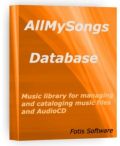
AllMySongs Database is een muziekbibliotheek voor beheer en catalogiseren van muziekbestanden en Audio-CD’s. Ondersteuning voor o.a. de volgende audioformaten: MP3, WMA, OGG, WAV, etc. Eenvoudig iedere song vinden in je muzikale bibliotheek op titel, album, artiest, genre, etc. of op iedere andere samengestelde voorwaarde
Reactie op AllMedia Grabber Standard 6.3
Please add a comment explaining the reason behind your vote.
Installed and registered without problems on a Win 8.1.3 Pro 64 bit system. Many registry changes due to an Active-X (ocx)
A (Greek?) company without name and address. The HTML header is Fotis Software. We had a previous version AllMedia Grabber Standard 6.2 on May 18, 2014. Here are the old reviews:
http://www.giveawayoftheday.com/allmedia-grabber-6-2/
Here is the changelog:
http://www.optwinsoftware.com/allmedia_grabber__changelog.htm
If you have problems with this program, run it as Administrator.
An old fashioned resizable interface opens. The software is on the market since 2007. You select a file, search for bitmaps (icons), and save these.
This is done without problems. Maybe you have a real use for such tools, besides any question about copyright.
If you want a specific icon from a DLL, this is surely the right tool for you - if you didn't find a better icon on the I-Net.
A scan of the setup file (Movavi) found two icons. They could be extracted, the result shown as HTML file and saved.
http://i.imgur.com/zIyyCEV.png
For me the time is history, when I searched for a specific right-arrow or a thumbs-down icon. But maybe you like the specific icons of Microsoft Windows. If you want to extract thousands of Window Icons, search shell32.dll in the windows system folder.
http://i.imgur.com/awNJzdL.png
Uninstalled via reboot, have a good start in this new week!
"If you want to extract thousands of Window Icons, search shell32.dll in the windows system folder."
But Nirsoft Icon Extract portable freeware (total installed size of 4 files in the folder is only 50 KB) can do that instantly. I just used Nirsoft Icon Extract to extract from shell32.dll and save 420 icons of 32x32 size (chose not to save the other 56 icons of other sizes). So what is the point of using this GOTD All Media Grabber software from OptWin to do that.
i miss when people used to give really good free alternatives to the offered software. The only reason i read every day is because sometimes you give away some really good software I can use. let givonni come back!!!!
Karl is right, installed pretty easily with a very old interface, looks a little like win 2000. I've tried to grab some mp3 files from a microsoft office game, to no avail. The program crashed when I tried to save them.
Uninstalled via Advanced Uninstaller, I should have followed Karl's way of testing this out dated program with toolwiz.
Installed this program and too my surprise it couldn't grab what I needed. My computer had to be rebooted twice cause of program error.... Uninstalled...Thanks anyways GAOTD.


Deze "grabber" heb ik nog VM en geen behoefte aan een nieuwe versie.
Selectief uit een bestandje bv ppt(x) media halen kan handig tooltje zijn. @4 daar gebruikt je toch kmspico voor?
Save | Cancel
"AllMedia Grabber Standard 6.3" - 2
Ik heb nog eens gekeken of er iets uit een PDF kon worden gehaald.
Ik heb daar in eerste instantie een bestaande PDF, geplukt via het internet vanaf een ministerie(Infrastructuur en Milieu):
https://dl.dropboxusercontent.com/u/10366431/_GOTD/PDF%27s/Boekje_Verkeersborden_en_verkeersregels_in_Nederland_tcm174-337518.pdf
Daar kwam niets uit voort.
Later heb ik het test Word-bestand gepubliceerd als PDF:
https://dl.dropboxusercontent.com/u/10366431/_GOTD/AllMediaGrabberStandard63_20150601/Info_AllMediaGrabberStandard6.pdf
En daar kwam ook niets naar voren, terwijl het GOTD-programma wel iets uit het DOCX=-bestand kon halen:
https://dl.dropboxusercontent.com/u/10366431/_GOTD/AllMediaGrabberStandard63_20150601/TestPDF.png
Ootje
Save | Cancel
"AllMedia Grabber Standard 6.3"
Vandaag een Setup zonder taalkeuze met het invoeren van de gegevens uit de Readme.
De Nederlandse taal is later wel in het programma te selecteren.
Bij de eerste stap van de Setup kreeg ik al een melding van AVG2015:
https://dl.dropboxusercontent.com/u/10366431/_GOTD/AllMediaGrabberStandard63_20150601/AVG-Melding.png
Omdat ik in een veilige omgeving werkte, virtuele Windows met een timefreeze erop, heb ik het toegelaten.
De Setup:
https://dl.dropboxusercontent.com/u/10366431/_GOTD/AllMediaGrabberStandard63_20150601/Setup.png
Het programma heeft een splashscreen:
https://dl.dropboxusercontent.com/u/10366431/_GOTD/AllMediaGrabberStandard63_20150601/SplashScreen.png
En vraagt de eerste keer gelijk om toestemming tot het internet:
https://dl.dropboxusercontent.com/u/10366431/_GOTD/AllMediaGrabberStandard63_20150601/Internetcontact.png
De registratie:
https://dl.dropboxusercontent.com/u/10366431/_GOTD/AllMediaGrabberStandard63_20150601/Registratie.png
En bij About is te zien, dat de registratie succesvol is verlopen:
https://dl.dropboxusercontent.com/u/10366431/_GOTD/AllMediaGrabberStandard63_20150601/About.png
Het instellen van de taal:
https://dl.dropboxusercontent.com/u/10366431/_GOTD/AllMediaGrabberStandard63_20150601/Taal.png
En andere instellingen:
https://dl.dropboxusercontent.com/u/10366431/_GOTD/AllMediaGrabberStandard63_20150601/Instellingen.png
Sommige opties kunnen niet worden gekozen; dit is na te lezen op:
http://www.optwinsoftware.com/grabber_buy.htm
Ik heb de tekst van de GOTD-site geplukt en in Word2013/docx geplakt:
https://dl.dropboxusercontent.com/u/10366431/_GOTD/AllMediaGrabberStandard63_20150601/Info.docx
En dit bestand heb ik laten scannen door het GOTD-programma in een Windows zonder Word:
https://dl.dropboxusercontent.com/u/10366431/_GOTD/AllMediaGrabberStandard63_20150601/Scan.png
De resultaten kunnen verwijderd of verplaatst worden:
https://dl.dropboxusercontent.com/u/10366431/_GOTD/AllMediaGrabberStandard63_20150601/ResultaatBewaren.png
Dit is het resultaat:
https://dl.dropboxusercontent.com/u/10366431/_GOTD/AllMediaGrabberStandard63_20150601/1_Info.docx.JPG
Misschien wel handig om het begin van een nieuwe scan alle oude resultaten te verwijderen, zodat de lijst schoon is.
Ik heb ook een DLL uit de Windows\system32 map laten scannen:
shell32.dll
En dit onderzoek levert meer op:
https://dl.dropboxusercontent.com/u/10366431/_GOTD/AllMediaGrabberStandard63_20150601/Onderzoek_DLL.png
Een hele serie ICO en hele kleine afbeeldingen.
Ook een paar video, waarvan dit de grootste is:
https://dl.dropboxusercontent.com/u/10366431/_GOTD/AllMediaGrabberStandard63_20150601/9_shell32.dll.AVI
Ootje
PS. de GOTD-zip:
https://dl.dropboxusercontent.com/u/10366431/_GOTD/AllMediaGrabberStandard63_20150601/AllMediaGrabberStandard63.zip
Save | Cancel
AllMedia Grabber Standard 6.3 is niet meer dan een aardigheidje om eens te bekijken en te weten wat het programma eigenlijk kan. Wat heb ik er aan dat in elk DLL-bestand van AverTV DVB-t tuner hetzelfde BMPje 316x220 aanwezig is. Te klein om dat te kunnen gebruiken als bureaubladachtergrond. Adere BMPjes zijn nog kleiner, 16x16, 190x130. Het programma heb ik al verwijderd, maar de map met die BMPjes staat nog op de PC. Ook in het Nederlands(ini) in te stellen. De zoekactie heb ik niet volledig gedaan, anders was dat programma nu nog bezig.
Save | Cancel