Iedere dag bieden wij GRATIS software met licentie waarvoor je normaliter moet betalen!
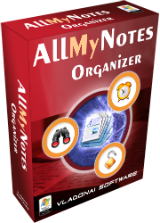
Giveaway of the day — AllMyNotes Organizer Deluxe 3.30
AllMyNotes Organizer Deluxe 3.30 werd aangeboden als een giveaway op 1 juli 2019
AllMyNotes Organizer richt zich op het beheer van veel informatie, georganiseerd in een flexibele hiërarchie, beveiligde toegang met een wachtwoord en het meest belangrijke – snel zoeken en navigeren. AllMyNotes Organizer biedt een alternatief concept van informatiemanagement, het is gemakkelijke – vrije vorm, databeheerssoftware. Het biedt een paar eenvoudige tools (notities, tabellen, alarmen, checkboxes, etc.), om je informatie op te slaan en te organiseren zoals jij dat wilt! Geen beperkingen, geen strakke gedefinieerde velden, voel het concept en begin met het bouwen van jouw eigen inforuimte, steen voor steen.
Belangrijkste features:
- Hiërarchische organisatie van je willekeurige informatie (vrije vorm);
- Veel opmaakfuncties;
- In-tekst calculator;
- Snel real-time zoeken;
- Geavanceerd dataopslagformaat (ondersteuning >4Gb bestanden, supersnel, 1800-bit data encryptie);
- Alarmen (invoegen in elke tekstpositie);
- Bestandsbijlagen (met voorbeeld afbeeldingen);
- Tabellen (inclusief sorteren);
- Ingebouwde sterke wachtwoordengenerator;
- Telefoongesprekken via dubbelklikken (Skype of iedere nadere voip app);
- Snel data vastleggen (via systeemvakpictogram);
- Drag&drop;
- Soepel tekst/lijsten scrollen;
- Automatische back-ups (geschiedenis);
- Import/export van en naar (html, rtf, knt, txt, gif, png, bmp, jpeg en andere);
- Gratis editie is beschikbaar voor toegang tot data en beperkte bewerking op PC’s waarop de Deluxe editie niet is geïnstalleerd;
- Vertaald in ~30 talen
- Skins.
The current text is the result of machine translation. You can help us improve it.
Systeemvereisten:
Windows XP/ Vista/ 7/ 8/ 10; 50 MB of free disk space
Uitgever:
Vladonai SoftwareWebsite:
http://allmynotes.vladonai.com/Bestandsgrootte:
9.56 MB
Prijs:
$34.00
Andere titels
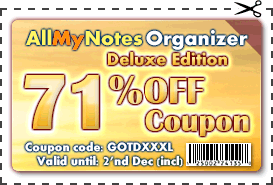
Mis de exclusieve aanbieding niet: koop updates, prioriteit technische ondersteuning en ontgrendel zakelijk gebruik tijdens de giveaway periode! 71% korting!
GIVEAWAY download basket
Reactie op AllMyNotes Organizer Deluxe 3.30
Please add a comment explaining the reason behind your vote.
My concern is how big can the database go? If it is just a few meg it won't work for me.
Boris, Our database engine is brilliant, we've invested years of work in to it - it's fast, reliable (self-healing), can deal with big amount of records, it's max size is limited only by your file system. Overall database size has almost zero impact on program performance. For FAT32 it's 2Gb, and for NTFS there is virtually no limit. You are welcome to read some interesting facts here - https://www.vladonai.com/allmynotes-organizer-notes-outliner-safe-encrypted-storage-format
Been using this paid version software for years. Vlad is very conscientious about getting help or questions answered if you need either. I had a system meltdown once and had to write him to get reactivated. He got me up and running in nothing flat. I love how I can store web-copied information or pictures of items in my home inventory right in the text. It does tables, outline breakdown, colors, fonts, bullets and numbers, sorts alpha and numeric, or not, if you want your lists entered any order. You can print on any size paper and in any orientation and format your copy for columns too or highlight a section and print only that. You can link to any source from html to file on your computer or another entry right in the database. Several UI color schemes to choose from too. There's backup, restore and rescue from the trash bin. Do I love this application? I wouldn't live without it.
Won't install. I had a previous version and uninstalled it, then tried to install this but only get the Successfully activated window with nothing actually installed. I see this mentioned below but cannot see a resolution.
Barney Rubble, I had that same issue with GAOTD installs a few years ago when I was still running AVG ANTIVIRUS. In my case, AVG was blocking the GAOTD installer from actually running, and if I recall other a/v apps caused the same problem.
So to install, I would download the installer and SCAN IT FOR MALWARE. Then I would temporarily "disable" AVG, perform the install, and re-enable AVG.
Best of luck!


"AllMyNotes Organizer Deluxe 3.30"
AllMyNotes Organizer Deluxe 3.21 werd aangeboden als een giveaway op 1 december 2017:
https://nl.giveawayoftheday.com/allmynotes-organizer-deluxe-2/
AllMyNotes Organizer Deluxe 3.16 werd aangeboden als een giveaway op 7 februari 2017:
https://nl.giveawayoftheday.com/allmynotes-organizer-deluxe-3-16/
en iets ouder 2010:
AllMyNotes Organizer Deluxe werd aangeboden als een giveaway op 7 augustus 2010
https://nl.giveawayoftheday.com/allmynotes-organizer-1-35/
Vandaag een Setup met een behoorlijke taalkeuze zonder een code in de Readme; het is een special GOTD-uitvoering:
https://www.dropbox.com/s/grvvqlmpbotyk8g/Setup.png
Tijdens de installatie wordt er al contact gevraagd met het internet:
https://www.dropbox.com/s/4jtujftoief81tf/Internetcontact.png
En de antivirus in deze Win10 slaat alarm; misschien overdreven, maar aan de andere kant? Een bestand .KEY wordt in mijn Documenten gezet. .KEY is niet een type bestand, dat tekst, afbeelding, video, muziek bevat en hoort daar dan ook niet thuis. Er zijn aparte mappen, waar programma's de gegevens mogen zetten, zoals Progdata en per gebruiker AppData(weer de voorraad suiker in de kofferbak van de auto bewaren):
https://www.dropbox.com/s/wf8ibb4ljigp5ws/Melding.png
Het programma begint met een Quickstart, keuze uit een skin en taal:
https://www.dropbox.com/s/wbxxegrqx0azauk/QuickStart.png
En instellingen rubrieken en autostart/update etc.:
https://www.dropbox.com/s/wp8rmcioakx6qg2/QuickStart-2.png
Het hoofdscherm:
https://www.dropbox.com/s/4ljixlbqb5rwr14/Hoofdscherm.png
About in het Nederlands en Engels; er is wel een verschil:
https://www.dropbox.com/s/a9qs0zyxa9oy6hv/About.png
De rubriekenlijst kan uitgevouwen worden door op de pijl te klikken:
https://www.dropbox.com/s/p8ec7cpfip2k5hi/DeelUitgevouwen.png
En een back-up van 2 jaar geleden werd zonder moeite ingelezen:
https://www.dropbox.com/s/efu0e0f7vmjo1s1/OudeBestanden.png
Verder weinig gewerkt met dit programma.
Ootje
Save | Cancel
Alles op een rij:
https://www.dropbox.com/sh/zkyrbzmw4m5f4f4/AABywOtHSq24tfNLPaX_73FTa
Save | Cancel