Iedere dag bieden wij GRATIS software met licentie waarvoor je normaliter moet betalen!
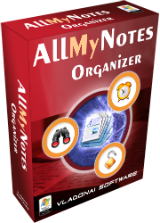
Giveaway of the day — AllMyNotes Organizer Deluxe 3.41
AllMyNotes Organizer Deluxe 3.41 werd aangeboden als een giveaway op 14 mei 2021
AllMyNotes Organizer biedt een alternatief concept van random info management. Het is gewoon een gratis vorm data management app, een van de beste in zijn soort. Het biedt alle benodigde tools (notities, tabellen, alarmen, selectievakjes, enz.), zodat u uw informatie precies kunt organiseren zoals u wilt! Geen grenzen meer, geen strikt gedefinieerde velden, gewoon het idee voelen en beginnen met het organiseren van uw info-omgeving brick-by-brick nu!
belangrijkste kenmerken:
- hiërarchische organisatie van uw willekeurige tekst en grafische informatie (een vrije-vorm overzicht boom);
- Rich-text editor die ondersteunt: tabellen (inclusief Sorteren), alarmen, bestandsbijlagen (met voorbeeld voor afbeeldingen), bel telefoons door te dubbelklikken (Skype, of een andere voip-app);
- direct real-time zoeken in al uw informatie;
- veilig en geavanceerd gegevensopslagformaat (ondersteuning >4 gb bestanden, zeer snelle 1800-bit low-level data encryptie, om ervoor te zorgen dat er geen sporen van uw verstandige gegevens op een schijf zullen zijn), met kosten import en export.
- herinneringen;
- in-text calculator. U kunt bijvoorbeeld "2+2=" typen en het zal 4 automatisch plaatsen;
- Scannerondersteuning;
- AutoCorrectie-functie. Als u bijvoorbeeld "(c) " typt, wordt dit gecorrigeerd naar©;
- sterke wachtwoordgenerator functie voor het genereren van zeer veilige wachtwoorden;
- snelle gegevensregistratie (via systeemvakpictogram);
- rijke drag & drop mogelijkheden;
- automatische back-ups (geschiedenis);
- Import/export van/naar (html, rtf, knt, txt, gif, png, bmp, jpeg, en enkele anderen);
- Free edition is beschikbaar voor toegang tot gegevens en beperkte editing op PC ' s waar Deluxe edition niet is geïnstalleerd;
- vertaald in ~ 30 talen;
- Skins / Themes.
The current text is the result of machine translation. You can help us improve it.
Systeemvereisten:
Windows XP/ Vista/ 7/ 8/ 10; 50 MB of free disk space; Works under Linux and Mac (Wine-like environment required).
Uitgever:
Vladonai SoftwareWebsite:
http://allmynotes.vladonai.com/Bestandsgrootte:
9.55 MB
Licence details:
Lifetime with no free updates
Prijs:
$34.00
Andere titels
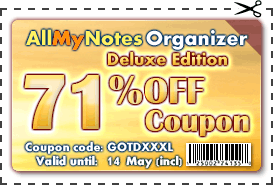
Mis exclusief aanbod niet: koop updates, prioriteit technische ondersteuning en ontgrendelen commercieel gebruik tijdens de giveaway periode! 71% korting op deal!

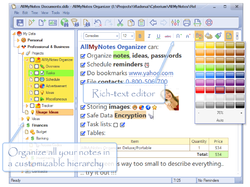


Reactie op AllMyNotes Organizer Deluxe 3.41
Please add a comment explaining the reason behind your vote.
This is a great software and Vlad is very conscientious about solving whatever issues you may have with very personalized service. I've used the paid deluxe version for years. You can even have two databases on your system with links through utility menus to open whichever database you're aiming for.
The font faces are easily changed to size and color whatever you like. I use tables for lists which include pictures in one table cell with the explanation in the adjoining cell and photos are editable by double clicking which opens the software of your default for editing. Photos are resizable by clicking and simply resizing. Photo placement is determined by where you have placed the curser in your note. Bulletting and numbering is a breeze with formatting available of your choice.
The sort feature in the tree is simple and the icon feature is great to assign each tree entry to the folder or the note itself.
The print function can be tricky because you want to make sure your printer is holding the correct paper size and you choose that paper size in your preview dialogue. It remembers the print settings from the last print job, so be sure to set the perimeters for each different print type. For instance, I print 3x5 or 4x6 recipe cards, sometimes with 100% down to 85% sizing so everything fits on the card in one or more columns.
I have nothing but good things to say about this software and I encourage giving it a try.
Save | Cancel
I found this here a couple of years ago and found it so useful I purchased it.
Genealogy research, recipes, and just "stuff" I want to keep. I now know where to find it.
Save | Cancel
Really good software but it needs interface with android and iPhone for real use ability.
Save | Cancel
I was using this soft during years, and it really helped in doings. Easy and comfortable to use and fast opening. Big "like" to authors, and thanks to giveawayoftheday team for it. Thank you for the new possibility to use it.
Save | Cancel