Iedere dag bieden wij GRATIS software met licentie waarvoor je normaliter moet betalen!
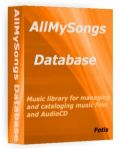
Giveaway of the day — AllMySongs Database 2.2
AllMySongs Database 2.2 werd aangeboden als een giveaway op 2 december 2012
AllMySongs Database is een muziekbibliotheek voor beheer en catalogiseren van muziekbestanden en Audio-CD’s. Ondersteuning voor o.a. de volgende audioformaten: MP3, WMA, OGG, WAV, etc. Eenvoudig iedere song vinden in je muzikale bibliotheek op titel, album, artiest, genre, etc. of op iedere andere samengestelde voorwaarde. Bovendien kun je met de krachtige tools van AllMySongs Database automatisch album-covers, foto’s en biografieën van artiesten en Audio-CD gegevens van het internet downloaden.
Features:
- Automatisch zoeken en toevoegen van al je audiobestanden na scannen van jouw mappen.
- Automatische herkenning van AudioCD.
- Automatisch importeren tag-gegevens van MP3, WMA, OGG en FLAC bestanden.
- Tool om automatisch albumcovers, artiestenfoto's, songteksten en biografieën te downloaden en op te slaan.
- Bekijken/bewerken van Titel, Artiest, Album, Componist, Genre, etc.
- Afspeellijsten maken voor jouw favoriete player.
- Muziekbestanden/AudioCD's afspelen.
- Verschillende weergaves opslaan.
- Eenvoudig database sorteren op Artiests/Album/Titel/Jaar/Bestandsformaat/Genre/etc.
- Nestanden hernoemen op Artiests/Album/Titel/Jaar/Genre.
- Geavanceerd zoeken.
- Snelle Filter voor snel toepassen databasefilters.
- Aanpasbare interface met skins.
The current text is the result of machine translation. You can help us improve it.
Systeemvereisten:
Windows 2003, XP, Vista, 7
Uitgever:
OptWin SoftwareWebsite:
http://www.optwinsoftware.com/amsdata.htmBestandsgrootte:
16.9 MB
Prijs:
$23.90
Andere titels

SysResources Manager is een systeem-utilitie dat de huidige status van je systeem in de gaten houdt, zoals CPU-gebruik, RAM en Virtueel RAM beschikbaarheid, Schijven, Processen, Netwerk (Processen met Internetverbinding, Netwerk Verkeer/Snelheid), Services, Opstartprogramma’s.

Met AllMedia Grabber kun je de vele afbeeldingen, video’s muziek en geluiden extraheren die verborgen zitten in programma’s en bestanden. AllMedia Grabber doorzoekt bestanden (uitvoerbare bestanden, libraries, custom controls, data bestanden e.t.c.) en extraheert de multimedia bestanden.
GIVEAWAY download basket
Reactie op AllMySongs Database 2.2
Please add a comment explaining the reason behind your vote.
This GAOTD is an excellent music library program, which can easily find any song belonging to your collection, by simply scanning your disk folders according to title, artist, genre, year etc...
And can also automatically download album covers, artists photos & biography from the NET.
So overall is a good app, but if I'm not wrong this is the THIRD time in one week that a tool like this is offered here for FREE!!
How about change FIELD?
* (Portable) Music Collection
Key Features:
· The program creates the collection's database in a Microsoft Access format, so if you want later, you can use it, without the help of the program.
· The user can create as many as different collections wants.
· Accepts all kinds of musical media (cd, lp, dvd-a, etc.).
· Specially customized to add and edit classical music albums.
· For every album the program saves all media contained, every medium tracks and the lyrics for every track.
· Presents albums using filters or without.
· Lists selected albums in a grid or using images (default setting).
· Presents all items contained in the album, in one page for an easy album overview. The details that are shown there are: album cover, album artists, notes, the tracks of each medium, the lyrics of each track and the duration of each one, as well as the total duration of the album.
· Exports album information to html file.
· Manages all program data, such as a list of singers, composers, etc.
· Manages artist information (biography, best albums).
· Prints all the data shown in each table.
· Creates reports, which you can configure by your preference.
· Manages album loans.
· Shows collection statistics.
· Searches for tracks and opens the album medium that contains them.
· Advanced album searching, using every possible criterion.
· Retrieves data from the Internet, such as cd info, album cover, artist information, tracks, and the lyrics of each track etc.
· Skinable. The user can select from 30 different skins.
http://www.gsoft4u.com
* (Portable) MusicBee (==> My Personal First Choice)
http://www.getmusicbee.com/features.html
Screenshots:
http://www.softpedia.com/progScreenshots/MusicBee-Screenshot-119994.html
Full review:
http://www.thewindowsclub.com/musicbee-review-download
* (Portable) MediaMonkey 4.0.6.1501
http://www.mediamonkey.com/information/free
* The GodFather (Nope...it's not an Italin app...LOL!!!)
http://www.jtclipper.eu/thegodfather/features.html
* iTunes (==> Softpedia Editor Pick) + iTunes Cleanup + iTurns Pro + MeloDroid (for Android users only)
http://www.apple.com/itunes
http://www.copytrans.net/itunes-cleanup.php
http://www.dvd-ranger.com/index.php/products/iturnspro
http://www.melodroid.com/features.html
* JB Music Catalogue
http://jbmusiccatalogue.co.uk
Then add this:
http://taghycardia.narod.ru/english.html
SUPER SUPER SATURATED FIELD, isn't it dudes??
No offense meant for you guys but I believe that for a pretty much saturated field like this, full of better or at worst as good as FREEWARE ALTERNATIVES, it would be a good idea to remove the UPDATE LIMITATION (or at least give users the ability to update the software for a few months), otherwise I can't see any reason to download GAOTDs like this.
What do you make of it dudes?
Cheers from Italy!!
I used this when it was last offered. I seem to remember that there was no warning that changes were to be made - as a result I ended up with a directory of renamed files with no ID tags. This might have been my fault, but I remember feeling very annoyed at the time. BTW i'm not a novice. So I don't want to blame the software, I suggest use with caution
I think I'll pass on this one, the only thing "cool" here would be lyrics. But as I usually play music in the background when I do other stuff on my computer... lyrics in the background wouldn't really be such a great feature.
I use Winamp for playing my +120.000 songs in mp3/flac/ape/w4a/wma format (http://www.winamp.com/), with the musicIP Mixer plug-in for generating playlists (http://www.jazzsequence.com/2009/12/28/musicip-handles-huge-mp3-libraries-better-than-winam/)
MusicIP Mixer is also a standalone program, here is version 1.8 http://www.amplifindmusicservices.com/what/downloads.php
I know there is a version 1.9 beta 6 out there somewhere, but I seem to have lost the link after installing it. (v 1.9b6)
For tagging, I prefer to use the native Winamp-tools (connects to Gracenote), there I have the option of reviewing the proposed changes in tags before updating. (Automatic updates... dangerous, if you do not like to spend a lot of time FIXING what went automatically wrong)
For batch-tagging, and putting cover-image IN the music file, I prefer Mp3TAG (http://www.mp3tag.de/en/).
My handling of a new cd:
- Insert CD, rip with Winamp
- Open files in Winamp, update/check tags. Update if I agree with Gracenote (I usually agree, but some Norwegian bands they have never heard of, so... Manually update if needed.)
- Open files in Mp3TAG, download cover image from web, import image into the music-files (I like the cover image in all the files, so that I have the cover even if I just copy ONE of the files from that album to my mobile player of choice.)
Not the easiest way of handling my music files, but probably the safest:)
Unfortunately this is completely useless if you have music with paths, titles or tags containing characters from a non-latin alphabet.
E.g. Canto pop with Chinese characters.
These are reproduced as ??? or random garbage characters.
This program is not Unicode compatible, I guess.
Also noted:
1. Installer does not respect the install path set in
%ProgramFiles%. Default path is C:\AllMySongs Database,
which is exceptional by any standards.
2. Puts OCX files into Windows folders. (Probably a VB6 application).
3. Requires a reboot!
4. 'You have rich the unregistered version limit'
spelling!
5. Thanks for Buy AllMySongs...
buying
6. While 'adding' songs noted Chinese characters not displayed - replaced by ?? or garbage.
Installed ok, tho wanted to restart my computer. Registration went almost fine, except that the mouse cursor switched to hourglass and stayed that way so had to restart the program, otherwise no restart would have been needed. Searching for songs could be easier - can't just select 'My computer' for search and as default, it searches also video files; OK for media library, not ok for audio database.
Crashes every time while searching my HDD 'C:', so the software does work only partially, no problems with my 'D:\'. The items found (before crash) do anyway appear on the library list after restart. Playing a found song, it comes with automatic repeat and the playback can't be stopped if a new search is in progress. Anyways, it's nice to see that the classic visual basic is not dead..
ALMOST good.


@ Sandy,
Zag je bericht eigenlijk iets te laat.
Probeer deze eens, maar wees er snel bij.
de giveaway kan elk moment stoppen.
http://www.bigasoft.com/special/thanksgiving2012.html
Programma werkt perfect.
Save | Cancel
@12 Sandy
Ik citeer: "Heeft iemand al iets gevonden om toch te kunnen downloaden."
Zelf gebruik ik gemistdownloader, nog even voor zekerheid gecontroleerd
en werkt prima.
Dus misschien heb je hier iets aan.
http://www.helpdeskweb.nl/gemistdownloader/
Save | Cancel
@6 Ootje,
Die is handig om te bekijken maar het spelen is beperkt tot 30 minuten. Zelf even volledige versies zoeken als je wat ziet.
Youtube downloaders werken niet meer, is iets veranderd op de site en nu doen ze het geen van allen meer. Heeft iemand al iets gevonden om toch te kunnen downloaden.
Adventskalenders was ik weer vergeten, bedankt voor herinnering, Stern is er niet meer, PC Welt nog wel (en Chip zoals hier boven vermeld) dus nog genoeg leuks te bekijken.
Alvast welterusten, Sandy
Save | Cancel
Hier wordt ook alle dagen een programma weggegeven:
http://giveaway.glarysoft.com/
Save | Cancel
Zoald de meeste progs van GOTD > opletten
Save | Cancel
Meer spelkeuze, als die van vandaag niet genoeg is:
http://download.chip.eu/nl/Top-50-Casual-Games_106139305.html
Ootje
Save | Cancel
@6 Pat
ik heb geen reboot hoeven uitvoeren.
Zowel niet bij de GOTD-versie als bij de trial versie
Ootje
Save | Cancel
"AllMySongs Database"
Het ziet er leuk uit, beloftes zijn prima.
Ik krijg echter niet datgene, wat ik wil.
Je kunt een AudioCD inlezen, de gegevens worden opgehaald en daar blijft het bij.
Ze staan niet in de database; wel de CD-naam/artiest maar niet de namen van de losse nummers.
MP3: daarvan wordt de lijst van de map makkelijk opgehaald, ook vertoond; de lyrics komen niet te voorschijn evenals de covers. Ik heb toch geen onbekende groep genomen, "Beatles" en het album "A Hard Day's Night" (Thanx aan @^@ voor zijn link van een paar dagen geleden.)
Afspelen van de songs, die in de database staan, gaat prima en simpel.
https://dl.dropbox.com/u/10366431/_GOTD/AllMySongsDatabase.avi
Tijdens het opnemen van de scherm-video merk ik, dat je alle gegevens van een audio-cd moet invullen, voordat hij het opslaat.
Het is ook grappig, dat een HD van 115Gb een 5,25" inch schijf is geworden. Dit kan echter ook aan de VM-emulatie liggen van Windows XP.
Ootje
Save | Cancel
Wel, ik heb de trail geïnstalleerd, moest na installatie pc herstarten. Daarna prog gestart, maar bij alles wat ik wilde doen kreeg ik een 'runtime error' en het prog hield ermee op. Krijg het met geen mogelijkheid aan de gang. Gaat er dus weer af! Wou het verglijken met MediaMonkey (free) die ik wel goed vind. MediaMonkey (free) kan hetzelfde als de gotd en meer, plus het is gratis! :D
* Kijk uit met 'auto tagging' (eigenlijk alles met 'auto...') in dit soort progs, het kan ook tags die je handmatig hebt ingevoerd zomaar verwijderen, ook kan het de naam die je het nr. hebt gegeven veranderen. In MediaMonkey kun je dat soort dingen uit zetten zodat niet 'automatisch' van alles veranderd wordt (wel gelijk na installatie checken of dat uit staat, voor je pc gescanned wordt op files).
Reacties US Site:
US #1, I used this when it was last offered. I seem to remember that there was no warning that changes were to be made – as a result I ended up with a directory of renamed files with no ID tags.
US #6, Doesn’t load existing album art. If you want to check if there is album art in a subfolder, you have to navigate there yourself, every time, starting from your Documents folder. Nor does the Search facility show you the subfolders that don’t have image files in them. It will only pull up files that don’t have anything written directly into the tag’s cover art field. I mean, really, what’s the point?
US #12, Unfortunately this is completely useless if you have music with paths, titles or tags containing characters from a non-latin alphabet. ... This program is not Unicode compatible, I guess. ... Also noted: 1. Installer does not respect the install path set in %ProgramFiles%. Default path is C:\AllMySongs Database, which is exceptional by any standards. 2. Puts OCX files into Windows folders. (Probably a VB6 application). 3. Requires a reboot! ....
(test :rofl: )
Save | Cancel
Nu om 16 u. al 2 posts
Muzikaal intermezzo dan maar? en toch passend bij de Software van vandaag:
https://www.youtube.com/watch?v=_PKZarRHNYE .
Willem B.
Save | Cancel
Expiration date: NEVER
Save | Cancel
Er staat weliswaar "Glarysoft 1-year license giveaway for CHIP.DE users"
maar op het programma zelf staat geen eind datum vermeld. Heb zelfs mijn sleutel (ontvangen via e-mail) niet moeten gebruiken...
Save | Cancel
@1, Ron,
een kleine aanvulling, het is een licentie voor 1 jaar.
Save | Cancel
Bij onze vrienden van chip:
http://www.chip.de/downloads/Glary-Utilities-Pro-Vollversion_58015411.html
Save | Cancel