Iedere dag bieden wij GRATIS software met licentie waarvoor je normaliter moet betalen!

Giveaway of the day — Amazing Any Video Converter 1.6
Amazing Any Video Converter 1.6 werd aangeboden als een giveaway op 25 november 2017
Amazing Any Video Converter kan tussen bijna alle video/audiobestanden converteren, zoals MP4, AVI, RM, RMVB, QT, MOV, 3GP, 3G2, FLV, MPEG-1, MPEG-2, DVR-MS, VOB, MKV, ASF, DivX, OGM naar AVI, WMV, MP4, FLV, MTS, M2TS en SWF an audiobestanden als MP3, AC3, OGG, AAC, WMA, M4A, WAV, APE, MKA, AU, M4B, AIFF, FLAC, DTS en maar met hoge conversiesnelheid en uitstekende output kwaliteit.
Met de plug-in Video to 2D/3D Converter kun je niet alleen de verschillende video's converteren naar videoformaten als MP4, MOV, WMV, AVI, FLV, MKV, MPEG om deze te kunnen bekijken op PC en portable apparaten, maar ook om van je favoriete SD/HD video's als 3D-films.
The current text is the result of machine translation. You can help us improve it.
Systeemvereisten:
Windows XP/ Vista/ 7/ 8/ 8.1/ 10/ Server 2003/ Server 2008/ Server 2012
Uitgever:
Amazing-ShareWebsite:
http://amazing-share.com/any-video-converter.htmlBestandsgrootte:
26.9 MB
Prijs:
$29.99
Andere titels

Alles-in-één Audio & Video en DVD/Blu-ray conversieprogramma waarmee je alle audio- en videobestanden met hoge geluid- en beeldkwaliteit kunt converteren.

Gratis Media Player software voor alle Blu-ray/DVD/3D/HD/SD video's, films en audiobestanden, songs met verbazingwekkende kwaliteit.
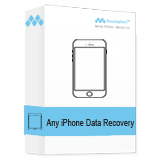
Herstelt verwijderde en verloren contacten, SMS-berichten, notities, video's, foto's, etc. van iPhone, iPad en iPod na ongewenst verwijderen en diverse andere oorzaken.

Amazing Any Data Recovery garandeert een veilig, snel en totaal herstel zonder enig verlies. Het helpt je bij het vinden van verloren en verwijderde bestanden.
GIVEAWAY download basket
Reactie op Amazing Any Video Converter 1.6
Please add a comment explaining the reason behind your vote.
The 'Ultimate' version of this was a Giveaway from December 2016.
The interface is the same, the functionality is the same and the version number of 8.8.8.8 is the same, so there has been zero development in a whole year.
Compared to others it claims to be 30x faster but in reality this would apply to offerings from many years ago as many of the competitors newer products can take advantage of multi threading and AMD/Nvidia acceleration.
It isn't, from my testing, that fast anyway and I would say that if you already have a decent converter that you are happy with then give this a miss as it offers nothing that will excite you.
after some tests, found out that this program can't load the mkv download from the following youtube clip https://www.youtube.com/watch?v=m2xnPSRSSzU. The program just raises an error without any reason.
Doesn't support .dav video files, so is nearly useless for me. .dav files come from my surveillance cameras upon motion detection. The vendor does supply a program to play and convert them and other video formats, but it drops the last second or two from the video, so was looking for a program that does 100% of the frames. This "Amazing Any" doesn't even support .dav
Leo, I'm in the legal video business and surveillance company software is almost always proprietary to their system only. You won't find any converting programs willing to pay these companies to be able to include it in their programs.
I like this software. I use it to extract music from youtube clips
Liem, I tried a previous version of this software and agree with PhilS that there was nothing which set this offering apart from others. If you don't have a converter this is probably as good as any but as GAOTD seems to offer a different media converter at least monthly you'll probably find one soon with more rave reviews.
Just a meaningless FYI but you can also use free VLC Media Player, which many people already have, to extract the audio portions of downloaded youtubes to mp3, ogg, or flac by Media>Convert/Save. Cheers.
Liem, After you have downloaded them as this offering has no option to download direct from any internet source.
Other free offerings can do the job direct.


"Amazing Any Video Converter 1.6"
Het programma van vandaag lijkt veel op
Amazing Video Converter Ultimate 8.8.8 werd aangeboden als een giveaway op 24 december 2016:
https://nl.giveawayoftheday.com/amazing-video-converter-ultimate-1-6/
Vandaag een losse Setup met een code in de Readme:
https://www.dropbox.com/s/uaegf1btf3p4zed/Inhoud_GOTDzip.png
De Setup heeft een kleine taalkeuze; het programma heeft een kleinere taalkeuze, enkel Engels:
https://www.dropbox.com/s/abj14bi5vm7e6gg/Setup.png
Gelijk bij de start van het programma kan de registratie uitgevoerd worden:
https://www.dropbox.com/s/uu3dbvuyafond6y/Registratie.png
Het hoofdscherm:
https://www.dropbox.com/s/s0d2ibqn9dtwjxt/Hoofdscherm.png
Vreemd genoeg staat standaard de uitvoermap van de video in Mijn Documenten, maar kan per sessie naar een andere map gezet worden:
https://www.dropbox.com/s/c4zw94j35fd3r1g/Uitvoermap.png
Er zijn meerdere uitvoerformaten:
https://www.dropbox.com/s/p7ozawz1ngogmpu/Uitvoerrformaat.png
Als er een keuze gemaakt is, hier WEBM, kan deze instelling nog aangepast worden:
https://www.dropbox.com/s/37w6dsvrb666p8r/KeuzeUitvoer.png
Als er een HD-uitvoerformaat wordt gekozen, kan de resolutie hoger gezet worden; geen 4K gezien:
https://www.dropbox.com/s/b7pgnaj0mkdo0tx/KeuzeUitvoerHD.png
De voortgang van een omzetting:
https://www.dropbox.com/s/w8upd5v4ydv62o9/Voortgang.png
About geeft aan, dat het versie 8.8.8.8 is i.p.v. GOTD-site met 1.6:
https://www.dropbox.com/s/yxg6spji5tqif5k/About.png
En About van het vorige aanbod uit 2016 is ook 8.8.8.8. Er is wel een verschil: toen konden er DVD etc. geladen worden en vandaag niet:
https://www.dropbox.com/s/09xqk7asrhc50sd/About_2016.png
De voorkeuren, er is maar één taal en één skin.
Wel kan de standaard van de uitvoermap ingesteld worden:
https://www.dropbox.com/s/7iutufqze7qnaw8/Preferences.png
De Clip-functie:
https://www.dropbox.com/s/u4lvcjnx3svyk8l/Clip.png
En de andere Edit mogelijkheden:
https://www.dropbox.com/s/l1gzliuuktlyq3x/Edit.png
Ootje
Save | Cancel
Alles op een rij:
https://www.dropbox.com/sh/zckz58svl9nr9wi/AADB0CYoc3m4WzV0_TchhSifa
Save | Cancel