Iedere dag bieden wij GRATIS software met licentie waarvoor je normaliter moet betalen!

Giveaway of the day — AnVir Task Manager 6.1.0
AnVir Task Manager 6.1.0 werd aangeboden als een giveaway op 14 oktober 2009
AnVir Task Manager controleert alles wat uitgevoerd wordt op je computer, verwijdert Trojans, verhoogt de prestaties en tweaks Windows.
AnVir Task Manager biedt alle handige features in één enkele interface. Het bespaart tijd omdat je voor al deze aan elkaar gerelateerde taken geen aparte pakketten hoeft aan te schaffen.
Systeemcontrole en vervanging Windows Taakbeheer:
- Informatie over processen, opstartprogramma's, services, internetverbindingen, stuurbestanden
- Ingebouwde database met beschrijvingen van meer dan 70000 opstartprogramma’s, Internet Explorer werkbalken en services
- Iconen in het systeemvak voor status van CPU, schijf, netwerk, geheugen en accu
Verwijdering van virussen, trojans en spyware die je anti-virus over het hoofd ziet:
- Veiligheidsanalyse voor ieder actief proces en opstartprogramma
- Waarschuwing wanneer programma probeert zich toe te voegen aan de opstart
Verbetering en fine-tuning XP of Vista:
- Tweaker met meer dan 100 XP en Vista instellingen
- Met klik op de titelbalk een applicatie minimaliseren naar systeemvak
- Lijst met laatst geopende mappen in openen/opslaan dialogen
- Vrije schijfruimte als gekleurde horizontale balk in Windows ‘Mijn Computer’
Versnellen van PC en opstarten Windows:
- “Vertraagd opstarten” om ieder opstartprogramma een paar minuten later op te laten starten na opstarten Windows
- Opstartprogramma’s geminimaliseerd op laten starten, of als een zwevend icoon
- Evenwichtig CPU-gebruik
The current text is the result of machine translation. You can help us improve it.
Systeemvereisten:
Windows XP, Vista, 7 (x32, x64)
Uitgever:
AnVir SoftwareWebsite:
http://www.anvir.com/Bestandsgrootte:
3.95 MB
Prijs:
$39.95
Andere titels
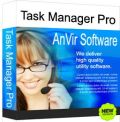
Alle features van AnVir Task Manager met als extra geavanceerde informatie over de processen: threads, open bestanden, handles. Blokkeren processen. Aangepaste proces-prioriteiten opslaan.
GIVEAWAY download basket
Reactie op AnVir Task Manager 6.1.0
Please add a comment explaining the reason behind your vote.
The Good
* Has all the features of Windows Task Manager.
* Monitors startup/autorun programs and notify the user if a new startup program has been added.
* Monitors Windows services and notify the user if a non-Microsoft service has been added.
* Monitors Internet Explorer's homepage and inform the user if a program tries to change IE's homepage.
* Monitors Internet Explorer addons, BHQs, toolbars, etc. and inform the user if a new one has been added.
* Aside from monitoring and notifying, has a full startup/autorun program manager including the ability to delay starts.
* "Auto-block" startup programs that continually add themselves to the startup list even though you blocked them the first time.
* Allow you to generate a "HiJack This" log.
* Estimates security risk for each program/process.
* Has an option to check a file with VirusTotal.com
* Has system tray icons to show CPU usage, disk load, RAM usage, and network traffic.
* Has 'tweak' XP/Vista features.
* Has automatic CPU balancing/controlling and automatic memory cleaning features.
* Can hide program windows, minimize to system tray, make floating icon, and change transparency.
The Bad
* Significant discrepancy between the CPU/RAM usage per program reported by AnVir Task Manager and that reported by Windows Task Manager.
* Doesn't use up too many resources, relatively speaking, but interface has some minor lag now and then.
* "Windows Tweaker" does not seem to identify which windows you are running (i.e. still shows "XP tweaks" if you aren't on XP).
For final verdict, recommendations, and full review please click here.
I purchased the security suite after using the first giveaway for several weeks. (I was tempted by a sale though as i got it for half price). I've never regretted buying it.
The program is so feature laden, even this version which is only a small step up from the freeware version. Not only does it kick Microsoft’s Task Manager into touch, it shows you what dll’s/drivers are being used for each program/process that’s running. It tells you where the program is located, useful product information, the security risk, whether or not it's running as well as several other useful features. The information you can get from the task bar next to the clock enables you to see 'at a glance’ the disk load and disc temperature, cpu usage and RAM usage as well as the number of services and processes running.
Ashraf’s already given a good account of this program so it's pointless me repeating anything he's said. I just think this program is great value for money (if you decided to buy it so that you can upgrade it) and is extremely useful. I bought it summer 2007 and still get upgrades for free. It's not like many upgrades where you have to start paying a fee once a year has passed or a new version number has been released (e.g. from v1 to v2 - usually intermediate versions such as v1.2 1.5, 1.8 are always free, but when it steps up from a whole number most developers seem to want to charge you a small fee to upgrade; not so anvir).
If you do lose this program when you buy a new computer or format your hard drive they have a freeware version that’s nearly as feature rich as this version. Then there’s the Pro version plus a security suite. Though the program should be transferrable because you get a separate reg code. (you’d have to copy the installed program over as opposed to installing it). Hough personally I think it’s well worth the money they are asking for it. They do have sales where you can get the products for upwards of 50% off; it’s just knowing when to check and catch the offers. I bought the security suite for the same price as what they were selling the basic program for back in 2007. The price has been raised quite a lot though as I remember it being less than $30 two years ago.
You can see the differences between the various versions they sell by following the link below:
http://www.anvir.com/task-manager-windows-startup.htm
Thanks for introducing me to this program. It was one of the first I bought as a result of this giveaway project.
Since I have AnVir Security Suite, I'm not going to downgrade to this version (differences).
AnVir has a huge number of features, and I find it to be a very useful tool. As with all system monitoring tools, it does consume some resources. Out of its many features, the one I find most handy are the tray icons and tooltips. They tell me why my computer is busy and what it's doing. There are some things which don't show up, like pagefile activity; the Vista Reliability and Performance Monitor is better for those. I like to set AnVir to record its logs to a file, which is useful for historical information about what has happened on my PC. You can just rename the log from Windows Explorer to split it.
As always, for most users I recommend turning off "optimizers", which in AnVir is under Tools, Options, Performance, Performance. I don't use tweakers/optimizers/cleaners.
Take the "security ratings" with a huge grain of salt. The detailed Security Risks Analysis is useful for general information.
AnVir has so many features, there's no point in listing them. Don't forget that many features are only available via context menus (right-click on particular items). This is a different tool from Microsoft Sysinternals Process Explorer, Vista Task Manager, the Vista Reliability and Performance Monitor, Microsoft Sysinternals Autoruns, etc. The various tools have some similar features, but they all have their uses and specific strengths and weaknesses. I use AnVir much more than the others, but I use the others where appropriate. As I mentioned yesterday, I much prefer AnVir over WinPatrol (in conjunction with my other security software). None of the other tools have even a fraction of the total number of features in AnVir. I don't use AnVir's anti-virus features, those are a waste. I have the Security Suite because it was the most complete version and I got it at a discount when GOTD first offered AnVir (and the prices were much lower then).
AnVir is astoundingly useful. For example, on a high-resolution display, you can use it to determine where applications put toolbars, you can generally resize windows (from within AnVir, not just from the optional system-menu additions), you can find out whether processes which are supposed to have tray icons failed to start correctly and didn't display them, all sorts of things. Agnitum Outpost Security Suite, on very rare occasions, fails to size security prompts correctly, resulting in the buttons being inaccessible. With AnVir, I can resize the dialog box so that I can answer the prompt. You would be surprised what all you can do with AnVir.
Minor issues: AnVir doesn't seem to read the comments, I'll have to contact support. They don't do a good job of testing on Vista. A longstanding bug is that the recent-folder list doesn't work on the tray icon in Vista, but it works in the open/save dialog boxes. The new, optional window-title buttons don't display on Vista with Aero, and they don't have an optional offset which is necessary for use with other applications which add window-title buttons. The new History button which is added to open/save dialog boxes has the wrong font for Vista (might be intentional, but I don't like it). Version 6.1 no longer has the handy ability to open AnVir to the process for the current application window via its system menu.
Major issues: AnVir is very bad about not documenting or providing Help for dangerous features. My version has various tweakers, scanners, and update tools. I don't use those anyway, but I'd like documentation on what they do before even testing them. Version 6.1 is causing my PC to run very slowly after long-term use; closing and restarting AnVir fixes.
#1, Ashraf, your "review" has a number of problems. CPU utilization figures depend upon the duration that they are averaged over. You can change that in Windows Task Manager (View, Update Speed). The Vista Reliability and Performance Monitor displays both a short- and a relatively long-term average. There are many different types of memory usage statistics. AnVir reports the Working Set size, which you can display in Windows Task Manager (View, Select Columns). Windows Task Manager defaults to the Private Working Set size.
#7, KenyanPhoenix, I have run both together in the past without problems. Don't forget, if you have the free version of WinPatrol, you may have to wait a few minutes for notifications. AnVir will notify within several seconds.
PROS:
* Successful download, installation, activation, automatic registration on Vista Home Premium X64 SP2 OS.
* Registration information shows up clearly in "About" section of program.
* Support contact information located within program.
* Program automatically and quickly identified all of my running PC apps, services, and processes and created a HiJack Pro log of this information.
* Smooth, efficient program operation.
* Contains WinTweaker function.
* Provides options to find: loaded DLLs, locked files, drivers, start-up programs, system services, system processes, log data.
* Provides options to: run registry scan, run performance scan, find driver updates.
* Provides options for analyzing: device manager, system disk, system display.
* Provides edit options, find, and find next searches for data log.
* Can add/delete entries from various tabs.
* Can do anti-virus scanning of system processes.
* Can block/kill selected system processes.
* Can run Anvir Task Manager in Admin Mode to see details of all processes, and disk temperatures.
CONS:
* Program GUI is a bit overwhelming for a novice who is using the program for the very first time.
* No Local Help Guidance located within program (online only.)
SUMMARY: - Program's strengths outweigh its weaknesses. A definite keeper for me. Thanks, GOTD and AnVir.
100% Freeware Option:
Process Explorer - CNET User Rating: 4/5.
System Explorer - CNET User Rating: 3.5/5.
@ Everyone,
If you ever lose this giveaway, the exact same version can be obtained legally for free at Ashraf's website DotTech[.org] at the below link.
http://dottech.org/freebies/dottech-exclusives/7292



@13, heb de link ontvangen, moest wel even kopieren en plakken.....
aanklikken werkte niet......
Save | Cancel
OT
t.a.v. de moderator.
Ik heb op mijn blog de Ticker van GOTD geplaatst. Als u nu in uw Nederlandse vertaling accentletters gebruikt dan kan de Amerkaanse Ticker dat niet aan. Vandaag staat er in uw vertaling het woordje 'één' en dat wordt dan in de Ticker weergegeven als A(met umlaut)+Copyrightteken+A(met umlaut)+Copyrightteken+n. Dat geeft uiteraard een wat slordige indruk.
Misschien in het vervolg toch maar accentletters vermijden?
Sorry, voor deze opbouwende kritiek!
Groetjes,
Arsene (normaal staat op de eerste letter e ook een accent) :-)
Save | Cancel
@ 28 Rubie
Deze middag nog even een licentie aangevraagd. Ik heb dus nog een licentie nummer voor drie PC. Je mag ze hebben samen met de downloadlink. Stuur een mailtje naar bremalie@pandora.be
De brandweer helpt toch iedereen in nood!
Save | Cancel
Ik heb programma ook geïnstalleerd. Kwam meteen iets tegen van "ProtexisLicensing" wat blijkbaar een keer door Corel (paint shop pro) is achtergelaten, ook na verwijdering van dit programma. Toch een soort spyware lijkt het, na wat zoekwerk. Gelijk maar in het register en system32 verwijderd na de nodige backups.
Even iets over die 3 icoontjes rechtsboven, die je inderdaad uit kunt schakelen. Gaat met name over dat prikkertje. Voordat iedereen deze weghaalt zou ik toch willen adviseren dit nog even niet te doen. Dit is nl. een zeer handig tooltje!
Zelf gebruik ik al een tijd voor ditzelfde handigheidje "windowpinner" van thyante.
Zo kun je bijv. 2 schermen actief houden en er in werken, de ene kun je dan wat kleiner maken en blijft boven op het andere scherm en floept niet weg als je iets aanklikt of er iets in noteert.
Kan heel handig zijn bij bijv. een installatie en je moet zoals soms bij GAOTD weleeens gebeurt je reg.code kopiëren/plakken uit de readme. Of als je een probleem moet oplossen en dan stappen moet volgen... een filmpje kijken terwijl je een documentje maakt... :-)
Tsjee...wat 'n verhaal over zo'n mal prikkertje :-) Maar ben zelf gewoon erg fan dat kleine dingetje!
Save | Cancel
een probleempje : als ik op de pc ga patienten wil ik AUTOMATISCH dat de AZEN OP KLEUR komen te liggen EN NIET bv klaver en dan harten dus 2 x zwart EN 2 rode naast elkaar
WIE o W IE kan mij helpen ???
Save | Cancel
@ 32, Merlin,
Hartelijk dank,
dat ziet er beter uit.
Ik had dit programma al eerder, bevalt goed.
Maar die kleine toevoeging was nieuw voor me.
Save | Cancel
Maar alleen avira is ook goed :)
Save | Cancel
@33 wat gedetailleerder:
AhnLab (V3)
Antiy Labs (Antiy-AVL)
Aladdin (eSafe)
ALWIL (Avast! Antivirus)
Authentium (Command Antivirus)
AVG Technologies (AVG)
Avira (AntiVir)
Cat Computer Services (Quick Heal)
ClamAV (ClamAV)
Comodo (Comodo)
CA Inc. (Vet)
Doctor Web, Ltd. (DrWeb)
Emsi Software GmbH (a-squared)
Eset Software (ESET NOD32)
Fortinet (Fortinet)
FRISK Software (F-Prot)
F-Secure (F-Secure)
G DATA Software (GData)
Hacksoft (The Hacker)
Hauri (ViRobot)
Ikarus Software (Ikarus)
INCA Internet (nProtect)
K7 Computing (K7AntiVirus)
Kaspersky Lab (AVP)
McAfee (VirusScan)
Microsoft (Malware Protection)
Norman (Norman Antivirus)
Panda Security (Panda Platinum)
PC Tools (PCTools)
Prevx (Prevx1)
Rising Antivirus (Rising)
Secure Computing (SecureWeb)
BitDefender GmbH (BitDefender)
Sophos (SAV)
Sunbelt Software (Antivirus)
Symantec (Norton Antivirus)
VirusBlokAda (VBA32)
Trend Micro (TrendMicro)
VirusBuster (VirusBuster)
Save | Cancel
Ik gebruik het al ruim een jaar en ben er zeeeeer tevreden mee. Hiermee hou je alles in de hand. Als een virus o.i.d. iets in je startup wil zetten, dan weet je het meteen en kan je actie ondernemen.
De Virusscanner is VirusTotal: het bestandje wordt geupload en je krijgt dan bericht of het slecht is of niet: gescand door 15+ gerenommeerde virusscanners (is tevens te downloaden als integratie in je explorer shell: google maar op VirusTotal).
De betaalde versie geeft ook nog een beoordeling van je processen e.d. Ik ben ook al erg tevreden over de gratis versie, maar ga nu zeker upgraden.
Veel plezier ermee (en nee, ik werk niet voor Anvir ;-) )
Save | Cancel
@fotoflex (#25): Bij de instellingen (Extra/Options) kan je in het item Windowsenhancements kiezen om die drie extra knopjes al dan niet in de titelbalk te hebben. Je kan ook elk van de drie aan- of uitschakelen.
Save | Cancel
@Abbada ke dabra: hoe heb jij het werkend gekregen??? lukte bij mijn anders niet
Save | Cancel
Ow, stond mn download aan :)
Save | Cancel
Tsjeas allemaal de pro versie aan het downen ofzo. 13 kbsec ... ^-^
Save | Cancel
Net te laat voor de zone alarm, volgend jaar beter :)
Maar over AnVir: als je het over de duvel hebt ...
Save | Cancel
@18 Abbada ke dabra, Welke versie bedoel je? Bij AnVir Task Manager en AnVir Task Manager Pro werkt het bij mij in ieder geval niet.
Save | Cancel
Eindelijk , nu kan ik mijn trialversie weer helemaal aan de praat krijgen!!! Mooi tooltje, doet wat het belooft, zonder belachelijk veel resources te snoepen!
Lekker uitgebreid en makkelijk in het gebruik. (Of Beruik, voor de liefhebbers)
Save | Cancel
Ik heb de vinkjes weggehaald, dus er zou niets extra's geínstalleerd moeten zijn, maar ik heb wel 3 extra icoontjes naast de 3 gebruikelijke rechtsboven. Hoe kan ik die weghalen?
Save | Cancel
Voor een Engelstalige vergelijking tussen Winpatrol en Anvir Task Manager kan het interessant zijn om op http://dottech.org/headline/10822 te kijken.
Save | Cancel
#11, via jou link kwam ik op allerlei funny fotosite's o.a
http://funphotobox.com/
dus bedankt !
Save | Cancel
Q4. Ook van mijn kant dank. Fijn dat er (nog steeds) mensen zijn die kennis en tips willen delen!
Save | Cancel
weeral!!!
Save | Cancel
@ 13,RoseMarie.
Heel graag gedaan.
Misschien zijn sommigen bang om op de download now=buy now link te klikken,maar dat is wel de bedoeling uiteraard.(blijft gratis).De link werkt trouwens nog steeds.
Save | Cancel
@4
Bedankt.Het is nu 12:40 uur en de link werkt nog steets.
@16
knap dat het bij jou al 13:30 uur is.
Deze GAOTD neem ik mee na alle goede berichten.
Save | Cancel
# 15 Stupicious,
Wat Merlin bij # 17 schrijft, werkt goed.
Wat ook goed ging bij mij: downloaden via http://www.anvir.com/ en GOTD key gebruiken. Ook Updates is daarna geen probleem.
Groet,
Abbada ke dabra.
Save | Cancel
@Stupicious #15: Je kan het vinkje wel weghalen, maar dan moet je eerst Yahoo uitvinken en pas daarna de Dealio toolbar uitvinken.
Save | Cancel
Het is nu 14/10/2009 om 13h30 en de link van zone alarm werkt nog steeds
Save | Cancel
Niet zo fraai aan de aanbieding van vandaag: Bij installeren valt de Dealio toolbar wel uit te vinken, maar het vinkje om Yahoo als standaard zoekmachine in te stellen is niet weg te halen.
Ik heb gelukkig Firefox met wat handige plug-ins, en Spybot's bescherming, dus daarmee zou het al te voorkomen moeten zijn dat Yahoo inderdaad als standaard wordt ingesteld ongeacht dit hardnekkige vinkje.
Mocht dat niet genoeg zijn dan zal met het gratis HijackThis (even googlen) deze instelling altijd weer prima te verwijderen zijn na installatie van AnVir.
** En al tijdens het typen van bovenstaande een leuke update; Anvir zelf beschermt mijn oude instellingen in elk geval wat IE betreft, dus Yahoo wordt niet als standaard ingesteld :p
Save | Cancel
Zat al te hopen dat deze weer eens langs zou komen, meteen m'n oude versie van een eerdere GAOTD weer bij de tijd brengen, en ik ken nog een paar mensen die dit wel op hun pc kunnen gebruiken.
En onnozel: Ik heb eens gekeken naar wat jij als 'lulverhaal' betitelt, de link werkt nog gewoon dus misschien moet je eens kijken of het 'lulverhaal' niet aan jouw kant van het kabeltje hangt.
Save | Cancel
@4, bedankt....
Save | Cancel
In [Options] - [Windows Usability] - [Windows Enhancements] - [System menu and dialogs]
Heb je een aantal opties die ik niet te zien krijg. (kheb nog geen herstart gedaan)
Save | Cancel
Voor wie graag met foto’s werkt,en wat veel tijd heeft,kan ook op scherm grootte worden gezet
Links een gegeven aanvinken
Is gratis
http://www.photoscape.org/ps/main/help.php
Save | Cancel
Ik gebruik een eerdere uitgave van Anvir die ik via GiveAwayOfTheDay heb gekregen en uitermate tevreden over de mogelijkheden van dit programma, ik ga nu meteen een upgrade uitvoeren.
Save | Cancel
Het ziet er alleszins stabiel en nuttig uit. Werkt hier prima, al zal het weer wat dagen duren vooraleer ik er rendement uit haal :-)
Eigenlijk is het een soort uitgebreide taakbeheerder, met veel informatie over alle programma's. Toch raar dat een onderdeel van Nvidia 3D meteen als 46% risico krijgt opgekleeft...
Toch een aanrader!
Save | Cancel
Off Topic.
Een "lulverhaal" Geweldig als je je zo kunt uitdrukken!?
Save | Cancel
Off Topic
dan had ik mazzel met de link die voor mij werkte en gelukt is op twee PC's!!
Save | Cancel
Niks lulverhaal,
Actie werkt nog steeds !
:)
Save | Cancel
Off Topic.
Nog tot 14.00 uur vandaag gratis te verkrijgen: Zone Alarm Pro 2010.
Een lulverhaal, de downloadlink is al dood inmiddels.
Save | Cancel
Off Topic.
Nog tot 14.00 uur vandaag gratis te verkrijgen: Zone Alarm Pro 2010 (Engels) met een licentie voor 1 jaar voor 3 pc's t.w.v. €29,95 i.v.m. de jaarlijkse 24 uurs-actie,
voor- en achternaam + emailadres invullen,dan krijg je de serial en de downloadlink binnen 12 uur thuisgestuurd;1 licentie per emailadres en alleen voor nieuwe klanten:
http://download.zonealarm.com/bin/free/sum/index-b.html
Doe er je voordeel mee.
Een goedemorgen verder.
Save | Cancel
Tijdens het installeren moet je de schermen die voorbij komen goed in de gaten houden. In een bepaald scherm kun je twee items wegvinken, een ervan is de Yahoo zoekmachine en de andere is een of andere extra balk die je natuurlijk niet wilt hebben. Hou dat even in de gaten en alles gaat goed.
Save | Cancel
nog effe afwachten ....vindt virussen ,trojans en spyware ???
wie heeft er al mee gewerkt en wil zijn bevindingen meedelen
Save | Cancel
Dit programma wordt nu ververst, ik had al een eerdere versie via GOTD op mijn PC en dat heeft het altijd prima gedaan. Een monitor-functie om mijn internetverbinding even snel te checken, wat erg handig was omdat die verbinding behoorlijk &@#ten was. Het programma kan en doet veel meer en dat gedeeltelijk op de achtergrond. Bijvoorbeeld het remmen van een toepassing als die toepassing onevenredig veel van je PC vraagt. Mijns inziens een prima GOTD!
Save | Cancel