Iedere dag bieden wij GRATIS software met licentie waarvoor je normaliter moet betalen!
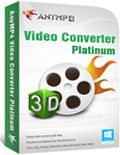
Giveaway of the day — AnyMP4 Video Converter Platinum 6.1
AnyMP4 Video Converter Platinum 6.1 werd aangeboden als een giveaway op 27 december 2014
AnyMP4 Video Converter Platinum is krachtige videoconversiesoftware om iedere HD- en SD video als MTS, MXF, TS, MKV, AVI, WMV, FLV, RMVB en meer te converteren naar andere formaten. Je kunt iedere 2D video converteren naar 3D video op hoge snelheid en uitstekende videokwaliteit. Het ondersteunt alle populaire video- en audioformaten om af te spelen op digitale apparaten als iPhone 6/ 6 plus/ 5s/ 5c/ 5/ 4s, iPad Air 2 /mini 3/ Air/ mini 2/ 4/ 3, iPod, Samsung Galaxy S/ Note series, HTC, Google nexus en meer.
Belangrijkste features:
- Converteren van 2D naar 3D video's en mogelijkheid om 3D instellingen aan te passen;
- Converteren van video's naar MP4, MKV, MPEG, MOV, M4V, AVI, WMV en FLV;
- Meerdere bewerkingsfuncties: clip video, aanpassen video-effecten, video bijsnijden en watermerken toevoegen;
- Ondersteuning voor batch-conversie en supersnelle conversie.
Opmerking: AnyMP4 biedt een 50% kortingscode: ANYSLMS (toepsbaar op alle producten) voor alle GOTD-bezoekers. Geldig van 27 dec 2014 tot 31 jan 2015.
The current text is the result of machine translation. You can help us improve it.
Systeemvereisten:
Windows XP (SP2 or later)/ Vista/ 7/ 8; 1.2GHz Intel or AMD CPU, or above; 1G RAM or more
Uitgever:
AnyMP4 StudioWebsite:
http://www.anymp4.com/video-converter-platinum/Bestandsgrootte:
34.8 MB
Prijs:
$69.00
Andere titels

AnyMP4 Video Converter Ultimate helpt je bij het converteren van DVD disc/movie naar 2D en zelfs 3D video, converteer iedere video naar andere formaten, download online video's als YouTube / Yahoo / Vimeo / Dailymotion / Facebook video's en converteer deze naar andere videoformaten. Idereen kan nu eenvoudig video's omzetten naar een geschikt formaat voor mainstream apparaten als iPhone 6/6 plus/5s/5c/5, iPad Air 2/mini 3/Air/mini 2/4/3, iPod, HTC, Google Nexus, Samsung Galaxy en anderen. Koop AnyMP4 Video Converter Ultimate nu met 50% korting: ANYSLMS

AnyMP4 PDF Converter Ultimate helpt je bij het converteren van ieder PDF-bestand op je computer naar Text, Word, Excel, EPUB, HTML, PowerPoint en grafische formaten als JPEG, PNG, GIF, TIFF, BMP, TGA, PPM en meer op hoge snelheid. Het ondersteunt ook OCR-technologie, waardoor gebruikers afbeelding gebaseerde gescande PDF-bestanden kunnen converteren. Koop AnyMP4 PDF Converter Ultimate nu met 50% korting: ANYSLMS

AnyMP4 Blu-ray Toolkit biedt een alles-in-één oplossing voor Blu-rays. Het is een combinatie van Blu-ray Copy Platinum, Blu-ray Ripper en Blu-ray Player in één pakket. Je kunt Blu-ray films, 1080p HD-video’s en verder ieder mediabestand vloeiend afspelen. Je kunt een eigen Blu-ray converteren naar ieder videoformaat, een Blu-ray naar Blu-ray kopiëren en een Blu-ray disc kopiëren naar je PC. Koop AnyMP4 Blu-ray Toolkit nu met 50% korting: ANYSLMS
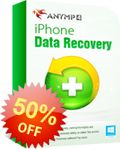
AnyMP4 Blu-ray Toolkit biedt een alles-in-één oplossing voor Blu-rays. Het is een combinatie van Blu-ray Copy Platinum, Blu-ray Ripper en Blu-ray Player in één pakket. Je kunt Blu-ray films, 1080p HD-video’s en verder ieder mediabestand vloeiend afspelen. Je kunt een eigen Blu-ray converteren naar ieder videoformaat, een Blu-ray naar Blu-ray kopiëren en een Blu-ray disc kopiëren naar je PC.
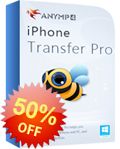
AnyMP4 iPhone Transfer Pro is een krachtige en gebruikersvriendelijke iPod, iPad en iPhone bestanden uitwisselingssoftware. Je kunt verschillende bestanden uitwisselen als muziek, films, tv-series, ringtones, ebooks, foto’s, Camera Roll, iTunes U, en andere bestanden tussen iOS-apparaten, iTunes en PC’s. Het helpt gebruikers om eenvoudig zonder de synchronisatie van iTunes bestanden uit te wisselen van iPhone, iPad en iPod. Koop AnyMP4 iPhone Transfer Pro nu met 50% korting: ANYSLMS
GIVEAWAY download basket
Reactie op AnyMP4 Video Converter Platinum 6.1
Please add a comment explaining the reason behind your vote.
@ Modern Stuff, post #11: "Can't stand greedy software developers" LOL.
Aside from the fact that the Open Source community -- whose freely-given work has been plundered for years by commercial interests -- say exactly the same thing as you have, the reality is that no developer can be "greedy" unless folks are gullible enough to allow that. T'other reality is that in marketing terms, the software industry is actually bedevilled by the word "soft" when it comes to pricing: developers able to maintain a "hard" price list in the sense that the asking price is non-negotiable and never discounted -- as in the case of, for example, Photodex and its slideshow products -- are few and far between.
Inevitably, therefore, software product valuing has become completely unreal, with pricing varying wildly not from one day to the next but even, one minute to the next -- as with this giveaway, which I see from this page is said to retail at $69 but which, when I make the 5-second hop from here to the developer's website, turns out to be priced at $45. . . except it isn't, it's actually $33.75 today with a special discount coupon. In other words: more than 50% cheaper than the price attributed to it on this page.
Far from lamenting the existence of "greedy developers" then, it's probably as well to count one's blessings right now, because if ever there was a golden age of (comparatively) cheap software, this is it. It's not sustainable: software is as much a product of real talent and real labour as anything of tangible substance, and the way things are now, too many little-guy developers are failing to make the transition from Open Source to full commercialware because of too great an expectation in the marketplace of something-for-nothing. And if the little guys can't make it, then only the majors will survive. . . and when that happens, pricing will definitely move from soft to hard. (Though where multimedia is concerned, there's less to worry about: though you yourself may never have heard of ffmpeg, you can bet your bottom dollar every commercial developer has, seeing as how the uncredited unsung work of the few continues to underpin the commercial sales of the many):
https://en.wikipedia.org/wiki/FFmpeg
Whatever the retail price of today's giveaway, it is a giveaway and one that in my personal experience -- which may not be that of anyone else, because no two computers users and no two computers are the same -- definitely does what it says it will do: I own an earlier converter from Any, purchased at that time because out of all the converters I tried, only the converter from this developer flawlessly handled out-of-camera video from my Panasonic Lumix cameras. (By contrast, the over-hyped freeware 'Format Factory' failed dismally.)
Thanks, then, GOTD and thanks, too, to Any. Though not quite ten a penny, conversion software certainly exists in abundance; as this is one of the best of the bunch, it's well worth adding to the arsenal of any GOTDer with an interest in multi-media. As to the vexed question of a re-install price, well: if it works and you need it, and if you think the price is reasonable for what you're getting, why not pay for it?
Installed and registered without any problems, opened to an easy to read interface.
I have no shortage of video converters but just had to see what a $70 converter looked like.
Surprise, surprise it just looks like any other converter, not even the really good editor I anticipated nor a useful downloader.
So if you want an incredibly overpriced video converter for free, today is your chance!
1. Please read this guide if you are not sure how to register the software. Installation Guide:
Step 1. Download Zip package from GOTD;
Step 2. Unzip the Package and run setup.exe to install the software;
Step 3. Open “readme” txt, and use the registration code to register it;
Step 4. Follow the instructions to finish installation and registration.
Learn more information about the software, please visit this page:
http://www.anymp4.com/video-converter-platinum/
Note: Please finish registration within 24 hours.
For GOTD users, AnyMP4 specially provides a 50% off coupon code – ANYSLMS (valid from Dec 27th, 2014 – Jan 31th, 2015) on the interface of AnyMP4 Video Converter Platinum. You can use it to buy all products at AnyMP4 (http://www.anymp4.com/).
Easily installed and activated. The Registration Name and Registration Key are already written in for you. All you have to do is the click to enter the keys.
You click on the [Convert] button on bottom right hand corner.
You can specify the output folder for converted videos.
You can specify the output folder for captured photos from frames.
Conversion is very fast.
The video is clear (of course depends on quality of your source video).
The audio is clear and loud and is in-synch with the video.
Tested converting it with an AVI video file to MP4.
Result: Very Good.
Did not test the 3D effect. Unable to comment on that aspect.
Note: This software CANNOT rotate your video.


De videoconvertor van AnyMP4 is een behoorlijke convertor.
Bij vele andere convertoren wordt het geluid niet meer synchroon met de video weergegeven.
Deze behoudt de synchronisatie wel goed.
Ik gebruik momenteel die uit de AnyMP4 toolkit for DVD, maar dat is in principe dezelfde als de losse versie zoals die hier nu wordt weggegeven.
Ik ben er alleszins tevreden over.
Save | Cancel
"AnyMP4 Video Converter Platinum 6.1"
Vandaag een Setup met een kleine taalkeuze en het "invoeren" van een code uit de Readme:
https://dl.dropboxusercontent.com/u/10366431/_GOTD/AnyMP4VideoConverterPlatinum61_20141227/Setup.png
Het programma opent met een Splashscreen:
https://dl.dropboxusercontent.com/u/10366431/_GOTD/AnyMP4VideoConverterPlatinum61_20141227/SplashScreen.png
En even later wordt er om contact met het Internet gevraagd:
https://dl.dropboxusercontent.com/u/10366431/_GOTD/AnyMP4VideoConverterPlatinum61_20141227/InternetContact.png
Dit wordt elke keer gevraagd bij de start van het programma. Als het geweigerd wordt, lijkt het programma niet te willen werken. Ik heb de laptop gestart zonder netwerk en het GOTD-programma liep prima.
De registratie verloopt vlot, gelijk bij de eerste start van het programma. Alle gegevens staan reeds ingevuld:
https://dl.dropboxusercontent.com/u/10366431/_GOTD/AnyMP4VideoConverterPlatinum61_20141227/Registratie.png
Er zijn een paar zaken in te stellen:
de skin, de taal en een paar voorkeuren:
https://dl.dropboxusercontent.com/u/10366431/_GOTD/AnyMP4VideoConverterPlatinum61_20141227/Preferences.png
De titel van het programma doet denken, dat het enkel een MP4 omzetter is. Er zijn wel degelijk meer formaten, die ondersteund worden:
https://dl.dropboxusercontent.com/u/10366431/_GOTD/AnyMP4VideoConverterPlatinum61_20141227/InvoerFormaten.png
Er is ook een ruime uitvoer:
https://dl.dropboxusercontent.com/u/10366431/_GOTD/AnyMP4VideoConverterPlatinum61_20141227/UitvoerForrmaten.png
Wel apart, dat onder Windows de telefoons staan; niet Windows Mediabestanden oid.
Na het laden van een video, kan er wat aan veranderd worden; net zoals bij andere video-omzetters:
https://dl.dropboxusercontent.com/u/10366431/_GOTD/AnyMP4VideoConverterPlatinum61_20141227/Edit.png
De omzetting verloopt vlot:
https://dl.dropboxusercontent.com/u/10366431/_GOTD/AnyMP4VideoConverterPlatinum61_20141227/Omzetting.png
Ik heb een video omgezet:
https://dl.dropboxusercontent.com/u/10366431/_GOTD/water_boy.wmv
naar een MOV; het geluid is niet meegekomen:
https://dl.dropboxusercontent.com/u/10366431/_GOTD/AnyMP4VideoConverterPlatinum61_20141227/water_boy.mov
Toch lijken de instellingen goed te staan:
https://dl.dropboxusercontent.com/u/10366431/_GOTD/AnyMP4VideoConverterPlatinum61_20141227/Profile.png
Een andere omgezet naar FLV gaat ook niet goed:
https://dl.dropboxusercontent.com/u/10366431/_GOTD/Hoe%20laat%20is%20het%2BNL.wmv
resultaat:
https://dl.dropboxusercontent.com/u/10366431/_GOTD/AnyMP4VideoConverterPlatinum61_20141227/Hoe%20laat%20is%20het%2BNL.flv
NA herstart heb ik een andere WMV omgezet naar FLV en dat werkt wel:
https://dl.dropboxusercontent.com/u/10366431/_GOTD/Mountainbikers_met_lef.wmv
Resultaat:
https://dl.dropboxusercontent.com/u/10366431/_GOTD/AnyMP4VideoConverterPlatinum61_20141227/Mountainbikers_met_lef.flv
Ootje
PS. de GOTD-zip:
https://dl.dropboxusercontent.com/u/10366431/_GOTD/AnyMP4VideoConverterPlatinum61_20141227/AnyMP4VideoConverterPlatinum61.zip
Save | Cancel