Iedere dag bieden wij GRATIS software met licentie waarvoor je normaliter moet betalen!
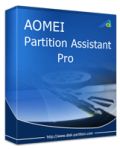
Giveaway of the day — AOMEI Partition Assistant Pro 5.2
AOMEI Partition Assistant Pro 5.2 werd aangeboden als een giveaway op 12 augustus 2013
AOMEI Partition Assistant beschikt over meer dan 30 waardevolle functies om je harde schijven en partities te beheren, op alle fronten. Hiermee kun je problemen oplossen als "te weinig schijfruimte", address the problem of irrationele schijfpartities en opnieuw je harde schijf partitioneren zonder dataverlies. Een systeem migreren naar een SSD of de ene schijf kopiëren naar een ander, enzo. Met deze applicatie is dat allemaal mogelijk.
Belangrijkste features:
- Partitiebeheer: schalen/verplaatsen, samenvoegen/splitsen, aanmaken/verwijderen/formatteren, schijven en partities kopiëren, etc .
- Partitie-wizards: partitie uitbreiden wizard, OS migreren naar SSD wizard, etc.
- Overige: partities herstellen, bootable CD aanmaken, harde schijf wissen (versnipperen), etc.
The current text is the result of machine translation. You can help us improve it.
Systeemvereisten:
Windows 8, Windows 7 (SP1 included), Vista, XP, 2000 (x32/x64)
Uitgever:
Aomei TechnologyWebsite:
http://www.aomeitech.com/aomei-partition-assistant.htmlBestandsgrootte:
13.3 MB
Prijs:
$36
Andere titels
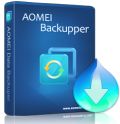
AOMEI Backupper is een gespecialiseerde Windows back-up freeware met een bijzonder goed ontworpen gebruikersinterface. Back-up van harde schijven, inclusief MBR disk, GPT disk, externe harde schijven, USB-stick an andere opslagapparaten waarmee Windows overweg kan. Automatische back-ups van je systeem en data instellen, speciaal voor gebruikers die minder vaak wensen te back-uppen of meerdere back-ups plannen.
Reactie op AOMEI Partition Assistant Pro 5.2
Please add a comment explaining the reason behind your vote.
I already have a copy (same version) of this GEM installed in my PC, after taking advantage of a previous giveaway released on glarysoft website a few weeks ago...so I'll pass it on!!
But what I can tell you is that this tool is the best Partition Manager I've used so far.
Best feature is definitely its ability to migrate your entire system into another HD (SSD, HDD) without reinstalling Windows.
Supports both WinPE bootable CD creation and UEFI boot (can even align partitions to optimize SSD or HDD).
Even the HOME (FREE) edition outclasses many similar paid/free tools out there.
Now, my dear friend Ashraf said that this version only supports WinPE bootable disc/USB and no Linux-based....
It's true, but hey....why consider this as a CONS?
Of course WinPE bootable disc/USB requires "Windows AIK kit" to work properly, but if you use VISTA/7/8 as OS usually you can directly create a Windows PE bootable CD without installing Windows AIK.
So maybe it can be considered a CONS only if you use XP or other OS, because LINUX BOOT DISK has several drawbacks when compared to WinPe (for instance it doesn't support hardware RAID and cannot perform any Disk and partition backup).
3 THUMBS UP from me and highly recommended product to buy (actually it's one of my favourite ones)!!
BEST FREE ALTERNATIVES
* Parted Magic
GParted + Partimage + TestDisk + Truecrypt + Clonezilla + G4L + SuperGrubDisk + ddrescue etc...
http://partedmagic.com/doku.php
* MiniTool Partition Wizard
http://www.partitionwizard.com/free-partition-manager.html
MiniTool Partition Wizard Bootable CD 7.8 (32/64 bit):
http://www.partitionwizard.com/partition-wizard-bootable-cd.htm
* Active@ Partition Manager
As far as I'm concerned this is actually the only freeware partition manager out there perfectly working on SD cards.
http://www.pcdisk.com
Full Online Tutorial:
http://www.pcdisk.com/kbase.html
* EASEUS Partition Master Home Edition
http://www.softpedia.com/get/System/Hard-Disk-Utils/EASEUS-Partition-Manager.shtml
* Paragon Partition Manager FREE Edition
http://www.paragon-software.com/home/pm-express
That being said, it’s worth noticing that WINDOWS already includes its own partition manager, so in theory, for an average home user eager to manage the partitions of his HD, there wouldn’t be any need to download any third-party partition manager software like the one offered here today!!
Don’t believe me?? Just read here:
http://www.howtogeek.com/101862/how-to-manage-partitions-on-windows-without-downloading-any-other-software
Enjoy!
Pros
*Can do all the basics of partition management (create, delete, resize, etc.) plus has some advance features, such as copy disk or partition
*Supports NTFS, FAT, FAT32, ext2, and ext3 filesystems
*Supports MBR and GPT disks of up to 2TB and 4TB in size, respectively
*Supports all types of drives: internal, external, removable, flash, memory cards, USB 1.0/2.0, IDE, SATA, SSD, SCSI, FireWire, and SAS
*Supports hardware RAID
*Supports creation of WinPE bootable CD/DVD/USB drive
*Can automatically shutdown computer after operation has completed
*Works in ‘virtual mode’ meaning all changes you make are not automatically applied; you need to explicitly click ‘Apply’ to apply all modifications. This helps avoid “oops did I really just do that” type mistakes
*Has always-free and paid versions
Cons
*Only has support for WinPE bootable disc/USB — no Linux-based
Free Alternatives
Review of Best Free Partition Managers for Windows
Final Verdict
Click here for final verdict and full review
I've used FREE AOMEI Partition Assistant - Standard Edition many times to create, move, clone, and resize partitions, and all these work well to me. Thank you GOTD and AOMEI to giveaway the Pro Edition.
By the way, in case your computer loses power or goes down for some reason, i highly recommend backing up your important data before making changes on hard disk partition. AOMEI also provides data backup & disaster recovery solution - AOMEI Backupper (http://www.backup-utility.com/free-backup-software.html) which is free to use.
*System/Partition/Disk Backups
*Schedule/Incremental/Differential Backups
*Restore Everything Back to Its Original State
*Clone Hard Drive & Partition
*Backup to NAS, Dynamic Volumes Backup
*Create WinPE Bootable Disc Without Downloading Windows AIK
*Support Windows 7/8/Vista/XP and Server 2003/2008/2012
In general,the two AOMEI tools are must-have program if you partition your hard drives frequently or wouldn't lose your data.
Great for migration to SSD because it can align partitions properly (some other free tools can't).
I have to give this product a thumb up. One of my old operating system encountered disk space insufficiency. And I use this product successfully to migrate the OS to another brand new disk. My system works perfectly after that. What’s more, I find their free edition also has this function and it includes almost all the features that the paid version has, except Dynamic Disk Converter, convert partition between primary and logical and allocate free space. For you to learn, here is list features of their free edition: http://www.disk-partition.com/free-partition-manager.html enjoy it, if you miss the giveaway.



De grootte in bytes zegt weinig tot niets over het aantal functies: je zou een programma tientallen mbs groot kunnen maken om alleen maar een tekstje over het scherm te laten lopen, zonder dat er eigenlijk sprake is van overbodige code.
Het ligt wel vaak aan de manier waarop er geprogrammeerd wordt: hoe cleaner er geprogrammeerd wordt, hoe beter de kwaliteit (snelheid, stabiliteit, veiligheid) en vaak resulteert dat ook nog eens een kleiner beslag op schijfruimte.
N.B. Een grote bestandsgrootte kan ook gewoon ontstaan door skins, knoppen etc.
Save | Cancel
Ik wilde laatst de partitie vergroten die ik gereserveerd had voor Windows Backup. Ik had twee programma’s tot mijn beschikking: Paragon Partition Manager 12 Home Special Edition (English) en EaseUS Partition Master Professional 9.2.1, beide waren ooit weggevertjes op deze site. Paragon gaf direct een foutmelding en ik ben verdere gegaan met Easeus. Dit laatste programma heeft het karwei moeiteloos geklaard.
Nu is er wederom een partition programma in de aanbieding en ik begrijp uit de commentaren dat het een goed programma zou zijn. Wat mij echter bevreemdt is het volgende: Paragon was een zip download van 134 MB, Easeus 29,9 MB en AOMEI van vandaag heeft aan 13,3 MB genoeg.
Nu vraag ik me af: wat ontbreekt er aan AOMEI wat beide andere programma’s wel denken te hebben, of gebruiken de beide andere andere programma’s alleen maar zinloze extra bytes?
Save | Cancel
?? Kan met Raid overweg en staat daarom voor mij eenzaam aan de top.
Bovendien krijg je nog de kans dingen ongedaan te maken omdat je je veranderingen moet (her)bevestigen. Kan veel en is snel.
Save | Cancel
Van hetzelfde bedrijf, en ook erg goed: Aomei Backupper
Save | Cancel
"Aomei Production Assistent 5.2"
ik heb net op een herstelde AIO de versie 5.1 geïnstalleerd.
De schijf van 500Gb is maar in 1 partitie; mijn voorkeur is 1 partitie voor Windows en programma's en een andere voor de documenten en foto's etc.
Met Windows kan het, maar dit programma werkt veel eenvoudiger en overzichtelijker.
En het kan ook veel meer doen dan Windows.
Ook een voordeel is, dat als de Windows partitie te klein is geworden, er een stuk van een andere partitie er af gehaald kan worden en dit bij de Windows partities aangehaakt kan worden.
Het is wel zo, dat als gewone gebruiker je dit programma zelden tot nooit nodig heb.
En terwijl ik dit type heeft Aomei de klus al geklaard op de VAIO.
Aomei kan ook controle uitvoeren op partities en schijven.
Ootje
Save | Cancel
Aomei Production Assistent 5.2. Nu zal niet iedereen willen dichtvaren op mijn ervaringen gezien het resultaat van spel van gisteren. Maar deze Aomei is vorafgegaan aan 5.1 waarover ik erg tevreden was. Veel zal er wel niet zijn veranderd.
Ook was er over dat american railroads veel gereageerd en zelf ,ik ben er niet verder op doorgegaan, veel te laat, toch OpenAL weten te installeren en zoals bij een aantal op de Int. site werkte het niet.
Zou met een screen kunnen tonen dat alles er is behalve dan het het spel niet werkt, groet
willem B.
Save | Cancel
Echt een aanrader, het heeft veel meer mogelijkheden dan die van Windows zelf. Als ik hem al niet had dan zou ik dit programma direct downloaden.
Save | Cancel
Bedankt, deze is goed te gebruiken
Save | Cancel
Hier kan ik zonder meer een thumbs up voor geven; heb 'm al een tijd op mijn computers staan en ben zeer tevreden.
Save | Cancel