Iedere dag bieden wij GRATIS software met licentie waarvoor je normaliter moet betalen!
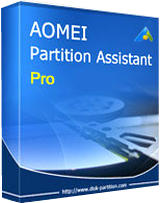
Giveaway of the day — AOMEI Partition Assistant Pro 6.0
AOMEI Partition Assistant Pro 6.0 werd aangeboden als een giveaway op 6 september 2016
AOMEI Partition Assistant Pro is een complete, eenvoudige en betrouwbare partitiesoftware en schijvenmanager voor Windows PC’s en laptops. Het biedt een set met krachtige tools voor het maximaliseren van schijfruimtegebruik en het verbeteren van de algehele prestaties van je computer.
Belangrijkste features:
- Partitiegrootte aanpassen: vergroten, verkleinen, samenvoegen, splitsen en vrije ruimte toewijzen aan andere partitie;
- Gemakkelijke wizards: Extend Partition Wizard, Partition Copy Wizard, Disk Copy Wizard en Partition Recovery Wizard;
- Systeemmigratie: migreer je OS van een oude HDD naar een nieuwe SSD of HDD, met ondersteuning voor MBR en GPT disks;
- Veilige Converters: converteren van MBR naar GPT schijf en vice versa, converteren dynamische schijf naar basic en vice versa, converteren NTFS naar FAT32 en vice versa, converteren primaire naar logische partitie en vice versa;
- Windows To Go Creator: maak een portable en volledig functioneel Windows 8/8.1 systeem op een USB flash drive;
- Aanmaken van een Windows PE bootable CD/DVD of USB flash drive zonder installatie Windows AIK;
- Meer features…
The current text is the result of machine translation. You can help us improve it.
Systeemvereisten:
Windows 10/ 8.1/ 8/ 7/ Vista/ XP (x32/x64); CPU: Intel Pentium or compatible, 500MHz or faster processor; RAM: 256MB or greater; CD-RW/DVD-RW drive for bootable media creation
Uitgever:
Aomei TechnologyWebsite:
http://www.disk-partition.com/partition-manager-pro-edition.htmlBestandsgrootte:
14.7 MB
Prijs:
$39.00
Andere titels

- Systeem, harde schijf, partitie, bestanden en mappen back-up & herstel;
- Ondersteunt volledige, incrementele, differentiële en automatische back-ups;
- Disk en partitie klonen voor upgraden HDD of uitwisselen data;
- Mounten, comprimeren, splitsen, encrypt en controleren back-up images;
- E-mail notificaties, logebestanden bekijken en export/import back-uptaken e meer...

- Bestanden uitwisselen van één cloud drive naar een andere;
- Combineer de gratis opslag van meerdere cloud drives;
- Deel bestanden met anderen, zoek bestanden in cloud drives, preview bestanden online;
- Ondersteunt Dropbox, Google Drive, Box.net, OneDrive, SugarSync, etc.
- Chrome extensie voor verplaatsen van bestanden tussen Google Drive en andere cloud services;
- Meer...
Reactie op AOMEI Partition Assistant Pro 6.0
Please add a comment explaining the reason behind your vote.
At last a top program from a top company that doesn't require jumping through hoops to get installed and lasts for as long as you have your computer. Back to the good old days of GOTD!
1. Version 6 Pro still DOES NOT allow User's to look inside partitions with a Windows Explorer.exe type of program which is very disappointing. Other brands (plural) of partitioning software have the ability to allow the User to look inside partitions of hard drives using an Explorer.exe type of viewer and some other programs even allow the user to copy or extract some files from those said hard drive partitions without any hassles.
If the user is someone like me who has a collection of different harddrives from the numerous computers they've owned since the early 1990's, sometimes the only way to be certain that you have got the correct partition is by looking for certain files OR File & Folder DATES & TiMES and an EXPLORER.exe Viewer makes this sort of inspection job much easier and less time consuming.
--------------------
2. I would VERY MUCH like to see exFAT catered for: for example FAT32/NTFS to exFAT Conversion without Data Loss.
I am led to believe that Windows 10 can format external harddrives or USB style memory devices using the exFAT file format, however when it comes to NO DATA LOSS CONVERSiON from FAT32 to exFAT, or, NTFS to exFAT there is no program (Freeware/Shareware or Paid) to my knowledge, that allows the USER this conversion function.
----------------------------------------
I PAiD for LiCENSES for a number of AOMEi Programs as I consider AOMEi to offer some truly excellent products HOWEVER the 2 functions mentioned above would make AOMEi Partition Assistant Pro a MUCH better product.
There are a host of partition software out there, but this will be one of the best freebies you will get here at GAOTD. Aomei excels in backup and partition software. The Pro version adds the ability to convert Windows dynamic disks to basic disks, change partitions from logical to primary, alter partition IDs and serial numbers, convert disks from MBR to GPT and back again, as well as allocate free space from one partition to another. Windows to Go (for Win 8/8.1)is a nice feature included with Pro version.



"AOMEI Partition Assistant Pro 6.0"
AOMEI Partition Assistant Pro 5.8 werd aangeboden als een giveaway op 28 november 2015:
https://nl.giveawayoftheday.com/aomei-partition-assistant-pro-5-8/
Vandaag een Setup met een aardige taalkeuze, ook Nederlands, en het invoeren van de code uit de Readme:
https://www.dropbox.com/s/i3wf6zez4gwdij6/Setup.png?dl=0
Tijdens de setup komt er even een ander scherm tussendoor met het woord installing; na toestemming tot contact met het internet verdwijnt dit:
https://www.dropbox.com/s/xd7a1xohl9l10a4/SetupInstalling.png?dl=0
Internetcontact:
https://www.dropbox.com/s/784040kwcg16br8/Internetcontact.png?dl=0
Aan het eind van de installatie kan er een link met het internet worden geopend met tutorials:
https://www.dropbox.com/s/yslito2pkzpr2k9/Tutorials.png?dl=0
De link zelve: http://www.disk-partition.com/manual.html
Bij de start van het programma wordt er contact gezocht met het internet met een ander IP-nummer; ook bij latere starts van het programma:
https://www.dropbox.com/s/rbysslvbkqd8m9f/Internetcontact-2.png?dl=0
Het programma heeft een splashscreen:
https://www.dropbox.com/s/blpm2odb2etk3m8/Splashscreen.png?dl=0
En bij de eerste start kan gelijk de registratie worden uitgevoerd:
https://www.dropbox.com/s/xdeidg41a9vnp6j/Registratie.png?dl=0
Het hoofdscherm:
https://www.dropbox.com/s/tiiqn4t4i4u7n43/Hoofdscherm.png?dl=0
En About:
https://www.dropbox.com/s/9l3fdxocomjg6qf/About.png?dl=0
De instellingen: enkel de taal kan ingesteld worden. Het Nederlands is anders dan ik zelf zou kiezen; waarschijnlijk een kwestie van wennen voor mij.
Resize <-> Herschaal
Delete <-> Veeg
https://www.dropbox.com/s/7cmluhctla4jspt/Instellingen.png?dl=0
Echt handig is de migratie naar een andere HD/SSD; ooit een 160Gb schijf vervangen door een 500Gb met volledige inhoud en dat werkte met een soortgelijk programma simpel. Een andere keer een OS op een SSD gezet via images, allerlei moeilijkheden. Later een soortgelijk programma als dit gebruikt en binnen de kortste keren was alles klaar, nieuwe partitie, nieuw boot etc.:
https://www.dropbox.com/s/jscm14fj8046zys/Migratie.png?dl=0
Dit programma heeft door zijn mogelijkheden wel gevaarlijke opdrachten, waarover even goed nagedacht moet worden:
https://www.dropbox.com/s/ktu51i0mjlpy13x/Oppassen.png?dl=0
Met de rechtermuis kan per onderdeel de beschikbare acties voor dat onderdeel worden aangeklikt:
https://www.dropbox.com/s/1db4yj1h6p7fake/Rechtermuisknop.png?dl=0
Bij het afsluiten bleek, dat er nog opdrachten in de takenlijst stonden; eerst even controleren of de opdrachten wenselijk zijn:
https://www.dropbox.com/s/xw131duolv6zvs7/Afsluiten.png?dl=0
Het maken van een WinPE in een WinXP omgeving heeft nog wel AIK nodig:
https://www.dropbox.com/s/k9bzqlkapvuv3gw/WinPE.png?dl=0
En hier is ook hulp aanwezig:
http://www.disk-partition.com/help/winaik.html
Andere hulp:
http://www.disk-partition.com/safely-partition.html?pa
Ootje
Save | Cancel
Alles op een rij:
https://dl.dropboxusercontent.com/u/10366431/_GOTD/AOMEIPartitionAssistantPro60_20160906/index.html
En ook van vorig jaar op een rij:
https://dl.dropboxusercontent.com/u/10366431/_GOTD/AomeiPartitionAssistantPro58_20151128/index.html
Save | Cancel
Een volledig partitie programma deze keer, in tegenstelling tot de weggevertjes van 19-8-2016 en 27-1-2016 bijvoorbeeld, waar het een en ander aan ontbrak.
De Engelse taal gekozen omdat de Nederlandse vertaling van Google Translate lijkt te komen.
Save | Cancel