Iedere dag bieden wij GRATIS software met licentie waarvoor je normaliter moet betalen!
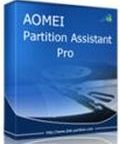
Giveaway of the day — AOMEI Partition Assistant Pro 5.6
AOMEI Partition Assistant Pro 5.6 werd aangeboden als een giveaway op 16 december 2014
AOMEI Partition Assistant Pro is een complete, eenvoudige en betrouwbare partitiesoftware en schijvenmanager voor Windows PC’s en laptops. Het biedt een set met krachtige tools voor het maximaliseren van schijfruimtegebruik en het verbeteren van de algehele prestaties van je computer.
Belangrijkste features:
- Partitiegrootte aanpassen: vergroten, verkleinen, samenvoegen, splitsen en vrije ruimte toewijzen aan andere partitie.
- Gemakkelijke wizards: Extend Partition Wizard, Partition Copy Wizard, Disk Copy Wizard en Partition Recovery Wizard.
- Systeemmigratie: migreer je OS van een oude HDD naar een nieuwe SSD of HDD, met ondersteuning voor MBR en GPT disks.
- Veilige converters: converteer MBR naar GPT disk, converteer dynamische disk naar basic, converteer NTFS naar FAT32 en converteer primaire naar logische partitie.
- Windows To Go Creator: zet een portable en volledig functioneel Windows 8 systeem op een USB flash drive.
- Maak een bootable disc: maak een Windows PE bootable CD/DVD of USB flash drive zonder installatie Windows AIK.
- Meer...
Speciale aanbieding: Deze giveaway versie beschikt niet over een gratis levenslange upgrade. We bieden GOTD-bezoekers echter de mogelijkheid "AOMEI Partition Assistant Pro + Free Lifetime Upgrade" met korting aan te schaffen (normale prijs $49.00, nu maar $13.90). Klik hier voor de tijdelijke 72% korting.
The current text is the result of machine translation. You can help us improve it.
Systeemvereisten:
Windows 2000/ XP/ Vista/ 7/ 8/ 8.1/ Server 2012
Uitgever:
Aomei TechnologyWebsite:
http://www.disk-partition.com/partition-manager-pro-edition.htmlBestandsgrootte:
17.7 MB
Prijs:
$49
Andere titels
MultCloud – Gratis App voor Cloud Drives Management. Beheer al je cloud opslagapparaten vanuit één plek.
- Bestanden uitwisselen van één cloud drive naar een andere.
- Combineer de gratis opslag van meerdere cloud drives.
- Deel bestanden met anderen, zoek bestanden in cloud drives, preview bestanden online.
- Ondersteunt Dropbox, Google Drive, Box.net, OneDrive, SugarSync, etc.

Een complete, eenvoudige en betrouwbare Windows back-upsoftware.
- Systeem, harde schijf, partitie, bestanden en mappen back-up & herstel.
- Ondersteunt volledige, incrementele, differentiële en automatische back-ups.
- Disk en partitie klonen voor upgraden HDD of uitwisselen data.
- Mounten, comprimeren, splitsen, encrypt en controleren back-up images.
- E-mail notificaties, logebestanden bekijken en export/import back-uptaken.
Reactie op AOMEI Partition Assistant Pro 5.6
Please add a comment explaining the reason behind your vote.
Highly recommended. It’s an excellent disk partition manager - relatively straightforward, fast, and reliable. WinPE bootable disk included.
I’ve been using this tool for the last one year or more, and prefer it to its competitors. I have already installed and tested (problem free) today’s giveaway (v5.6) last month. Because I took advantage of their special offer in the v5.5 giveaway to spend 13 bucks on lifetime free upgrade. Today this special off is still valid. Compared with the previous version, the present one does not change too much. But it is worth to download. Changelog: http://www.disk-partition.com/changelog.html.
Caution: Partitioning hard drive may result in system crash and loss of data. If you are a newbie in this field, I suggest you always backup important data before doing anything on your disks. My backup solution also comes from AOMEI’s another excellent product - AOMEI Backupper Pro (free got from GOTD on May 16). If you missed it, you can also download the free version - AOMEI Backupper Standard: http://www.backup-utility.com/free-backup-software.html. For average users, there are no big and too many differences between them.
Another Two FREEWARE from AOMEI Recommended:
AOMEI OneKey Recovery: http://www.backup-utility.com/onekey-recovery.html
AOMEI PE Builder: http://www.aomeitech.com/pe-builder.html
All AOMEI programs are very much reliable and efficient in my experience. They do exactly what they promise to do in a simple and straightforward way.
Was wondering if this could create multiple windows partitions on a USB thumb drive. My guess is not, but that's what I need. Any ideas? Thanks.
Hi Gary,
AOMEI Partition Assistant supports to create multiple partitions on a USB thumb drive, however, only one partition can be assigned a drive letter on a USB thumb drive and the others will be no drive letter, namely, they will be hidden under Windows Explore. I think it makes no sense to create multiple partitions on a USB thumb drive.
If you have any problem, please feel free to contact us. We provide free technical support via email during and after the giveaway period. Please email to support(at)aomeitech(dot)com if you have any problem when downloading, registering and using the software. We will reply you as soon as possible.
Thanks,
AOMEI Technology
Installed and registered without any difficulty, opened up to a simple to navigate GUI.
Always split my hard drive into different petitions; attempt to minimise size of the C drive, makes virus scam more rapid as it is area where they will probably reside, programs on a separate drive programming languages separate drive again.
Partitioned drives on many occasions without the slightest problem, but I do make sure my preparation is sufficient in that space is available were needed.
Wasn't going to bother with today's download until I went to the link on this page, not only is it a petition assistant it has a number of useful utilities included as shown on the bottom of the page on this link. These alone make it worth the download, not tools you will use that often but nice to have around, so certainly a keeper for me.
This is the best partitioning software since Partition Magic by PowerQuest.
I needed (four months ago) to add from my media drive (E:) 100gb to my Windows drive (C:).
I opened software, went through options re-booted and within one hour and twenty five minutes I had a drive with the extra 100 gb.
C: was running out of space, was at 28 gb.
So I have a highly partitioned drive, C: D: E: F: G: H: I: I was shocked how quickly and how well this software worked.
10 out of 10.
Had a nice experience of using AOMEI Partition Assistant Professional Edition 3.0 .This Pro version was a freeware at that time ( in 2011 ). Lots of features are added now and it is no more ( Probably from version 4.0 ) a freeware. At that time I recommended it to some of my friends also.
But I have to admit that when i had started using
EaseUS
Partition Master Free Edition I didn't have to look back to any other partition tool. Though EaseUS
Partition Master Free Edition can't create bootable disc. For this you need the professional version.
Creating or Merging partition is not a regular task. Very rarely you may feel the requirement of this tool. But whenever you will feel the necessity you should be prepared with an efficient weapon like
EaseUS
Partition Master Free .
Thanks
The problem with Easeus is that in some basic operations such as changing a drive letter, and contrary to Aomei, it requires a unnecessary reboot. That makes Aomei a winner over Easeus.



Ik zie hier advertentie voor de AOMEI backupper:
Ook deze (sorry, de Pro, maar de standaard gebruikt zelfde language-files, weet ik zeker) werd reeds van een nederlandse taal voorzien door mij. Wel staat er géén taalselectie in hun GUI, je moet dus de en.txt vervangen door jou taal (hernoem en.txt naar enorg.txt en du.txt copieren naar en.txt)
Heb even de standaard editie gedownload; zit nog géén dutch bij !!
nu even de pro download en installeren: is nog zelfde versie. Géén extra talen meegeleverd, dus weer eigen du.txt --> en.txt, en OK,
Waarom sluiten ze geen extra talen bij...???
Save | Cancel
Ik heb ook voor v5.6 nu de aangepaste du.txt naar AOMEI gestuurd, maar als ze op hun website de taal niet aktief zetten (en ze ook niet meeleveren) kan je ze toch niet selecteren. Persoonlijk verwijder ik bvb pl.txt (pools), en vervan die door een copie van du.txt bij mij. Dus ik selecteer Polish(Polski)en krijg Nederlands.
(heb dus de vertaling ook bij mij en in gebruik)
De WinPE disk mét bureaublad en startmenu, kan je enkel maken als je Windows7 of hoger draait !
Save | Cancel
wat raar, dat er geen taalkeuze Nederlands bij is, want ik heb die recent nog vertaald (voor versie 5.5, maar deze moet maar zeer recent uit zijn, en meestal komen er maar enkele zinnen bij, die men dan in het engels kan laten tot de vertaler toeslaat :-) .)
Save | Cancel
Ik heb Multicloud geïnstalleerd, vanwege meerdere cloudservices. Allemaal gratis, vanwege giveaways.
En dat wil dan wel eens wegzakken; "Ik had toch nog....?"
Op deze manier op 1 site, da's wel zo makkelijk.
Als er nadelen aan zo'n centraal systeem zitten hoor ik het ongetwijfeld. :)
Save | Cancel
Ik had wat vreemde problemen met m'n partities doordat de schijf oorspronkelijk uit een laptop kwam met hidden partities en what not en door een of andere reden kon ik die niet met schijfbeheer en diskpart weg doen. Nu is het wel gelukt zonder enig probleem met dit programma'tje! Mooi
Save | Cancel
"AOMEI Partition Assistant Pro 5.6"
Vandaag een Setup met een taalkeuze, helaas geen Nederlands, en het invullen van het nummer uit de Readme:
https://dl.dropboxusercontent.com/u/10366431/_GOTD/AOMEIpartitionAssistantPro56_20141216/Setup.png
Er was nog een oudere versie aanwezig in deze Windows; die kan eerst verwijderd worden.
Het programma opent met een logo:
https://dl.dropboxusercontent.com/u/10366431/_GOTD/AOMEIpartitionAssistantPro56_20141216/SplashScreen.png
En er wordt natuurlijk om internetcontact gevraagd:
https://dl.dropboxusercontent.com/u/10366431/_GOTD/AOMEIpartitionAssistantPro56_20141216/InternetContact.png
Gelijk bij de eerste start kan er al geregistreerd worden:
https://dl.dropboxusercontent.com/u/10366431/_GOTD/AOMEIpartitionAssistantPro56_20141216/Registratie.png
De knop Settings geeft enkel een taalkeuze:
https://dl.dropboxusercontent.com/u/10366431/_GOTD/AOMEIpartitionAssistantPro56_20141216/Settings.png
En bovenaan in het scherm staan nog een paar knoppen: Tutorials en Free backup. Deze knoppen verwijzen naar het Internet:
http://www.disk-partition.com/manual.html?pa
en
http://www.backup-utility.com/free-backup-software.html?from=patoolbar
In het hoofdscherm kan er per partitie met de rechtermuis worden geklikt:
https://dl.dropboxusercontent.com/u/10366431/_GOTD/AOMEIpartitionAssistantPro56_20141216/Rechtermuis.png
Er zijn dan verschillende opdrachten ter beschikking.
Er is met de nieuwere Windows(Vista en nieuwer) vrijwel altijd een partitie van 100Mb, die niet altijd geheel gevuld is. Als er met deze partitie gerommeld wordt, kan het makkelijk gebeuren, dat Windows niet meer start. En 100Mb op schijven van 160Gb of groter: dat zet echt geen zoden aan de dijk. Druppel op een gloeiende plaat.
Schijfcontrole is altijd wel handig om eens uit te voeren:
https://dl.dropboxusercontent.com/u/10366431/_GOTD/AOMEIpartitionAssistantPro56_20141216/Schijfcontrole.png
Op de system-schijf was er dus wel een foutje.
Partitie uitlijnen: dat dient één keer gecontroleerd te worden. Als het goed staat, blijft het goed. En een goede uitlijning is van groot belang, zeker bij SSD-schijven.
Als de opdracht tot uitlijnen wordt gegeven, is het verstandig om alle andere programma's te sluiten. Evt het internet uitzetten en de antivirus ook uitzetten: scheelt tijd. Na afloop de PC opnieuw starten, zodat het Internet en Antivirus weer werken.
Als de system-schijf te klein is geworden en er is op een andere partitie nog ruimte over, kan je Safely Partition gebruiken. Wel de handmatige stand, zodat je nog iets kunt regelen:
https://dl.dropboxusercontent.com/u/10366431/_GOTD/AOMEIpartitionAssistantPro56_20141216/SysteemPartitieVergroten.png
Hierbij kan ook op het Internet iets na gelezen worden:
http://www.disk-partition.com/safely-partition.html?pa
En er is een optie om een USB-stick te maken met Win8:
https://dl.dropboxusercontent.com/u/10366431/_GOTD/AOMEIpartitionAssistantPro56_20141216/Win8OpUSB.png
Hiervoor heb je een Win8-DVD nodig of een ISO met Win8.
Misschien kan er ook een stick gemaakt worden met Win10 :-).
Ootje
PS de GOTD-zip:
https://dl.dropboxusercontent.com/u/10366431/_GOTD/AOMEIpartitionAssistantPro56_20141216/AOMEIpartitionAssistantPro56.zip
Save | Cancel
Ik kan niet anders zeggen dan dat al die pakketten van AOMEI perfect zijn, echt aanraders, stuk voor stuk. PE Builder, de Backup software die ook kan imagen voor disk cloning/upgrades naar SSD, etc.
Save | Cancel