Iedere dag bieden wij GRATIS software met licentie waarvoor je normaliter moet betalen!
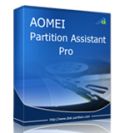
Giveaway of the day — AOMEI Partition Assistant Professional Edition 5.5
AOMEI Partition Assistant Professional Edition 5.5 werd aangeboden als een giveaway op 17 juli 2014
AOMEI Partition Assistant Pro is een complete, eenvoudige en betrouwbare partitiesoftware en schijvenmanager voor Windows PC's en laptops. Het biedt een set met krachtige tools voor het maximaliseren van schijfruimtegebruik en het verbeteren van de algehele prestaties van je computer.
Belangrijkste features:
- Partitiegrootte aanpassen: vergroten, verkleinen, samenvoegen, splitsen en vrije ruimte toewijzen aan andere partitie.
- Gemakkelijke wizards: Extend Partition Wizard, Partition Copy Wizard, Disk Copy Wizard en Partition Recovery Wizard.
- Systeemmigratie: migreer je OS van een oude HDD naar een nieuwe SSD of HDD, met ondersteuning voor MBR en GPT disks.
- Veilige converters: converteer MBR naar GPT disk, converteer dynamische disk naar basic, converteer NTFS naar FAT32 en converteer primaire naar logische partitie.
- Windows To Go Creator: zet een portable en volledig functioneel Windows 8 systeem op een USB flash drive.
- Maak een bootable disc: maak een Windows PE bootable CD/DVD of USB flash drive zonder installatie Windows AIK.
- Meer...
Speciale aanbieding:
De giveaway versibeschikt niet over een gratis levenslange upgrade. Maar we bieden GOTD-bezoekers de mogelijkheid om "AOMEI Partition Assistant Pro + Free Lifetime Upgrade" met korting aan te schaffen (originele prijs $49.00, nu maar $13.90). Klik hier voor deze tijdelijke 72% korting.
Technische ondersteuning:
AOMEI Technology biedt gratis technische ondersteuning via e-mail tijdens en na de giveaway periode. Stuur een e-mail naar support@aomeitech.com bij problemen met downloaden, registreren en gebruik van de software. Wij beantwoorden deze zo snel mogelijk.
The current text is the result of machine translation. You can help us improve it.
Systeemvereisten:
Windows 8.1, 8, 7, Vista, XP (x32/x64); CPU: Intel Pentium or compatible, 500MHz or faster processor; RAM: 256MB or greater; CD-RW/DVD-RW drive for bootable media creation
Uitgever:
Aomei TechnologyWebsite:
http://www.disk-partition.com/partition-manager-pro-edition.htmlBestandsgrootte:
17.4 MB
Prijs:
$49.00
Andere titels

Een complete, eenvoudige en betroubare Windows back-upsoftware.
- Systeem, harde schijf, partitie, bestanden en mappen back-up & herstel.
- Ondersteunt volledige, incrementele, differentiële en automatische back-ups.
- Disk en partitie klonen voor upgraden HDD of uitwisselen data.
- Mounten, comprimeren, splitsen, encrypt en controleren back-up images.
- E-mail notificaties, logebestanden bekijken en export/import back-uptaken.
- Meer...
Beheer al je cloud opslagapparaten vanuit één plek.
- Bestanden uitwisselen van één cloud drive naar een andere.
- Combineer de gratis opslag van meerdere cloud drives.
- Deel bestanden met anderen, zoek bestanden in cloud drives, preview bestanden online.
- Ondersteunt Dropbox, Google Drive, Box.net, OneDrive, SugarSync, etc.
- Meer...
GIVEAWAY download basket
Reactie op AOMEI Partition Assistant Professional Edition 5.5
Please add a comment explaining the reason behind your vote.
Installed and registered without problems on a WIn 8.1 Pro 64 bit system.
The installation procedure deinstalls the former version.
Attention : this is NOT version 5.5 from the former GiveAway from January 28th, but version 5.5.1!
Today : version 5.5.1 May 6th
Former version : 5.5.0 November 30th 2013
Changed file signature of DyndiskConverter.exe and Ntfs2Fat32.exe, so it makes sense to update, even if it seems to be the same version 5.5
The old reviews are in my case still valid :
http://www.giveawayoftheday.com/aomei-partition-pro-5-5/
One of the best partition tools. I'll update my version.
Giveaway for aomei partition assistant professional edition? OK, it does is a good chance for us to get one to manage our computer disks for it is free! Everybody like free! But if you don’t successfully grab one, you can go to http://www.disk-partition.com/free-partition-manager.html where you can get an entrance to download a standard edition. It is a kind of freeware. I used to rely on it for my partitions management. Though free of charge, it contains most functions that a partition manager should have. Actually, for us, it can satisfy us very well. Say, the functions we probably usually use are “resize partition”, “move partition”, and “create/delete partition”. Specially, I need not to restart my computer after resizing my d partition and I can extend my partition c with it.
But, as for freshman of this software, you might lose your data due to your wrong operation. Thus, it’s necessary for you to make a backup of your value data. Here, aomei provides us with backupper as you can see in the featured titles. Its standard edition charges nothing either! Except normal backup and restore work, it still clone partitions and disks, check and explore image files (the backup files) and create bootable media (CD/DVD, USB flash drives, etc). Oh! Partition assistant also can make bootable CD. Live a link http://www.backup-utility.com/free-backup-software.html
Another software of aomei is multicloud, a service helping you to manage your many cloud drives, which I haven’t try yet; but I’m going to. This is the site: http://www.multcloud.com
I’m happy with their services, safe, fast and their intuitive interface, so I’d like to share them with you. Hope you’ll find them useful and like them. Anyway, it’s important to find a kind of software which suits yourself! Am I right?
#4: "Free ‘alternatives’ don’t cut it."
#5: "One essential point for partitioning and backup software which best come in one single program is the following:
If you have chosen one brand you are somehow inclined to be stuck with it as otherwise you have to store and find again several live boot media for recovering older backups of different brands in case of need. Whereas if you want to recover older version backups with the latest version of the same software then there is no problem!... What boot-media (ISO file or whatever) are given with AOMEI Partition Assistant Professional Edition 5.5.1. If yes, are they based on LINUX or on WinPE or to be produced yourself with the help of big additional software downloaded from microsoft?"
.
There are several free & paid apps, plus whatever GOTD offers that do an excellent job when it comes to backing up & restoration, and often [usually] separately, working with partitions.
You can't change files that are currently running -- if you want to restore a backup of a running copy of Windows, or move the files or partition where that running copy is stored, you have to exit that copy of Windows 1st. The software you're using will often [usually] add & use a small OS written to the hard drive to accomplish whatever task when your reboot or restart your system. That's the easiest way to manage those sorts of tasks. When/if something goes wrong so that doesn't work, or if you prefer to do it this way, most of this type of software includes the capability to burn a bootable CD/DVD or create a bootable USB stick.
Some systems have a problem with some USB sticks you've made bootable, so if you want to rely on a bootable USB stick always test it to make sure it's going to work where you want it to when you need it to. I find it easier to just create a CD/DVD too, then just store those together in a small disc wallet that takes up minimal space, so I always know where to find them. Rather than have several USB sticks laying around, each with a different boot setup, I put several boot setups on a single USB stick with a boot menu. That's gotten a lot easier with several tools available free that for example let you add however many ISOs [CD/DVD image files] to the bootable stick with a boot menu to choose among them.
Now the OS that a bootable disc or USB stick uses can be Windows or *nix based -- since it's sole purpose is to run a mini version of whatever software it really doesn't matter much to you which OS the developers chose. It's not like you're getting a full OS with a desktop that you can use to run whatever software you choose [for that sort of thing visit reboot.pro]. Microsoft does have a firm hold on their Windows code, so for boot setups that use Windows rather than *nix you can usually expect some sort of download. AOMEI likes WinPE, so that usually means a download, unless you've held onto that download from a previous installation [which is usually an option].
* * *
#6: "However, on my last usage (clone SSD to new SSD) the drive failed to boot after the copy. I eventually had to use Macrium which worked fine…"
Usually if you're going to clone a drive/partition, clone it. If not, have EasyBCD handy along with some way to run it. That can be a generic WinPE type boot disc or USB stick, or another PC/laptop with the new drive connected, or running windows on the old hard drive etc.
When you turn a PC/laptop on the Bios runs a minimal OS in firmware, then checks the connected drives in the order you've set, looking for special boot code. That boot code is added when you install Windows, or it can be added to a Windows install with EasyBCD. If you're running XP, or have a dual boot system [where you can choose the version of Windows to start], when you install Windows the boot code goes on the 1st partition you already have -- otherwise a small, hidden partition is normally added just to store the boot code.
If you copy a partition with Windows on it, & skip the boot code because it's on that hidden partition, that new copy will not boot because that's missing. Cloning & backup software usually handle it for you -- partition software often will not because that's not in it's job description, which is to work with partitions, not for cloning hard drives.
[Note: if you copy just the Windows partition & not the hidden partition with the boot code, while Easy BCD will add what's necessary for booting to that partition, and it'll work, there are some other functions, like I believe BitLocker, that will never work. It won't matter to the majority of people, but it's something to be aware of.]
* * *
#9: "Generally avoid these type of soft wares-specially if you are Novice and don’t know what are you doing?"
That depends on what you want to do, and/or how much time & effort you're willing to spend learning. If you're adding partitions to a new, blank drive, or if you're creating new partitions where there's free space now, there's really very little risk involved... in those cases there's no more risk than being able to delete files/folders in Windows Explorer, & less risk than being able to install software. It just takes a bare minimum of thought & common sense, e.g. in the 1st example you don't delete the folder named Windows.
The real risk comes when you start to mess with the data, the files & folders that are there are your hard drive partition(s) already. And if you back up those partition(s) to disk/partition images, & know how to restore your backups, the worst that can happen is you'll lose a bit of time having to restore a backup.
* * *
#12: "Have anyone had to actually used this to successfully re-do computer? I tried last year when I went to SSD and the 32 bit version was not successful. I was told on Windows 7 forum that the 32 bit version is not good at this."
Don't know what you mean by *re-do computer*, but 32 vs. 64 bit should only be a matter of the drivers used -- the rest of the software is the same. That's true of most software, regardless the brand, because if the program works as 32 bit, there's no reason to rewrite the whole thing as a 64 bit app. That said, if you're cloning a drive/partition, while it's possible to copy the partition with many partition apps, you're better off to use software for that purpose, cloning, or restore a disk/partition image backup. That's because a partition copy is not the exact same thing as a clone.
Apologize for the inconvenience. AOMEI Technology provides free technical support via email during and after the giveaway period. If you have any problem regarding our product, please email to support@aomeitech.com. We will reply you as soon as possible.
#2 @Karl
We sincerely appreciate your comments and support. As you mentioned, this giveaway is different from the former. We updated multiple-language files and fixed bugs of Windows To Go Creator. Thanks.
#7 @Kenneth
One copy of AOMEI Partition Assistant Pro is available to be installed on 2 computers. All the products you purchased from us support 90 Days Unconditional Money Back Guarantee.
#!4: "I have tried to use this software from previous giveaways but since the “Windows to Go Creator” requires Windows 8 then that function is useless to me. With other software I have been able to create WinPE discs by having WAIK installed even if it was based upon Windows 7 (I use Windows XP). So I find AOMEI Partition Assistant to be not worth the effort to install."
Microsoft only created their Windows To Go as part of their win8 development -- there are no win7 or earlier versions. It's also only available with specific versions of Windows -- there may be licensing issues. You can create similar if you want to check out reboot.pro, &/or some companies have made WinPE-type setups complete with a desktop -- I think I have an old copy from Wondershare. Those solutions generally require some sort of modification to Windows, often include some universal driver packs, & may include special display code
That said, their Windows To Go Creator is more an add-on to create value rather than a core part of AOMEI's partition software. Their partition software is quite good at what it's primarily designed for, & unless you've already got similar & are tight on disk space, that's why you should have a copy.
* * *
#17: "1) A few years ago, when I first joined GAOTD, the various free partition and disk copy programs were good, but I couldn’t get them to use the correct format when I copied an old HD to a new hybrid HD-SSD (Momentus).
Since I’m not a techy, this aspect is still very confusing. Are there good guidelines that will show me how to do it right?"
.
Use an app for that rather than whatever software might work, & you shouldn't have a problem. In this case AOMEI Partition Assistant Pro includes their Migrate OS Wizard just for that purpose.
http://www.disk-partition.com/features/migrate-os-to-ssd.html
.
"2) Now that I’m learning Win 7 Pro 64-bit, does this free program install as 64-bit or only 32-bit? "
Generally the difference between 32 & 64 bit is 64 bit can use more RAM. If/when the software doesn't need to be able to use more RAM, developers will normally stick with 32 bit code so it works in both 32 & 64 bit Windows. And that works fine, except for drivers, which have to match the OS, i.e. 32 bit for 32 bit Windows, 64 bit for 64 bit Windows. During install AOMEI software looks at the version of Windows you're using at the time and installs the correct driver files for that system.
* * *
#18: "Before repartitioning you should defragment your harddisk if it’s not defragmented automatically permanently. And to be on the safe side do an image before (I never needed it in this context but that depends much faster and better to have an image available anyhow than to reinstall Windows from scratch and loose all your docs, pics etc. So you have a second chance!)"
Both should be part of your basic maintenance routine, so while helpful to repartitioning, I don't think anyone should be thinking: "Oh, I'm going to work with the partitions so I better defrag & backup for the 1st time in months [or years]."


"AOMEI Partition Assistant Pro 5.5" - 2
Er zijn een paar verschillen tussen de versie van vandaag en die van 28 jan 2014.
Beide zijn versie 5.5; de setup van vandaag heeft een toevoeging: 5.5.1.0
Het maken van de PE-schijf gaat eenvoudiger in de versie van vandaag:
https://dl.dropboxusercontent.com/u/10366431/_GOTD/AOMEIPartitionAssistantPro55_20140717/PE-medium.png
Die van januari had nog Windows AIK/ADK nodig:
https://dl.dropboxusercontent.com/u/10366431/_GOTD/AomeiPAPro55_20140128/BootMediaMaken.png
Vandaag de optie Freespace:
https://dl.dropboxusercontent.com/u/10366431/_GOTD/AOMEIPartitionAssistantPro55_20140717/FreeSpace.png
Die optie is niet te zien bij de operaties van de dataschijf(rechterkant):
https://dl.dropboxusercontent.com/u/10366431/_GOTD/AomeiPAPro55_20140128/VerschillendeOpties.png
Deze optie's lijken mij een aanrader om de nieuwere versie te installeren.
En waarschijnlijk zijn er kleine fouten eruit gehaald.
De vorige keer had ik moeilijkheden met een SD-kaart onder WinXP:
https://dl.dropboxusercontent.com/u/10366431/_GOTD/AomeiPAPro55_20140128/WinXp-SDkaart.png
en
https://dl.dropboxusercontent.com/u/10366431/_GOTD/AomeiPAPro55_20140128/Vista-SDkaart.png
Deze test kan ik nu niet herhalen: de Vista is terug naar de eigenaar en XP zit op de reservebank; gewisseld voor Win7-64.
Ootje
Save | Cancel
Voel toch de neiging nog even Of topic te reageren: ik raad iedereen sterk af je eigen naam op internet op fora e.d. te gebruiken. Je neemt allerlei extra risico's zoals identiteitsfraude die in deze digitale wereld niet te overzien zijn. Een kennis van mij heeft daar ook mee te maken gehad; niet doen!
Save | Cancel
Nog even over het onderwerp "moderatie vooraf of achteraf." Ik vraag me af in hoeverre het feit dat mensen een pseudoniem mogen gebruiken op deze site niet mede de oorzaak was van de uit de hand gelopen praktijk van weleer. Voor de duidelijkheid, niet iedereen die zich van een pseudoniem bedient misdraagt zich, de situatie van dit moment maakt dit afdoende duidelijk, maar het is zoveel makkelijker om hufterig te zijn als dit mag gebeuren onder valse naam.
Ik vind die nepnamen gewoon niet passen bij onze open cultuur, laat de Amerikanen maar paranoia doen, wij hoeven dit niet over te nemen. Laten we elkaar op deze site met open harnas tegemoet treden en gewoon onze eigen naam gebruiken.
Save | Cancel
Mij persoonlijk bevalt de moderatie vooraf ook beter.
Ik kom voornamelijk even kijken wat er aangeboden is en of er iets bijzonders over het aangebodene te vertellen is.
Voorheen moest je door ettelijke verhalen, die meestal niets met het aangebodene van doen hadden, heen worstelen en was het meestal zoeken naar relevante informatie. Ik vond dat verspilling van mijn tijd.
Voor een "gezellig forum" zijn er diverse andere mogelijkheden.
Ook voor support mbt pc problemen.
Daar lijkt mij GOTD niet voor bedoeld.
Save | Cancel
Ach, bedoel natuurlijk moderatie vooraf....
Save | Cancel
GOTD van vandaag vaak gebruikt en heeft me nog niet in de steek gelaten. Met partition alignment functie.
P.S. Mij bevalt moderatie achteraf uitstekend, zeker nu de grote vakanties eraan komen.... en men zich gaat vervelen....
Save | Cancel
@Len3: mijn backup van het weggevertje van 28-1 staat op een andere computer, zodat ik nu geen vergelijking op bitniveau kan doen. Maar als ik de pagina's van GOTD van toen vergelijk met die van nu en ook mijn beide blogs, dan denk ik wel dat de weggevertjes van 28-1 en 17-7 hetzelfde zijn.
Maar Karl op de US-site schrijft onder #2:
Attention : this is NOT version 5.5 from the former GiveAway from January 28th, but version 5.5.1!
...
One of the best partition tools. I’ll update my version.
Dus toch een ietsie bietsie nieuwer.
De leverancier schrijft onder #12:
As you mentioned, this giveaway is different from the former. We updated multiple-language files and fixed bugs of Windows To Go Creator.
Maar Nederlands zit er niet bij. En als je geen gebruik maakt van Windows To Go Creator (een USB-W8 opstarter), dan hoef je niet de nieuwe versie te installeren.
Save | Cancel
Re het weggevertje van gisteren: Jan Verweij vroeg naar een Youtube filmpje.
Op http://www.iresizer.com/tutorials.html
staat uitleg van de leverancier. Geen filmpjes, maar wel per stap alles uitgelegd en met veel plaatjes.
Maar Google vond er heel wat:
h_ttps://www.google.nl/search?q=iresizer+youtube&ie=utf-8&oe=utf-8&aq=t&rls=org.mozilla:nl:official&client=firefox-a&channel=fflb&gfe_rd=cr&ei=6sbHU9XJKMfk-gbWx4BQ
Ik zocht gewoon op iresize youtube
voorbeeld: h_ttp://www.youtube.com/watch?v=rtCo5XZ4SMY
Save | Cancel
Is dit niet dezelfde GOTD als die van 28 januari dit jaar? Toen werd 'AOMEI Partition Assistant Pro 5.5' weggegeven.
Save | Cancel
Kijk allemaal nog eens naar de late reactie van Positivo van gisteren (@21), het zou jammer zijn als die ongelezen in de nacht verdwijnt. Fijn dat er nog mensen zijn die alles zo nuchter en tegelijkertijd zo respectvol benaderen. Positivo for president!
En een rake vergelijking ook van Fotoflex, het is nu inderdaad een beetje alsof je communiceert via een ideeënbus. Alles gaat één kant op, er is weinig dialoog meer. De meeste reacties hebben ook weinig met de voorafgaande te maken, want die waren nog niet zichtbaar toen die volgende reacties geschreven werden. Meer het prikbord in een supermarkt dan een echt forum dus.
Laten we hopen dat de actie van Positivo uhhh... positief uitwerkt :) . Gaat vast wel lukken, we kennen Plankje, die zal zeker z'n best doen!
Save | Cancel
"AOMEI Partition Assistant Pro 5.5"
Vandaag een Setup met een kleine taalkeuze(geen NL) met het invoeren van een Code uit de Readme:
https://dl.dropboxusercontent.com/u/10366431/_GOTD/AOMEIPartitionAssistantPro55_20140717/Talen.png
De registratie verloopt eenvoudig; bij het starten van het programma wordt er al om gevraagd. Later kan dit waarschijnlijk ook met het icoon in de werkbalk:
https://dl.dropboxusercontent.com/u/10366431/_GOTD/AOMEIPartitionAssistantPro55_20140717/Registratie.png
Tijdens de installatie en de registratie wordt er contact gemaakt met het Internet.
https://dl.dropboxusercontent.com/u/10366431/_GOTD/AOMEIPartitionAssistantPro55_20140717/About.png
Dit is wel een programma, dat niet lichtvaardig gebruikt kan worden.
Er zitten acties tussen, die niet onderbroken mogen worden; het resultaat kan dan zijn, dat Windows niet meer wil werken of zelfs dat de hele HD opnieuw moet worden ingericht met verlies van alle gegevens.
Een actie, die van tijd tot tijd kan worden uitgevoerd is schijfcontrole: Windows heeft dit ook aan boord en daarvan maakt het GOTD-programma gebruik van:
https://dl.dropboxusercontent.com/u/10366431/_GOTD/AOMEIPartitionAssistantPro55_20140717/Schijfcontrole.png
Bij deze laptop is dus wel iets gevonden, waardoor het PC opnieuw gestart moet worden om het weer recht te zetten.
Er is ook een omzetting van bestandsindeling: Fat32 NTFS.
Windows heeft de ene wel aan boord; de andere wordt nu ook ondersteund:
https://dl.dropboxusercontent.com/u/10366431/_GOTD/AOMEIPartitionAssistantPro55_20140717/FileSystemOmzetten.png
Denk aan de grootte van de bestanden, max 4Gb voor Fat32.
Deze uitvoering ondersteund ook het aanmaken van een WinPE-schijf: (aanrader)
https://dl.dropboxusercontent.com/u/10366431/_GOTD/AOMEIPartitionAssistantPro55_20140717/PE-medium.png
Ik heb het gestart en even laten laten en ik heb gemerkt, dat het niet onderbroken wil worden. Het aanmaken van een ISO op het bureaublad duurde niet echt lang; ~4 minuten.
Misschien wel handig om zo'n CD te hebben; als er iets vreemds is met Windows, kun je met deze nu gemaakte CD de PC toch starten en van alles nalopen. Evt alle documenten, foto's op externe schijf zetten en Windows compleet opnieuw inrichten.
Er is ook een optie om met Win8 installatie-bestanden een Win8 opstartstick te maken. Win8 to Go:
https://dl.dropboxusercontent.com/u/10366431/_GOTD/AOMEIPartitionAssistantPro55_20140717/Win8toGo.png
Dat wordt dus voor mij een USB-stick(4-8Gb) leegmaken en uitproberen met een testversie van Win8.1(vaak gratis te downloaden bij techcenter van MS).
Voor de gebruikers van een PC met een HD, die in 2 stukken C: en D: verdeeld is, en waarvan de C: vol is en de D: bijna leeg is, kan de volgende optie misschien een uitkomst zijn.
Allocate Free Space: hiermee kan de vrije ruimte van de ene partitie(d:) overgeheveld worden naar een andere partitie(c:):
https://dl.dropboxusercontent.com/u/10366431/_GOTD/AOMEIPartitionAssistantPro55_20140717/FreeSpace.png
Bij deze PC wilde het de vrije ruimte eerst naar een verkeerde partitie overhevelen: de 100Mb, die speciaal voor Vista en hoger is gemaakt; hier staat info in waar de werkende Windows fysiek op HD staat, welke schijf etc etc.. Deze partitie is niet benaderbaar vanuit Windows zelf.
Je dient dan te kiezen om de vrije ruimte toe te voegen aan de partitie, waarop Windows staat.
Dit proces kan als je geluk hebt 20 minuten duren; anders kan het rustig 4 tot 15 uur in beslag nemen. De bestanden moeten verschoven worden om de ruimte vrij te maken. En de laptop aan de stroom leggen uit het stopcontact.
En alle andere programma's afsluiten.
Voordien de prullenbak en temp-bestanden opruimen helpt wel iets.
Ootje
PS. de GOTD-zip:
https://dl.dropboxusercontent.com/u/10366431/_GOTD/AOMEIPartitionAssistantPro55_20140717/AOMEIPartitionAssistantPro55_GOTD_Setup.exe
Save | Cancel
Ik heb zelf twee redenen om dit programma te installeren:
1) migreer je OS van een oude HDD naar een nieuwe SSD of HDD;
2) zet een portable en volledig functioneel Windows 8 systeem op een USB flash drive.
Dit is mij met Free Lifetime Upgrade wel $13,90 waard.
Save | Cancel