Iedere dag bieden wij GRATIS software met licentie waarvoor je normaliter moet betalen!

Giveaway of the day — Apowersoft Background Eraser 1.0.1
Apowersoft Background Eraser 1.0.1 werd aangeboden als een giveaway op 30 december 2019
Apowersoft Achtergrond Gum een stukje van de prachtige software die automatisch kan verwijderen van de achtergrond van de foto zonder enige moeite. U hoeft alleen voor het importeren van afbeeldingen, en het doet de rest voor u. In slechts een paar minuten, kunt u een nauwkeurig gestanst met een transparante achtergrond. En er is ook een ingebouwde bibliotheek van achtergrond sjablonen beschikbaar, die zullen worden bijgewerkt met nieuwe ontwerpen regelmatig. Geen kwestie u wilt wijzigen van de kleur voor uw pasfoto, het maken van stijlvolle foto voor goederen, of het maken van wenskaarten, kunt u altijd bereiken voor een tevreden resultaat met het.
Vier Stappen voor het Verwijderen/Wijzigen van Foto Achtergrond:
1. Kies "Portret erkenning" of "Anderen erkenning" van de interface voor uw imago.
2. Foto ' s importeren in de software, en het zal verwijderen van de achtergrond automatisch.
3. (Optioneel) Kies "Change background" en voeg een nieuwe achtergrond voor de uitsnede.
4. Klik op "Download" knop om te slaan de verwerkte bestand in originele kwaliteit op uw computer.
Belangrijkste Kenmerken:
- Automatisch verwijderen van de achtergrond van de afbeelding.
- Direct uitgesneden object precies uit de achtergrond binnen enkele seconden.
- Achtergrond wijzigen met één klik.
- Ingebouwde achtergrond kleuren en goed ontworpen sjablonen.
- Behoudt de oorspronkelijke kwaliteit van de foto.
- Een intuïtieve interface vriendelijk voor beginners.
- Ondersteuning van bijna alle gebruikte foto formaten.
The current text is the result of machine translation. You can help us improve it.
Systeemvereisten:
Windows Vista/ 7/ 8/ 10
Uitgever:
Apowersoft LtdWebsite:
https://www.apowersoft.com/background-eraserBestandsgrootte:
869 KB
Prijs:
$19.95
Andere titels

AirMore biedt mogelijkheden om draadloos je mobiele apparaat te verbinden met een PC en zonder poespas data uit te wisselen. Je hoeft alleen je webbrowser op PC te openen en de QR-code te scannen. Waarna alle data op je mobiele telefoon op je computer word weergegeven.

Een web-based schermafdruk applicatie, waarmee je alles dat je ziet op je scherm kunt vastleggen als een afbeelding. Je kunt de schermafdrukken bewerken door toevoegen van tekst, pijlen, lijnen en meer. Bovendien kun je vanuit de tool de plaatjes uploaden en delen.

Free Online Screen Recorder is een eenvoudig maar functierijk schermopname programma, die werkt met Windows en Mac. Het ondersteunt diverse opnamemodi en kan je scherm opnemen met systeemgeluid, microfoon of beide. Daarnaast is het ook mogelijk opnames te plannen, schermafdrukken te maken en video’s te uploaden.

Free audio recorder is een nuttige tool met ondersteuning voor Windows en Mac. Hiermee kun je eenvoudig iedere audio, online video’s of streaming muziek opnemen. Bovendien kan het de audio-trackgegevens als titel, artiest,album en jaar automatisch voor je achterhalen.

Free Online Video Converter is een web-gebaseerde applicatie om lokale video’s te converteren naar andere video- of audioformaten die compatibel zijn met digitale apparaten als PSP, iPhone, iPad, DVD player, etc. Wat is er nog meer? Deze tool is volledig gratis en hoeft niet te worden geïnstalleerd. Je kunt er meteen gebruik van maken.
GIVEAWAY download basket
Reactie op Apowersoft Background Eraser 1.0.1
Please add a comment explaining the reason behind your vote.
'Ivy' - obviously a staff member or owner of this giveaway software - made comments I saw with my own eyes just moments ago re 50 photos being enough and other comments replying to GOTD user comments below, but when I refreshed this page Ivy's comments are gone?!
Who deletes comments when responding to GOTD users.... unless they somehow have got things very very wrong...or did GOTD delete them?!
Not only am I not interested in a giveaway with such ridiculously limited terms (ie: No 'Ivy' - you may have deleted your comment now but 50 photos is NOT enough for every personal user!), I felt this 'Ivy' person's comments were almost rude when responding to GOTD comments here and was about to respond to that (why I refreshed the page, to see if more comments had been made in the meantime)...
So this is all very weird and doesn't give a good impression of this company - can you explain why the comments were deleted Ivy, was it you and if so why, or GOTD and if so why?
I instead will follow the advice of my respected and trusted fellow GOTD users who have, as always, offered fantastic alternatives to achieve the task this software offers, and that I would love to have on hand to use. Cheers and thank you!
Not really that great. The 50 images amount to sorting just 1 photo per week! Better is to learn Gimp and use that to clear the backgrounds to be honest and loads of tutorials on-line how to do that. I also hate on-line subscription services as too easy for these companies to collect money every year with auto-renewal.
I agree with the others, I tried this software out (too much money) and it is best to go with a software that allows unlimited applications. I use Franzis Cutout Pro and it works the way it suppose to. Thank you again.
It requires an account to use it. No, thanks. I also don't like the 50 images limitation. Remove the "thanks" from my previous "No".
There are a couple of concerns you might want to be aware of. One is that Apowersoft Background Eraser seems to include an Apache web server – many people do not want to have a web server running on the PC or laptop because of security concerns, and even if you don’t mind, you’re trusting that Apowersoft both implemented Apache code & configured that server in a secure fashion. The 2nd concern is that Apowersoft Background Eraser uses Image Magick, which has unfortunately become infamous for its many security vulnerabilities -- cvedetails[.]com/vulnerability-list/vendor_id-1749/Imagemagick.html .
Otherwise installation isn’t so bad, with the program’s folder holding ~64 MB – the GOTD included setup file is a downloader – and folders added to ProgramData and Users\ [UserName]\ AppData\ Roaming\. Only a couple of keys are added to the registry, one for the app & one for uninstall.
Apowersoft says that Background Eraser uses AI to select objects in a photo – you might ask: “how well does that sort of thing work?” Well, Adobe lets you use AI to select objects in Photoshop, along with tools to fix that automatic selection – it’s more of a quick starting point sort of thing. And Adobe is a huge company [$9+ billion in 2018], with I’d imagine Far more resources to invest in AI than Apowersoft.
That said, mileage will vary, because some photos will have simple backgrounds that make it easier to detect edges [where the object ends & the background begins], because the sharpness of photos can vary considerably [you can zoom in on a photo with lots of noise and not be able to see a well-defined edge, anywhere], and because objects like a coffee cup have hard edges where something like a head shot will not. If you don’t need highest quality, it may be good enough. If you want/need that quality however, you’ll have to use an image editor [e.g. P/Shop, PSP etc.], where you can remove a sort of background colored halo [fringe], and do stuff like reduce a selection by one or a few pixels & add feathering.


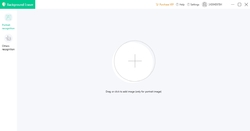
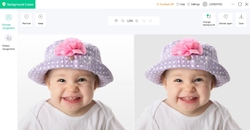

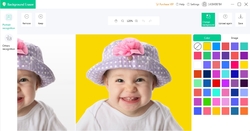
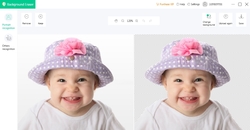
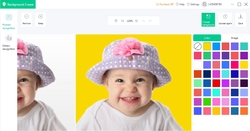

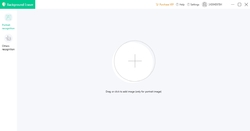


50 afbeeldingen, & dan bijbetalen ... No thanks, zelfs geen zin om uit te proberen.
Save | Cancel
NB: Basic licentie, 50 afbeeldingen ($19.95) wat bedoelen ze daarmee?
Save | Cancel