Iedere dag bieden wij GRATIS software met licentie waarvoor je normaliter moet betalen!

Giveaway of the day — Artensoft Photo Mosaic Wizard 1.8
Artensoft Photo Mosaic Wizard 1.8 werd aangeboden als een giveaway op 21 februari 2015
Beleef plezier met vrienden en familie, maak prachtige fotocadeau’s en unieke posters in vijf makkelijke stappen! De innovatieve foto-mozaïeksoftware leidt je door het proces van het maken van een perfecte foto-mozaïek van jouw eigen afbeeldingen. Foto-mozaïeken die zijn aangemaakt met Mosaic Wizard kunnen tot de beste behoren in verschillende categorieën.
Het programma is gebruikersvriendelijk. Aanmaken van een foto-mozaïek voorbeeld duurt een paar minuten en je kunt je werk opslaan in hoge resolutie. Lees dit artikel waarin wordt uitgelegd waarom Artensoft gelooft dat dit programma tot de beste in de wereld behoort.
Je kunt een volledige versie aanschaffen met ondersteuning en updates met 50% korting! Mis de speciale aanbieding niet van Artensoft – 50% korting op alle titels tijdens de giveaway periode!
The current text is the result of machine translation. You can help us improve it.
Systeemvereisten:
Windows XP/ 2003/ Vista/ 7 / 8; HDD:20 MB
Uitgever:
ArtensoftWebsite:
http://www.artensoft.com/ArtensoftPhotoMosaicWizard/Bestandsgrootte:
18.7 MB
Prijs:
$49.95
Andere titels

Het tilt-shift effect in foto’s kun je nu ook creëren met Tilt Shift Generator, dat een speciaal algoritme gebruikt om specifieke gebieden van de afbeelding met de juiste hoeveelheid te vervagen. Alleen vandaag 50% korting!
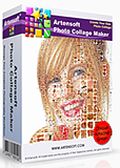
Anders dan Artensoft Photo Mosaic Wizard, maakt dit programma geavanceerde collages van afbeeldingen met verschillende groottes. Fotocollages aangemaakt met dit programma kunnen gedetailleerder en indrukwekkender zijn! Bekijk de fotocollage galerij, waar iedere collage moeiteloos met dit programma gemaakt is. Alleen vandaag 50% korting!

Met de Artensoft Photo Editor kun je digitale foto’s beheren van begin tot eind. Importeren, aanpassen, batchverwerking, catalogiseren, navigeren en bekijken van je digitale afbeeldingen met één enkele tool. De nieuwe foto-editor maakt je fotoworkflow overzichtelijk, gemakkelijk en duidelijk. Alleen vandaag 50% korting!
GIVEAWAY download basket
Reactie op Artensoft Photo Mosaic Wizard 1.8
Please add a comment explaining the reason behind your vote.
Installed and registered without problems on a Win 8.1.3 Pro 64 bit system. A clean install.
A clean install changes about 24 to 40 registry keys - adding 7 to 10 keys, adding some values and changes some keys:
http://i.imgur.com/hi0rwbl.png
We had a previous version Artensoft Photo Mosaic Wizard 1.7 on April 23, 2014. Here are the old reviews:
http://www.giveawayoftheday.com/photo-mosaic-wizard-1-7/
A (Russian?) company without name and address - and the most impressive list of customers besides Microsoft:
From Walt Disney and Virgin to Microsoft and NASA. The latest news are from April 16, 2014.
Load the photo bases first!
http://www.artensoft.com/ArtensoftPhotoMosaicWizard/photobases.php
A resizable window opens. You choose your master image and the small cell images to create the mosaic. You need at least 500 to continue. You can make these from your photo directory or you download ready sets from their website. For example 8000 flowers with 430 MB.
http://www.artensoft.com/ArtensoftPhotoMosaicWizard/photobases.php?V1.7.125_SR=GOTD2014_r1_R
Then you create the mosaic, you can correct and alter size afterwards and store your new picture.
This is done without problems, fast and …
read the hints! you need several thousand tile to produce a good mosaic. 5000 and more. You need a master picture without to much different colors and details.
Does what it claims. If you like to make Mosaics, take this.
I'll keep this, maybe I'll use it once in the future...
-------------
LOL: The Loaris Trojan Remover 1.3.6.4 did work exactly two weeks. Remember, it was a lifetime license - of course without updates of the program. But the update of the database was possible. Now, with a "new" program version, the update of the database has stopped, too...
Have a nice weekend!
Loaris Trojan Remover support team are genuinely looking for a solution to allow definition updates and/or something for us affected GOTD users. I will post an update no later than Wednesday regarding my open ticket with them. Reference: http://www.giveawayoftheday.com/forums/topic/313222
Karl: THANK YOU for writing reviews!
That's right, uninstalled Loaris Trojan Remover 1.3.6. yesterday!
Tested the 'Photo Mosaic Wizard' earlier and found it as a reliable and simple piece of tool for making mosaic photos . All sorts of customization can be done even after the generation of mosaic.
Mosaic images can be saved to JPG, BMP, PNG, and TIF file formats. All in all impressive and it does not require high amount of system resources.
Some Nice and Considerable Free Alternatives :
*AndreaMosaic - Very effective and well-known program in this category. A portable version is available.
*Mosamic
* Mosaic Maniac Collage Paint - a Paint[dot]NET plugin that will help you create photo mosaics.
And
*Foto-Mosaik-Edda
Thanks
Addendum:
Most programs I have installed in the last time had had about 27 registry changes during install. I start Regshot exactly after the question of the installer for the directory to install and make the second shot exactly after the installation before the question comes: "Do you want to start the program?". This means I do not count registry changes due to the first program start or the registration process. Changes of file associations should always be a seperate process (and question!) after the installation process. It should not be done automatically.


Terwijl A uit B weer eens (van de moderatie) los mag gaan op de gotd van vandaag, de trommel van gisteren zal wel een koektrommel geweest zijn :-D , hebben we wel weer wat meer aan de info van Ootje gehad. Leuk en aardig; ja, wat voor mij; nee en dus daarmee genoeg gezegd, dat bepaal je zelf wel.
Ronyasoft (gotd's uit 2011) Vm's van ojoj printen het op giga formaat voor je uit...
Vandaag de pre-os functie van Aomei (gotd december 2014)voor clone van schijf met beginnende fouten naar nieuwe schijf gebruikt, maar daar heb je volgens A geen programma's voor nodig, dat doe je met schijfbeheer? Met de gotd Aomei gaat dat prima, doe je dat dagelijks; nee, ben je blij met zo'n gotd; ja!
Save | Cancel
@3 krypteller "foto van de bruidegom opbouwen uit de foto’s van zijn eerdere vriendinnetjes"
Heb je gelezen hoeveel foto's er in de database moeten staan voor een redelijk resultaat:
https://dl.dropboxusercontent.com/u/10366431/_GOTD/ArtensoftPhotoMosaicWizard18_20150221/VoorwaardeGoedResultaat.png
En dan toch trouwen met zo'n iemand :-)
Alhoewel deze persoon in aanmerking komt, kijk bij de laatste regel van de Trivia(geheel onderaan de pagina):
http://nl.wikipedia.org/wiki/Georges_Simenon
Ik heb een tweede foto van Windows gebruikt:
https://dl.dropboxusercontent.com/u/10366431/_GOTD/ArtensoftPhotoMosaicWizard18_20150221/Penguins.jpg
en een nieuwe database laten opbouwen van allerlei foto's: 11.000 van 50Kb tot 150Kb. Samen 750Mb
Zo'n database opbouwen kost tijd, een mozaïek laten maken kost tijd en het opslaan kost tijd. Ook op een PC met redelijk wat kracht.
Bij het opslaan gekozen voor de hoogste kwaliteit:
https://dl.dropboxusercontent.com/u/10366431/_GOTD/ArtensoftPhotoMosaicWizard18_20150221/ResolutieOpslag.png
Ik had een deurposter in mijn gedachten. En daarom dient de resolutie zo maximaal mogelijk te zijn ivm het uitvergroten naar 190 bij 90 cm.
Het uiteindelijke opslaan kostte meer dan 20 minuten.
Het bestand is behoorlijk groot geworden, 34Mb:
https://dl.dropboxusercontent.com/u/10366431/_GOTD/ArtensoftPhotoMosaicWizard18_20150221/Large-Penguins_ArtensoftPhotoMosaicWizard.jpg
Nu kun je wel uitvergroten en zien waaruit het resultaat gemaakt is:
https://dl.dropboxusercontent.com/u/10366431/_GOTD/ArtensoftPhotoMosaicWizard18_20150221/Uitvergroting.png
En er staan ook foto's van mijn kindertijd tussen. Ook van mijn hobby's en vakantie reizen.
En als je iemand wilt bezighouden: hoe vaak komt de foto van de schroefogen voor ;-)
Ootje
Save | Cancel
"Artensoft Photo Mosaic Wizard 1.8"
Vandaag een Setup met een kleine taalkeuze en de aanvraag van een code op:
http://www.artensoft.com/apmw_gotd_key.php
Hier dient een mail-adres te worden ingevuld:
https://dl.dropboxusercontent.com/u/10366431/_GOTD/ArtensoftPhotoMosaicWizard18_20150221/CodeAanvraag-1.png
en daarna komt de code in beeld:
https://dl.dropboxusercontent.com/u/10366431/_GOTD/ArtensoftPhotoMosaicWizard18_20150221/CodeAanvraag-2.png
en vreemd genoeg niet in de mail?
En als je verder op de pagina kijkt en een trial wilt downloaden is dat versie 1.7, terwijl GOTD vandaag versie 1.8 geeft, special versie.
De setup verloopt rustig:
https://dl.dropboxusercontent.com/u/10366431/_GOTD/ArtensoftPhotoMosaicWizard18_20150221/Setup.png
De registratie is kort en bondig, geen mededeling, dat het geslaagd is:
https://dl.dropboxusercontent.com/u/10366431/_GOTD/ArtensoftPhotoMosaicWizard18_20150221/Registratie.png
About geeft aan welke versie het is en dat het programma geregistreerd is:
https://dl.dropboxusercontent.com/u/10366431/_GOTD/ArtensoftPhotoMosaicWizard18_20150221/About.png
Tijdens de registratie had ik het contact met het internet even geblokkeerd.
Het openingsscherm:
https://dl.dropboxusercontent.com/u/10366431/_GOTD/ArtensoftPhotoMosaicWizard18_20150221/Openingsscherm.png
Er is een instelling voor de taal en voor Options:
https://dl.dropboxusercontent.com/u/10366431/_GOTD/ArtensoftPhotoMosaicWizard18_20150221/TaalOptions.png
Bij Options heb ik niets veranderd; misschien toch de kwaliteit op 100% moeten zetten. Misschien later eens bekijken.
Voor het programma dien je eerst de masterfoto te laden; de foto, die als basis dient voor de mozaïek:
https://dl.dropboxusercontent.com/u/10366431/_GOTD/ArtensoftPhotoMosaicWizard18_20150221/Stap-1.png
De Koala van Windows zelf is gekozen.
In de volgende stap dient de database gekozen worden van de foto's, die gebruikt gaan worden om in te vullen:
https://dl.dropboxusercontent.com/u/10366431/_GOTD/ArtensoftPhotoMosaicWizard18_20150221/Stap-2.png
Bij een eerste keer dient deze nog aangemaakt te worden. Dit neemt wel wat tijd in beslag; voor een eerste keer neem een wat kleiner aantal.
Bij stap 3 kunnen er een paar instellingen gemaakt worden:
https://dl.dropboxusercontent.com/u/10366431/_GOTD/ArtensoftPhotoMosaicWizard18_20150221/Stap-3.png
Na een klik op de knop Create gaat het programma aan de slag:
https://dl.dropboxusercontent.com/u/10366431/_GOTD/ArtensoftPhotoMosaicWizard18_20150221/Stap-3b.png
Deze stap zelf heeft 4 fases.
Bij stap 4 is een voorbeeld te zien, die nog wat bij te stellen is qua kleurtype:
https://dl.dropboxusercontent.com/u/10366431/_GOTD/ArtensoftPhotoMosaicWizard18_20150221/Stap-4.png
En verwonderlijk genoeg neemt het opslaan van de uiteindelijke foto wat tijd in beslag:
https://dl.dropboxusercontent.com/u/10366431/_GOTD/ArtensoftPhotoMosaicWizard18_20150221/Stap-5.png
En er is een tweede test bezig tijdens het schrijven van deze tekst en het bewerken van de screenshots.
Het uitgangspunt, de Koala van Windows7:
https://dl.dropboxusercontent.com/u/10366431/_GOTD/ArtensoftPhotoMosaicWizard18_20150221/Koala.jpg
En het resultaat, opgebouwd uit allerlei screenshot uit de dropbox:
https://dl.dropboxusercontent.com/u/10366431/_GOTD/ArtensoftPhotoMosaicWizard18_20150221/Koala_ArtensoftPhotoMosaicWizard.jpg
Ootje
PS. de GOTD-zip:
https://dl.dropboxusercontent.com/u/10366431/_GOTD/ArtensoftPhotoMosaicWizard18_20150221/ArtensoftPhotoMosaicWizard18.zip
Save | Cancel
Beetje geeky?
Save | Cancel