Iedere dag bieden wij GRATIS software met licentie waarvoor je normaliter moet betalen!
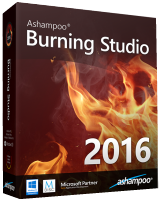
Giveaway of the day — Ashampoo Burning Studio 2016
Ashampoo Burning Studio 2016 werd aangeboden als een giveaway op 14 januari 2016
Ashampoo Burning Studio 2016 is de universele oplossing voor alle brandtaken. Veilig branden van data, muziek of films, back-ups maken of rippen en branden van muziek CD's. Covers maken, CD titels binnenhalen en werken met verschillende thema's. Probleemloos disc's kopiëren, zelfs met on-the-fly aanpassingen. Aanmaken of bekijken van disc images is eenvoudig en zelfs het archiveren van grote datasets spanning over meerdere disc's behoort tot de mogelijkheden met disc spanning.
De nieuwe Burning Studio 2016 ondersteunt nieuwe bestandsformaten en integreert netjes met Windows 10 ondersteunende jump lijsten en notificaties. De M-DISC technologie die ideaal is voor aanmaken van permanente en duurzame data-archieven, en back-uppen van externe apparaten als mobiele telefoons, flash drives of tablets maken van deze software een achte all-rounder.
The current text is the result of machine translation. You can help us improve it.
Systeemvereisten:
Windows Vista/ 7/ 8/ 8.1/ 10; Single-core 1 GHz processor; Memory: 2 GB or more; Hard Disk Space: 250 MB; Windows Media Player 10 (or higher); .NET Framework 4.0; DirectX 9.0C
Uitgever:
Ashampoo GmbH & CoWebsite:
https://www.ashampoo.com/en/usd/pin/4510/burning-software/Ashampoo-Burning-Studio-16Bestandsgrootte:
66.3 MB
Prijs:
$59.99
GIVEAWAY download basket
Reactie op Ashampoo Burning Studio 2016
Please add a comment explaining the reason behind your vote.
I went to the publishers website. I was unable to find Burning Studio 2016. I did find Burning Studio 16. Could the publisher explain the difference between the two programs?
brenda Ashampoo's naming policy for its products is quite straightforward. A product that is on sale is identified by a version number. A product which isn't on sale is identified by a year number. Thus:
You can buy Burning Studio 16, the latest update of which -- 16 .04, on 16 December last -- will cost you $59.99 at full retail. Or you can obtain for nothing, Ashampoo's stripped-down free version: Burning Studio 2016.
Ashampoo doesn't really help itself -- or anyone else -- when it comes to accurately describing its giveaways. This page, for instance, categorically states that Ashampoo Burning Studio 2016 costs $59.99. Of course it doesn't. As a commercial product, Burning Studio 2016 doesn't even exist.
What should be borne in mind, however, is this. Ashampoo is a generally excellent developer. Its Burning Studio program long since de-throned the expensive Roxio and the hopelessly bloated Nero. I've used Burning Studio for years and wouldn't dream of using anything else.
I also have a selection of other Ashampoo commercial products . . . for none of which I've ever paid anything like the so-called "retail price". That's because, if you download an Ashampoo free product (like Burning Studio 16) you can register it and have your own Ashampoo account . . . and Ashampoo will then regularly notify you of its heavily discounted offers. You'll also pay the real retail price for an Ashampoo product, not the inflated one that's attached to products primarily for marketing purposes.
(For example: Ashampoo Burning Studio 16 does have a stickerl price of $59.99. But if you log into Ashampoo's website today as a "member", the price is. . . $29.99.)
Ashampoo's business model then is to attract customers with giveaways and then hang onto 'em with a seemingly unending range of special offers as well as "member" prices that are half the alleged retail prices.
The paranoid, as well as those who haven't much clue how to use a computer, will of course tell you that registering with Ashampoo -- becoming a "member" -- will expose you to Ashampoo spam which you can't possibly control. Rubbish. Of course you can. Takes 2 minutes to organise server side filtering.
However: if you do indeed do that, then yes, you will miss out on some excellent deals. I, for instance, have an earlier version of Burning Studio which cost $19.99 instead of $49.99. And I've now just purchased from Ashampoo, some specialist image manipulation software created by its partner developer, BenVista. As an Ashampoo "member", I've bought it for 75% less than BenVista would've charged me direct.
As ever and always then, it's your choice. Where Ashampoo is concerned, all that necessary is think VERSION number if you're talking about an Ashampoo paid-for product and think YEAR number if you're talking about an Ashampoo free product. Simples.
brenda
I'm a user, I am not with Ashampoo. I have paid for an earlier version of their full burning program, and it was worth it to me.
In the past few versions, the main difference between the free version (with a whole year in the name) and the pay version (with a version number in the name) is that the full pay version includes extra features for making DVD-videos and video editing:
In the pay versions:
- you can drag video files into the movie burner, like MP4, AVI, MOV, and the program will convert them to DVD-video or Blu-Ray-video format and burn a video disc
- has a workable video editor/trimmer
- has more skins and graphics for creating a video disc menu
These three differences have been steadily improved with each new version of the pay version. Particularly the speed of converting a MP4/AVI/MOV into the DVD-video format before burning.
For burning data CDRs or DVDRs or BR-Rs, both versions are the same. The free versions also will burn video DVDs from videos that have been converted to the DVD format, and there are other free programs to do that but not from Ashampoo. That is difficult if you don't know what to do. The pay version of this program does it automatically.
Also both free and pay versions have a CD ripper to make MP3s from your CDs.
You can install this free version and it never expires. On their website you can download the trial version of the pay version, and it works fully for 30 days then expires unless you pay for it. You can try the extra video features fully with no limits for the 30 days.
Fired up my Windows 7 32 bit VM where I can monitor all the changes made by installing, then updating Ashampoo Burning Studio 2016. Expanding the downloaded zip file, ran the Ashampoo setup.exe, which gave a dialog to get the key from Ashampoo. Entered the email address for my account with Ashampoo, entered the password when prompted, & the new key was displayed -- BTW, Ashampoo keeps those keys on record for future use, so if you need it, just log in.
The program's install added 2289 files, 78 files deleted, 452 registry entries added. The number of files can be reduced slightly by deleting unneeded language files. The available update added 259 files, updated 367. I do not know if this was needed, but after updating I selected to register the program [under the Help menu], entering email & password at the web page that opened. Clicking to activate the program [also under the Help menu], a window popped up saying it was already activated & registered.
You obviously get more than you pay for :) -- but what do you get? Ashampoo Burning Studio 2016 lets you burn data discs to CD, DVDs, & Blu-Ray. It let's you create VCD & SVCD discs -- if you know what those are you've been at this stuff a while ;) -- but will only do video DVDs & Blu-Rays using a DVD or Blu-Ray layout on your hard drive. For video DVDs that means the VIDEO_TS folder, e.g. written by your authoring app, & for Blu-Ray that means the BDMV & CERTIFICATE folders. It also lets you create basic audio CDs, MP3 & WMA discs, copy music files to disc, & rip audio CDs. It includes a basic file backup function too, & lets you print disc labels, case inserts etc.
Compared to ImgBurn, IMHO it's much easier to use, but that's mainly because you don't have all the options available in ImgBurn, which frankly can be confusing. OTOH I trust ImgBurn for more complicated stuff, like dual layer video DVDs. Actual burning is up to your drive(s), so there shouldn't be much if any difference from one app to the next. Ashampoo advertises m-disc support, but while that's honest, it doesn't mean much -- you need to buy a m-disc capable drive, & of course m-discs, to take advantage of the extra longevity m-discs offer. That said, burning m-discs is the same as regular discs.
Burning Studio compares to the limited apps from Nero & Roxio -- not the full suites, which include video editors, DVD [& optionally Blu-Ray] authoring etc. Nero Express, included in the Nero suite, has more burning options, & is approximately as user friendly. There really shouldn't be any difference in terms of the discs you burn with Ashampoo, Roxio, or Nero -- in some cases ImgBurn *may* be more spec-accurate, & as mentioned, I believe it's better for dual layer video DVDs.
Price-wise it's hard for me to imagine anyone paying list price for Ashampoo software, at least if you get their emails. That means the only thing cheaper than Burning Studio are free apps like ImgBurn. I haven't seen Roxio for a good price for quite a while -- Nero Platinum was running as low as $25 over the end-of-year holidays.
So, since this has the year rather than the version number in the title, does that mean this is NOT the full-featured version the link goes to but the always-free Burning Studio? If so, claiming that it normally sells for $59.99 is very unethical! If this is not the usual free version, I'd like to know how it is different. A comprehensive feature list would be very helpful.
Unfortunately for me, just purchased Ashampoo BS 2016 a few days ago... Install without problems on Windows 8.1 and works perfectly. Lot of features, but not supported on systems older than Windows 7.
Stan You can't have "purchased" Ashampoo Burning Studio 2016. It doesn't exist as a commercial product. If you instead purchased Ashampoo Burning Studio 16, then you have a fully functional, fully featured burning program.


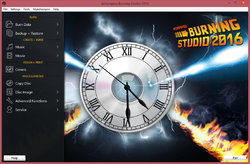
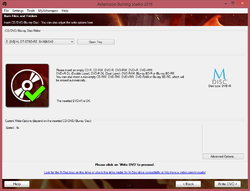

aan allen hartelijk dank voor jullie uitleg en ook bijdragen, want jullie namen zie ik bijna elke dag verschijnen
wees lief voor elkaar
ik laat 'haarwas heeft geluk' verder gelukkig wezen!
ron ge
Save | Cancel
IK ONTVANG DE ACTIVERINGS CODE NIET ONDANKS VELE POGINGEN
Save | Cancel
Het is geen volledig brandprogramma. Hij kan geen avi, mkv enz... films omzetten naar een DVD, zodat je ze op alle Dvd's spelers kunt afspelen. Als je dit programma wel volledig wilt hebben, moet je het kopen.
Save | Cancel
Dit is de nieuwste versie van het brandprogramma wat ik het meeste installeer. Het werkte tot nu toe goed. Wat ik wel jammer vind is dat ashampoo grote problemen heeft met de interface van hun producten; en het lijkt alsmaar erger te worden. Ik heb de problemen gezien bij Photo Commander, bij Clipfinder hd2, programmeerwerk is goed, interface verpest het product soms zodanig dat het onbruikbaar wordt. Ik hoop dat Burnstudio niet ook ten onder gaat aan deze foute trend. Het blijft voorlopig nog beperkt tot fade in effecten op de knoppen, onzinnig, vertraagt het de boel alleen maar.
Save | Cancel
"Ashampoo Burning Studio 2016"
Vandaag een Setup met de aanvraag van een code vanuit het programma.
De leverancier is Ashampoo, dus een ruime taalkeuze:
https://dl.dropboxusercontent.com/u/10366431/_GOTD/AshampooBurningStudio2016_20160114/Setup-1.png
En gelijk bij het begin is er een vraag voor contact met het internet:
https://dl.dropboxusercontent.com/u/10366431/_GOTD/AshampooBurningStudio2016_20160114/Internetcontact-1.png
Het vervolg van de Setup:
https://dl.dropboxusercontent.com/u/10366431/_GOTD/AshampooBurningStudio2016_20160114/Setup-2.png
De codeaanvraag:
https://dl.dropboxusercontent.com/u/10366431/_GOTD/AshampooBurningStudio2016_20160114/CodeAanvraag.png
Omdat er een bestaand account is gebruikt, komt de code gelijk in beeld. Na aanmaak van een nieuw account komt er waarschijnlijk een bevestigingsmail. (haarwas heeft geluk).
De rest van de Setup:
https://dl.dropboxusercontent.com/u/10366431/_GOTD/AshampooBurningStudio2016_20160114/Setup-3.png
Het hoofdscherm:
https://dl.dropboxusercontent.com/u/10366431/_GOTD/AshampooBurningStudio2016_20160114/Hoofdscherm.png
Bij het starten van het programma is er ook een vraag voor contact met het internet:
https://dl.dropboxusercontent.com/u/10366431/_GOTD/AshampooBurningStudio2016_20160114/Internetcontact-2.png
About:
https://dl.dropboxusercontent.com/u/10366431/_GOTD/AshampooBurningStudio2016_20160114/About.png
De instellingen:
https://dl.dropboxusercontent.com/u/10366431/_GOTD/AshampooBurningStudio2016_20160114/Instellingen.png
Een menu-item:
https://dl.dropboxusercontent.com/u/10366431/_GOTD/AshampooBurningStudio2016_20160114/Hoesjes.png
De menu openen vertraagd: pas na een seconde is de doorzichtigheid van het venster verlaagd, zodat de tekst beter te lezen is.
Er zijn ook andere skin's te downloaden:
https://dl.dropboxusercontent.com/u/10366431/_GOTD/AshampooBurningStudio2016_20160114/Uiterlijk.png
En het nieuwe hoofdscherm:
https://dl.dropboxusercontent.com/u/10366431/_GOTD/AshampooBurningStudio2016_20160114/Hoofdscherm-1.png
Een ander item, medium-analyse:
https://dl.dropboxusercontent.com/u/10366431/_GOTD/AshampooBurningStudio2016_20160114/MediumAnalyse.png
Ootje
PS. de GOTD-zip:
https://dl.dropboxusercontent.com/u/10366431/_GOTD/AshampooBurningStudio2016_20160114/AshampooBurningStudio2016.zip
Save | Cancel
ashampoo bied hem zelf aan voor 19,95
Save | Cancel
dag
vraagje : een avi of mkv kan niet via 'film branden' gemaakt worden, dan kan het alleen maar via 'gegevens' gemaakt worden. Dat kan je dan weer niet gebruiken om op TV te laten zien via je DVD speler. Ik sta wel achter met apparatuur, maar misschien doe ik het niet goed met dit programma. kan iemand wat begrijpelijke uitleg geven.
ps. dat ding van 'haarwas heeft geluk' snap ik ook niet, ben ik alleen?
een fijne digitale dag gewenst
ron ge
Save | Cancel
ron ge
"TV te laten zien via je DVD speler"
Meestal heb je dan een DVD-authoring programma nodig, die de layout van de DVD aanmaak, zoals video_tx en audio-ts mappen.
Eer bij Wiki:
https://nl.wikipedia.org/wiki/Dvd_authoring
Evt zoeken naar DVD authoring
Ootje
PS wie weet kan ik vanavond laat nog even kijken.
Save | Cancel
ron ge
Begrijpelijk dat zaken als haarwas en MinBox weinigen iets zeggen als die mensen hier niet vaker op de gotd aanbiedingen pagina's kijken. Gewoon negeren en de uitleg/duidingen van Ootje naar waarde inschatten en er uw voordeel mee doen.
Een avi of mkv mov bestand zal eerst in de indeling die door dvd spelers afgespeeld kunnen worden, moeten worden omgezet. Geen probleem elke week maand komen die hier wel voorbij. Daarna is dit programma in staat om te assisteren bij het branden hiervan.
Save | Cancel
ron ge
'haarwas heeft geluk" is de naam waaronder hij de coes aanvraagt om geen persoonlijke gegevens vrij te geven bij de aanvraag.
Save | Cancel
ron ge
Zoals Ootje al meldde heeft een DVD een vaste indeling en vaste mappen die aanwezig moeten zijn op iedere dvd. Avi en MKV en andere containers (formaten) moeten worden omgezet in een voor de dvd-speler leesbare formaten/containers die in die vaste indeling moeten komen te staan en in blokken data moeten worden gesplitst. Op een Dvd moeten dat voor beeld bijvoorbeeld bestanden zijn met een .vob extensie (=mpeg2 in bepaalde kwaliteiten (bitrates, sampling e.d.)).
Het omzetten van mediabestanden hoort eigenlijk niet bij een brandprogramma, maar meer bij een converter. Dvd-authoring bevat niet alleen het opsplitsen en indelen van de bestanden, maar ook het maken van dvd-menu's e.d.
Het is best ingewikkeld om een goede kwaliteit te krijgen; de kwaliteit van de converter is van doorslaggevend belang en je moet vermijden 2 keer te converteren. Helaas bevatten veel dvd-authoring programma's een eigen converter waardoor de resultaten vrijwel altijd belabberd zijn door opnieuw hercoderen. Ik ken er maar één waarbij je .vob bestanden kunt laden zonder te converteren, en dat is nog steeds DVDflick, helaas een zeer oud programma.
Ik converteer eerst de mediabestanden naar DVD vob in een bepaalde kwaliteit, vervolgens gebruik ik DVD flick die de indeling met mappen en de dvdmenu's maakt, en in een map zet op je computer in de indeling van een dvd; een "DVDmap". Vervolgens kun je die met dit programma branden: Video-dvd branden van een voorbereide map.
Save | Cancel
ron ge
Haarwas: je zou een mail kunnen sturen naar ootje.gotd bij gmail.com
Save | Cancel