Iedere dag bieden wij GRATIS software met licentie waarvoor je normaliter moet betalen!
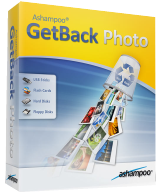
Giveaway of the day — Ashampoo Get Back Photo 1.0.1
Ashampoo Get Back Photo 1.0.1 werd aangeboden als een giveaway op 11 mei 2018
Haal verloren digitale foto's terug met With Ashampoo GetBack Photo. Het programma biedt een snel fotoherstel van verschillende opslagmedia, in maar een paar stappen. Ashampoo GetBack Photo herstelt niet alleen foto's die op een 'normale' wijze zijn verwijderd, maar ook afbeeldingen van opslagapparaten die geformatteerd zijn.
Belangrijkste features:
- Herstellen van verwijderde of beschadigde afbeeldingen;
- Alle opslagapparaten in het systeem scannen;
- Foto's kunnen zelfs gevonden worden nadat het opslagapparaat is geformatteerd;
- Ook de metadata als EXIF en IPTC worden hersteld;
- Ondersteuning voor de meeste bestandsformaten als JPG, PNG, BMP, GIF, RAW;
- Ook foto's in PDF en Word documenten kunnen worden gevonden;
- Herstelbare foto's weergeven als thumbnails.
The current text is the result of machine translation. You can help us improve it.
Systeemvereisten:
Windows XP/ Vista/ 7/ 8/ 10; For Windows XP Service Pack 2 or higher is recommended; RAM: min. 256 MB; Disk Space: min. 17 MB
Uitgever:
Ashampoo GmbH & CoWebsite:
https://www.ashampoo.com/en/usd/pin/0073/tools-and-utilities/Ashampoo-GetBack-PhotoBestandsgrootte:
7.10 MB
Prijs:
$19.99
Reactie op Ashampoo Get Back Photo 1.0.1
Please add a comment explaining the reason behind your vote.
Ashampoo -inform us what is the big technical difference between Get Back Photo 1.0.1 and other recovery software?
Is there a way for the scan to return *only* deleted photos? I don't want to be bombarded with 1,000 results of images I already have and have to sift through for the ones I've lost.
Why to pay $20 for a software which is a photo recovery whereas there are free software available which can not only recover photos but videos and emails and document files and that too free. Recuva is one example
I have many Ashampoo products. I first found out about them from this website. I've purchased between 6-12 of them. Sales are common.
People complain about them spamming. Usually, this can be turned off on their website and by turning it off through their service channel within the software.
I bought Photo Commander 14. The above suggestion works on it and all of the other programs of theirs I use. However, on the recent Photo Commander 15 giveaway, the program WOULD NOT allow me to turn off the spam via the service channel. Every single time I opened the program, it would go out via the Internet and then present an ad for Ashampoo software. This was extremely annoying when trying to view many photos in quick succession. It was so irritating that I downgraded to Photo Commander 14.
I'm saying this here because I think people should know that their software may have ramped up the spamming to a whole new level.
Received key instantly since I have many Ashampoo products already. Key was the same as last time. Tried on a 32 GB mini SD card that says "card must be formatted in order to use". Program found card, Found over 1900 pictures. 94 of the pictures I had not yet transferred from the camera. Does not give estimate of how long it will take to read card. Worked great, thanks!
Maybe you down voters would like to explain why the program did not work for you? I tried using my camera yesterday,, and it kept telling me to reinsert SD card. I did several times to no avail. I then tried reading it in my computer, where the format message came up. I tried another card adapter with the same results. Was going to work on it this weekend to see if a recovery program could find the pictures. This came up today, so I gave it a shot and it worked.


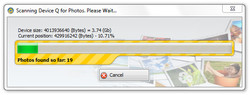
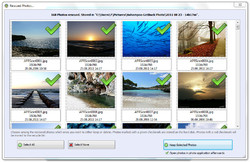

"Ashampoo Get Back Photo 1.0.1"
Vandaag een losse Setup met de aanvraag van een code vanuit het programma:
https://www.dropbox.com/s/9ju1cx149s54k6u/Inhoud_GOTDzip.png
Bij de start van de setup wordt er gelijk contact gezocht met het internet:
https://www.dropbox.com/s/kytp8upop5b7oeu/Internetcontact.png
Er komt ook een aanbieding:
https://www.dropbox.com/s/x1zpb4arojnb0m1/Aanbieding.png
De Setup start hier gelijk in het Nederlands:
https://www.dropbox.com/s/cbr66q1hiz2edte/Setup.png
Na een klik om de code aan te vragen wordt er een site geopend. En als er reeds een account aanwezig is, kan deze gebruikt worden om in te loggen:
https://www.dropbox.com/s/f47viy68648idu6/Codeaanvraag.png
Na het inloggen komt de code in beeld; niet gecontroleerd of de code ook via de mail wordt verstuurd:
https://www.dropbox.com/s/jct8qt3sb6t2qam/Codeaanvraag-2.png
Met de code van de site, kan er verder gegaan worden met de Setup:
https://www.dropbox.com/s/3siejl9lmbuofhv/Setup-2.png
Er wordt meerdere keren contact gezocht met het internet:
https://www.dropbox.com/s/333dau5ftnbiq2x/Internetcontact-2.png
De eerste start:
https://www.dropbox.com/s/ldiur50d361zxso/EersteStart.png
About:
https://www.dropbox.com/s/627q0v8rc0f58lh/About.png
Een aardige taalkeuze:
https://www.dropbox.com/s/ktmz18uaa8qmnnj/Taal.png
Instellingen, zoals een map, waar de gevonden foto's opgeslagen kunnen worden:
https://www.dropbox.com/s/kij9unxijcs5gd0/Instellingen.png
De scan van een 2Gb USB2 stick; er worden iets van 10.000 afbeeldingen gevonden. Deze stick wordt voor van alles en nog wat gebruikt:
https://www.dropbox.com/s/1uj0pjtcfj26s15/ScanVoortgang.png
En later lijkt het net, alsof alle foto's reeds zijn opgeslagen op schijf:
https://www.dropbox.com/s/5hlpcwfqd07m2lt/ScanGereed.png
Nu leek het programma niet te reageren op de knoppen alles selecteren/niets selecteren:
https://www.dropbox.com/s/hvx8d61y3batses/ScanGereed-2.png
Ootje
Save | Cancel
Alles op een rij:
https://www.dropbox.com/sh/mpkb05qcjijakom/AADJ0qBwLyNsE2WbOMGRO9OBa
Save | Cancel