Iedere dag bieden wij GRATIS software met licentie waarvoor je normaliter moet betalen!
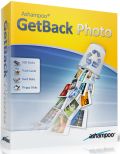
Giveaway of the day — Ashampoo GetBack Photo 1.0.1
Ashampoo GetBack Photo 1.0.1 werd aangeboden als een giveaway op 25 februari 2015
Foto's bevatten vaak waardevolle herinneringen en zijn daardoor van onschatbare waarde. Daarom is het vaak bijzonder pijnlijk wanneer je erachter komt dat je digitale foto's van je eigen bruiloft, van de geboorte van je kinderen of van de laatste vakantie zijn verdwenen en je niet over een back-up beschikt. Met Ashampoo GetBack Photo kan verlies van foto's worden opgelost. Het programma biedt een snel herstel van foto's van de verschillende opslagapparaten in een paar eenvoudige stappen.
In tegenstelling tot vele andere conventionele hersteltools, herstelt Ashampoo GetBack Photo niet alleen foto's die op de normale wijze zijn verwijderd, maar ook van opslagapparaten die opnieuw zijn geformatteerd.
Belangrijkste features:
- Herstellen van verwijderde of beschadigde fotobestanden;
- Alle opslagapparaten scannen in een systeem;
- Foto's kunnen zelfs gevonden worden nadat het opslagapparaat is geformatteerd,;
- Metadata wordt ook hersteld, bijv EXIF en IPTC;
- Alle veelgebruikte formaten worden ondersteund, zoals JPG, PNG, BMP, GIF, RAW;
- Ook foto's in formaten als PDF en Word documenten worden gevonde;
- Herstelbare foto's weergeven als thumbnails.
The current text is the result of machine translation. You can help us improve it.
Systeemvereisten:
Windows XP (Service Pack 2 or higher is recommended)/ Vista/ 7/ 8; RAM: Min. 256 MB; Disk Space: Min. 17 MB
Uitgever:
Ashampoo GmbH & CoWebsite:
https://www.ashampoo.com/en/usd/pin/0073/tools-and-utilities/Ashampoo-GetBack-PhotoBestandsgrootte:
9.50 MB
Prijs:
$19.99
GIVEAWAY download basket
Reactie op Ashampoo GetBack Photo 1.0.1
Please add a comment explaining the reason behind your vote.
Haven't registered the program. Just downloaded a trial version to Try this . The program has worked as per claim with very less effort . Out of two modes of scanning the complex/deep scan is slower but it is normal for every recovery program.
There are so many Alternative Free Programs available for recovering lost data (including images, videos , documents etc ) .
* PhotoRec - http://www.cgsecurity.org/wiki/PhotoRec
*iCare Data Recovery Standard - http://www.icare-recovery.com/free/digital-camera-photo-recovery-freeware.html
*7-Data Recovery (Digital Photo Recovery)- http://7datarecovery.com/image-digital-photo-recovery/
*Recuva Portable - https://www.piriform.com/recuva/features/portable-version
*Undelete 360 - http://www.undelete360.com/download.html
*WinUtilities Free Undelete - ( also available within the WinUtilites Suite ) - http://www.ylcomputing.com/content/view/350/153
*Puran File Recovery - http://www.puransoftware.com/File-Recovery.html
*PC INSPECTOR File Recovery - http://www.pcinspector.de/default.htm?Language=1
Tried and Tested every program except PC INSPECTOR , I prefer Undelete 360 and WinUtilities Undelete more than Recuva.
Thanks
Managed to install and register today's programe in spite of the worst interface colours I have ever seen, washed out grey that is barely perceptible over a white background and a most insipid blue colour. Hopefully touch screens of the future will be able to do Braille as it looks like we'll need it.
Start to scan and 8 GB thumb drive, it appears to be a thorough process as it is rather slow, stopped at 27%, after which a preview page opened up.
Much to my surprise it found a large number of BMP files and I honestly don't ever remember putting any on this drive, always use JPG.
The previews are a decent size presented on a scrollable panel; going to keep it to do a more usable test. The thumb drive it scanned is often used to transfer files making it hard to remember what has been on there.
This company makes some pretty decent software at good prices, such a shame that their marketing is so incredibly annoying.
Personally I think the program is worth a download as it seems to have potential.
Re Ashampoo and Spam. It's quite safe to use a "normal" email address nowadays. In fact it's an advantage to use the same non-disposable email address for all Ashampoo products because with an Ashampoo account, keys are saved to that account, useful (obviously) if you should happen to mislay or lose any particular product key.
After you've provided Ashampoo with an email address, a web page opens displaying the product key. From there, navigate to your account, then Service Emails. Deselect all and you won't be bothered again.
It really is that simple.
Hmmmm. Not installed, Ashampoo didn't like my email address anymore - also didn't like my previous working login data, due to a previous disposable email address. So no key, no fun, no test.
See you tomorrow, have fun with the Ashampoo uninstaller!
Sorry Karl - but as an old man - if it wasn't for spam I wouldn't know what to do with all my day - but seriously - Ashampoo maintains a list of ALL the products you've ever installed WITH ser #'s & if something goes wrong, they've actually helped me retrieve the program & get it up & running again. You are missing out my friend, and NO - I do not work for them, except for what we do here. It is good to see you each day - so have a good one!





Mag ik hier, als leek, hier nog eens Ootje bedanken voor zijn trouwe en objectieve beoordelingen?
Dank u.
Peter
Save | Cancel
"Ashampoo GetBack Photo 1.0.1"
Vandaag een programma van Ashampoo, dus geen wrapper.
Er is enkel een Setup met de aanvraag van een code vanuit het programma.
Zoals vaker bij Ashampoo is er een Nederlandse taal te kiezen:
https://dl.dropboxusercontent.com/u/10366431/_GOTD/AshampooGetBackPhoto101_20150225/SetupTaal.png
En er is natuurlijk internet contact nodig:
https://dl.dropboxusercontent.com/u/10366431/_GOTD/AshampooGetBackPhoto101_20150225/InternetContact-1.png
En de aanvraag van de code kan gestart worden vanuit het setup scherm:
https://dl.dropboxusercontent.com/u/10366431/_GOTD/AshampooGetBackPhoto101_20150225/SetupVervolg.png
Op de site zelf een mailadres invullen voor het toezenden van de code, die ook in beeld komt(haarwas heeft geluk):
https://dl.dropboxusercontent.com/u/10366431/_GOTD/AshampooGetBackPhoto101_20150225/AanvraagCodeSite.png
Het programma zelf wil graag ook contact met het internet:
https://dl.dropboxusercontent.com/u/10366431/_GOTD/AshampooGetBackPhoto101_20150225/InternetContact-2.png
Ik heb de temp-schijf van de PC laten onderzoeken en kreeg een melding:
https://dl.dropboxusercontent.com/u/10366431/_GOTD/AshampooGetBackPhoto101_20150225/WaarschuwingGrootte.png
Toch is de schijf onderzocht en er worden verkeerde getallen vertoont:
https://dl.dropboxusercontent.com/u/10366431/_GOTD/AshampooGetBackPhoto101_20150225/FouteGetallen.png
Niet van de partitie, maar van de gehele HD.
Later heb ik nog een USB-stick laten onderzoeken; het programma is niet bijster snel.
De gevonden bestanden worden standaard in een submap in de map Mijn Afbeeldingen met een eigen datum en tijd gezet:
https://dl.dropboxusercontent.com/u/10366431/_GOTD/AshampooGetBackPhoto101_20150225/GevondenAfbeeldingen.png
Deze map is aan te passen:
https://dl.dropboxusercontent.com/u/10366431/_GOTD/AshampooGetBackPhoto101_20150225/Instellingen.png
Ootje
PS. de GOTD-zip:
https://dl.dropboxusercontent.com/u/10366431/_GOTD/AshampooGetBackPhoto101_20150225/AshampooGetBackPhoto101.zip
Save | Cancel