Iedere dag bieden wij GRATIS software met licentie waarvoor je normaliter moet betalen!
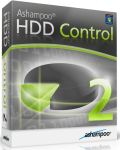
Giveaway of the day — Ashampoo HDD Control 2.10
Ashampoo HDD Control 2.10 werd aangeboden als een giveaway op 24 juni 2015
Ashampoo HDD Control voorkomt potentiële schijfstoringen en crashes. Het onderhoudt de harde schijf voor jou. Het programma waarschuwt bij mogelijke schijfstoringen, om je te behoeden voor dataverlies. Bovendien krijg je de mogelijkheid verwijderde bestanden en mappen te herstellen.
Belangrijkste features:
- Achtergrondbewaker om continu de status, prestaties en temperatuur in de gaten houdt;
- Gedetailleerde verklaringen en informatie via context-gevoelige hulp;
- Geeft alle huidige SMART-bestanden weer met gedetailleerde beschrijvingen;
- Rapporten exporteren voor ondersteuningsdoeleinden;
- Volledige instelbare temperatuur monitoring beschikbaar in Celsius en Fahrenheit.
The current text is the result of machine translation. You can help us improve it.
Systeemvereisten:
Windows XP/ Vista/ 7/ 8 (x32/x64); 512 MB RAM; Hard Drive Space: 45 MB
Uitgever:
Ashampoo GmbH & CoWebsite:
https://www.ashampoo.com/en/usd/pin/0165/system-software/Ashampoo-HDD-Control-2Bestandsgrootte:
17.3 MB
Prijs:
$19.99
Andere titels

Ashampoo HDD Control 3 geeft het geheugen van je PC een zetje. Snellere toegangstijden, verwijderen ophoping bronnen, tegengaan dataverlies en vroegtijdig detecteren van tekenen van storingen. Belangrijke opmerking! Speciale upgrade-prijs voor GOTD-bezoekers: $11.99 in plaats van $39.99 (normale upgrade-prijs).
GIVEAWAY download basket
Reactie op Ashampoo HDD Control 2.10
Please add a comment explaining the reason behind your vote.
Installed and registered without problems on a Win 8.1.3 Pro 64 bit system. Ashampoo typical addons...
About Ashampoo is written enough, a German company with all legal information.
As usual, Ashampoo gives for free old versions. This one is from July 2012. Ashampoo introduced a new version 3 in March 2015.
It is called HDD control, but it has a build in defragger, drive cleaner, shredder and "restoring deleted" files, a more or less complete "toolbox".
http://i.imgur.com/8tAIsZ9.png
This means... to much tasks and SERVICES! for just monitoring a HDD, the additional tasks are not specialized enough. As a HDD monitor it is overpowered, takes too much resources.
If you want to install and use it, than look for the additional installed and running services. If you have a working defrag program, than DISABLE the Ashampoo service (which uses with an old DLL (2010) the windows defrag module), you will go into troubles, due to different defragmentation strategies.
I have very private opinion of "monitoring" S.M.A.R.T values all the day long. In my opinion it is useful, not to have every background running, you could get. Looking at temperature and the S.M.A.R.T values from time to time (I'll do it about once a week) should be sufficient to detect coming problems.
Uninstalled via reboot.
Never had used this one . I already have 'Hard Disk Sentinel Standard' and 'Hard Drive Inspector' installed . Both are very good.
Among Freeware One can keep following Programs in this category-
1) CrystalDiskInfo - http://crystalmark.info/software/CrystalDiskInfo/index-e.html
( portable version available at http://portableapps.com/apps/utilities/crystaldiskinfo_portable)
2)HDDScan - http://hddscan.com
3) DiskCheckup by Passmark - http://www.passmark.com/products/diskcheckup.htm
4)EASIS Drive Check - http://www.easis.com/easis-drive-check.html
5)HDD Guardian - https://hddguardian.codeplex.com/
6)GSmartControl - http://gsmartcontrol.sourceforge.net/home/
I am not sure whether the KEY will still work or not but the links are still valid . Perhaps HD SENTINEL are still giving away the version 4.20 .
Download the full version license key using the official direct link*:
http://www.hdsentinel.com/license/4.20/hdsentinel.key
Download Hard Disk Sentinel Pro 4.20:
http://www.hdsentinel.com/hdsentinel_pro_setup420.zip
This is an older program. That is the Ashampoo way to give some thing old in hopes of selling some thing new. But I am not saying this is wrong. All of the publishers are here to promote their products and to sell them. Besides if you have an older computer you don't need the latest and greatest.
Before we get all of the spam claims let me tell you how to deal with it. Unfortunately Ashampoo automatically subscribes you to a few news letters when you install a program. Simply log into your Ashampoo account. Select "Settings". Then deselect all of the emails you do not wish to receive. Very easy to do. Thank you GOTD team and Ashampoo GmbH & Co.
Unfortunately, Ashampoo got bad reputation of "spamish" e-mails. So for me the freeware HDD Health is still the way to go
http://panterasoft.com/hdd-health/


“Ashampoo HDD Control 2.10″ - 2
Ik heb het programma nog eens geïnstalleerd in een echte Win8.1.
Er komen wat reclameschermen voorbij.
En een extra snelkoppeling op het bureaublad.
De externe USB3-schijf werd in sommige onderdelen wel weergegeven en in andere schermen weer niet, zoals defragmentatie.
Vreemd echter was dat de SSD gewoon werd gedefragmenteerd, zonder waarschuwing.
De snelheid test leek het gewoon wel te doen; de SSD is 5 keer sneller dan de gewone HD.
Ootje
Save | Cancel
"Ashampoo HDD Control 2.10"
Vandaag een programma van Ashampoo: dus een losse Setup in de eigen taal en de aanvraag van een code vanuit het installatie:
https://dl.dropboxusercontent.com/u/10366431/_GOTD/AshampooHDDControl210_20150624/Setup-1.png
En daarom vraagt de setup al contact met het internet:
https://dl.dropboxusercontent.com/u/10366431/_GOTD/AshampooHDDControl210_20150624/Internetcontact.png
In het volgende scherm kan met een klik de aanvraagpagina geopend worden:
https://dl.dropboxusercontent.com/u/10366431/_GOTD/AshampooHDDControl210_20150624/Setup-2.png
Als de code geplakt is, kan na controle de setup een vervolg nemen.
De aanvraag van de code:
https://dl.dropboxusercontent.com/u/10366431/_GOTD/AshampooHDDControl210_20150624/CodeAanvraag.png
En als je al een account hebt, krijg je de code gelijk in beeld.
Bij je profiel kun je ook gelijk de nieuwsbrieven even uitzetten.
Als de installatie voltooid is, is er een About:
https://dl.dropboxusercontent.com/u/10366431/_GOTD/AshampooHDDControl210_20150624/About.png
Bij herstart van het programma komt er een splashscreen in beeld:
https://dl.dropboxusercontent.com/u/10366431/_GOTD/AshampooHDDControl210_20150624/Splashscreen.png
En er wordt internetcontact gezocht dor het programma :
https://dl.dropboxusercontent.com/u/10366431/_GOTD/AshampooHDDControl210_20150624/Internetcontact-2.png
Het hoofdscherm:
https://dl.dropboxusercontent.com/u/10366431/_GOTD/AshampooHDDControl210_20150624/Hoofdscherm.png
In dit voorbeeld staat er weinig, omdat ik met een virtuele Windows heb gewekt. Dus geen echte harde schijven.
Daarom zijn de logs ook niet geweldig:
https://dl.dropboxusercontent.com/u/10366431/_GOTD/AshampooHDDControl210_20150624/Log.png
Er is ook een defragmentatietool:
https://dl.dropboxusercontent.com/u/10366431/_GOTD/AshampooHDDControl210_20150624/Defrag.png
En een snelheidstest:
https://dl.dropboxusercontent.com/u/10366431/_GOTD/AshampooHDDControl210_20150624/Snelheidstest.png
Deze waardes zijn niet reëel vanwege virtuele Windows.
Misschien morgen of het weekeind eens verder kijken; ik heb nu de code en de losse setup.
Ootje
PS. de GOTD-zip:
https://dl.dropboxusercontent.com/u/10366431/_GOTD/AshampooHDDControl210_20150624/AshampooHDDControl210.zip
Save | Cancel
Dit program creëert potentiële schijfstoringen en crashes althans bij mij toch vanaf het was geïnstalleerd moest de pc terug opgestart worden en daar begon het , hij startte op en na 1 minuut sloot hij zichzelf terug af en dat bleef maar doorgaan , na enkele pogingen ben ik er toch in gelukt om direct het configuratie scherm op te roepen en dan het programma kunnen verwijderen , wegens de weinige reacties hier denk ik dat ik niet alleen ben
Save | Cancel
Kan dit programma echt mappen terughalen die reeds enige tijd verwijderd zijn zelfs uit de leeggemaakte prullenbak ?
Save | Cancel
Dit is zeker geen one-trick pony, het kan volgens de ashampoo website veel meer, defragmenteren, schoonmaken overbodige bestanden, dataherstel, van alles.
Save | Cancel