Iedere dag bieden wij GRATIS software met licentie waarvoor je normaliter moet betalen!

Giveaway of the day — Ashampoo Photo Optimizer 8
Ashampoo Photo Optimizer 8 werd aangeboden als een giveaway op 19 november 2023
Ashampoo Photo Optimizer verbetert uw foto's met één klik op de knop! Het programma past volledig automatisch kleuren, contrasten en belichtingsinstellingen perfect aan voor individuele afbeeldingen of hele collecties. Visuele oneffenheden worden gedetecteerd en verholpen door middel van zorgvuldige beeldanalyse. Maar u kunt ook handmatig aanpassingen doorvoeren: schuine beeldhorizons rechttrekken, perspectiefvervormingen corrigeren of talrijke effecten toepassen. Kleine oneffenheden zoals rode ogen, huidonvolkomenheden of vlekken zijn ook gemakkelijk te verwijderen. De eenvoudige gebruikersinterface bespaart u tijd en zenuwen op weg naar verbluffende resultaten!
The current text is the result of machine translation. You can help us improve it.
Systeemvereisten:
Windows 10/ 11
Uitgever:
Ashampoo GmbH & CoWebsite:
https://www.ashampoo.com/en-us/photo-optimizer-8Bestandsgrootte:
115 MB
Licence details:
Lifetime
Prijs:
$39.99


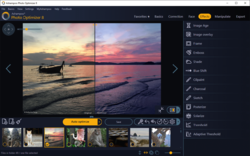
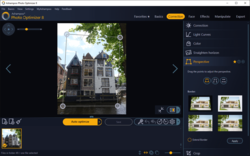
Reactie op Ashampoo Photo Optimizer 8
Please add a comment explaining the reason behind your vote.
I have had Ashampoo Photo Optimizer 7 for a few years now. Should I uninstall version 7 before installing version 8 or will the necessary files install without having to remove version 7?
Save | Cancel
Andre R, you can use all versions together, install the new version into another different folder
Save | Cancel
Andre R, As Ashampoo user who only downloads freebies, my experience is that you must uninstall the old version although if you want you can keep both, the new version will install separately, that is how it was a few years ago.
Save | Cancel
How does this compare to Photo Optimizer 2022 I got from here
Save | Cancel
rww, they are almost identical, 2022 is a stripped down version of v8, the results are the same
Save | Cancel
I haven't used it yet but I had no problems downloading and installing, possibly because I already have an Ashampoo account.
I was surprised that as soon as I started the program I got an update - seems odd they didn't update the download to the new version.
My only complaint, is the problem I have with too many programs these days - why do they insist on having a black screen and white text? It's so painful on the eyes and I can see no option to change it.
Save | Cancel
Can this be used on .jpg images?
Save | Cancel
Alan Jones, a legit question, yes it supports many graphics formats, JPG JPEG are only a few of them. Beware that you degrade the quality of your picture with every time you resave it in a compressed and lossy format as JPG, use highest possible quality setting if you save in JPG.
Save | Cancel