Iedere dag bieden wij GRATIS software met licentie waarvoor je normaliter moet betalen!
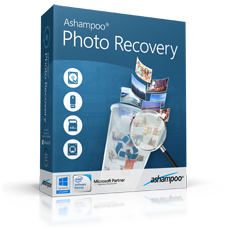
Giveaway of the day — Ashampoo Photo Recovery 1.0.5
Ashampoo Photo Recovery 1.0.5 werd aangeboden als een giveaway op 5 februari 2019
Ashampoo Photo Recovery herstelt verwijderde of beschadigde afbeeldingsbestanden. Scan individuele bestanden op ingesloten afbeeldingen of volledige schijfstations. Je kunt zelfs foto's herstellen van beschadigde RAW-bestanden of geformatteerde schijven. De nieuwste versie ondersteunt het herstel van ingesloten afbeeldingen van beschadigde documenten (bijvoorbeeld PDF, Word, enz.) en de toegevoegde RAW- en afbeeldingsformaten leveren nog betere zoekresultaten op. Met nieuwe zoekfilters kun je grote hoeveelheden bestanden beter beheren en kun je resultaten precies filteren op formaat, grootte of resolutie.
The current text is the result of machine translation. You can help us improve it.
Systeemvereisten:
Windows 7/ 8/ 8.1/ 10
Uitgever:
Ashampoo GmbH & CoWebsite:
https://www.ashampoo.com/en/usd/pin/0173/tools-and-utilities/Ashampoo-Photo-RecoveryBestandsgrootte:
7.99 MB
Prijs:
$39.99
GIVEAWAY download basket
Reactie op Ashampoo Photo Recovery 1.0.5
Please add a comment explaining the reason behind your vote.
I'm surprised that Ashampoo, which I've always respected, is resorting to terribly [blatantly] misleading ad copy on the linked page for Ashampoo Photo Recovery. Under the heading: "These events will cause the loss of your digital photos:", "The memory card in your digital camera or cellphone is defective" And "A USB flash drive has ... become defective"
Both statements are undeniably true, but in advertising for photo recovery software, the intended implication is that their software will get these photos back when the storage media is broken, failed, inoperable. That's completely False!
Otherwise, companies selling file recovery software often borrow the marketing strategy of companies selling video converters & such -- make one full product, then sell several "specialized" products, which are actually just limited versions, for a reduced price. It's an easy way to increase the number of potential buyers, since all you have to do is break or turn off features in the main app, and you've got something new to sell.
I can't of course say that's what Ashampoo has done, breaking their Undeleter to create their Photo Recovery software, but with the misleading ad copy I'm not overly optimistic. I've talked about when I ran several file recovery apps on a hard drive where everything was lost. I don't know if I posted how the files I was mainly after were 30 odd GB of image files, in RAW, PSD, & JPG formats. None of the recovery apps I used was specialized for photos, and their performance recovering photos was in line with their performance recovering everything else. IOW, if an app did well recovering all files, it did just as well with the photos, which I did fully recover BTW.
Because the performance of the recovery apps I tried varied considerably, yet all tested very well, I'll take advantage of this GOTD & hold onto Ashampoo Photo Recovery just in case, but frankly if I was going to buy something it would be the EaseUS app, based on my real-world experience.
Needless to say, don't stored your photos on the system partition [where Windows is installed], & store them on multiple drives or media &/or in the cloud [that last depending on file sizes]. In my case, since it takes a while to sync 10s of GB of data, I synced my backup copies whenever I'd reach a milestone, say after 4-5 hours of work. At some point the *cumulative* time you lose syncing backups becomes greater than the time it would take to re-do the work you've performed. When something went wrong [not certain but believe it was a Windows glitch] & I lost the data on that drive, I ran the recovery apps in the background, to see if I could avoid re-doing the work since the last time I synced those files. It worked out, & I didn't really use much time because they were running in the background as I kept on using the PC.
As with any recovery program, Photo Recovery can not recover when a photo is overwritten by 1 byte due to something else.
Gilbert Roland, sure it can recover it if the 1 byte is wrong in the image data of the photo.


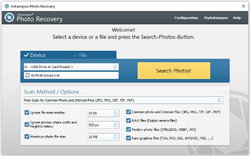
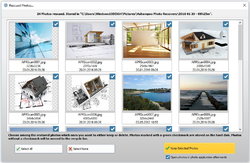

"Ashampoo Photo Recovery 1.0.5"
Vandaag een losse Setup met de aanvraag van een code vanuit de Setup:
https://www.dropbox.com/s/5sulobmlnczc5k5/Inhoud-GOTDzip.png
Gelijk bij de start van de Setup wordt er contact gezocht met het internet:
https://www.dropbox.com/s/oolgz0jgtfagdyb/Internetcontact.png
Even later is er een knop om de code aan te vragen:
https://www.dropbox.com/s/mtolpa2bag0dchz/Setup.png
De site voor de aanvraag van een code verlangt een mail-adres. Als dit mail-adres al vaker is gebruikt bij deze aanbieder, is er reeds een account en kan er gelijk ingelogd worden:
https://www.dropbox.com/s/6dmvvu59imj5xka/CodeAanvraag.png
Even later staat de code in beeld; deze wordt ook via de mail verstuurd(haarwas heeft geluk):
https://www.dropbox.com/s/ibcbz25qrkp4czp/CodeAanvraag-2.png
Na het invullen van de code in de Setup kan er verder gegaan worden:
https://www.dropbox.com/s/3xod8pmkcqdatcg/Setup-2.png
Bij de start van het programma wordt er contact gezocht met het internet:
https://www.dropbox.com/s/9qsb279wvyvwbe3/Internetcontact-2.png
Het hoofdscherm:
https://www.dropbox.com/s/obh7va401h8k4gs/Hoofdscherm.png
About met een datum in 2017:
https://www.dropbox.com/s/m6tl56hah2oi7j3/About.png
Licentiestatus:
https://www.dropbox.com/s/ja4c7t6bl84i49y/LicentieStatus.png
De Update-instelling:
https://www.dropbox.com/s/juyn3w5tsmeclfb/Update.png
En de andere instellingen:
https://www.dropbox.com/s/zzjhbn7efb953ux/Instellingen.png
Er is een optie om te zoeken in bestanden en hier is gekozen voor een DOCX:
https://www.dropbox.com/s/tnmacnu4x5efc0z/ZoekenInBestand.png
En er wordt niets gevonden; dit kan ook heel goed liggen aan de instellingen:
https://www.dropbox.com/s/94bz1xyn0obc26s/ZoekenInBestandResultaat.png
Een ander bestand PDF laten doorzoeken en hier werd ook niets gevonden:
https://www.dropbox.com/s/9fyl2l2f25980ri/ZoekenInBestandResultaat-2.png
Later zijn de vinken uitgezet en is er nog een keer gezocht en toen is er wel iets gevonden. De kleuren van de afbeeldingen waren slecht:
https://www.dropbox.com/s/r7yuu0j9x1ecp1f/APRScan0002.jpg
en: https://www.dropbox.com/s/abz013xuwlv0yo2/APRScan0012.jpg
Ootje
Save | Cancel
Alles op een rij:
https://www.dropbox.com/sh/yx3y6rci3g03goa/AACMqjMB6mCRPEwqxhFLJfoVa
Save | Cancel