Iedere dag bieden wij GRATIS software met licentie waarvoor je normaliter moet betalen!
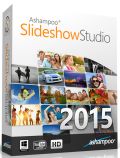
Giveaway of the day — Ashampoo Slideshow Studio 2015
Ashampoo Slideshow Studio 2015 werd aangeboden als een giveaway op 3 september 2015
Importeer met Ashampoo Slideshow Studio je foto's en maak snel een digitale diashow! Kies uit een gigantisch aantal verbazingwekkende effecten voor overgangen van foto naar foto en bewerk ontelbare aantallen foto's, gemaakt met je digitale camera en gekopieerd naar je harde schijf, van feestjes, familiebijeenkomsten, geboortes, schoolreisjes, vacaties en allerlei andere gebeurtenissen.
Beschrijf je foto's door er teksten aan toe te voegen en verbaas je familie en vrienden met gevoelige achtergrondmuziek.
The current text is the result of machine translation. You can help us improve it.
Systeemvereisten:
Windows XP/ Vista/ 7/ 8/ 8.1/ 10 (x32/x64); 512 MB RAM; Hard Disk Space 85 MB; Windows Media Player 9 or higher; DirectX 9.0
Uitgever:
Ashampoo GmbH & CoWebsite:
https://www.ashampoo.com/en/usdBestandsgrootte:
39.8 MB
Prijs:
$39.99
Andere titels

Koop Ashampoo Slideshow Studio HD 3 en transformeer je foto's in een filmische ervaring met soepel inzoomen en tracking shots, pas volledig geanimeerde dia-overgangen en creëer levendige full HD video's. Upgrade prijs voor GOTD-bezoekers (vanuit Ashampoo Slideshow Studio): $10.65 in plaats van $39.00!
Reactie op Ashampoo Slideshow Studio 2015
Please add a comment explaining the reason behind your vote.
Ashampoo does neither itself nor anyone else any favours by persisting with the conceit that it offers full-priced commercial products as giveways -- as here, where the resulting confusion is all too obvious.
Let's get one thing straight from the outset: there is no $39.99 Ashampoo Slideshow Studio 2015. What Ashampoo actually sells is Ashampoo Slideshow Studio HD3, which it mentions on this page as being priced at $39.00 and is thus cheaper -- or so it seems -- than the Ashampoo Slideshow Studio 2015 from which a $10.65 upgrade is possible. This must be pretty unique in the world of software marketing: a $10.65 upgrade offer from a product costing $39.99 to a product that costs 99 cents less. Go figure.
None of this would matter were it not for the fact that unless you understand something of the basic / required features of slideshow software, you won't have much clue that today's "free" $39.95 Ashampoo Slideshow Studio 2015 isn't anything like as functional as the real Ashampoo Slideshow Studio HD3.
Both are decked out with idiotic transitions (the inter-scene exploding / cartwheeling / spinning / eye- achers that you've never seen in your life in a movie and won't see anywhere except in the work of developers must never have been to a cinema in their lives and which are offered in abundance only because those effects are child's play to create.) But only one offers the key facility that a slideshow needs: the panning and zooming facility that brings an image alive. And that's the $39 Ashampoo Slideshow Studio HD3. Not today's giveaway.
Where, then, does that leave someone who really would like to create a slideshow which provides as near to a pleasurable cinematic experience as possible?
Obviously, she or he doesn't need 100 "transitions" any more than any movie director needs 'em: 90% are as silly as they're irritating, and though the occasional page fold-back or horizontal / vertical shuttering may enliven a home-made production, anything other than standard inter-scene "fades" is all that's necessary.
Both versions, therefore, offer "transitions" that are largely irrelevant -- but at least you can stick to your preferred one, or two, or maybe even three. As to The Ken Burns Effect, named after the American TV documentary director whose work has deservedly won worldwide acclaim for the way in which it rendered still images as motion picture frames, panning (left to right, or right to left) across a picture, and zooming (a slow close-up, a slow reverse), are there in Slideshow Studio HD3.
Candidly though, Ashampoo's motion control still isn't properly implemented. It's not alone: many a developer claims to offer motion control but few -- very, very few -- excel at it. The actual Gold Standard in making still images look like they're moving images was set by Microsoft Research as long ago as 2003 with its entirely free Photostory 3. It's still available today though be warned, it was created in an era before 16:9 widescreen monitors and TVs. . . and even before home DVD players. Not untypically with Microsoft, this superb product was never developed, and stands as a further example of the way the Redmond giant has wasted so much in the way of software talent and ingenuity (goodbye, Flight Simulator; hello, Windows 8.)
If you want to see how fast, simple, effective "keyframe" motion control is done, then download from Microsoft the Vista version of Photostory 3 (which will play well on Windows 7) or if you're pre-Vista, then get the edition appropriate to XP. Remember the above caveats though about Photostory 3's age-related limitations, and don't fall for the well-intended, though erroneous, advice you might get from elsewhere that Photostory 3 is the best slideshow software out there: yes, it was once, and yes, it still can be, but only if you know how to make it handle widescreen and how to burn its proprietary file format to a DVD.
If you don't want to go to the bother of playing with this Microsoft gem, then Ashampoo Slideshow Studio HD3 is worth downloading directly from Ashampoo itself and trying out. Personally, I find its motion control much too fussy I(and much too prescriptive) but if you find you can get on with it, then the $10.65 offer facilitated today by GOATD and Ashampoo is excellent value for money. You can of course "upgrade" directly from today's giveaway but forking out $10.65 for a product you've never actually tried ain't A Good Idea, nor would it be in the case of any product purchase.
Finally. . . as to the perennial subject of Ashampoo spam. I have a couple of Ashampoo products which work fine for me, and so I have an 'Ashampoo account' in relation to which Ashampoo often mails me genuine, heavily discounted offers that represent real value were I interested in having them. Ashampoo is a major league developer, not a one-man band, and its engineering pedigree is such that its Burning Studio software is very probably the best any average user could wish for: simplicity itself, and with commendable results. Do not, therefore, think you're dealing with what some people like to say is "a bunch of spammers". It isn't. My Ashampoo registration is in the name of an email address which isn't linked in any way to my desktop or mobile devices but is simply an online in-box I can check as and when. If I ever decide I don't want to hear from Ashampoo again, all that's necessary is to unsubscribe and simultaneously have gmail treat anything else Ashampoo might attempt to send as spam. Job done.
Verdict, then: today's giveaway is pretty much an up-sell device created by Ashampoo to lead potential customers to its actual slideshow program. That program may well suit many because it's fully featured and easy to use, though I'd counsel against buying it without trying it first. If you do like it, then today's effective asking price of $10.65 can be considered quite a bargain.
Thanks, then, GAOTD for facilitating this, and thanks, too, to Ashampoo -- though I really, really wish it would stop all this silliness in pretending that a non-existent product actually has a price tag, as is the case today, and has so often been the case with Ashampoo before.
Well Mike .. probably one of the most indepth and independent comments on software releases I ever read . The people at Ashampoo should hire you starting today :) Thanks for the time invested to lighten us up on this Ashampoo slideshow release .. One question still .. Microsoft's Photostory , can it run under Windows 8.1?
This is a nice program. Easy to use. In a few minutes I had a test project made. Plenty of transition effects and the size was 22.7 MB for a 2:53 show. It's super easy to unsubscribe from the Ashampoo news letters. Simply log on to your account, select "settings", and then uncheck any news letters you do not wish to receive. Thank you GOTD team and Ashampoo GmbH & Co.



P.S. je kunt ook een fotoobject linksboven toevoegen, onhandig is weer dat als je meerdere objecten hebt, dit niet onderscheidend in de tijdlijn wordt weergegeven. Vormen en fotoobjecten kan ik in de tijdlijn zo niet onderscheiden, tijdsduren zijn zo alleen via trial and error in te stellen.
Save | Cancel
Programma zelf is wat onhandig te bedienen t.o.v. andere programma´s met een tijdlijn, overgangseffecten kun je niet los loevoegen zoals je foto´s doet; er staat wel een knop toevoegen, maar die geldt alleen voor foto´s, voor muziek, aftiteling muziek moet je rechts midden en voor tekst, foto, en "nieuwe vorm" linksboven zijn.
Opvallend is dat als je het overgangseffect korter maakt, het compleet uit de tijdlijn verdwijnt tot je in de tijdlijn gaat zoomen.
Mogelijkheden zijn zeer beperkt, je kunt zelf geen objecten behalve vormen en teksten in de foto toevoegen. Een halftransparant effect op de vormen en teksten kun je daarop wel toepassen. Er is een zeer beperkt aantal overgangseffecten (stuk of 20), die je alleen in lengte kunt instellen.
Gek genoeg kun je kens burnseffect wel aanpassen.
Heel beperkt programma, geen fouten of stabiliteitsproblemen gemerkt. Het programma is voor mij te beperkt.
Save | Cancel
Jelle ...zie ik nix....Dat klopt. "Learne more Open it directly". Dat is het enigste dat je te zien krijgt.
This page cannot be displayed. Probably it's closed or temporarily down. You may access it directly to check.
Save | Cancel
@2 Jelle
Bedoel je alle links of enkel de links met de voorbeeldvideo's.
Deze zijn namelijke wat groter en zullen eerst opgehaald moet zijn om te kunnen afspelen.
Als alle links moeilijkheden opleveren dan ben ik bang, dat er iets anders scheef is.
Zonet op een andere pc de video's opgehaald en ook een andere link: dat werkte na enige tijd.
Misschien dat Sur.ly wat roet in het eten gooit.
De link naar de video met geluid:
"h.ttps://dl.dropboxusercontent.com/u/10366431/_GOTD/AshampooSlideshowStudio2015_20150903/Gotd-4.wmv"
wordt:
"h.ttps://sur.ly/o/dl.dropboxusercontent.com/u%2F10366431%2F_GOTD%2FAshampooSlideshowStudio2015_20150903%2FGotd-4.wmv/AA005610"
Probeer eens de tekst te selecteren en deze in de adres-balk te plakken.
Als dat wel goed gaat, is sur.ly het struikelblok
Ootje
Save | Cancel
Tja, helaas, je link werkte wel. Heb ook via mail de code gekregen.
Die staat overigens ook op de Duitse site.
Maar bij invullen wordt deze ongeldig verklaard!
Save | Cancel
Ha Ootje,
Als ik op je links klik, zie ik nix.
Jelle
Save | Cancel
"Ashampoo Slideshow Studio 2015"
Vandaag een programma geleverd door Ashampoo: dit betekent, dat er geen themida wrapper gebruikt is.
Ook dat er vanuit het programma een code aangevraagd dient te worden bij de maker zelf.
En gelijk bij het aanvragen van de code, kan het abonnement op nieuwsbrieven uitgezet worden.
De Setup:
https://dl.dropboxusercontent.com/u/10366431/_GOTD/AshampooSlideshowStudio2015_20150903/Setup-1.png
En gelijk bij aanvang wordt er al om contact met het internet gevraagd:
https://dl.dropboxusercontent.com/u/10366431/_GOTD/AshampooSlideshowStudio2015_20150903/Internetcontact.png
Ik heb het voor deze keer eens geweigerd. Daarom diende ik de code later nog eens te activeren.
De website opende in een voor mij onbegrijpelijke taal:
https://dl.dropboxusercontent.com/u/10366431/_GOTD/AshampooSlideshowStudio2015_20150903/TaalWebsiteInstellen.png
Dat is gelukkig gemakkelijk aan te passen.
De codeaanvraag:
https://dl.dropboxusercontent.com/u/10366431/_GOTD/AshampooSlideshowStudio2015_20150903/CodeAanvraag.png
De code komt even later in beeld.
Het vervolg van de setup:
https://dl.dropboxusercontent.com/u/10366431/_GOTD/AshampooSlideshowStudio2015_20150903/Setup-2.png
Melding, dat er geen internetcontact is:
https://dl.dropboxusercontent.com/u/10366431/_GOTD/AshampooSlideshowStudio2015_20150903/MeldingGeenInternet.png
Het programma zelf vraagt ook om contact met het internet:
https://dl.dropboxusercontent.com/u/10366431/_GOTD/AshampooSlideshowStudio2015_20150903/Internetcontact-2.png
Bij latere starts is het verzoek niet meer geweest.
Doordat er in het begin geen internet was toegestaan, dient de activatie nog eens te gebeuren:
https://dl.dropboxusercontent.com/u/10366431/_GOTD/AshampooSlideshowStudio2015_20150903/Activatie.png
De start van een nieuw project:
https://dl.dropboxusercontent.com/u/10366431/_GOTD/AshampooSlideshowStudio2015_20150903/BeginProject.png
Het laden van foto's en het aangeven van de volgorde:
https://dl.dropboxusercontent.com/u/10366431/_GOTD/AshampooSlideshowStudio2015_20150903/FotoLaden.png
Door de cursor te verzetten, komt er ook een ander beeld in het voorbeeldvenster:
https://dl.dropboxusercontent.com/u/10366431/_GOTD/AshampooSlideshowStudio2015_20150903/Cursor.png
Ook een voorbeeld van een overgang.
Het plaatsen van een tekst gaat vrij eenvoudig; de cursor op de goede plek zetten en invoegen:
https://dl.dropboxusercontent.com/u/10366431/_GOTD/AshampooSlideshowStudio2015_20150903/Tekstplaatsen.png
Het lettertype kan worden aangepast:
https://dl.dropboxusercontent.com/u/10366431/_GOTD/AshampooSlideshowStudio2015_20150903/Tekstplaatsen-2.png
Nadien kan het tekstblok nog verwijderd worden en kan de tekst aangepast worden:
https://dl.dropboxusercontent.com/u/10366431/_GOTD/AshampooSlideshowStudio2015_20150903/Bewerken.png
Ook kan de tijdslengte aangepast worden door een rand van het blok te verslepen. Door de eindrand vast te houden kan er ook naar beneden gesleept worden.
Bij het maken van de voorstelling kan ook de kwaliteit ingesteld worden:
https://dl.dropboxusercontent.com/u/10366431/_GOTD/AshampooSlideshowStudio2015_20150903/VoorstellingMaken.png
Een viertal screenshots:
https://dl.dropboxusercontent.com/u/10366431/_GOTD/AshampooSlideshowStudio2015_20150903/Video.png
About
https://dl.dropboxusercontent.com/u/10366431/_GOTD/AshampooSlideshowStudio2015_20150903/About.png
Taal:
https://dl.dropboxusercontent.com/u/10366431/_GOTD/AshampooSlideshowStudio2015_20150903/Taal.png
Settings:
https://dl.dropboxusercontent.com/u/10366431/_GOTD/AshampooSlideshowStudio2015_20150903/Settings.png
Een drie-tal voorbeelden:
Standaard kwaliteit:
https://dl.dropboxusercontent.com/u/10366431/_GOTD/AshampooSlideshowStudio2015_20150903/GOTD-1.wmv
Hogere kwaliteit; hier komen er maar 2/3 foto's in beeld:
https://dl.dropboxusercontent.com/u/10366431/_GOTD/AshampooSlideshowStudio2015_20150903/Gotd-3.wmv
En standaard met muziek:
https://dl.dropboxusercontent.com/u/10366431/_GOTD/AshampooSlideshowStudio2015_20150903/Gotd-4.wmv
Ik heb totaal niet gekeken naar het veranderen van de overgangen, bewerken van de foto's etc.
Een rechttoe rechtaan voorbeeld.
Ootje
PS. de GOTD-zip:
https://dl.dropboxusercontent.com/u/10366431/_GOTD/AshampooSlideshowStudio2015_20150903/AshampooSlideshowStudio2015.zip
Save | Cancel