Iedere dag bieden wij GRATIS software met licentie waarvoor je normaliter moet betalen!

Giveaway of the day — Ashampoo Snap 7
Ashampoo Snap 7 werd aangeboden als een giveaway op 11 november 2015
Ashampoo Snap 7 is een perfecte oplossing voor het vastleggen, illustreren en delen van je visuele ervaringen. Het programma ongecompliceerd, biedt een slimme workflow, creatieve vrijheid en verbeterde deelmogelijkheden. Direct beelden en video's vastleggen op je scherm met pixel nauwkeurigheid, toevoegen van tekst, notities, hints, pijlen, vormen en stempels aan je afbeeldingen, en deze met één klik delen. Met Ashampoo Snap 7 is het maken van schermafdrukken en video's gemakkelijker dan ooit.
Belangrijkste features:
- Vastleggen, annoteren, illustreren en delen van je afbeeldingen;
- Toevoegen tekst, notities, hints, pijlen, vormen en stempels;
- Gebruik een marker of spotlight tool om bepaalde elementen te benadrukken;
- Bewerken kleuren, lettertypes, gradiënten en tekenen met de potloodtool;
- Opslaan naar formaten als JXR, PSD met lagen voor verdere verwerking met bv Adobe Photoshop;
- PDF's aanmaken zonder extra tools;
- Uploaden naar Ashampoo Webspace, Facebook, Twitter, Dropbox, Google Drive en Microsoft Sky Drive;
- Werken met browser-gebaseerde e-mailclientsals Google Mail, Yahoo Mail en Mail.ru
The current text is the result of machine translation. You can help us improve it.
Systeemvereisten:
Windows XP/ Vista/ 7/ 8/ 8.1/ 10; Graphic adapter: 1024 x 768 min.resolution and 16-bit High color (x32 recommended), min. 64 MB RAM; RAM and disk space: 256 MB RAM, approx. 60 MB Hard Disk Space for program files
Uitgever:
Ashampoo GmbH & CoWebsite:
https://www.ashampoo.com/en/usd/pin/1224/multimedia-software/snap-8Bestandsgrootte:
34.1 MB
Prijs:
$19.99
GIVEAWAY download basket
Reactie op Ashampoo Snap 7
Please add a comment explaining the reason behind your vote.
imo one of the better screen capture apps. had it from previous giveaway and got a nice discount for the new 8 which I just bought.
avoid "Spam"? After registration log in to your account, go to settings and with two clicks you are free of their news letters. This should however be done after each ashampoo install. I think their software is worth that "trouble"
This is version 7 and it's not the latest but still good enough for most aside video game capture with DirectX which will crash either the game or Snap 7.
On Windows 10, when using this version you do need to update it with their official patch otherwise you may encounter problems depending on your system specs.
As I already have Snap 8, I won't download today.
First of all, I got no problem giving my real email to Ashampoo.
I am not bothered by their email notifying me of products.
If you don't want to read, simply do a few clicks and mass delete.
I have used Ashampoo Snap 7 for some time before this giveaway in GOTD today.
The version I have is 7-0-11.
I will only comment on the video capture aspect here.
You can capture video. You can select any rectangular region.
During playback, the frame will flash/blink between blue and yellow, to let you know the video capture is ongoing.
Press Pause key to stop; or you can define a Stop hotkey separately.
It will playback after end of capture. You can then choose to save the video or delete it.
In the configuration, you can choose to stop auto update notification.
You can choose a Light skin to replace the Dark skin for the toolbar.
I think by default it captures screen video in WMV.
You can specify your chosen folder to send the video capture to; and the program will remember this.
You can define a prefix to add in front of each captured filename, for easy identification later.
You can save all your settings by exporting them. It is saved in an ini file.
You can choose the position of the toolbar that is hidden from view. Top / Bottom / Left / Right.
A thin band is seen at the edge of the screen. When you mouse over it, the band expands into a toolbar with icons.
The video playback quality is good with loud and clear audio that is in synch.
Don't worry about the default WMV format.
You can easily convert it if you need to, using other video converters.
Ashampoo Snap 7 is very good.
Installed win 10 no probs. Used my existing ashampoo account to get instant activation key. To anyone worried about advertising mails suggest you use a 33mail.com address to register. I've been using Fastone capture as it's easy to use, but to be honest this knocks that out of the water. Besides capturing I can see me using this edit my ebay pictures. Open the image, capture it then use the editing features of this program which are very good and extremely easy to use. For only the second ever time on 'giveaway' I'm going to checkout the paid upgrade (aerosol ready for the moths when I open my wallet)
WORTH THE CROWBAR TO THE WALLET ! ! ! !
I would ABSOLUTELY check out the upgrade to ver. 8 ! I spent the morning reviewing the difference and the difference is quite a lot.
https://www.ashampoo.com/en/usd/pde/1224/multimedia-software/snap-8
but I'll list highlights here for the lazy. This is what ver 8 does that ver 7 DOESN'T -
webcam during video captures (picture in picture) with size and position adjustment and microphone use.
New video capture control bar and video time counter
video pause and continue control
Timed video capturing (time lapse)
OCR capability- pulls text from images (English, French, German, Spanish, Turkish, and Russian)
hot key & multiple monitor support
Support for different cursor styles
Insert locally saved images into screenshots
Copy objects between screenshots or to system clipboard
Exit edit mode even with multiple open projects
object scaling (vectoring?)during size adjustments
Create collages from multiple screenshots
auto size adjust before sending
If your intent is to make tutorials and such, Ver8 is really king.
And for those who are bothering to read this, well there's a special sale bundle this week (6 days left) snap 8, slideshow studio HD 3 and photo optimizer 6. all three for $12.99 ! Snap 8 retails at $39.99, so yeah... either go here https://shop.ashampoo.com/10/purl-onlineshop?cart=161518&coupon=9MN-266-E9X&x-source=dow&x-mid=21
or click on their home screen (tiny, tiny house icon far upper left corner) and click deal of week on right side of page.

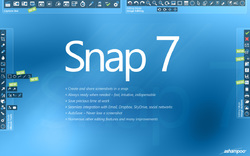



Tijden terug snap4 getest, er is heel wat gebeurd sindsdien; mooi programma. Van alles staat wel standaard aan, zoals schaduw, outline, 3d-effect etc. Was zoeken om al die dingen uit te zetten, maar ik kwam ook van alles tegen. Werkt prima, er zijn mooie resultaten mee te behalen. Voor het maken van scrollende website screenshots vond ik freestyle de betere keuze; de scrollbar kun je meteen uitfilteren. Maakt ook een map snapdocs aan in de outputdirectory. Klikken erop opent de gekoppelde screenshot die je verder kunt bewerken.
Soms gaat het fout bij de scrolling website en scrolling freestyle modus:
https://dl.dropboxusercontent.com/u/11463671/gotd/snap7/Resultfreestylewithfadedownandshadow.png
Soms het browserwindow wat aanpassen, en een paar keer proberen dan lukt het wel.
Deze blijft.
Save | Cancel
P.S. Via rechtsklikken op icoon naast de klok, instellingen kiezen, Opties...algemeen kun je het opstarten met windows voorkomen, plus het zgn. welkomstscherm.
Onder fotograferen, en fotograferen...uitvoer, kun je watermerken en uitvoerformaat instellen.
Niet helemaal OT: Begrijp het "gezeur" (o.m. "wie heeft dit nodig?") aan de USkant niet, ik ben vrij kritisch maar dit is een goed product (product is wellicht te geavanceerd voor zo'n prijs: trekt misschien het verkeerde publiek). Dit is geen een-klik-klaar oplossing, maar iets waarmee je erg goede resultaten kan halen; zelfs fade/out met alpha transparancy zit erin.
Save | Cancel
"Ashampoo Snap 7"
Vandaag een programma van Ashampoo: dus vele voor- en tegenstanders.
Dus ook een Setup zonder Themida en die pas verder gaat, als er een code is ingevoerd die is aangevraagd.
Ashampoo, dus ook Nederlands:
https://dl.dropboxusercontent.com/u/10366431/_GOTD/AshampooSnap7_20151111/Setup-1.png
En gelijk contact nodig met het internet:
https://dl.dropboxusercontent.com/u/10366431/_GOTD/AshampooSnap7_20151111/Internetcontact.png
De verdere stappen van de Setup; van het aanvragen van de code zijn geen beelden:
https://dl.dropboxusercontent.com/u/10366431/_GOTD/AshampooSnap7_20151111/Setup-2.png
Het programma staat aan de rand van het scherm:
https://dl.dropboxusercontent.com/u/10366431/_GOTD/AshampooSnap7_20151111/VerborgenMenu.png
Een enkele instelling:
https://dl.dropboxusercontent.com/u/10366431/_GOTD/AshampooSnap7_20151111/Instellingen.png
en iets van de video:
https://dl.dropboxusercontent.com/u/10366431/_GOTD/AshampooSnap7_20151111/VideoInstellingen.png
Er zijn veel meer instellingen.
Bij een schermopname met PrtScr komt het gelijk in het GOTD-programma te staan met een inleiding:
https://dl.dropboxusercontent.com/u/10366431/_GOTD/AshampooSnap7_20151111/BewerkingsInleiding.png
Dit is de eerste keer druk, later valt het allemaal mee.
Opname vanuit het programma zelf:
https://dl.dropboxusercontent.com/u/10366431/_GOTD/AshampooSnap7_20151111/Ashampoo_Snap_2015.11.11_10h33m23s_004_.png
Bij het opnemen van een video, kan er een pause worden ingelast:
https://dl.dropboxusercontent.com/u/10366431/_GOTD/AshampooSnap7_20151111/VideoPause.png
Pause is Shift+Pause-knop en stoppen is Pause-knop zelf: eraan wennen of veranderen.
Voor het opnemen van de video, is er de keuze gemaakt om het renderen pas achteraf te doen. Dus na het stoppen van een opname dient dit nog uitgevoerd te worden:
https://dl.dropboxusercontent.com/u/10366431/_GOTD/AshampooSnap7_20151111/VideoVerwerken.png
Een voorbeeld van een update van WinXP:
https://dl.dropboxusercontent.com/u/10366431/_GOTD/AshampooSnap7_20151111/Ashampoo_Snap_2015.11.11_10h40m56s_005_.wmv
Van tijd tot tijd op pause gedrukt en de F10-toets gebruikt om in te zoomen op de cursor.
De instellingen op zich zijn nog allen standaard van het programma zelf.
Ootje
PS. de GOTD-zip:
https://dl.dropboxusercontent.com/u/10366431/_GOTD/AshampooSnap7_20151111/AshampooSnap7.zip
Save | Cancel
Heb hem nog van vorige keer en kreeg leuke korting op 8 dus heb vooor 13 eurie zojuist 8 aangeschaft inclusief 2 jaar priority support :0
"spam" voorkomen? log na registratie in op je ashampoo account en ga naar instellingen, daar ben je met 2 klikken weer van de nieuwsbriefen af.
Save | Cancel