Iedere dag bieden wij GRATIS software met licentie waarvoor je normaliter moet betalen!
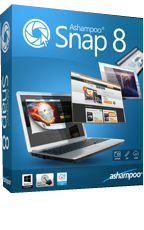
Giveaway of the day — Ashampoo Snap 8
Ashampoo Snap 8 werd aangeboden als een giveaway op 11 december 2016
Afbeeldingen en video's brengen informatie sneller, persoonlijker en bondiger over dan alleen tekst. Gebruik Ashampoo Snap 8 om afbeeldingen en video's te creëren die exact aangeven wat je probeert te vertellen! Maak je eigen video handleidingen en leg video's vast van je webcam, Skype gesprekken en streams! Met de nieuwe capture-besturingselementen kun je video's pauzeren, effecten toevoegen of op tijd gebaseerde tijdbeperkingen toepassen.
Direct bewerkbare tekst verkrijgen van afbeeldingen of PDFs! Ashampoo Snap 8 converteert afbeeldingsteksten naar computer-bewerkbare tekst. Visualiseer complexe zaken door meerdere schermafdrukken samen te voegen naar één afbeelding! Markeer specifieke details door pijlen, vormen en teksten om zo extra uitleg overbodig te maken!
The current text is the result of machine translation. You can help us improve it.
Systeemvereisten:
Windows 7/ 8/ 8.1/ 10; min.resolution1024 x 768 and 16-bit High color (32-bit recommended) and min. 64 MB RAM
Uitgever:
Ashampoo GmbH & CoWebsite:
https://www.ashampoo.com/en/usd/pin/1224/Multimedia%20Software/snap-8Bestandsgrootte:
44.2 MB
Prijs:
$39.99
Andere titels

Ashampoo Snap 9 is de ideale screenshot en video opnametool voor je PC. Alles vastleggen dat je ziet als afbeelding of video en daat extra gegevens aan toevoegen als pijlen en tekst. Beelden zeggen meer dan woorden - als het goed gebeurt! Upgrade prijs voor GOTD-bezoekers vanuit Ashampoo Snap 8): $24.99 in plaats van $49.99
GIVEAWAY download basket
Reactie op Ashampoo Snap 8
Please add a comment explaining the reason behind your vote.
Ashampoo Snap is worth having [& buying IMHO] unless game capture is what you're after.
The latest version of Ashampoo Snap is 9. Two or 3 times recently in email offers from Ashampoo it's been around $12 upgrade price, which is the cheapest I've seen it -- mileage may vary -- expect those, & possibly cheaper offers to become more common as Snap 9 has been out for quite a while now, & they're likely readying a release of version 10.
The big plus *for me*, & the reason I buy Snap, is it lets you use a video codec that you install in Windows -- by far most screen capture apps do not. Many use the slow, inefficient, & hard to set Windows Media format, & a few use proprietary codecs -- neither is best in class. That matters if you're planning on editing your captured video, if you want to capture 1080p etc.
That said, Snap is not comparable to the better game recorders, which are designed to have minimum impact on game performance, & can include background removal when using a webcam for commentary.
Snap does have added capabilities like editing, & a bunch of convenience features like OCR & the collapsing tool bar it puts at the top of your screen when it's running. Those aspects of the app are generally rated around 4 out of 5 in the reviews I've seen -- Snap does have some glitches & is not perfect.
Installation impact on Windows is minimal, and it does not add to or effect Direct Show media handling like some software can. Because Snap can use codecs you install, graphics hardware acceleration depends on the codec you use, plus how you've got that end of things set up in Windows [e.g. via LAVFilters, &/or FFDShow, &/or Codec Tweak Tool, &/or Win7 DSFilter Tweaker etc.]
Ashampoo Snap 2017, full version, free :
https://www.ashampoo.com/en/usd/psr/1824/multimedia-software/snap-2017
Ashampoo Snap 9, Christmas offer at 12 $, full 30-days trial version available :
https://www.ashampoo.com/en/usd/pde/1724/multimedia-software/snap-9
All Ashampoo downloads (paid-for, free, trial, demo, you name it) :
https://www.ashampoo.com/en/usd/fdl/31/0/0/0
Ha ! Let's see if Ashampoo has got rid of that horrible, ugly purple user interface for this one... I stopped using Snap just because of that, in spite of the fact that functionnally, the program is not devoid of interest. I just wished it would not be so much in your face, as it is in the 2017 version I have.
Message to developers : a screen capture program has to keep a low profile. Computer users don't capture screens : they do other worthwhile things, in the course of which, sometimes, they need to capture screens. Big difference. Be discrete, do enough but not too much.
Take example on Windows 7 Snipping Tool, which is one of the best capture programs ever, precisely because it does almost nothing... and does it well. I do wish it would do that little much more, and that's the reason why I'm in the market for a screen capture tool.
However, apart from Greenshot (free, open source) and to a lesser degree Pick Pick (free), I have yet to find something as good as Snipping Tool, with the added possibility to annotate the capture (and maybe to detect and capture automatically parts of a window, such as panels, toolbars and even open menus).
And by the way, why are so many screen capture developers keen to make us send snips into the cloud, and share them ? What is happening on my screen is the last thing I want broadcast to the Internet, for everyone to see (or hack). This is private, for God's sake. Enough with that stupid cloud mania already.
I've been using Ashampoo snap for a long time. This version has OCR which allows you to OCR text in an image that you capture onscreen. It's really easy to use and seems to work quite well.
Dell T5500 Dual Hex-core Xeon, 36Gb Ram, nVidia Geforce GTX670 GPU, WIndows 10 Pro.
Program downloaded, extracted and installed without problem. Registration worked as indicated.
I've just started making You Tube videos and was using Free Screen Recorder which worked pretty well. Will be interesting to see how the functionality compares between the two. Snap 8 already has more features just looking at the interface. The editing feature has a well laid out screen and offers most of the basic functionality you would expect from an editor (which is a big advantage over FSR). I've tried a couple of captures and the first thign I've noticed is what Snap refers to as a 'Window' is actually any rectangular area, so trying to capture the window that has my email in it offers me the chance to capture individual rectangular boxes in Outlook rather than selecting the whole screen, which is incredibly annoying, you have to capture a region and select the whole screen, given that capturing segments is the job of selecting region capture this seems like a bug in the program. Video cpture works well and is very smooth.
In summary, after a quick test of the features I'd have to say that for free this is well worth the download. Video capture will be largely dependent on your hardware so mileage may vary depending on your PC spec.


"Ashampoo Snap 8"
Vandaag een programma van Ashampoo: zoals zo vaak een "losse" Setup met de aanvraag van een code vanuit het programma.
"losse": geen Themida beveiliging, maar een beveiliging van de maker zelf.
De info van de Setup:
https://dl.dropboxusercontent.com/u/10366431/_GOTD/AshampooSnap8_20161211/SetupInfo.png
En de keuze van de taal, ook Nederlands:
https://dl.dropboxusercontent.com/u/10366431/_GOTD/AshampooSnap8_20161211/SetupTaal.png
En er wordt vlot contact gezocht met het internet:
https://dl.dropboxusercontent.com/u/10366431/_GOTD/AshampooSnap8_20161211/Internetcontact.png
Het volgende scherm in de Setup:
https://dl.dropboxusercontent.com/u/10366431/_GOTD/AshampooSnap8_20161211/Setup.png
En dan de aanvraag van een code; als er reeds een account aanwezig is, komt de code even later in beeld:
https://dl.dropboxusercontent.com/u/10366431/_GOTD/AshampooSnap8_20161211/CodeAanvraag.png
Na het invoeren van de code, wordt deze eerst gecontroleerd, voordat er verder gegaan kan worden:
https://dl.dropboxusercontent.com/u/10366431/_GOTD/AshampooSnap8_20161211/CodeControle.png
Het vervolg van de Setup:
https://dl.dropboxusercontent.com/u/10366431/_GOTD/AshampooSnap8_20161211/SetupVervolg.png
Bij de eerste opening van het programma is het scherm druk met allerlei menubalken en tussendoor nog uitleg. Later zijn enkel de balken nog aan de randen aanwezig:
https://dl.dropboxusercontent.com/u/10366431/_GOTD/AshampooSnap8_20161211/EersteScherm.png
Het systeem, dat ik gebruik voor schermafdrukken, en het GOTD-programma van vandaag lopen elkaar in de weg. Beide willen ze het werk klaren en dringen naar voren.
Daardoor zijn er schermopnames verdwenen en anderen zijn drukker.
Bijsnijden van een afbeelding verliep anders dan verwacht. Er bleven extra randen over:
https://dl.dropboxusercontent.com/u/10366431/_GOTD/AshampooSnap8_20161211/Bijsnijden.png
Het opslaan van het resultaat:
https://dl.dropboxusercontent.com/u/10366431/_GOTD/AshampooSnap8_20161211/Opslaan.png
Er is ook een knop OCR; hiermee kan een deel van het beeldscherm worden aangewezen en kan het worden afgevangen en verwerkt tot bewerkbare tekens. De tekst wordt dan op het klembord gezet en kan dan direct worden geplakt in de toepassing naar keuze. Onthoud wel, dat het klembord weer snel andere inhoud kan hebben en dat deze tekst dus vrij vluchtig is.
Ik heb de site van Ashampoo bezocht en een deel tekst met een afbeelding aangegeven:
https://dl.dropboxusercontent.com/u/10366431/_GOTD/AshampooSnap8_20161211/OCR-1.png
Dit is een tekstresultaat:
https://dl.dropboxusercontent.com/u/10366431/_GOTD/AshampooSnap8_20161211/GOTD1.txt
En het weer:
https://dl.dropboxusercontent.com/u/10366431/_GOTD/AshampooSnap8_20161211/OCR-2.png
En als tekst:
https://dl.dropboxusercontent.com/u/10366431/_GOTD/AshampooSnap8_20161211/GOTD2.txt
Bij het maken van een video heb ik een verkeerd gebied aangewezen en daarom is het vreemd:
https://dl.dropboxusercontent.com/u/10366431/_GOTD/AshampooSnap8_20161211/Ashampoo_Snap_2016.12.11_11h57m15s_007_.wmv
Ootje
Save | Cancel
Maandag 12 dec zal het later worden voordat ik een posting kan plaatsen.
Ik heb eerst een stel afspraken na te komen.
Save | Cancel
vroeger had ik diverse proggie's van Ashampoo ik ben blij dat ik deze weer terug heb.
Save | Cancel
Ik werk al jaren met Snap, te beginnen bij versie 6, en nu versie 9, volgens mij het beste prog. op dit gebied.
Heb ook met 8 nooit een probleem gehad. Ashampoo levert sowieso goede programma's.
Save | Cancel
Gerlof van der Veen, Helemaal mee eens Ik gebruikte deze op mijn vorige pc's ook.
Save | Cancel
Enige tijd terug kwam hier Snap 17 versie 1.0.1 (van 2-6-2016) voorbij, nu Snap 8 versie 8.0.11 (van 16-6-2016).
'Snapt' iemand wat het verschil tussen beide versies is ?
Save | Cancel
dirkje,
Snap 17 is beperkter en test voor release snap 9. Snap 8 is voor zover ik kon zien volledig functioneel.
@ maladevo - klopt mijn bewering jij had die toch al gekocht?
Save | Cancel
lidl1, bedankt!
Save | Cancel
Bob, bedankt!
Save | Cancel
Zopas gemerkt dat 'Snap 2017' 27,18 MB groot is en 'Snap 8' 113,86 MB, het verschil is duidelijk.
Nogmaals bedankt lidl1 en Bob voor jullie reactie.
Save | Cancel
@ Oseng- vandaag gratis de "verouderde" maar prima werkende versie, en met korting versie 9 met meer HD en uitbreidingen... Neem de reclame op de koop toe en je hebt prima spul voor nop...
Save | Cancel