Iedere dag bieden wij GRATIS software met licentie waarvoor je normaliter moet betalen!

Giveaway of the day — Ashampoo Uninstaller 2017
Ashampoo Uninstaller 2017 werd aangeboden als een giveaway op 24 oktober 2016
Ashampoo UnInstaller 2017 verwijdert software volledig zonder achtergebleven bestanden, zelfs met nested setups. Het programma logt nieuwe installaties nauwgezet en legt alle aanpassingen aan je systeem vast. Hierdoor kunnen gebruikers ongewenste programma's verwijderen, die zonder dat zij het wisten, werden geïnstalleerd tijdens een normale installatie. Een andere handige feature zijn de snapshots, die gebruikt kunnen worden om de staat van een systeem te vergelijken met de staat die op ander tijdstip gemaakt is. UnInstaller 2017 maakt weinig gebruik van de systeembronnen en vertraagt de machine niet.
Opmerking: het programma is gemaakt als onderdeel van Ashampoo UnInstaller 6.Een unieke upgrade prijs voor GOTD-bezoekers: $23.99, in plaats van $59.99.
The current text is the result of machine translation. You can help us improve it.
Systeemvereisten:
Windows 10/ 8/ 8.1/ 7; Hard Drive Space: 55 MB for the program files plus some additional space for backup files
Uitgever:
Ashampoo GmbH & CoWebsite:
https://www.ashampoo.com/en/usd/pin/1503/system-software/Ashampoo-Uninstaller-2017Bestandsgrootte:
12.9 MB
Prijs:
$23.99
Andere titels
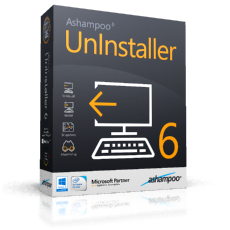
Verwijder ongewenste software direct met een klik op een knop! Ervaar de op dit moment meest uitgebreide installatie monitoringtechnologie en verwijder applicaties zonder sporen achter te laten. Upgrade prijs voor GOTD-bezoekers (vanuit Ashampoo Uninstaller 2017): $23.99, in plaats van $59.99
Reactie op Ashampoo Uninstaller 2017
Please add a comment explaining the reason behind your vote.
Even at reduced price of $23.99 this is a bit pricey for an uninstaller. There are plenty of free uninstallers that will do the job. Already have an free uninstaller installed that does all this, so passing on today's offering.
There are 100 keys available for Zombie Shooter. you will be able to gain extra entries every day if you share details of the offer on Facebook. There's a total of 11 entries available on the first day and potentially if you post every day until next week a total of 22 entries available. You can find the offer HERE
Whiterabbit-uk, Um, why are we discussing a game in this comment section? What does this have to do with the uninstaller offer?
What am I missing about the special price of $23.99?...If I click on the Ashampoo Uninstaller 16 link under the title "Featured titles by Ashampoo GmbH & Co", I'm taken to the Ashampoo website where a popup announces a 17 year anniversary sale with up to 91% off. Click "Get it now" link at the bottom of the popup and you can buy Ashampoo Unisntaller 16 for $11.99.
What I did(No Ashampoo account),
1. Enter email address
2. Press forgotten password
3. Open password reset email
4. Click change password
5. Enter new password
6. Then
Your free full version key for Ashampoo® Uninstaller 2017: appears..
Phew !!!
I had used an older version of Ashampoo uninstaller for XP a number of years ago and it was arguably the best I have used.
This 2017 version is ok but not to get thrilled about.
1) The Help system generates script errors repeatedly as soon as you try to bring up the contents of a topic. I have not been able to read any topic or sub-topic. This is ironic because one major reason for me being a fan of the older version was very detailed and through help documentation.
2) As another poster mentioned, it does not offer the ability to create archive backup(s) of applications that you may (for whatever reason) want to reinstall later. (Advanced Uninstaller 11.67 does offer that).
3) Another choice AU 11 offers is for us to specify the locations that we want it to limit its tracking to. For example I have chosen C:\Windows, C:\Program Files / Program Files (x86), C:\ProgramData and C:\Users. These are more than enough and significantly cut down the time of creating and comparing the before and after snapshots.
I think the program claims that it uses newer techniques (supposedly VSS) as opposed to taking snapshots.
4) The program does offer to create snapshots but also says that they should / could not be used for installing / uninstalling programs.
I was hoping to retire AU 11 in favor of Ashampoo but I think I will have to keep both until the Help system is fixed.



"Ashampoo Uninstaller 2017"
Vandaag een losse Setup met de aanvraag van een code vanuit het programma.
De setup heeft een ruime taalkeuze, ook Nederlands:
https://dl.dropboxusercontent.com/u/10366431/_GOTD/AshampooUninstaller2017_20161024/Setup.png
De aanvraag; als er al een account is bij Ashampoo, verloopt het soepel:
https://dl.dropboxusercontent.com/u/10366431/_GOTD/AshampooUninstaller2017_20161024/CodeAanvraag.png
Na het inloggen komt de code in beeld en even later ook in de mail.
Na de controle van de code gaat de installatie verder
https://dl.dropboxusercontent.com/u/10366431/_GOTD/AshampooUninstaller2017_20161024/CodeControle.png
Bij de start van het programma komen er advertenties:
https://dl.dropboxusercontent.com/u/10366431/_GOTD/AshampooUninstaller2017_20161024/Advertenties.png
Het programma heeft ook een splashscreen:
https://dl.dropboxusercontent.com/u/10366431/_GOTD/AshampooUninstaller2017_20161024/Splashscreen.png
En het hoofdscherm:
https://dl.dropboxusercontent.com/u/10366431/_GOTD/AshampooUninstaller2017_20161024/Hoofdscherm.png
En één van de settingschermen:
https://dl.dropboxusercontent.com/u/10366431/_GOTD/AshampooUninstaller2017_20161024/Settings.png
Van sommige programma is er de mogelijkheid om niet te registreren; ik vermoed, dat er geen log wordt bijgehouden van een installatie. Ask.com wordt ook genoemd, terwijl dit programma niet onomstreden is:
https://dl.dropboxusercontent.com/u/10366431/_GOTD/AshampooUninstaller2017_20161024/Registreren.png
Andere opties dienen nader bekeken te worden, zoals auto uploaden als er nieuwe programma's zij geregistreerd:
https://dl.dropboxusercontent.com/u/10366431/_GOTD/AshampooUninstaller2017_20161024/AutoUploaden.png
En Autostart is handig om te bekijken wat er meegestart wordt met Windows:
https://dl.dropboxusercontent.com/u/10366431/_GOTD/AshampooUninstaller2017_20161024/AutoStart.png
Deïnstallatie: de extra programma's van Win10 staan er niet bij, zoals Geld, Xbox, Weer etc.
Het verwijderen van een programma; met een klik op een kruis, gaat het verder?:
https://dl.dropboxusercontent.com/u/10366431/_GOTD/AshampooUninstaller2017_20161024/Verwijderen.png
En het rapport vermeld niet welk bestanden extra zijn verwijderd:
https://dl.dropboxusercontent.com/u/10366431/_GOTD/AshampooUninstaller2017_20161024/Rapport.png
Defragmentatie is niet weggelegd voor SSD:
https://dl.dropboxusercontent.com/u/10366431/_GOTD/AshampooUninstaller2017_20161024/Defragmentatie.png
Bij de settings zijn voor mij sommige zaken niet echt duidelijk. Ook pro-actieve defragmentatie is enkel mogelijk als er 98% vrij is:
https://dl.dropboxusercontent.com/u/10366431/_GOTD/AshampooUninstaller2017_20161024/InstellingDefrag.png
Ootje
Save | Cancel