Iedere dag bieden wij GRATIS software met licentie waarvoor je normaliter moet betalen!

Giveaway of the day — AthTek Registry Cleaner 2.0
AthTek Registry Cleaner 2.0 werd aangeboden als een giveaway op 20 februari 2013
AthTek Registry Cleaner is een functierijke systeemonderhoudstool om het register grondig te scannen, op te schonen en te optimaliseren. Het scant zo grondig dat het meer register-items vindt dan ieder andere registeropschoner. Wanneer je geplaagd wordt door systeemfouten, crashes en trage response-snelheid, dan is de AthTek Registry Cleaner de oplossing!
Belangrijkste features:
- scannen, opschonen en optimaliseren van het register;
- plannen van scannen en opschonen, regels instellen voor reguliere automatische uitvoering;
- gronder scannen in vergelijking tot andere registeropschoners;
- betere systeem- en bestandsbeheer dankzij integratie noodzakelijke systeemtools;
- negeerlijst aanmaken om bepaalde register-items uit te sluiten van scan;
- mogelijkheid om verwerkingen ongedaan te maken;
- back-up en herstel.
The current text is the result of machine translation. You can help us improve it.
Systeemvereisten:
Windows 2000/ 2003/ XP/ Vista/ 7/ 8, x32 and x64
Uitgever:
AthTek SoftwareWebsite:
http://www.athtek.com/registrycleaner.htmlBestandsgrootte:
17.6 MB
Prijs:
$29.95
Andere titels

Renstall DirectX EZ helpt je bij het oplossen van DirectX fouten, senel en veilig. Gebruikers kunnen eenvoudig DirectX problemen herkennen met de ingebouwde DirectX diag feature en gemakkelijk DirectX herstellen, en vanaf DirectX installeren. Geen kans dat je systeem crasht. Een handige herstelmogelijkheid kan ten alle tijden teruggaan naar de vorige DirectX. Na de DirectX fix, speelt je computer de games perfect zonder foutmeldingen.

IP - MAC Scanner is een snel slim programma voor zakelijk- en privégebruik. Voor het snel scannen van IP- en MAC adressen. Het ondersteunt snel scannen van uitgegeven IP-adressen en DHCP adressen. IP – MAC Scanner ondersteunt tevens het analyseren van de scanresultaten om zo onbekende clients te traceren. Het kan een heel netwerk scannen met UDP of ARP, en de gedetailleerde scanresultaten opslaan naar database.

AthTek Skype Recorder is een maatje voor de Skype IM tool. Het start tegelijkertijd met Skype, en neemt de Skype gesprekken automatisch op met hoge kwaliteit. Het beschikt over een duidelijke interface, waarmee je alle gesprekken kunt opnemen. De nieuwe versie ondersteunt het automatisch uploaden van opnames naar je webserver. AthTek Skype Recorder voor bedrijfsmatige en privé Skype-gesprekken.

Skype Voice Changer is een grappige Windows applicatie voor Skype-gebruikers. Het kan de toonhoogte flexibel veranderen naar een mannelijke of vrouwelijke stem, en de veranderde stem synchroniseren in een Skype-gesprek. Met ondersteuning voor verzenden van grappige geluids-emotions.
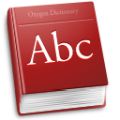
Free Google Desktop Translator is een slimme vertaaltool gebaseerd op Google Translate online. Het kan snel bijna iedere tekst tussen 58 verschillende talen vertalen, en 34 van deze uitspreken. Het houdt het klembord in de gaten en vertaalt automatisch de inhoud van het klembord naar de gewenste taal. Dit is in het bijzonder handig bij het internationaal zaken doen of het lezen van buitenlandse online artikelen.
GIVEAWAY download basket
Reactie op AthTek Registry Cleaner 2.0
Please add a comment explaining the reason behind your vote.
Pros
*Scans and corrects registry errors/redundancy
*Can easily undo changes made to the registry
*Has the ability to defrag registry
*Has the ability to backup/restore registry
Cons
*Is aggressive and slow (relatively speaking, compared to CCleaner)
*Developer lists a bunch of fake awards from popular downloading website
Free Alternatives
Advanced SystemCare
WinUtilities Free
Final Verdict
Click here for final verdict and full review
30 $ + Fake awards?
After using it found about 1000 registry errors...but once rebooting my system I performed another scan and guess what? It found again 1000 errors....LOL...it looks like even the registry errors are FAKE!
So it would be nice if the developer wrote a couple of lines to explain us such a weird and suspicious behaviour of his app!!
In the meantime.....
* Auslogics Registry Cleaner (==> My personal First Choice)
http://www.auslogics.com/en/software/registry-cleaner
* (Portable) Wise Registry Cleaner
http://www.wisecleaner.com/wiseregistrycleanerfree.html
* Registry Trash Keys Finder
http://www.trashreg.com/rtkf_eng.html
* Baku 4.3.4369
Excellent FREE tool which searches for registry errors and unnecessary files in your HD and then it safely removes them from your system.
Key features:
- Locate duplicate files on your system (while ignoring system files)
- Deletes empty folders, History folder contents, Recent documents folder contents, Temporary folder contents, temporary internet files, cookies
- Searches Windows log files, shortcuts to missing files and folders and user specified file types
- Removes unused and obsolete keys, including ActiveX/COM, Application Paths, Fonts, Help files, Icon files, Sound files, Uninstall Programs and Windows Installers
- The registry is automatically backed up before any changes are made
- Implements the standard DOD 5220.22-M, to give you confidence that once deleted, your file data is gone forever (if Eraser is installed it will be used instead).
- Clears MRU lists from many applications including Media Player, eMule, Firefox, Opera, Internet Explorer, Microsoft Office, Nero, Adobe Acrobat, WinRAR, WinAce, WinZip, etc.
- Compacts the registry hives to the minimum size possible
- Heuristic based scanning of applications MRU lists
- Ability to backup and restore the entire system registry and the system device drivers
http://www.softpedia.com/get/Tweak/Registry-Tweak/Baku.shtml
==> ALL FREE and FLAWLESS REGISTRY CLEANERS !!
Want just a great FREE Registry Defragger?
http://www.auslogics.com/en/software/registry-defrag
http://www.winmend.com/registry-defrag
My 2 cents for today's giveaway!!
Enjoy!!
If it's so good, why does it need to list fake software awards? Thanks but no thanks.
For anyone tempted to DL this and install, do note the developer's own words:
It wins in extreme scanning breadth and depth, so that it can find more registry entries than any other registry cleaner.
What that means, is: its scanning engine has been programmed by the developer to go into your computer with a high-pressure hose rather than a feather duster.
You're not signing up to a little light dusting, the kind of thing which would, for instance, easily tidy up that pesky MRU list. You're signing up to a full-scale assault on registry entries which the programmer -- someone you don't know, someone who has never heard of you and certainly hasn't the foggiest notion how your particular machine is configured -- which this unknown programmer *thinks* needs cleaning up.
Never mind whether you can 'restore' the registry afterwards. (Though actually, you should mind: restores aren't guaranteed to work.) Never mind that you can create a Restore Point in Windows and roll back to it. (Though you should mind: System Restore is anything but the certainty so many claim it to be.)
I ran this cleaner last year when it first appeared on GAOTD. Its scan results were hugely impressive. Because they were impressively huge. I couldn't see half the errors it had identified because the GUI couldn't display 'em. But the number of 'found errors' was sufficient for me not to go any further and uninstall there and then.
If I am going to go anywhere near my computer's registry, then as with all delicate and precious objects, I'll do so with a feather duster. Or rather, two feather dusters. One is called Revo Uninstaller, which is so well known it really should need no explaining here and which, because it's free, ought to be on everyone's computer:
http://www.revouninstaller.com/revo_uninstaller_free_download.html
The other duster is Piriform's CCleaner,
http://www.piriform.com/
because its registry cleaning function has proved over time to be as light and as carefully considered as it gets.
Today's developer seemingly operates in a quite different world, where the amassing of huge numbers of errors-that-may-not-be-errors, as well as the flaunting of awards-that-may-not-be-awards, go hand in hand.
On which basis, I can't for the life of me fathom why anyone would want to go anywhere near AthTek Registry Cleaner 2.0. Thanks, GAOTD, but definitely, no thanks.
So, yes, there are potential dangers to using a Registry cleaner, yes it may do more harm than good. BUT the program backs-up the registry automatically before starting unless turned off manually, so any problems can be easily repaired by restoring the old Registry.
@Roger: You are very ill-informed about the registry. As someone who manually edits the registry quite often, there are a number of things that you should know about the Registry:
1) The registry has a set amount of space allocated to it at the front (Fastest) part of the drive. The default settings give it a bit of space to grow, but if you never clean it you will end up having part of your registry on the end (Slow) part of the drive, that will slow down your system significantly. True, it is better to change the registry allocation in the first place, but still, cleaning it reduces size, speeding up the system, mostly not BOOT time, but file access time, etc.
2) Have you ever installed a large Font pack on your computer? Most people know someone who has, it can bring a brand-new, top-of-the-line computer to a crawl. Why? because every Font must load into RAM at boot, & must stay there. The same with the registry. The larger the registry, the less usable RAM you have. Plus the excess fonts take up space in the Registry.
3) Excess registry entries are referenced ALL THE TIME by the system. If you have a System directory entry, it takes 1/100th of a second every time you open, save or run anything. Now imagine you have 100 System directory entries. that is an extra second it takes to do anything. Then you have the entries that point to things that do not exist. Every one of them will search a stack for each system directory if it does not find it where it says it is, then it will refresh the directory tree to make sure it has an up-to-date one. That significantly slows the system EVERY TIME that part of the registry is accessed.
4) No, Cleaning the registry is NOT going to cause a significant speed-up for most users, You will likely never notice the difference, but your hardware will work a little less & will therefore last longer. You can also avoid those pesky Compatibility errors that sometimes pop up when you KNOW it is compatible. Those are usually Registry-based problems.
If you are looking at "Boot time" as the definition of "Running faster" then yes, you are correct, but a well maintained registry does a lot to improve performance.
Now, that being said, I have run this program on a computer that has a significant amount of registry junk. Found 86,000 faults. I went through a good many of them & checked them, The only true concerns I had were with the Uninstaller Entries. I checked, & every one of the 'Errors' it reported are NOT Errors & should not be deleted. I then continued to run the program again as a different Administrator account, It returned 15,000 errors, Meaning it looks at the User-level registry as well, Again, Uninstall entries were the only real concern, with a few minor concerns with some of the 'Settings' category entries that I was uncertain about & was too much monotony to investigate further. I do NOT like how it cannot be run for a Non-Administrator account on the User Registry only, as that is where most of the Registry problems tend to occur & I hate making them Admins, even temporarily. With all that said & done, I would still recommend Comodo (Which is free) over this.



Aan het team van deze site: waarom zijn jullie zo vreselijk traag met het plaatsen van een reactie? Ik vind dat heel erg storend....
Save | Cancel
@ Willem
Het is toch juist de bedoeling dat o.a. de geschiedenis wordt gewist als je een scan doet met dit soort programma's?
Of begrijp ik je nu helemaal verkeerd?
Save | Cancel
http://nos.nl/artikel/476492-kleinste-planeet-tot-nu-toe-ontdekt.html .
Save | Cancel
@ Davy, jawel dat was het prog dat bij mijn computer apocalyps in October vorig jaar ook verdween en ik kon me maar niet de naam herinneren. Had toen een blauwkleurig icoon op scherm. Een mooie Utility.
@ Ingrid, blijkbaar een dankbaar ASC gebruiker. Let er wel op om na scannen vinkjes weg te halen bij onderdelen die je wilt behouden. Bijvoorbeeld History, er was een tijd terug een gebruiker die klaagde dat het prog zijn hele "geschienis" had gewist.
Groet van weer voor even opgedoken: La Garde meurt mais ne se rend pas.
Willem B.
Save | Cancel
Na het uitvoeren van AthTek Registry Cleaner 2.0 doet de helft van mijn software het niet meer, een afrader dus. Dit kan niet de bedoeling zijn. Bovendien gooit elk windows-systeem vanzelf de overbodige registersleutels van de schijf. This maar een weet.
BS
Save | Cancel
Geen reacties meer? Dan maar nu in de nieuwe rubriek voor elc wat wils nog eens het Higgs deeltje and the Universe:
http://www.livescience.com/27218-higgs-boson-universe-future.html .
En voor wie toch al slaapt, gewoon overslaan.
Save | Cancel
OT...Free Expert PDF 8 Professional!
http://dottech.org/97876/windows-free-expert-pdf-8-professional/
Save | Cancel
Jv 16 power tools en System Ninja zijn waarschijnlijk veel betere schoonmakers dan dit onbekende programma. Davy
Save | Cancel
Een wijs besluit , Ingrid !
Save | Cancel
Ik denk dat ik het toch maar houd bij alleen CCleaner en Advanced SystemCare...
Save | Cancel
OffTopic ivm Yammer
@lidl1: aangezien ik geen mail ontvang veronderstel ik dat je me eruit gegooid hebt.Geen idee waarom , je hebt toch mijn "echt"mail adres?
Save | Cancel
LS. Net te snel geoordeeld .Registreren is gelukt,na beter lezen van de text.Mijn excuses Corsz
Save | Cancel
Het programma hangt een slotje (een zgn. hangslot) aan verschillende pictogrammen op het buroblad. Waarom? Ben hier niet van gediend!
Save | Cancel
Toemaatje: dit programma pretendeert wel het register op te ruimen, maar ruimt zichzelf niet op bij deïnstallatie: nog 14 items gevonden die waren achtergebleven.
Save | Cancel
Door Google geplaatste logo's, doodles terere van Natuurkundigen, Biologen en andere disciplines. Gisteren Copernicus.
http://www.websonic.nl/googledoodles/doodle_wetenschappers.php .
Save | Cancel
Hier nog wat mooie gratis te krijgen: http://www.nsaneforums.com/topic/158969-giveaway-3herosoft-media-toolkit-ultimate/
Save | Cancel
http://nl.giveawayoftheday.com/athtek-registrycleaner/#comments
op 2 augustus 2011 uitgebreid besproken en goed bevonden door de kenners van dat moment.
Save | Cancel
Wie snelheidswinst verwacht na het opruimen van het register komt meestal bedrogen uit, dit programma is hierin niet anders dan alle andere. Wel anders is dat ik na uitvoerig testen me niet van de indruk kan ontdoen dat deze Registry Cleaner vooral de gebruiker ervan probeert te bedotten. Eén voorbeeld maar, de defragmenteer optie (vermeld als 'defraging', zoals o.m. ook 'defrager', 'reomove', 'confrim', ...), die aangeeft het register ongelooflijk veel compacter te maken. Het defragmenteren zelf gebeurt in nauwelijks 2 à 3 seconden (?). Na controle was het register 4 bytes kleiner geworden.
Save | Cancel
Heeft iemand ervaring met dit programma?
Mijn pc heeft de laatste tijd vaak last van opstartproblemen, en dit lijkt een mooie tool om die op te lossen. Of is dit te mooi om waar te zijn?
Save | Cancel