Iedere dag bieden wij GRATIS software met licentie waarvoor je normaliter moet betalen!
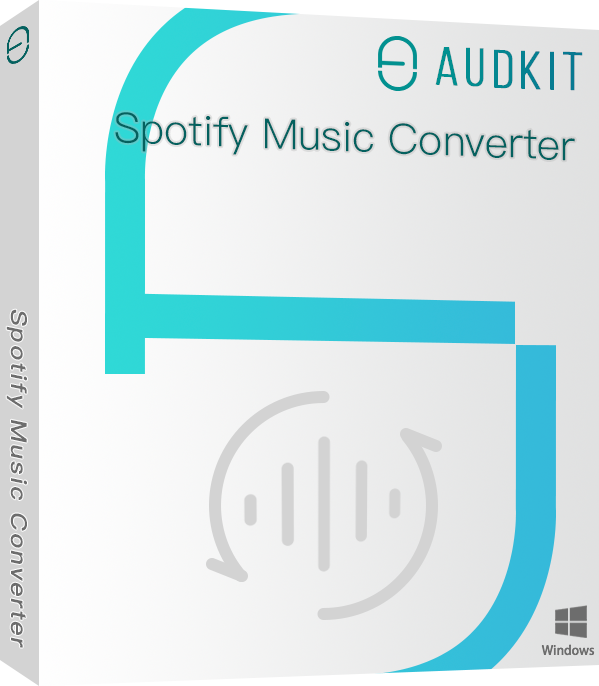
Giveaway of the day — AudKit Spotify Music Converter for Windows 1.1.0
AudKit Spotify Music Converter for Windows 1.1.0 werd aangeboden als een giveaway op 30 oktober 2020
As an all-round Spotify music downloader and converter for Spotify free and premium users, AudKit Spotify Music Converter for Windows is proficient in downloading Spotify songs, playlists, podcasts, audiobooks, etc. for offline listening without ads.
With 5X conversion speed, it can convert Spotify Ogg Vorbis to MP3, AAC, M4A, M4B, FLAC, WAV, and such common -used audio formats with original quality kept. Users can freely enjoy the converted Spotify music on any device anytime.
The current text is the result of machine translation. You can help us improve it.
Systeemvereisten:
Windows XP/ Vista/ 7/ 8/10; latest Spotify
Uitgever:
AudKit Co., Ltd.Website:
https://www.audkit.com/Bestandsgrootte:
2.1 MB
Licence details:
Lifetime, no updates
Prijs:
$34.95
Andere titels
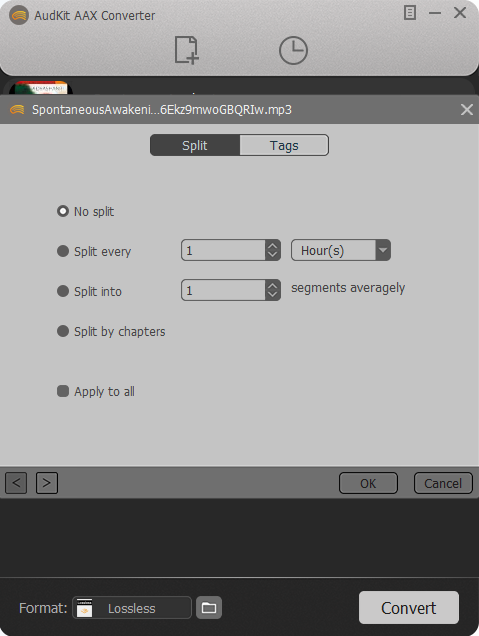
AudKit Audible AAX Converter for Windows is dedicated to convert Audible AA / AAX audiobooks to MP3, AAC, FLAC, WAV, M4A, M4B, AC3, WMA, M4R, MKA, OGG, AIFF, and other plain audio formats at 100X super-fast conversion speed. The converted Audible files are automatically split by chapters, hours, or segments as your customization. With the help of it, you can play and manage your Audible library on any player or device without any limit.





Reactie op AudKit Spotify Music Converter for Windows 1.1.0
Please add a comment explaining the reason behind your vote.
This was given away several months ago and is basically the exact same application as Tuneif Spotify Music Converter that was given away a few weeks ago (apart from the name change).
It works perfectly, though you'll need an audio editor if you don't have a subscribed version of Spotify. Using a free Spotify account means some of the music you download starts with an advert. This however can be sorted in two or three ways, i.e. re-download the tracks that have adverts, use an audio editor to chop out the adverts or download overnight (if you don't mind leaving your computer running unattended for several hours). Thankfully they only occur at the beginning of a song; and at the most, you'll get 2 or 3 adverts throughout an album, depending on how many tracks there are on the album.
For cutting out the adverts you can get the 2018 version of Ashampoo's Music Center for free from another well known free applications {and games} site. The editor does the job of editing really easily as you can expand the audio signals trace to find the exact spot the ad stops then use the scissor button to cut the advert out, then rename the resultant ad' free track with it's correct name and discard the advert cutting. Alternatively you can download overnight becasue the adverts tend to be few and far between or even non-existent on many albums. I've been able to download several or more full albums with no adverts when downloading overnight.
Also, if you've created a new Spotify account, you get ad' free music for several days. (I can't say for sure how many days you get as I didn't realise this until I'd been downloading regularly for a few weeks. I then noticed all the albums I'd initially downloaded had no adverts, which definitely covered 4 or 5 days days over the fortnight I'd been downloading (i.e about 70+ albums).
I don't know the legal situation w.r.t. download music for free in this way; but personally I#ve restricted my downloads to music i've previously purchased on vinyl, cassette and CD; many of which I've had stolen while serving in the army and when I was at university. My house was broken into and my whole collection spanning hundreds of albums mainly from the 60's & 70's were stolen. I'm also making digital copies of the album collection that I've since built up over the years; which numbers into the hundreds (I've really don't know how many I have these days as some have gone missing over the years through lending them out and never receiving them back, for example I managed to re-buy most of Marc Bolan albums spanning his Tyrannosaurus Rex and T.Rex years before his death in 1976 and included some rare original releases from his very early days, then my brother borrowed them without asking as I'd stored them at my fathers while moving around 20+ years ago. Every time I ask for them back he says he doesn't know where they are. (Grrr).
Almost forgot to mention: If you want the highest quality download, go to preferences to set the sample and bit rate. The default sample and bit rates are quite low; changing to the highest settings will give you a decent quality file, though it will take longer to download each album. I forgot to do this initially and ended up having to re download all of the albums. You can change the language from English to German, French or Chinese. Also you can switch off automatic updates, which would invalidate your registration if you allow the software to be updated. Click on the convert tab to access the sample and bit rates which vary from 8000 to 4800Hz and 8 to 320kbps respectively. You can also select the format that you want the music to download to, i.e. MP3, M4A, M4B, AAC, WAV and FLAC.
Pity this wasn't on next week so that I could install it on my almost finished new build. Still, I'm thinking of buying this program.
Save | Cancel
Stephen Brown,
This program is virtually identical to AudFree Spotify Music Converter which despite the name is not 'free'.
https://www.audfree.com/spotify-music-converter-win/
Save | Cancel
Having some difficulty.... downloaded and registered just fine. I opened the program and then opened spotify web player. Picked a song and copied the address, then pasted it in the "put spotify track here" window. I click CONVERT but nothing happens.
What am I missing?
Save | Cancel
Jack, Facing the same issue. Finally Uninstalled.
Save | Cancel