Iedere dag bieden wij GRATIS software met licentie waarvoor je normaliter moet betalen!
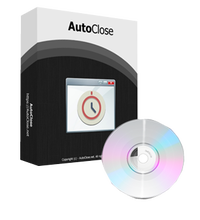
Giveaway of the day — AutoClose Pro 2.2
AutoClose Pro 2.2 werd aangeboden als een giveaway op 12 januari 2019
AutoClose is een handige automatiseringstool voor Windows waarmee je kunt aangeven hoe en wanneer de actieve programma's op je systeem moeten worden afgesloten. Met AutoClose krijgt je de keuze om je computer af te sluiten, uit te loggen, in slaapstand te houden of opnieuw op te starten. Het ondersteunt meerdere taken tegelijkertijd en stelt je staat om achtergrondtaken effectief te beëindigen. Deze software geeft je echt de gemoedsrust die je nodig hebt.
The current text is the result of machine translation. You can help us improve it.
Systeemvereisten:
Windows XP/ Vista/ 7/ 8/ 10 & Server (x32/x64)
Uitgever:
AutoClose.netWebsite:
https://autoclose.net/Bestandsgrootte:
1.219 KB
Prijs:
$29.95
GIVEAWAY download basket
Reactie op AutoClose Pro 2.2
Please add a comment explaining the reason behind your vote.
Here are a few freebies...
http://www.airytec.com/en/switch-off/
https://alternativeto.net/software/amp-winoff/about/
http://www.den4b.com/products/shutter
http://www.wisecleaner.com/wise-auto-shutdown.html
Sorra... but most of the comments (till now) don´t get the point:
1) most named "alternatives" just shut down windows itself, but do not handle running programs - which is a BIG difference!
2) a comletely different thing is a discussion on the real usability of this tool (beside its regular price):
) as already mentioned, NO program should be able to end a virus scanner! - If, this would be a major fail f the virus scanner itsel, because then every malicious softwarte could do the same...
b) just forcing(!) a program to end, means, that this prg.could not reset altered screen settings (resolution, colours et. and even other sensible stuff) so what a program like the offered on should be able to do, is to end a/all program(s) in a regular way... - but that need fine tuning and at least knowledge how to end a certain task.
There is several software that must be !correctly! ended to not end up in some fuzz (not only the visible screen, but e.g. not saved .ini files and much other stuff.
You can test a program yourself, if it (at least most likely) guarantees to can be ended in a brute way: Hit Alt-F4 inside the program and watch what is offered it you ask it to end thru this (but even than: this will not really guarantee it).
What the more tech interested CAN do and use alternatively is, playing with AutoHotkey.exe: That great (free!) tool (as well as AutoIt.exe!) offers all needed fine tuning for such tasks - but it need sometimes some work to find out ALL needed (conditional!) key presses to end a task correctly (and such without data loss or other mess).
What's wrong with the "Task Manager?" Sorry.
Can this program shut down programs like Microsoft Edge which always activates itself at start up?



"AutoClose Pro 2.2"
Vandaag een losse Setup met in de Readme een code:
https://www.dropbox.com/s/k3tgr7467pfv0vd/Inhoud-GOTDzip.png
Later blijkt, dat er op de site zelf ook iets te downloaden is en deze versie is nieuwer.
De Setup heeft een kleine taalkeuze, geen Nederlands:
https://www.dropbox.com/s/xl5ykct5f4oogk3/Setup.png
Bij de eerste start is het programma nog een Free-versie:
https://www.dropbox.com/s/ckxgfbukd6k4dvf/EersteStart.png
En bij de registratie met de code uit de Readme wordt aangegeven, wat de beperkingen zijn:
https://www.dropbox.com/s/q105a92w7b72c6w/Registratie.png
Tijdens de registratie wordt er meerdere keren een site geopend en dan blijkt ook, dat er een portable te downloaden is:
https://www.dropbox.com/s/4ebib5d44k8uic3/Portable.png
Het hoofdscherm:
https://www.dropbox.com/s/h5u4dwh9tvff29u/Hoofdscherm.png
About spreekt over versie 2019, terwijl GOTD versie 2.2.0 aanbiedt:
https://www.dropbox.com/s/wd6cqkmzcufx9s7/About.png
Bij de taalkeuze is er een derde taal:
https://www.dropbox.com/s/arcihsn44xo7aok/Taal.png
De Settings:
https://www.dropbox.com/s/koc1l3o6vnzgq91/Settings.png
Een item toevoegen; vreemd is, dat er ook iets staat wat reeds afgesloten is, nl. de Setup:
https://www.dropbox.com/s/thn6z7ibkln5l43/Toevoegen.png
Behalve uit de lijst kan er ook een geopend programma gekozen worden door een kruis naar het programma te slepen. Er verschijnt dan een zwart kader:
https://www.dropbox.com/s/dstzcww1juk3t90/Toevoegen-2.png
En daarna is er aan te geven wat er moet gebeuren, hier bv. afsluiten na 5 sec.:
https://www.dropbox.com/s/njj5s1ijt84zhk6/Toevoegen-2-Vervolg.png
Sommige programma's kunnen niet zomaar worden afgesloten, zoals een antivirus pakket:
https://www.dropbox.com/s/05gjuxa93ybcib3/GeenEffect.png
En vaak staan er in de lijst programma's, die reeds een lagere tijd daarvoor zijn afgesloten. Bij Taakbeheer waren deze programma's niet te zien:
https://www.dropbox.com/s/okjntgm25q6uol2/Apart.png
En als het programma zelf wordt afgesloten, worden de ingevoerde opdrachten niet meer uitgevoerd:
https://www.dropbox.com/s/ffe3pi8ihzkcvkm/Sluiten.png
De inhoud van de Portable; deze werkt naar mijn idee hetzelfde, is ook te registreren met de code uit de Readme. Echter na een herstart van deze (beveiligde) Windows, was de portable weer een free versie:
https://www.dropbox.com/s/lkef6unu0fo3fl1/Inhoud-Portable.png
Ootje
Save | Cancel
Alles op een rij:
https://www.dropbox.com/sh/jnepciapipqp9fx/AABLrjWVdvTBR7XRzPNtqrcSa
Save | Cancel