Iedere dag bieden wij GRATIS software met licentie waarvoor je normaliter moet betalen!
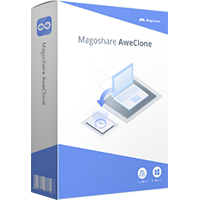
Giveaway of the day — AweClone 2.0 (Win&Mac)
AweClone 2.0 (Win&Mac) werd aangeboden als een giveaway op 27 oktober 2018
AweClone biedt sector-op-sector technologie om op een eenvoudige en veilige manier harde schijven, systeem-harde schijven of externe apparaten te klonen.Je kunt hiermee je gegevens en content zonder enig verlies volledig van de ene naar de andere harde schijf migreren.
Krachtige Disk Cloner
Krachtige software voor het klonen van schijven om een harde schijf of opslagapparaat eenvoudig en volledig naar een andere harde schijf of apparaat te klonen.
HDD/SSD kloonsoftware
Kloon eenvoudig HDD naar SSD of kloon SSD naar HDD. Ook kun je SDD of HDD klonen naar een externe harde schijf, opslagapparaat.
Kloon systeem-harde schijf
Maak een identieke kopie van de harde schijf van je systeem in geval van een systeemcrash of systeemfout. Dupliceer je harde schijf op een andere computer/harde schijf.
The current text is the result of machine translation. You can help us improve it.
Systeemvereisten:
Windows 10/ 8/ 8.1/ 7/ Vista/ XP/ 2000; Mac OS 10.7 or later; English language
Uitgever:
MagoshareWebsite:
https://www.magoshare.com/disk-clone/disk-clone.htmlBestandsgrootte:
25.6 MB
Prijs:
$24.95
Andere titels

Krachtige dataherstelsoftware snel en gemakkelijk verwijderde of geformatteerde data te herstellen.

Uninstaller om ongewenste programma's te de-installeren, inclusief overblijfsels.

Krachtige datawisser om permanent data te verwijderen van HDD, SSD en opslagapparaten.

Herstel verwijderde of verloren foto's, video's, notities, berichten en meer van iPhone, iPad, etc.
GIVEAWAY download basket
Reactie op AweClone 2.0 (Win&Mac)
Please add a comment explaining the reason behind your vote.
The UI looks great, and the program works well in a test environment.... BUT somethings fishy.
ALOT of the program files reference program files of EaseUS ToDO backup. Which is backup software of a competitor.
The ini files, the dll files, and the exe's.
Could anyone from MagoShare explain this?
A disk/partition image backup app copies the raw data from a hard disk to an archive file that normally takes up less storage than the original files/folders. A cloning app like AweClone, or the cloning feature in an image backup app, skips the archive part, copying the raw data & writing it as-is to a new location. Restoring an image backup to a new location has the very same result as cloning, but you've got the backup archive, and having a fresh backup is never a bad thing.
Restoring a backup image that you've stored on an external drive, e.g. a USB drive, or USB stick if it's large enough, also gives you the option to boot to a USB stick prepared by the backup app, restoring the backup to the new drive you've already installed. To clone that same disk you need to have both drives mounted and accessible at the same time, & physically mounting a 2nd drive isn't always possible, and some people might not want to buy a USB hard drive dock that they'll only use this one time. If you've got that dock OTOH, cloning the hard drive to a new one is generally faster because with an image backup you're writing the data twice, once to a backup archive, & once to the target disk. [Note: do pay attention to the temperature of the drive in the dock -- Hard Drive Sentinel can show you the temps -- as without active cooling it may get hot enough to compromise the drive &/or data. I use a small, widely available 5" desk fan aimed at the drive in the dock.]
In the comments Hans reported a problem with a laptop that won't run after installing AweClone. Cloning apps and disk image backup apps typically install and use a driver, so that they can copy Windows files that are in use when Windows is running. Drivers can be incompatible, and since they load automatically when Windows starts, an incompatible driver may prevent Windows from starting, or make it misbehave when it does start. The safest method is to perform an image backup before installing a new driver, while setting a restore point is 2nd best. if you have neither and Windows won't start, you can try the Windows boot option of start known good [Windows saves the existing driver data when you add a new driver] or you should be able to remove or disable the new driver after booting into Safe Mode.
Best Hard Disk Drive Cloning Software
Have you tested all Hard Disk Drive Cloning Software
on the market and where do we find the results fot these tests
At start of installation got this message:
Windows Defender SmartScreen prevented an unknown app from being started. Running this app may pose a risk to the computer.
App:
setup.exe
Publisher:
Unknown publisher
Clicked "Run anyway"
After installation got this:
"Failed to open partition or disk"
The program did not worked, tried reboot and computer crashed. Have Win 10 Home on a HP laptop.
At start it start HP diagnostic and auto repair. No luck! can not start Win anymore!!!
Downloaded-Installed- Activated, DID NOT WORK. Got message "no disk or partition recognized'. Waste of time. Uninstalled program

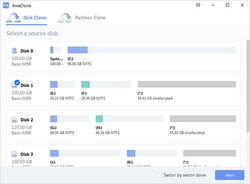
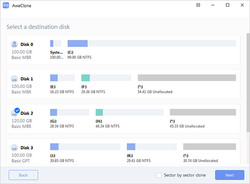
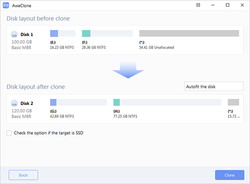
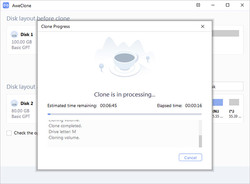


"AweClone 2.0 (Win&Mac)"
De software van vandaag kan bij onnadenkend en ondeskundig gebruik behoorlijke schade toebrengen aan het systeem.
Vandaag een losse Setup met een code in de Readme; wel apart, dat de MAC-versie een stuk kleiner is(grootte maar 15%):
https://www.dropbox.com/s/ly6gq8m2eqced3l/Inhoud_GOTDzip.png
De Setup heeft geen taalkeuze en een aanbeveling om de beveiliging uit te zetten of de meldingen te negeren. Dit kan wel kloppen, omdat de software ingrijpt op hardware-niveau, zowel lezen als schrijven. Dit is een indicatie, dat de software gevaarlijke zaken kan uitvoeren:
https://www.dropbox.com/s/xx9oa85yp0mzhd3/Setup.png
Bij de eerste start is het nog een trial:
https://www.dropbox.com/s/fh81gktd1q7j4xj/EersteSatrt.png
De registratie; als na het invullen van de code uit de readme langer gewacht moet worden op internetcontact, komt er een zwarte rand in beeld:
https://www.dropbox.com/s/85b6k0925ukvtu9/Registratie.png
Er wordt contact gezocht met het internet:
https://www.dropbox.com/s/ncemothytmrvkej/Internetcontact.png
Het programma zelf heeft een splashscreen:
https://www.dropbox.com/s/304c5fv9v7u43z7/Splashscreen.png
Het hoofdscherm heeft eigenlijk 2 schermen; disk-clone en partition-clone:
https://www.dropbox.com/s/5huqyqpiho650zl/Hoofdscherm.png
About:
https://www.dropbox.com/s/498sbyo19k1buqc/About.png
Bij controle op updates wordt er door een ander programma contact opgenomen met het internet:
https://www.dropbox.com/s/fh8z9huhrqu09x8/Internetcontact-2.png
En de menu-optie's Data-recovery en Data-erasure zijn URL's:
https://www.dropbox.com/s/pu7sibsak7ubdf8/URL.png
Als de USB-stick voor het starten van het programma ingestoken zijn, worden ze herkend door het programma. Als ze pas later erin gestoken worden, dient het programma opnieuw gestart te worden.
Er lijkt een clone gemaakt te kunnen worden van een USB-stick, maar de doelstick is te klein. Zelfde merk, zelfde uitvoering ..:
https://www.dropbox.com/s/vnezam6vph26tzt/USB-Clone.png
Een clone van een oude 1Gb-stick naar een 2Gb-stick komt verder. Er is een mogelijkheid om de doelschijf te beïnvloeden:
https://www.dropbox.com/s/g3c8fzd20pow1ek/USB-Clone-2.png
Hier is gekozen om de doelschijf eender te maken en daardoor blijft er een stuk over:
https://www.dropbox.com/s/wpi1bba8qhjasm2/USB-Clone-3.png
De start van de operatie:
https://www.dropbox.com/s/2juxoteux6urso1/StartCloning.png
De clone-operatie wordt helaas beëindigd met een foutmelding. Geen schermafbeelding.
Ootje
Save | Cancel
Alles op een rij:
https://www.dropbox.com/sh/6yihybmtq3szdn0/AACKWAMNSHDy1L0TlJtUh34Ra
Save | Cancel
Dank je Ootje voor de waarschuwing erg attent van u nog een fijn weekeinde verder
Oseng
Save | Cancel