Iedere dag bieden wij GRATIS software met licentie waarvoor je normaliter moet betalen!

Giveaway of the day — AyRecovery Lite
AyRecovery Lite werd aangeboden als een giveaway op 29 december 2010
AyRecovery Lite is een HDD direct-herstel programma en een must-have toolkit voor ieder PC-gebruiker. Het is de gemakkelijkste oplossing voor herstel en terughalen van jouw systeem en waardevolle gegevens naar de begin status bij opstarten, in seconden. AyRecover Lite beschermt jouw PC effectief tegen systeemcrashes, virusaanvallen, mislukte software installaties, gebruikersfouten en andere problemen. Wanneer Windows niet kan laden, herstart de PC en alles gaat terug naar een vorige staat. AyRecovery Lite kan eenvoudig PC zoals systeemuitvallen, IE corruptie enz. herstellen. Het beschermt de gehele harde schijf voor je.
Belangrijkste features:
- Beschermt de gehele harde schijf
- Verwijdert eenvoudig PC fouten zoals mislukte software installaties, IE corruptie
- Beveiligt de PC tegen virusaanvallen, systeemcrashes
- Biedt een in- en uitschakelbare beschermingsfunctie voor installatie nieuwe programma's
- Binnen seconden supersnel jouw systeem herstellen
- Gemakkelijke interface en gebruikersvriendelijk
- AyRecovery Lite biedt de toegangscontrole functie, toevoegen/wissen/aanpassen van programma toegangswachtwoord
The current text is the result of machine translation. You can help us improve it.
Systeemvereisten:
Windows 2000/ XP/ Vista/ 7
Uitgever:
ayrecovery.comWebsite:
http://www.ayrecovery.com/ayrecovery-lite/index.htmlBestandsgrootte:
6.88 MB
Prijs:
$29.95
Andere titels

AyRecovery Professional is een supersnelle professionele alles-in-één systeem- en dataherstel software. Deze software kan jouw computer volledig beschermen tegen systeemcrashes, dataverlies, virusaanvallen, mislukte software installaties, gebruikersfouten en andere computerrisico's. AyRecovery Professional werkt op hoge snelheid. Het lost alle problemen op in seconden en biedt je een onverwacht grote en comfortabele probleemoplossing. AyRecovery Professional is de beste manier voor iedereen die hun systeem en waardevolle gegevens wil beschermen. Download AyRecovery Professional nu voor een 15 dagen proefperiode.

AySpyware Defender is de software om jouw PC te vrijwaren van spyware. Detectie, blokkeren en verwijderen van spyware, adware, malware, trojan horses en andere kwaadwillige programma's waar veel antivirus producten geen raad weten. Met AySpyware Defender kun je spyware infecties van je systeem verwijderen die via een scan worden ontdekt, of in quarantine worden geplaatst. De meeste infecties die in quarantine zijn geplaatst kunnen op een later moment worden hersteld. Krachtige smart shields bieden een real-time bescherming door bekende en opkomende spyware bedreigingen. Het monitoort en stopt spyware voordat het toeslaat.
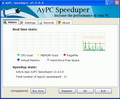
AyPC Speeduper is een uitstekende tool om de PC prestaties te verhogen door meer CPU power toe te wijzen aan actieve applicaties en games. Het is een revolutionair product wat processor intensieve software in staat stelt sneller te werken. Het werkt met een nieuwe Harde-Schijf optimalisatie technologie dat de computer in staat stelt de data ten minste 30% sneller te lezen en daardoor de prestaties zeker positief beïnvloedt. Veel programma's en games gebruiken vaak de maximale hoeveelheid CPU power wat vaak leidt tot een inactieve en onbruikbare CPU. AyPC Speeduper haalt z'n voordeel uit het opnieuw toewijzen van meer CPU power aan de huidige actieve programma's/games.

AyRegistry Optimizer is een krachtige registerherstelool, gemakkelijk scannen, repareren, back-upen en herstellen van het register. AyRegistry Optimizer voert een uitgebreide scan uit in het Windows register, repareert registerfouten, ongeldige entries en ongeldige verwijzingen, en daarmee de stabiliteit en de prestaties van jouw systeem significant verbetert. Maak je computer weer als nieuw, download en probeer de software. De interface van AyRegistry Optimizer is bijzonder eenvoudig. Downloadt, installeer en start het programma, klik op een paar knoppen en je hebt een schoner en beter presterend register.
GIVEAWAY download basket
Reactie op AyRecovery Lite
Please add a comment explaining the reason behind your vote.
The Good
* Straightforward and easy to use.
* Protects the main Windows partition (C:/) and all logical (non-main Windows) partitions on the hard drive that AyRecovery Lite is installed on.
* Users are allowed to enable/disable protection at will.
* Program can be password protected.
The Bad
* Excludes My Documents from protection - there is no option to have My Documents also be protected.
* Needs to provide better visual notifications that the system is protected and all changes will be lost upon reboot; something like having the option to have some sort of warning displayed right before a reboot occurs, reminding the user all changes will be lost, is needed.
Free Alternatives
[Freebie/Freeware] Returnil System Safe 2011
For final verdict, recommendations, and full review please click here.
This program caused a blue screen of death, then wouldn't boot but just kept restarting, even when going into safe mode, which wouldn't start as well. Tried F11 to boot into Restore System. Didn't work. Tried again and was given an option to uninstall the software, which I did. Still wouldn't start so had to launch starup repair and finally,after a terrible scare,my computer booted normally. I'll let GAOTD users decide what I think of this software. And please don't block this comment again, it's important and shows GAOTD is fair minded.
There are multiple ways to protect your computer from unwanted changes, each has its advantages and disadvantages. AyRecovery Lite is one of a number of utilities which virtualizes disk access and returns your computer to a particular point in time. I like those types of rollback utilities the least, and AyRecovery appears to be particularly weak even compared to utilities of that type.
Some people wonder why I get angry with some of the regular "reviewers" here. People are free to voice whatever opinion they want about the GOTD offerings. What ticks me off is when people pretend to have technical knowledge which they don't have, and repeatedly spout all sorts of ridiculously inaccurate comments about how programs and Windows works, when they have zero understanding and what they say is completely wrong.
There are all sorts of technical reasons why programs and data are supposed to be installed in particular locations in particular ways, and reasons why every developer should be using the Microsoft Installer (or an installer which provides additional features but ultimately uses the Microsoft Installer).
If the Microsoft Installer is used correctly, Windows will obviously recognize that an installation is taking place, which triggers installation tracing actions, and will set a System Restore Point prior to installing. The correct way to uninstall such a program is to run its uninstaller, and then do a System Restore (System Restore is a type of rollback operation, so it should be done soon after the Restore Point is set, or not at all). Third-party uninstallers cannot restore changed and deleted files, for example. I'm also addressing Vista and higher, XP is seriously obsolete and may not restore as well.
If your typical crappy third-party installer was used, you should set a System Restore Point yourself prior to installing. Also, the installer should be copied or renamed to "setup.exe", so that Windows will recognize it as an installer and will perform installation tracing. If the Microsoft Installer was used by a small developer, there's probably about a 70 or 80 percent chance that they did the installation correctly, as most developers who are willing to use it show some competence (not necessarily true for big-name products, who use it to obtain Windows Logo certification). If they used a third-party installer, there's probably at least a 90 percent chance that they did something wrong. This is particularly true for updates, many of which can only be done correctly with the Microsoft Installer.
System Restore is generally relatively quick, and will preserve your user data and settings. These disk-access virtualization types of utilities may be quick to restore (rollback), but they generally don't preserve your user data and settings, except via following special procedures, such as AyRecovery Lite only preserving "My Documents".
My preference is a serious disk backup utility, and the only one I recommend is ShadowProtect Desktop. I have mine set to backup my computer every 15 minutes. ShadowProtect Desktop is very fast, the realtime incremental backups typically take less than a second (VSS can take several seconds because Microsoft spins up drives which aren't involved). The bottleneck on most PCs are the disk drives, which is why I upgraded to a solid-state drive and RAID hard disk volumes. ShadowProtect can do a full backup on my PC at 9GB per minute with 40% compression, and can skip free space.
The quickest way to mount a ShadowProtect image is to right-click and select Quick Mount. With my RAID volumes, the image mounts in seconds, ShadowProtect automatically mounts the full and all of the incremental images involved, assigns it a drive letter, and opens Explorer, just as if it were a real disk, with normal access to all of the files. Right-click any of the files/folders and select Quick Dismount to get rid of the virtual drive. ShadowProtect can write to incremental images, automatically creating new chains (using the full Mount). You can mount an image as writeable, and save it truncated to the last used sector (i.e., use a disk defragmenter which consolidates free space at the end prior to backing-up), which permits you to restore to drives smaller than the original. ShadowProtect can run an incremental image in a virtual machine in the same way. Of course, it has Hardware Independent Restore abilities. The ISO contains all standard drivers, has network access and remote access tools, can fix boot records, registry, drivers, etc., has an Explorer-like utility, etc. ShadowProtect understands partition offsets, and you can override anything.
There's an ImageManager for consolidating backups, auto-deleting to conserve space, replicating, etc. Personally, I use Microsoft SyncToy 2.1 scheduled to run at 15-minute intervals so that even my incrementals are immediately backed-up from a RAID volume to an external drive.
The advantage of a real backup utility is that I have near-continuous protection, multi-volume protection, selectable restore points, full image or file recovery, virtual machines, ability to restore to other hardware, etc. As for the price, AyRecovery Lite costs $30, whereas ShadowProtect Desktop with the ImageManager and ISO environment (CD/DVD/BD/USB flash drive, etc.) costs $90. Restoring from a RAID volume to other RAID volumes and/or SSD takes mere minutes. While my SSD is TRIM-enabled under Windows 7 anyway, a secure-erase (the built-in drive command, not some crappy utility algorithm) will restore the SSD to a pristine state.
Last I checked, the Intel website was returning Intel Rapid Storage Technology (RAID utility and drivers) 9.6 as the latest. You have to Google "Intel Rapid Storage Technology 10.1" to actually get the (current as of this post) latest.
I am using Windows XP SP3 with multiple boot partitions. I chose the install option that said I am using multiple partitions (the second one down). The install then asked if I wanted to stop System restore to apparently free up some disk space. Obviously I said no (they must be kidding if they thing I trust them !!). When it got to the end of the installation it said that it needed to restart the machine so I sat there and waited and waited and waited. Nothing !! So I gave up and restarted the machine myself. When it came back I expected to see some hint that it was doing something. Again nothing. The only way to tell if it had installshield was to check the menu which showed there was a system tray component - It was not visible.
Ok, so I go to uninstall it. It asks am I sure and I click Yes. It then sits there without providing any progress about the uninstallation and finally it finishes.
So, I reboot and install it again. Yet again it does not automatically restart the machine - BAD Programming !! I again do this manually and this time when it restarts I can see the icon in the system tray. And so what do I do now ? How do I get to the screen that requires the product id etc as described in the readme.txt file.
I simply could not. Clicking on the tray icon caused it to exit and disappear. Choosing it from the menu re-ran it. BUT I could not get the other exe to run, the hourglass would briefly appear and thats it. No message nothing.
Using msconfig I could see that there were two services running but there was noting it task manager.
I have now permanently uninstalled the program. I do not trust it one bit - it is really USER unfriendly !!!!
Question: What happens if you have more than one OS? I tried similar protection software by Comodo and it really didn't like the fact I have BOTH WinXP and Win 7, nor that Windows 7 WILL change your drive letters, so that if you install it on D: when you boot into 7 it will show the drive it is on as C:
So how does it handle dual boots? I'd really hate to risk trying this only to mess up my install, and it takes about 4 HOURS for a backup with my 1TB USB drive, so I really don't want to take a chance or waste hours on something that likely won't work.



Letzen Endes Ik sla nu alles wat ik inzend eerst op zodat er niet aan gefröbeld kan worden en als het helemaal bar en boos wordt kan ik altijd nog naar Twitter of Facebook of mediatie.
Willem b. Den Vaderlant Ghetrouwe zoals mijn ......!
Save | Cancel
@
Speciaal voor: ik ben er van overtuigd dat
ik gaan naam hoeft te noemen, omdat het voor
de persoon zelf duidelijk zal zijn.
http://www.youtube.com/watch?v=oawfn73Va6M
Save | Cancel
@51 tiscrea ©
Die had ik gezien/gehoord, maar helaas weer vergeten.
Nu kwam deze ook weer naar voren:
http://www.youtube.com/watch?v=YIOsIbqpR5s
Één van de vele dingen, die ze kan.
Ootje
Save | Cancel
Leuk hoor !
Een gratis geschenk, maar dan wel ééntje die na 30 dagen al weer vervalt. DURF DAT DAN VOORAF TE MELDEN !!!
De software is voor de lange termijn, dus een korte kennismaking is slechts een wassen neus.
Save | Cancel
In sommige contreien beroemd: The man with his CRAZY voice
http://www.youtube.com/watch?v=lJTzzVsUNAU&feature=related
Tja.... op zo'n 1 min, 07 sec gaat 'ie los en op 2.29 en op 3.08 !
Save | Cancel
Nog steeds gratis te downloaden en met gratis licentie te gebruiken via Wondershare zelf
http://www.wondershare.com/store/giveaway.html
Save | Cancel
Voor wie een fan is van Keith Floyd:
http://www.youtube.com/watch?v=3cuPKGbDtZc
Save | Cancel
Pas maar op Tiscrea, je haalt je zo de eeuwige gramschap van herrezen Checkmate op de hals die zich ineens heeft opgeworpen als kenner -deskundige van de muziek scene. Ziehier dan ook een passage uit een lang epistel aan het slot. En kennelijk met volledige medewerking van onze moderator, die het daartegenover wel weer nodig vond om twee vriendelijke reacties er tussenuit te halen.
quote:
"Hulp prima, hulp geven ook prima, maar op de eerste plaats passeer ik hier ter vergaar en lering, en zul je wel gemerkt hebben meng ik me net als Bob nog maar summier in het gemauw tijdens de chréchejoetoepsfeer die hier af en toe hangt, terwijl nog geen jaar geleden hier echte discussie’s over de progjes werden gevoerd, is het nu allemaal roze bezwangerd met leuke linkjes naar verkeerd beoordeeld muzikaal lawaai en dagafsluiters van iemand die nieteens vorm kan geven aan die benaming."
Annemieke's en Checkmate's ouwe zeiksok.
Save | Cancel
Ach, morgen mag... willem weer wild wezen :mrgreen:
Save | Cancel
Om het goed te maken en dan ben je weer van mij af ;)
http://www.youtube.com/watch?v=5UWRypqz5-o
Save | Cancel
@45 Nou ik de tekst beluister moet je die niet integraal serieus nemen, het het was meer de titel die bij #41-42 past :oops:
Save | Cancel
http://www.youtube.com/watch?v=4qHX493bB3U
Save | Cancel
Ze trommelen nog net niet met vlammende drumstokken..... oh ja toch wel !
http://www.youtube.com/watch?v=YJVdnMAGIt8
Save | Cancel
@ tiscrea © :
Blijf gerust ik vind het leuker met jou er bij dan als je op je handen zit. Lijkt me slecht voor de doorbloeding.
Save | Cancel
Wild? Je hebt me nog niet wild gezien :mrgreen:
Een ander verstrooit zijn of haar linkjes elke godganse dag... ik gooi ze nu allemaal hier neer en dan zijn jullie weer van me af :P
Save | Cancel
@ tiscrea ©, #34 - 40: hihi wat zit je haar wild :lol:
Save | Cancel
Kent u deze no-o-o-og?
http://www.youtube.com/watch?v=vbfAKrkshJw
Ford Focus
Save | Cancel
Nog eentje dan , als het hier toch YouTube Cental Station is:
http://www.youtube.com/watch?v=Us-TVg40ExM
Stand by Me - Playing for Change
Save | Cancel
En als laatste van mij voor alle mensen met een familielid, kennis, vriend of wat dan ook met een "stikfoutje"
http://www.youtube.com/watch?v=YTBC7ckTWpo
Save | Cancel
Oh... voor de belangstellenden: de tune van Midsummer Murders wordt ook vertolkt op de theremin, net als het bovenstaande nummer.
Save | Cancel
...en om het af te leren:
http://www.youtube.com/watch?v=XhSedV7mW8U
Save | Cancel
Omdat ik elke dag op mijn handen zit en mijn vingers inmiddels zo plat zijn als een A4-tje: mijn dagafsluiter :mrgreen:
http://www.youtube.com/watch?v=mEOcJHpMLu8
Save | Cancel
@34 Marie92
Full 64-bit compatibility - Windows XP, Windows Vista and Windows 7
Niet bij de Freeversie, enkel bij de PRO versie.
http://www.revouninstaller.com/revo_uninstaller_free_download.html
De PRO is nu in de aanbieding voor $19.62
h.t.t.p://www.revouninstaller.com/revo_uninstaller_buy_purchase_order_main.html
Ootje
Save | Cancel
@34 Marie92
Wat het programmaa COMODO TIME MACHINE betreft, staat dat het op WINDOWS 7/64 loopt!
Save | Cancel
OT
Tot nu toe gebruikte ik altijd Revo Uninstaller. Echter sinds kort heb ik Win7 x64 en daar heeft de gratis versie moeite mee. Het programma laat niet alle geinstalleerde software zien.
Weet iemand een vergelijkbaar programma voor de x64 versie?
Save | Cancel
@28/29 Best of the web
De link op 29 kan ik met mijn Win7 prima lezen.
Maar ik heb dat ook de ondersteuning van Aziatische talen en rechts naar links schrijfwijze geïnstalleerd.
Ootje
PS lezen -> zien.
Save | Cancel
@30 oh het is arabisch lol. ja kon niet gaan vertalen als ik de taal niet zeker weet he :D
Save | Cancel
@27 & @28
Hier nog een keer, maar hopelijk iets duidelijker:
Comodo Time Machine kan bijna het zelde en zelfs meer!
AyRecovery kan maar met 1 Hardeschijf tesamen werken, Comodo met 4!!
AyRecovery kan tot 1000 SnapShots maken, Comodo onbeperkt!!
AyRecovery van GAOTD mag je niet Updaten, Comodo is FREEWARE!!!!!
Ik persoonlijk heb het niet zo met zulke programmaas, echter heeft Comodo hier zeker mijn voorkeur!
(3xw).comodo.com/home/data-storage-encryption/data-recovery.php
Save | Cancel
@ Whizzy, Heb de tekst vertaald met google. (machinale vertaling)
Google kan het wel lezen maar (mijn) XP niet.
http://img43.imageshack.us/img43/6021/screenshotspo.jpg
Save | Cancel
Aha ik begrijp het al, kijk maar:
http://jp.giveawayoftheday.com/ayrecovery-lite/comment-page-1/#comment-677
Save | Cancel
@ 25 GOTD kan wel Japans, Grieks en diverse andere vreemde talen weergeven, probeer maar op de Japanse, Griekse site.
zelfde txt in Jap:
@25 GOTD????????????????????????????????????????????????????
zelfde txt in Grieks:
@ 25 GOTD ?????? ?? ????????, ???????? ??? ??????? ????? ????? ??????? ?????, ????????? ?? ??? ????????, ???????? site.
zelfde txt in Thai:
@ 25 GOTD ????????????, ??????????????? ? ???????????????????????????????????????????????????
Je moet deze talen sets natuurlijk wel geïnstalleerd hebben. Ik woon in Azie en heb een systeem met alle Aziatische talen geïnstalleerd, weet niet of jij het kan lezen.
Save | Cancel
Sorrie foute Link!! neem deze
W-W-W.comodo.com/home/data-storage-encryption/data-recovery.php
Save | Cancel
Waarom een programmaa instelleren waar je geen opdates krijgt, als je een uitgebreider programmaa GRATIS krijgt MET updates?
B.v.:W-W-W.scribd.com/doc/38228993/SchnelleSystemwiederherstellung
Bekijk ook even de vidio (Engelstalig)
Ken ik zelf niet, maar kan in plaats van 1 harde schijf 4 stuk en geen 1000 Snapshots maar onbeperkt!!
Save | Cancel
Deze is ook zeer aan te bevelen: Hard Disk Encryption: http://www.truecrypt.org
Save | Cancel
lol geloof dat GOTD geen thai kan weergeven lol, althans denk dat het thai is
Save | Cancel
@17 ojojoj sorry kan helaas geen thai lezen kun je het volgende van die site even vertalen voor me
?????? AyRecovery professonal 6.0.6.0 ??????
??????
AyRecovery professonal ?????? ?????? ????? ?????? ????? ??????? ???? ???? ???? ???? ,
??? ???? ?????? : ( zip , gif , jpg , doc , xls ? ??? ?? ??? ???? ) ? ??? ?? ??? ??? ???? ?? ??? ????? ????? , ??????? ?? ??????? ???????? .
dank je
WoT zegt Nie naar toe gaan over ayrecovery
@BOTW kijk dat b4 ziet er dan weer wel interessant uit, dank voor de tip
Save | Cancel
@19 Charles, u bent gechareld door MS systeemherstel, dit beveiligd nagenoeg niks... en belooft gouden bergen volgens M$. Ay is krachtig da's waar maar de pro draait hier al tijden prima...
Save | Cancel
@11 "Ootje": "Leuk linkje van geek.com" in geval je laptop gestolen is.
Maar dat kan jij ook en nog een beetje gemakkelijker ook.
http://www.youtube.com/watch_popup?v=vuDu6bK2mCM
h**p://**w.absolute.com/en/lojackforlaptops/home.aspx
Maar dat kost geld. Je wilt het gratis en voor niks. Dat kan.
"Prey" is Open Source en gratis, voor telefoon en laptop, voor terugvinden bij kwijtgeraakt of gestolen.
h**p://preyproject.com/
Blij? :roll: :D Het zijn niet eens de enige mogelijkheden, maar je moet het wel nu doen, eenmaal kwijt is het te laat.
Save | Cancel
Gewoon systeemherstel werkt ook prima.
Save | Cancel
@12 jorg: kan je Time Freeze 2 naar mij suren a.u.b.
bazielpro@yopmail.com hartelijk dank.
Save | Cancel
@13 goede reviews van cnet gebruikers die waarschijnlijk nog in diapers zitten van de warme doodoo...
http://a7bap.com/vb/showthread.php?p=74709
Save | Cancel
voor returnil2008 http://www.download3000.com/download-returnil-virtual-system-2008-personal-edition-count-reg-53943.html
download link : Server 1 Download3000 file server (US) [2.66 MB]
---op de pagina
Save | Cancel
Voor Returnil 2011
http://www.returnilvirtualsystem.com/productgiveaway
Valid (virusupdates) until 18th December 2011
Save | Cancel
@Ronny, dank je voor het aanbod, maar ik wil alleen laten zien wat mensen nog legaal en gratis kunnen krijgen. Ik heb versie 2.0 zelf al.
Moeilijk te verkrijgen nog: Returnil "Unbloated" 2008 Free
h--p://is.gd/jHbbU (32 bits, niet voor Win-7).
Save | Cancel
reviews van andere gebruikers (van cnet) http://download.cnet.com/AyRecovery-Pro/3000-2242_4-10702252.html
doe er je voordeel mee,bespaar jezelf 3 maanden problemen....
Save | Cancel
@1 Fotoflex
Ik kon zo op hun site komen, geen dead links.
De opmerking over dead links was er toen ook al met de Pro-versie van 17 april.
De pro-versie werkte bij mij toen niet en nu heb ik geen losse pc voorhanden om te experimenteren. Op mijn werkPC: nee.
@8 Best of the web
Leuk linkje van geek.com.
Kost wel wat tijd om te bekijken.
Ik heb meer mazzel gehad met mijn gestolen fiets. Die stond na 2 maanden weer voor mijn flat, wel met een nieuw slot, maar dat was zo geregeld.
Ootje
Save | Cancel
Niet meer te verkrijgen bij Wondershare zelf, maar wel nog steeds verkrijgbaar:
De gratis versie 1.0 van TimeFreeze (2.0 is niet gratis)
http://download.chip.eu/nl/Wondershare-Time-Freeze-Free_7516932.html?tab=1
Save | Cancel
Had ik deze in het weekend gehad, (en het doet wat het beloofd), Dan was ik nu niet zo druk beig om mijn systeem te herstellen en allerlei backups van alle files terug te zetten.
Save | Cancel
In plaats van de gebruikelijke twijfelachtige aanbiedingen op GOTD is deze back-up software zeer aan te raden: b4.crashplan.com
En nog een leuk linkje:
geek.com/articles/geek-cetera/never-steal-a-hackers-pc-nsfw-20101227/
Save | Cancel
Prima spul, alhoewel de pro mijn voorkeur heeft. Uiteraard wordt het aangemoedigd het gebruik van windows systeemherstel (wat een slechte naamkeuze!)te stoppen. Pro was hier al eerder dus die komt eindejaar terug...
Save | Cancel