Iedere dag bieden wij GRATIS software met licentie waarvoor je normaliter moet betalen!
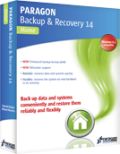
Giveaway of the day — Paragon Backup and Recovery 14 Compact (English Version)
Paragon Backup and Recovery 14 Compact (English Version) werd aangeboden als een giveaway op 29 april 2014
Paragon Backup & Recovery 14 Compact is een gemakkelijke en krachtige back-up en herstelsoftware voor het beveiligen van stand-alone Windows desktops en laptops. Voor het snel back-uppen van bestanden en mappen, het besturingssysteem of zelfs de volledige harde schijf naar een opslagmedium naar keuze. Compact edition beveiligt je systeem en waardevolle data — die je kunt herstellen indien het noodlot toeslaat!
Ondersteunt Windows 8, 8.1 en de nieuwste HDD standaards!
Belangrijkste features:
- Slimme Backup Wizard. Eenvoudig belangrijke data veiligstellen zonder extra configuratie.
- Nieuw Back-up naar Virtual Drive (VD). Back-up partities of volledige harde schijven naar VHD, VMDK en nieuw pVHD formaat.
- Nieuw pVHD back-upformaat. pVHD (Paragon Virtual Hard Drive) is een speciaal VHD formaat, geoptimaliseerd voor opslag back-ups van virtual en fysieke machines. Het combineert de voordelen van de klassieke back-up archieven (bijv. grootte) met de flexibiliteit van virtual harde schijven (toegankelijkheidsmogelijkheden).
- Nieuw Incrementele back-up naar VD. Back-up de veranderingen sinds de volledige of laatste incrementele image.
- Nieuw Windows Storage Spaces ondersteuning. Kopiëren, back-uppen, herstellen van Windows Storage Spaces direct in het programma.
- Volledige UEFI ondersteuning. Volledige 64-bit UEFI-ondersteuning en voor 32-bit EFI met Legacy boot.
- Ondersteuning voor de nieuwste HDD standaards. Ondersteuning voor AFD (Advanced Format Drive), 2TB+ en non-512B sector size drives.
- Boot Corrector. Krachtige tool voor het herstellen van opstarten van het systeem.
- Selectief herstel. Indiciduele bestanden en mappen herstellen vanuit een archief zonder de gehele image te herstellen. Gebruik de Restore Wizard en selecteer de bestanden die je wilt herstellen.
- Nieuw Herstellen van VD Wizard. Herstel volledige harde schijven, partities of bepaalde bestanden en mappen van pVHD (beschikbaar onder Windows en Linux).
- Partitie uitlijnen voor kaal herstel. Partitie-uitlijning tijdens herstellen naar nieuwe harde schijven voor tegengaan prestatieverlies veroorzaakt door incorrecte partitie-uitlijning.
- Versleutelde back-up. Ter beveiliging voor ongeoorloofde toegang tot je back-upbestanden.
Technische ondersteuning: Tijdens de Giveaway periode biedt Paragon Software technische ondersteuning op at www.giveawayoftheday.com. Daar kun je vragen stellen over problemen tijdens het downloaden, registreren en gebruik van de software. Paragon zal deze vragen zo snel mogelijk beantwoorden.
Opmerking: Wanneer je beschikt over een vorige versie van Paragon Backup & Recovery, moet je die eerste de-installeren via het configuratiescherm. Daarna start je de installatie-wizard en kun je Paragon Backup & Recovery 14 Compact registreren!
Gebruikers van een x64 systeem, kunnen het volgende bestand gebruiken (bestandsgrootte: 221 MB)
The current text is the result of machine translation. You can help us improve it.
Systeemvereisten:
Windows XP/ Vista/ 7/ 8/ 8.1 (x32/x64); CPU: Intel Pentium or compatible, 300MHz or higher processor; RAM: At least 256 MB (512 MB or greater recommended); Disk space: 250 MB (during the installation additional free space (up to 1GB) will be required)
Uitgever:
Paragon SoftwareWebsite:
http://www.paragon-software.com/home/br-compact/index.htmlBestandsgrootte:
130 MB (for x32)
Prijs:
$29.95
Andere titels

Unieke, alles-in-één suite voor volledige bescherming, onderhoud en beheer van je PC!
- Iedere essentiële oplossing voor de hedendaagse harde schijven.
- Alles voor back-up, herstel en partitionering.
- Snelle migratie naar nieuwe HDD’s, SSD’s en virtual machines.
- Efficiënte schijvenonderhoud en optimalisatie.
- Volledige ondersteuning voor Windows 8/8.1!.
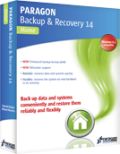
Krachtige Back-up en Herstel.
- Volledig pakket voor back-up en herstel.
- Systeem en waardevolle data zijn beschermd en kunnen in noodgevallen hersteld worden!
- Back-up bestanden en mappen, besturingssysteem of zelfs je volledige harde schijf naar op een oslag van keuze.
- Verbeterd back-up formaat.
- Volledige Windows 8.1 ondersteuning.

Werken met een Mac kan een mooie ervaring zijn – totdat je probeert een NTFS-geformatteerde schijf te gebruiken, die je vindt op de meeste Windows computers! Om bestanden aan te maken, te verwijderen of te bewerken op een Windows NTFS-schijf heb je Paragon NTFS for Mac nodig – na een paar minuten ben je al vergeten wat nu eigenlijk het probleem was. Verwijder de barrières tussen NTFS en HFS!

Ben je klaar voor een upgrade naar een nieuwe Solid State Drive (SSD)? Paragon’s Migrate OS to SSD is de tool die je nodig hebt. Onze handige intuïtieve wizard voert snelle en veilige Windows migraties uit naar nieuwe opslaapparaten (HDD of SSD) en verkleint zelfs naar kleinere capaciteitsschijven, dankzij geavanceerde nieuwe data uitsluitingsmogelijkheden. Je kunt een live systeem migreren zonder beïnvloeding van je werk en automatische uitlijningen van de partities.
Reactie op Paragon Backup and Recovery 14 Compact (English Version)
Please add a comment explaining the reason behind your vote.
BETTER and MORE COMPLETE FREE ALTERNATIVE:
http://www.backup-utility.com
http://www.backup-utility.com/features/create-bootable-disc.html
Enjoy!! ^_^
Installed and registered without problems on a Win 8.1 Pro 64 bit system. In my case it makes an upgrade from the installed version 12.
A well known German company with name, Address and phone (only on their german website).
We had had already Paragon Backup and Recovery 12 Compact on Sep 11th, 2013.
Here are the old reviews : http://www.giveawayoftheday.com/paragon-backup-recovery-12/
The version 14 (a subset of the Paragon Hard Disk Manager Suite) has some interesting changes :
The new edition comes with a host of new and enhanced features to meet the needs of the latest systems, including complete uEFI support, backup and recovery of BitLocker encrypted partitions (thus protecting PC users’ data from loss and unauthorized access), and the new pVHD (Paragon Virtual Hard Drive) format for faster and more reliable backup.
In the "compact version" the WinPE based bootable media builder is again missing, but you can create a DOS/Linux based system.
A good and reliable program.
Here is a kind of a "warning message" of which any prospective user should get aware of before using Paragon software.
I used to be a dedicated user of Paragon backup software for many years until I found a major failure in one of its latest versions. The present version is tacit about the failure, so we may assume the failure has not been fixed in it.
Here is the "story" that illustrates the problem: I have a number of Paragon backup files of the entire system disc and one day I needed to restore my system using one of the backups. The system disc I wanted to take back to its backuped version was a working disc, exactly the same one wich I backed up a few weeks before. Paragon started working as required but at some point it displayed an error message. It indicated that there may be an error in the backup files or the disc or otherwise, and Paragon sofware stopped performing the operation without offering any reasonable solution (roll back – for instance). The effect was such that a working system disc on which I wanted to write its backed-up version was completely destroyed and non-recoverable: it contained some useless fragments of the previous version that Paragon wrote to it before it stopped working. Using Paragon software for disc recovery after its format did not return the disc to any usable state.
As the engine that Paragon uses seems to be the same in all its latest versions I do not think that the defect demonstrated by Paragon in my "story" is version-specific, i.e. I suspect that all the various versions of Paragon backup software are charged with this defect.
What I really do not understand is how such an allegedly good software may work in such a manner that it does not check if the complete and successful restoration of a disc is possible (i.e. the archive files are complete and not destroyed, the disc and system is suitable for restoration etc.) before it starts working and writing to the disc (i.e. destroying the previous content of the disc). Tech support of Paragon (I am a registered user as I bought their soft some years ago) did not offer any reasonable solution to either restore the disc to its previous state (i.e. before Paragon soft destroyed it) or a tool to recover/fix error the backup files. The only solution that they offered was to check a disc, which had done before. As I know that their software has problems with handling bad sectors, I had checked the discs carring backup files and the destination system disc before I started Paragon. I used the ordinary Windows check-disc application and it did not find any errors. . Paragon techsupport was also "kind enought" to attach a list of quite impractical remarks about the restoration of destroyed discs using professional service providers...
Needless to say I will never use Paragon software again and I make all new backups using another software which is free, faster and seems more reliable. I think Paragon had been an excellent brand until they assumed and lost their standards in the common "market chase" model: more versions at any price, each less and less reliable.
Regards
Marek
Paragon's Backup and Recovery 14 Compact is a functional upgrade from the Backup and Recovery 12 Compact that's been on GOTD previously. It's a slight bit faster IMHO, has better support for win8/8.1, & gives you the option to *not alter* Windows boot setup files when restoring to a new partition. You have your choice of using the same format for backup archives you're used to, or you can use the new pVHD format for smaller archives, & maybe better copying of files after mounting an archive as a virtual disk -- there's one tab in the program window for regular backup & one to use the new format.
One thing that seems to have improved a lot is Paragon's tech for adjusting a copy of a Windows install to work on different hardware [P2P &/or V2P]. I restored a complete disk backup of a win7 HP 64 VM [Virtual Machine] to a physical hard drive that went into a PC my son had just gotten together. Then we booted to a Paragon WinPE CD, & had the software adjust Windows so it would work with that PC's hardware. Maybe 5 minutes later [if that], the system booted into a fully up-to-date copy of win7, complete with basic stuff like Browsers & Media Players & Security Essentials. Ran the latest copy of AMD's driver setup [for graphics & motherboard] & done. If you plan on doing something like that, IMHO it makes buying a copy of Paragon's software worth the price to get that WinPE disc [& enhanced *nix disc if you'd rather].
You get pretty much the same express launcher you're used to, but a new full or advanced GUI if you choose that option -- it follows current design or style trends and looks a fair bit different than version 12. Note that the right hand pane of the program window has context sensitive menu options that used to be on the menu bar up top, e.g. Partition Backup. As usual the Compact version comes with the *nix-based, bootable ISO that can be burned to CD/DVD or stuck on a USB stick -- if you're tight for disk space, after creating a boot disc &/or USB stick you can save that ISO somewhere else, e,g, as a ISO file on a DVD, perhaps with the setup file. Note that the 64 bit version comes with 2 ISO files, one 32 & one 64 bit.
[Note: I always create a boot CD, while I may or may not create a bootable USB stick, because some systems just don't like booting off of some USB sticks -- it depends on the system hardware & the make/model of the USB stick.] [Note 2: *If* you want to play with it, you can use software tools like GRUB [gnu.org/software/grub/] to create a boot menu on a USB stick that gives you a choice to boot into for example the EaseUS boot ISO or Paragon's. Rather than have several bootable USB sticks to sort through you can have one for most everything. Rather than one, set way to do this sort of thing there are several tools to make USB sticks bootable, tools to use ISO files rather than the individual files & folders etc., so Google & research & see what tools/methods appeal to you.]
Based on the 32 bit version... When you install today's GOTD the GOTD wrapper phones home to verify the offer's good [i.e. that today's the day for that offer], then runs the initial Paragon setup file. That setup file runs vcredist_x86.exe -- properties list "Microsoft Visual C++ 2010 x86 Redistributable Setup". IOW it's one of the C/C++ runtimes I often mention. Once that's done the .msi setup file will be copied to a folder in the User Temp folder & run. -- afterwards it's deleted. Installing Backup and Recovery 14 Compact you get registry entries for the C++ runtimes, for the Windows Installer setup file [those two account for the majority of new entries], and entries for the Paragon drivers. During install you get the option to install Paragon's Hot Core driver, which I believe is more for XP before VSS [Volume Shadow Copy, i.e. what makes the current System Restore work] -- otherwise the drivers are used for mounting backup archives as virtual disks, so you can for example copy a file or files from your backup without restoring any portion of it.
If you ever have a problem & want or need to (re)install those drivers go to the installed app's "uim" folder & run "UimSetup.exe" -- you can also try right clicking -> Install with the .inf files, but there are files in that folder than don't normally get installed so be careful. DO Note that the files in that uim folder are different if you use Universal Extractor -- just in case you thought you'd skip the installation routine.
Paragon software uses Windows Installer [.msi] setup files. Universal Extractor extracts the files/folders in .msi files [legroom.net/software/uniextract for the official version, or there's a mod at forum.oszone.net/thread-81059.html -- you'll likely need Google Translate]. Extracting Paragon .msi files you'll get a System32 folder with usually 3 files inside -- put those 3 files in the app's "program" folder [where you find launcher.exe], & the app will most always work portably, though without any functions that require drivers, since you're obviously not installing drivers.
Running both old & new versions of Backup & Recovery, Noting that this is completely unsupported & mileage may vary... Paragon's drivers & a file called prgiso.dll [normally in System32] can vary with apps & versions. There's nothing to be done about the drivers but prgiso.dll can be moved to the "program" folder as noted above. After moving prgiso.dll to that "program" folder you can copy an older version like Backup & Recovery 12 Compact somewhere else, uninstall it, install version 14, move prgiso.dll for that version, then move your copy of version 12 back into place. That way if they will run side by side.
Just one negative comment.
Several months ago I uninstalled previous version. Paragon Backup changed boot menu at the installation and did not restore it back at the uninstallation. Still have backup item in the boot menu and no idea how to fix.
Not a reason to refuse the program but...


Kan hier niet mee uit de voeten zelfs als computergebruiker met > 25 jaar ervaring. Veel te ingewikkeld.
Save | Cancel
Het lukt me niet, de integriteit van een backup (map Afbeeldingen) te checken. De backup-bestanden zien er maar vreemd uit, vind ik maar dat is tot daaraan toe.
Save | Cancel
@Algemeen
Microsoft?? heeft een groot beveiligngslek in alle versies
van de internet Explorer-browser onthuld.(6 t/m 11).
Dus eigenlijk zou microsoft de verplichting hebben en dat voor
alle Ie versie om een oplossing aan te bieden, en dus ook
voor XP een update, ook al wordt dit niet meer ondersteund.
Ja, en wat nu zei pietje cru en stak z'n vinger in de jus.
Ik denk dat bijna iedereen wel bekend is met het spreekwoprd,
voor een dief doe je de deur dicht, maar voor een
slecht mens niet.
Dus mijn advies:
Niet zomaar alle links aanklikken,dus waar je zelf niet
naar op zoek bent en zelf ook niet om vraagt overslaan.
Ik denk dat Microsoft zichzelf eens achter de oren moet
krabben,en nagaan of ze nu echt wel de goede weg hebben
gekozen voor de toekomst.
Save | Cancel
@5 Jelle; aanvulling op @8
Aan de US-kant staat een opmerking over een Bootcd, die in de programma-map staat van het programma.
Onder Win7-64 is de map "C:\Program Files\Paragon Software\Backup and Recovery 14 Compact\iso"
Deze ISO zul je zelf even moeten branden. In de standaard Windows kan dat door er dubbel op te klikken met een lege CD in de brander.
De naam met 64 erin zal wel voor de PC met 64 ondersteuning zijn.
https://dl.dropboxusercontent.com/u/10366431/_GOTD/ParagonBackupandRecovery14Compact_20140429/BootCD.png
Dit heb ik nu niet uitgetest, maar zeer waarschijnlijk wel in 2011. Vandaar dat ik die CD heb.
Ootje
Save | Cancel
8.@5 Jelle + @8 Ootje.
Altijd eventjes een herstelschijf maken.
Een degelijk,stevig proggie als Paragon etc. zal ook dit kunnen.
Dan hoef je nooit te wanhopen en bereik je je backups,waar je maar wil.
Goed werk Ootje :wink:
Save | Cancel
@5 Jelle
Als je Windows niet meer werkt, dan kun je ook niet het programma op G: starten.
Je zult een andere optie moeten zoeken.
Op deze site staat beschreven hoe je met Windows iets kunt doen aan herstellen van Windows:
http://www.schoonepc.nl/optim/backup.html
Zelf gebruik ik het liefst een CD/USB met een image-programma. Met de CD/USB een image maken en controleren. Deze CD/USB opbergen samen met de back-up.
Ik heb bv Easus-CD, Acronis True Image, Paragon Backup/Recovery 10 van GOTD dd 22 juni 2011.
Andere worden Macrium Reflect Free Edition , CloneZilla, Paragon Backup and Recovery Free genoemd op:
http://www.techsupportalert.com/best-free-drive-cloning-software.htm
Ook is het mogelijk om met een andere PC een backup/image van de HD van de eerste PC. Die kan dan later weer teruggezet worden.
Ootje
Save | Cancel
OT:
Op deze site staat iets meer technische info over het lek in Internet Explorer. Het gaat om de versie's 6 t/m 11
http://technieuws.com/33573/waarschuwing-voor-kritiek-lek-in-internet-explorer
een klein stukje van de site:
***
"Cybercriminelen gebruiken Adobe Flash Player als toegangspoort. Gebruikers kunnen daarom de Flash plugin uitschakelen waardoor de aanval niet meer te gebruiken is. Ook kunnen Internet Explorer gebruikers de computer beschermen door het installeren van de Enhanced Mitigation Experience Toolkit,"
***
Over Enhanced Mitigation Experience Toolkit kun je verder nalezen op:
http://support.microsoft.com/kb/2458544/nl
Save | Cancel
"Paragon Backup and Recovery 14 Compact (Engelstalige versie)"
Vandaag een Setup zonder taalkeuze met de aanvraag van code's bij.
www.paragon-software.com/registration/br14compact.html
De code's worden toegestuurd op een mail-adres:
https://dl.dropboxusercontent.com/u/10366431/_GOTD/ParagonBackupandRecovery14Compact_20140429/AanvraagCode.png
Tijdens de installatie wordt er ook een MSI uitgepakt; op zich niet erg.
Vandaag is het GOTD pakket vrij groot, aparte 32bits en 64 bits:
Download 133Mb/226Mb
uitpakruimte 131/222
Dan nog de MSI: voor x64 206Mb plus Visual c++
en dan nog de uiteindelijke programmamap: 250Mb
Toch iets om voordien te kijken of de HD nog genoeg ruimte heeft.
De code's dienen reeds in een vrij vroeg stadium ingevoerd te worden:
https://dl.dropboxusercontent.com/u/10366431/_GOTD/ParagonBackupandRecovery14Compact_20140429/Installatie.png
Hierna kan de installatie verder gaan en misschien de vraag om te herstarten doordat HotCore een driver installeert:
https://dl.dropboxusercontent.com/u/10366431/_GOTD/ParagonBackupandRecovery14Compact_20140429/Installatie-2.png
Het beginscherm lijkt een beetje op de tegels van Win8 en komt rustig over:
https://dl.dropboxusercontent.com/u/10366431/_GOTD/ParagonBackupandRecovery14Compact_20140429/Openingsscherm.png
Ik heb heb back-up laten maken van Mijn Documenten en dat verliep zonder problemen op een USB-schijf. Wel diende ik even overzicht van de schijven te verversen, omdat de schijf nog niet voor de start van de sessie was aangesloten.
Ik heb nog even gekeken naar Transfers File en daar liep het niet goed: misschien door slecht lezen ?
Ik heb de source, de plek die gekopieerd moet worden, aangegeven
De plek waar het heen moet: de netwerkschijf werkte niet mee en daarom heb ik weer de USB gepakt.
https://dl.dropboxusercontent.com/u/10366431/_GOTD/ParagonBackupandRecovery14Compact_20140429/BackupOpNetwerk.png
Hierna kreeg ik de melding, dat er bestanden overschreven zouden kunnen worden.
Na controle de volgende stap gezet en de melding gekregen dat bestanden niet gelezen konden worden:
https://dl.dropboxusercontent.com/u/10366431/_GOTD/ParagonBackupandRecovery14Compact_20140429/Transfer.png
Het lijkt net of er een verwisseling heeft plaats gevonden tussen de source en destination namen.
Ootje
PS: de GOTD-zip's
https://dl.dropboxusercontent.com/u/10366431/_GOTD/ParagonBackupandRecovery14Compact_20140429/ParagonBackupandRecovery14Compact_x32.zip
en
https://dl.dropboxusercontent.com/u/10366431/_GOTD/ParagonBackupandRecovery14Compact_20140429/ParagonBackupandRecovery14Compact_x64.zip
Save | Cancel
@DB: lees de vette lettertjes, apart bestand voor x64
Mijn vraag: ik heb de C naar externe G gebackup mbv dit prog.
Daar staat nu bestand "arc_290414112335944"
Mocht de pc nou crashen, kan ik dan door op dat bestand te klikken de C terugzetten?
Paragonprog staat op de C.
Moet dat dan niet ook op de G staan?
Groeten,
Jelle
Save | Cancel
@DB:lees de tekst van de aanbieding eens en je zal verbaast zijn hoe simpel het is,maar je moet wel willen lezen!Achteloos klikken word hier terecht bestraft!
Save | Cancel
Enkel jammer dat bij deze versie WinPE niet meegeleverd wordt (noch de Paragon Recovery Mediabuilder add-on), dit zou de aanmaak van een bootable herstel-CD/DVD veel vereenvoudigen en daar dient een Backup and Recovery programma in hoofdzaak toch voor.
Aomei heeft een gratis backup programma waar dit wel ingebouwd zit:
http://www.backup-utility.com/features/create-bootable-disc.html
Save | Cancel
'This is a 32-bit version of the program and cannot be installed under a 64-bit operating system.'
Hoe lossen we dit op?
Save | Cancel
Vraag hier uw sleutel aan:
http://www.paragon-software.com/registration/br14compact.html
Save | Cancel