Iedere dag bieden wij GRATIS software met licentie waarvoor je normaliter moet betalen!
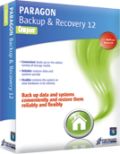
Giveaway of the day — Paragon Backup and Recovery 12 Compact (English Version)
Paragon Backup and Recovery 12 Compact (English Version) werd aangeboden als een giveaway op 14 november 2012
Paragon Backup and Recovery 12 Compact is een gemakkelijke en krachtige back-up en herstelsoftware voor het beveiligen van stand-alone Windows desktops en laptops. Voor het snel back-uppen van bestanden en mappen, het besturingssysteem of zelfs de volledige harde schijf naar een opslagmedium naar keuze. Compact edition beveiligt je systeem en waardevolle data — die kan worden hersteld indien het noodlot toeslaat! Nu met ondersteuning voor Windows 8 en de nieuwste HDD standaards!
Belangrijkste features:
- Ondersteuning voor de nieuwste HDD standaards. AFD (Advanced Format Drive), 2TB+ en non-512B sector size drives;
- Boot Corrector. Krachtige tool voor herstellen opstartmogelijkheden van het besturingssysteem;
- Selectief Herstel. Onttrek individuele bestanden en mappen uit een archief zonder de hele image te herstellen. Via de Restore Wizard eenvoudig de gewenste bestanden herstellen;
- Partitie uitlijning voor bare metal herstel. Partitie uitlijning tijdens herstellen naar nieuwe harde schijven die prestatievermindering tegengaat veroorzaakt door incorrecte partitie uitlijning;
- Slimme Backup Wizard. Eenvoudig belangrijke data veiligstellen zonder extra configuratie;
- Versleutelde Back-up. Ongewenste toegang tegengaan door gemakkelijke encrytie via onze back-upwizards.
Beperkingen: Paragon Boot Media Builder (stand-alone wizard voor aanmaken van een WinPE-based bootable omgeving) is niet beschikbaar, echter kun je een Linux/DOS-based Recovery media aanmaken en gebruiken met de ingebouwde Recovery Media Builder.
Technische ondersteuning: Tijdens de Giveaway periode biedt Paragon Software technische ondersteuning op www.giveawayoftheday.com. Daar kun je vragen stellen over problemen tijdens het downloaden, registreren en gebruik van de software. Paragon Software’s zal deze vragen zo snel mogelijk beantwoorden.
The current text is the result of machine translation. You can help us improve it.
Systeemvereisten:
Windows 2000/ XP/ Vista/ 7/ 8 (x32/x64); Intel Pentium or compatible, 300MHz or higher processor; 256 MB of RAM; 250 MB HD space (during the installation additional free space (up to 1GB) will be required); on-board BIOS supports booting from CD/USB first
Uitgever:
Paragon SoftwareWebsite:
http://www.paragon-software.com/home/brc/Bestandsgrootte:
150 MB
Prijs:
$29.95
Andere titels

The safest tool for hard drive partitioning! De veiligste tool voor harde schijf partitionering! Partitioneren is geen kinderspel. Daarom vertrouwen al miljoenen mensen onze veilige, stabiele technologie en professionele software al meer dan 15 jaar. Met onze nieuwste Free 12 Edition kun je eenvoudig je harde schijf beheren en je vrije ruimte opnieuw herverdelen.

Wacht niet tot het noodlot toeslaat – gebruik nu al de data- en systeemherstelkit ter beveiliging! Rescue Kit lost op professionele wijze startproblemen op en herstelt gegevens indien je systeem weigert op te starten. Het redt zelfs verwijderde partities. Voor gehele controle over iedere situatie hoef je alleen de software te branden op een CD/DVD! Aanbevolen product:

Unieke, alles-in-één suite voor volledige bescherming, onderhoud en beheer van je PC!
- Iedere essentiële oplossing voor de hedendaagse harde schijven.
- Alles voor back-up, herstel en partitionering.
- Snelle migratie naar nieuwe HDD’s, SSD’s en virtual machines.
- Efficiënte schijvenonderhoud en optimalisatie.
Reactie op Paragon Backup and Recovery 12 Compact (English Version)
Please add a comment explaining the reason behind your vote.
As every other Paragon software this product is an excellent tool to backup your entire system and it sports some features which canno be found in freeware alternatives out there (for instance the AFD and partition alignment restoration capability).
So THUMBS UP from me and highly recommended, even though the size of this software is once again very BIG.
BEST FREE ALTERNATIVES?
* 8 Free software to image/backup/ghost your computer (free alternatives to Acronis True Image, Norton Ghost, etc.).
http://dottech.org/featured/6194
* VOSI.biz Client Suite
This is an awesome software package, unknown by the masses, bundling 3 great client applications into one:
- VOSI.biz File Explorer
- VOSI.biz Online Backup
- VOSI.biz Email Backup
With this stunning program, whenever you want to backup your entire system, you can once & for all throw any removable device (USB DRIVE, EXTERNAL HD, DVD/CD etc...) away, since it’s able to do the following things in 2 mouse clicks:
- drag & drop large files and folders (max 8 GB per file) to download & upload them at fast speed using an extremely powerful compression data technology
- remotely access files & folders from anywhere through automatic one-way or even two-way real-time and scheduled folder synchronization (==> simply AMAZING FEATURE dudes!!)
- share files & encrypted folders with friends, colleagues or clients in remote locations
- automatically backup and restore your Business Data and an unlimited number of PCs online and offline via SSL data transfer and secure data encryption (scheduled and incremental backup options are also supported)
- drag & drop or automatically backup your Outlook Express & Windows Mail in real-time or scheduled times, as if your email messages were files
- backup & restore your emails ONE BY ONE, instead of the large and cumbersome “Outlook .pst files” as any other email backup software usually does, thus allowing you to automatically resume interrupted uploads & downloads as well as migrate your favourite emails from one PC to another (that’s COOL, isn’t it dudes??)
Why this startling SUITE is FREE of charges is something going far beyond human understanding….LOL!
Download:
http://www.softpedia.com/get/System/Back-Up-and-Recovery/VOSI-biz-Client-Suite.shtml
* EaseUS Todo Backup Free Edition
http://www.todo-backup.com/products/home/free-backup-software.htm
* GFI BACKUP 2011
http://www.gfi.com/pages/backup-freeware.asp
* Comodo Backup
http://backup.comodo.com/backup-features.php
* Cobian Backup 11
http://www.cobiansoft.com/cobianbackup.htm
* Portable SSuite Office - File Backup Master 2.6.0.0
Very easy and effective multi-threaded data backup system program which can be used to copy your ENTIRE PC, including your operating system, apps, user settings and any amount of your files & folders.
Best of all it's PORTABLE, so no installation is needed.
http://www.ssuitesoft.com/ssuitebackupmaster.htm
* BuddyBackup (==> Very COOL App)
http://www.buddybackup.com/
To create, backup & restore images of your USB Drives:
http://www.alexpage.de/usb-image-tool/
http://www.softpedia.com/get/System/Back-Up-and-Recovery/Busb.shtml
And finally, if you forgot to back up your system and want to recover the entire partitions of it or restore damaged boot sectors/MBR/BCD, which prevent Windows from booting up again following a virus or PC crash, then try this FREE GEM kissing expensive PC Technicians goodbye once and for all:
- REDO BACKUP AND RECOVERY
This is a freaking awesome Live CD Open Source backup and data disaster recovery software supporting bare-metal restore, meaning that you can completely restore a system back even on a machine without OS or with its Hard Drives completely distroyed by a virus.
Yes, you heard me right dudes: this FREE GEM doesn't need Windows or Linux or Mac, since it relies on a complete mini OS with a point-and-click user interface into your PC's memory.
Just burn the ISO on a CD Rom, place it in your CD-ROM drive and reboot your machine and booooom...you are ready to go!!
http://redobackup.org/
Enjoy!!
To Giovanni: when he says "Why this startling SUITE is FREE of charges is something going far beyond human understanding….LOL!" about VOSI.biz Client Suite. I will tell you why, because it is just a demo version, if you want to upload more you need to pay. You can upload up to 3.000 files from your system. Nobody gives gold for free.
Best wishes
If you have an older Home version, do not replace it with this! The Home verson has A LOT more features!!
See: http://www.paragon-software.com/home/brc/
Great to see Paragon here again - excellent software!
A note to people complaining about limited versions:
***This is not crippleware*** - the only thing missing is the WinPE builder which is left out due to licencing issues (afaik). It's one thing to ask a company to give away thier software, but do people expect Paragon to pay the licencing fee for them, so they can have WinPE for free?!? Just use the Linux/DOS-based Recovery media and stop whinging FFS!
Is this normal Compact version ?
They have Compact version on the web site all the time !
Please note, that the version available on our site is called Free and it doesn't have some features of the Compact version like Smart Backup Wizard, saving data to FTP server or creating an incremental file backup.


@14, Misty bedankt voor de muzikale ondersteuning. It's cold out there ...
Save | Cancel
@ Algemeen
Voor de muzuziekliefhebber en speciaal voor (ge rgn),
anders link gewoon overslaan
Elton John Nikita
http://www.youtube.com/watch?v=XT4UouizVlI
Save | Cancel
@8 Pat, ''Helaas, niets, ze zijn gewoon weg''
Google op {O&O DiskRecovery 6} voor meer info.
Je kunt op onderstaande link een gratis sleutel aanvragen:
http://www.oo-software.com/en/special/drp621
Deze aanbieding werkt nog, het duurt even voor de email binnenkomt.
Save | Cancel
Omdat ik deze graag wil heb ik het maar gedownload. Heb dat al een tijd niet meer gedaan en zie nu geen wrapper, alleen een Setup.gcd. Heeft dit bestand ook iets met Themida te maken? (m.a.w., kan het kwaad?)
Save | Cancel
Heb zelf Easeus en Paragon al tijden op m'n pc staan, maak af en toe een backup. Eergisteren weer eens ervaren hoe handig het kan zijn dit elke dag te doen voor belangrijke of tijdrovende zaken. Bij beide werkt het maken v/d backup makkelijk en goed. Zou wel fijn zijn als de backup bestanden nog meer gecomprimeerd zouden kunnen worden voor ruimte besparing. Eigenlijk heb ik nooit een backup terug gezet, dus ik weet niet hoe dat gaat. Om de een of andere reden gaat er bij mij alleen iets mis als ik geen backup heb gemaakt.
lidl1, dank voor je info, mocht ik ze nodig hebben begin ik met Easeus! :)
@4) Misschien probleem met gotd wrapper?
@25 Carla gisteren, Dank voor de tip! Heb Vista, werkt iets anders, maar heb elke win zoekoptie gedaan. Ook heb ik win. zo ingesteld dat verborgen bestanden altijd worden weergegeven. Helaas, niets, ze zijn gewoon weg. :(
Save | Cancel
Zo weinig commentaar nog?
Ik had al versie 11 via GOTD.
Kan ik 12 daar gewoon overzetten?
Kan ik mijn oude opstartschijf dan nog gebruiken?
Save | Cancel
@ 4, nou denk het niet hoor: http://www.paragon-software.com/home/brc/
Zou toch Win8 bestendig moeten zijn! Mogelijk gebruik je een upgrade Win8 versie (of versie uit de vrije handel?) Paragon en Easeus zijn voor wat betreft partitie en herstel de leiders. Zitten wel tools bij die je in 1 klap een "foute" schijf bezorgen dus opgepast met dit soort krachtig gereedschap.
VB. Trek eens de sata datakabel van C:\ los terwijl je systeem aan staat. Sluit hem daarna weer aan, nog steeds met poweron. Grote kans dat het systeem niet meer boot. DUS NIET FF ZELF TESTEN! 't is even werk maar Easeus herstelde de schijf 100 %, Paragon maar voor 40%
Heb ze daarom allebij en gebruik ze selectief al naar gelang het werk
dat van ze gevraagd wordt. Ervaring maakt je wijzer dus...
Save | Cancel
G e r g n, Ootje, mis jullie inzichten en commentaar.
Vriendelijke groet.
Save | Cancel
Na de download en installatie loopt mijn hele systeem (windows 8) in de soep: oulook kwijt, chroom kwijt, systeemherstelpunten kwijt, .... Kan dat met de installatie te maken hebben?
Save | Cancel
Ik heb al een aantal keren mijn systeem gereorganiseerd met de weggevertjes van Paragon en ze hebben me ook al eens uit de brand geholpen met een op sterven na dode harddisk. Absolute aanrader dus!
Save | Cancel