Iedere dag bieden wij GRATIS software met licentie waarvoor je normaliter moet betalen!
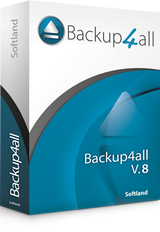
Giveaway of the day — Backup4all Lite 8.3
Backup4all Lite 8.3 werd aangeboden als een giveaway op 1 november 2019
Backup4all lite is een award-winnende data backup software voor Windows. Dit hulpprogramma back-up is ontworpen voor het beschermen van uw waardevolle gegevens van een gedeeltelijk of totaal verlies door het automatiseren van back-up-taken, met een wachtwoord beveiligen en te comprimeren om schijfruimte te besparen. Deze back-up applicatie is voorzien van rijk en biedt een intuïtieve interface maakt alle functies eenvoudig toegankelijk voor zowel beginners als professionals.
Met backup4all lite Lite kunt u eenvoudig een back-up naar meerdere bestemmingen:
- Lokaal: back-up op DVD, CD, Blu-ray, HD-DVD, of op een andere verwisselbare media (zoals USB-sticks).
- Netwerk: een back-up van het netwerk van bestemmingen (met inbegrip van toegewezen netwerkstations).
The current text is the result of machine translation. You can help us improve it.
Systeemvereisten:
Windows XP/ Vista/ 7/ 8/ 8.1/ 10 (x32/x64); 100MB of Free Space
Uitgever:
SoftlandWebsite:
https://www.backup4all.com/Bestandsgrootte:
126 MB
Prijs:
$19.99
Andere titels

De Professional edition van backup4all lite heeft meer functies dan de Lite edition, zoals het maken van back-up naar de populaire cloud bestemmingen (Google Drive, Dropbox, Microsoft OneDrive, Amazon S3, ...) FTP/SFTP -, smart-ups, waar incrementele, AES-encryptie... Je kunt meer lezen op https://www.backup4all.com/ (GAOTD gebruikers krijgen ook een korting van 20% als ze willen om te upgraden)

Als u op zoek bent naar de meest populaire freeware PDF creator, dan doPDF is het antwoord. Het is 100% gratis voor persoonlijk en commercieel gebruik. Met doPDF u kunt ieder afdrukbaar document converteren naar een PDF-bestand met de optie Afdrukken. Het kan eenvoudig converteren van Microsoft Excel, Word of PowerPoint documenten of e-mails en favoriete websites naar PDF-bestanden. Download vanaf http://www.doPDF.com/

Reactie op Backup4all Lite 8.3
Please add a comment explaining the reason behind your vote.
looked all over website to see how to restore if your computer wont boot os all i found is how to restore from the program itself not very helpful
Save | Cancel
walter,
I'd suggest and have for years used Macrium Reflect (paid and free) and it has an option for restore on boot without any media required or you can make a bootable USB or CD for recovery if needed. Fast and never failed me yet.
As for the issue you mentioned, I doubt you will find anything no matter how long you search as there appears to be nothing and no option for such a thing.
This is copied from the forum from "Support" so I would assume it is their "official" stand on this subject.
Re: Bootable or Emergency Disk? Anyone?
Post by Support » Tue Mar 19, 2013 11:24 am
Hi,
Backup4all was not designed for system backup, but for data files backups only.
You cannot create bootable disks using Backup4all.
Save | Cancel
Free is good, but when program actually runs is even better. Installed OK but wouldn't run, it did set up something on my pc but when I tried to use it I got nothing
Save | Cancel
So many free solutions for efficient backup out there I kind of feel it would be unlikely that anyone would pay so can't understand why developers keep making more. And once you find one that suits your taste and learn its (sometimes hidden) functionality the effort of switching to another is not enticing. Hence apart from this comment I won't be spending time trying this one.
My solution for what its worth: For when my computer won't boot I have a couple of bootable CD's and USB chips created by using Easeus ("Data Recovery Wizard Free" I think) and backups on external hard drive of my C:/ partition ; my Boot partition and my recovery partition also by using Easeus. I redo the c:/ partition periodically. Then I use freefilesync and realtimesync carefully configured to back up my files. I have tried a few others before settling on these but each had a feature that did not suit me. (in particular I gave up on ones tha did lots of progressive backups producing hundreds of dated copies of the same file each time they were modified thus eventually taking up too much space) . I have no doubt that most posters will have their own favorites and I say to those who don't: backing up is essential get it sorted.
Save | Cancel
Do you really need this kind of programs? I guess no. This kind of tool is already part of Windows. Actually Windows 10 have two tools: File History and Windows Backup and Restore.
Save | Cancel