Iedere dag bieden wij GRATIS software met licentie waarvoor je normaliter moet betalen!

Giveaway of the day — Backupery for WordPress 5.2.1
Backupery for WordPress 5.2.1 werd aangeboden als een giveaway op 19 maart 2017
Backupery for WordPress is een tool voor automatische en reguliere back-up van WordPress website data naar een bestemming van keuze: een map op je computer, externe harde schijf, NAS (Network Attached Storage), USB-stick, cloud-synchronisatie map op je computer, etc.
Enkele hoogtepunten:
- Exporteren van complete database.
- Export van alle website data (inclusief afbeeldingen, bestanden, uploads, etc.)
- Geruisloos & geen verstoringen. De applicatie werkt geruisloos op de achtergrond.
- Veilig. Alle communicaties met jouw WordPress website worden uitgevoerd volgens veilig HTTPS protocol.
The current text is the result of machine translation. You can help us improve it.
Systeemvereisten:
Windows 2003/ Vista /Server 2008/ 7 /8/ 10
Uitgever:
BackuperyWebsite:
https://www.backupery.com/products/backupery-for-wordpress/Bestandsgrootte:
7.1 MB
Prijs:
$19.00
Andere titels
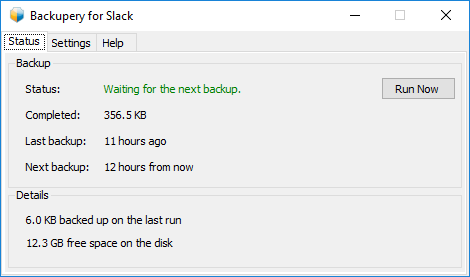
Backupery for Slack is een Windows applicatie voor reguliere en automatische back-up van Slack data naar bestemming van keuze: een map op je computer, externe harde schijf, NAS (Network Attached Storage), USB-stick, cloud opslagdiensten als Google Drive, Dropbox, Microsoft OneDrive, etc. Alleen voor GOTD-bezoekers een 50% kortingscode: 3062E1
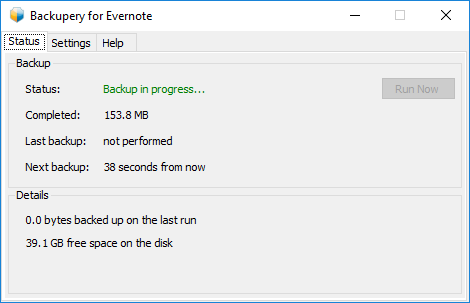
Backupery for Evernote is een Windows applicatie voor reguliere en automatische back-up van Evernote data naar bestemming van keuze: een map op je computer, externe harde schijf, NAS (Network Attached Storage), USB-stick, cloud opslagdiensten als Google Drive, Dropbox, Microsoft OneDrive, etc. Alleen voor GOTD-bezoekers een 50% kortingscode: 3062E1
GIVEAWAY download basket
Reactie op Backupery for WordPress 5.2.1
Please add a comment explaining the reason behind your vote.
I do not feel comfortable giving my SFTP, SSL and mySQL passwords to a third party software that works in the background.
Furthermore, my web site has over 1TB of data, working in the background is a sure thing for a disaster to happen. One tiny glitch in the power, IS provider or data error can disrupt the whole process. It may take a very long time to do the backup working with few bytes of transfer per second.
Another problem is our tunneling protocol and proxy servers use different ports than this software allows.
It may be good for someone with small web site or just a web site for people to read news or blogs, but is not suitable for large customers d-Base and data that changes every second on the original web site.
There are some things to like about this, if it didn't raise red flags with me.
First, the claim that "Secure. All communications with your WordPress website are performed by secure HTTPS protocol." No. That's not how HTTPS works. If your site is not SSL secured, then NO communication between the site and ANYWHERE is secure. So, does this mean the developer is running communications to THEIR SERVER in HTTPS mode? Suspicious.
Their site says "Backupery applications don't send a single piece of your protected data beyond your computer." So, where is this secured HTTPS communication, then? And, your username/password for your hosting server and db server are technically "protected data" which must be transmitted to the servers for authentication of the program before downloading anything.
They also say, "Also, you don't need to share your usernames and passwords with Backupery software." That may be true of local windows username/password; but certainly isn't true of the username/password of your Wordpress site, DB server, FTP server, etcetera.
The seeming lack of understanding, or possibly intentional misrepresentation, of these basics makes me not willing to try the software. I wanted to try it, at first glance. But, decided against.
As for feature set, it would only be useful for people with only one site. Being able to backup more sites would be nice, if I could get passed my distrust.
Utterly useless
Expiry date for trial is April 2017, registered version expires Feb 2017
An unregistered version works longer than the giveawayoftheday version.
If this is an indication of their quality control and how dependable their software is - they can keep it.
I'll stick with the plugins designed for WordPress and tested by WordPress as authentic and functional.
infohound, "expires Feb 2017"
Do you mean 2117:
https://www.dropbox.com/s/905fbanml21slms/Update.png
Setup installs the program directly in local of the current user:
https://www.dropbox.com/s/05wwawcok9av7c1/Setup.png
The new settings are active after shut-down in the system-tray:
https://www.dropbox.com/s/3bu08340s0rotgd/ProgSluiten.png
The new settings:
https://www.dropbox.com/s/zuc8ye73q9m9obw/Herstart.png
But changing the backup-place the program freezes.
I found a log:
https://www.dropbox.com/s/yxqgtj8aa4ehkj8/Logbooek.png
Also a PDB:
https://www.dropbox.com/s/5p917m0bg7qxh3t/PDB.png
Also a other program WINSCP:
https://www.dropbox.com/s/9kdaj1rknchbsej/ExtraProg.png
And that's free-ware:
https://winscp.net/eng/download.php
I cannot test the program, because I do not have a website in Wordpress


"Backupery for WordPress 5.2.1"
Vandaag een losse Setup zonder taalkeuze met het invullen van de code uit de Readme.
De inhoud van de ZIP:
https://www.dropbox.com/s/9qd3zgwnqoaqhd1/Inhoud-GOTDzip.png
De setup is kort en vlot; geen instelling over de installatieplek. Het wordt enkel voor de huidige gebruiker geïnstalleerd:
https://www.dropbox.com/s/05wwawcok9av7c1/Setup.png
Het programma heeft een splashscreen:
https://www.dropbox.com/s/c4ycjo5iuf2cgk9/Splashscreen.png
De eerste start geeft natuurlijk een foutmelding, omdat er nog geen gegevens zijn ingevuld:
https://www.dropbox.com/s/tcz23klb8vxiea0/EersteStart.png
De registratie; na het invullen verdwijnt het scherm zonder bevestiging:
https://www.dropbox.com/s/8pmvfmmbyvwlhul/Regsitratie.png
Hier wordt contact gezocht met het internet:
https://www.dropbox.com/s/oylwgh7ngr3mo21/Internetcontact.png
Als er nog een keer op het help=scherm wordt gekeken is te lezen, dat het een beperkte licentie is tot 23 feb 2117 en dat het up-to-date is:
https://www.dropbox.com/s/905fbanml21slms/Update.png
De Settings:
https://www.dropbox.com/s/6ck2k6cg2wwnavm/Settings.png
Bij het wijzigen van de back-upmap liep het programma vast, meerdere keren. In de programmamap is een logbestand met de melding. Er wordt een map D:\Tech.. genoemd:
https://www.dropbox.com/s/yxqgtj8aa4ehkj8/Logbooek.png
Hetzelfde staat ook in een bestand PDB:
https://www.dropbox.com/s/5p917m0bg7qxh3t/PDB.png
En er stond nog een programma WINSCP:
https://www.dropbox.com/s/9kdaj1rknchbsej/ExtraProg.png
Winscp is freeware:
https://winscp.net/eng/download.php
De Settings is ook iets anders:
https://www.dropbox.com/s/mflhdr0b1ifvb7s/Settings-1.png
Na het veranderen blijft in het hoofdscherm de oude gegevens staan. Ook het afsluiten van het programma helpt niet.
Het programma dient ook in de system-tray te worden afgesloten:
https://www.dropbox.com/s/3bu08340s0rotgd/ProgSluiten.png
En dan zijn de veranderde settings in beeld:
https://www.dropbox.com/s/zuc8ye73q9m9obw/Herstart.png
Ootje
Save | Cancel
Alle afbeeldingen:
https://www.dropbox.com/sh/r5t60v4edrqxwc3/AADqY2P1p1-zxhe_yB1ZZO16a?dl=0
Save | Cancel