Iedere dag bieden wij GRATIS software met licentie waarvoor je normaliter moet betalen!

Giveaway of the day — Bandicut 1.2.1.59
Bandicut 1.2.1.59 werd aangeboden als een giveaway op 25 maart 2014
Bandicut is een bijzonder snelle software voor het knippen van video's met een gebruikersvriendelijke interface. Er kan nauwkeurig, per frame geknipt worden. Bandicut ondersteunt twee knipmethodes, high-speed en encoding modus.
"High-speed modus" stelt de gebruiker in staat een video nauwkeurig te knippen zonder re-encoding, met een lossless kwaliteit en een knipsnelheid die sneller is dan bij andere software. "Encoding modus" biedt gebruikers de mogelijkheid voor re-encoding om ook de codec, resolutie of kwaliteit van de video naar wens aan te passen. De video kan worden opgeslagen als een AVI- of MP4-bestand. Bandicut ondersteunt verder hardware acceleratir via Intel Quick Sync Video mits ondersteunt door de CPU. Hierdoor is het mogelijk video's op hoge snelheid te knippen met een uitstekende en lossless kwaliteit.
The current text is the result of machine translation. You can help us improve it.
Systeemvereisten:
Windows XP, Vista, 7, 8 (x32/x64); Internet connection is required for registration
Uitgever:
Bandisoft.comWebsite:
http://www.bandisoft.com/bandicut/Bestandsgrootte:
17.7 MB
Prijs:
$29
GIVEAWAY download basket
Reactie op Bandicut 1.2.1.59
Please add a comment explaining the reason behind your vote.
Pretty good app for noobs or for people who want to trim a video into a shorter one in order to keep only the most interesting or exciting parts of their clips.
Can also adjust the quality of the final output file, by changing its size or bitrate, so it's not just a video cutter.
Unfortunately it doesn't support the multiple cutting function, so if you want to cut several parts of the same video you'll need to do that multiple times.
BEST FREE ALTERNATIVES (besides Avidemux)
http://www.freevideocutter.com
http://www.radioactivepages.com/asfbin.aspx
http://www.machetesoft.com/home/about-machete-video-editor-lite.html
http://www.moo0.com/?top=http://www.moo0.com/software/VideoCutter
Enjoy!!
Hello GOTD users!
We will try to support the merging and multiple cutting function by the end of 2014.
Thank you for suggesting!
Best regards,
The Bandicut Team
System: Windows 8.0 on a fast HP desktop w/AMD processors and video
Wow! This was impressive! For a long time I have needed a simple to use, fast way to quickly chop a piece out of a video, and now I have it. I loaded a file, selected a piece from the middle as a test, and just as I was about to go get some coffee, it was already done. Quality was excellent.
Not a lot of bells and whistles, but if what you need is a fast and simple way to trim videos, this one worked very well for me. A very welcome addition to my Video Toolbox. Learning curve is flatline: Select start point, select end point, click START, done.
Dear GOTD users!
The program archive was updated due to registration problems.
Please download the new version of the program.
Sorry for the inconvenience,
GOTD team
A simple installation and registration that opened up to a GUI that was not fully formed until a full screen mode was selected.
Tested on a few videos and found it very simple to use with frame by frame selection, very restricted in its options and functions also in supported output codecs.
I have been doing the same and much more in a freeware program called Avidemux it is available at the following link:-
http://avidemux.en.softonic.com/
From a simple test it has worked well but it needs a lot more functionality and selection of output types to anything like justify such a high price, but it works well and I will be keeping it.



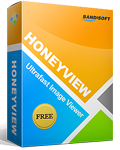

Bij registratie vraagt hij naar email en wachtwoord hoe kan ik mijn email wachtwoord zomaar prijs geven? ik weet niet wat erachter schuilt door mijn email wachtwoord zomaar prijs te geven
Save | Cancel
kan het programma niet installeren krijg altijd een Nsis error
Installer integrity check has failed. Common causes include
incomplete download and damaged media. Contact the
installer’s author to obtain a new copy.
More information at:
http://nsis.sf.net/NSIS_Error
windows 8.1 en kaspersky internet security
Save | Cancel
"Bandicut 1.2.1.59" - 2
Ik heb een nieuwere waterspuwer-video(0,5Mb):
https://dl.dropboxusercontent.com/u/10366431/_GOTD/Bandicut12159_20140325/Bandicut_water_boy-2.avi
omgezet naar een GIF(5,3Mb):
https://dl.dropboxusercontent.com/u/10366431/_GOTD/Bandicut12159_20140325/Bandicut_water_boy-2.gif
Dit met het programma Video to Picture van een paar dagen geleden.
Ootje
Save | Cancel
Installeren gaat vlot, voor het registreren wordt contact gemaakt met een website, je hoeft niets in te vullen. Helaas kan het progje alleen maar het begin en/of einde van een clip afknippen! Output is altijd .mp4, dat is nogal beperkt. En in het resultaat zit een irritante beeldstoring, nl. blokjes en strepen rechtsonder in het beeld.
Save | Cancel
"Bandicut 1.2.1.59"
Vandaag een Setup zonder registratie.
De setup verloopt in het Nederlands:
https://dl.dropboxusercontent.com/u/10366431/_GOTD/Bandicut12159_20140325/Installatie.png
Het programma zelf echter ondersteunt geen Nederlands:
https://dl.dropboxusercontent.com/u/10366431/_GOTD/Bandicut12159_20140325/Taal.png
Ook op de site staat geen Nederlands:
http://www.bandisoft.com/forum/viewtopic.php?f=24&t=2247
About van het programma geeft ook de beperkingen aan voor dit programma, gelijk aan alle GOTD-programma's:
https://dl.dropboxusercontent.com/u/10366431/_GOTD/Bandicut12159_20140325/About.png
De werking van het programma is vrij kort: bestand laden, begin- en eind-punt zetten en laten werken.
Zo staat het in het beginscherm van het programma en dat klopt eigenlijk wel:
https://dl.dropboxusercontent.com/u/10366431/_GOTD/Bandicut12159_20140325/UitsnedeAangeven.png
Wel merkte ik, dat na het zetten van een eind of beginpunt het afspelen van de film stilstond. Ik diende het weer apart aan te zetten. Misschien om het punt beter te kunnen plaatsen.
Het is wel handig om met het toetsenbord te werken, omdat je dan waarschijnlijk nauwkeuriger kunt werken:
https://dl.dropboxusercontent.com/u/10366431/_GOTD/Bandicut12159_20140325/Sneltoetsen.png
Na de klik op Start kwam er een melding:
https://dl.dropboxusercontent.com/u/10366431/_GOTD/Bandicut12159_20140325/Bewerking.png
Er zou niet met High-speed gewerkt kunnen worden; toch was het karweitje in 1 sec klaar op een oudere laptop.
Er is iets in te stellen bij de Code, maar niet echt veel:
https://dl.dropboxusercontent.com/u/10366431/_GOTD/Bandicut12159_20140325/CodeSetting.png
Het programma is ook een keer vastgelopen; na herstart van het programma verliep alles normaal:
https://dl.dropboxusercontent.com/u/10366431/_GOTD/Bandicut12159_20140325/Foutmelding.png
Ik heb iets uitgeprobeerd:
https://dl.dropboxusercontent.com/u/10366431/_GOTD/Bandicut12159_20140325/Bandicut_water_boy-1.avi
Deze komt uit: https://dl.dropboxusercontent.com/u/10366431/_GOTD/water_boy.wmv
En de sluipweg in Den Haag gevonden; bij Malieveld links af en dan zonder controle verder:
https://dl.dropboxusercontent.com/u/10366431/_GOTD/Bandicut12159_20140325/Bandicut_SluipwegDenHaag.mp4
komt uit:
https://dl.dropboxusercontent.com/u/10366431/_GOTD/Mountainbikers_met_lef.wmv
Ootje
PS
de GOTD-zip:
https://dl.dropboxusercontent.com/u/10366431/_GOTD/Bandicut12159_20140325/Bandicut12159.zip
Save | Cancel
Dear GOTD users!
The program archive was replaced due to registration problems.
Please download the new version of the program.
Sorry for the inconvenience,
GOTD team
Save | Cancel