Iedere dag bieden wij GRATIS software met licentie waarvoor je normaliter moet betalen!
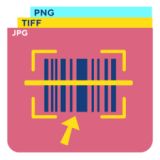
Giveaway of the day — Barcode Generator 5.0
Barcode Generator 5.0 werd aangeboden als een giveaway op 16 juni 2019
ByteScout BarCode Generator maakt verschillende soorten 1D- en 2D-barcodes (Code128, Code39, PDF417, Datamatrix, QR Code). Het programma kan met populaire doc-bewerkers werken. Het kan gemakkelijk die barcodetypes genereren en ze opslaan in afbeeldingsformaten. Het werkt snel en onafhankelijk. Gebruik de activeringssleutel om de registratie en het programma te gebruiken voor zakelijke doeleinden.
The current text is the result of machine translation. You can help us improve it.
Systeemvereisten:
Windows Vista/ 7/ 8/ 10; 50 mb of free space; Windows Media Player and .NET Framework installed
Uitgever:
ByteScout SoftwareWebsite:
https://bytescout.com/products/enduser/misc/barcodegenerator-business.htmlBestandsgrootte:
6.35 MB
Prijs:
$19.99
Andere titels

ByteScout Cloud API for Zapier - deze nieuwe app is een integratie van ByteScout-tools en Zapier. Hiermee kun je:
- PDF-bestanden splitsen en samenvoegen;
- DOC converteren naar PDF alsmede PDF naar CSV, PDF naar JSON, PDF naar HTML;
- PDF-bestanden lezen.

ByteScout heeft recent webapps gelanceerd die direct in je browser werken. Ze voeren dagelijkse ontwikkeltaken soepel en in een mum van tijd uit. Dit zijn enkele van hen: Payment Reminders Generator, To Do List-planner, Synoniemenzoeker, JSON-formatter, Lines Sorting-tool en meer.

PDF.co is een online tool voor:
- plaatsen van een elektronische handtekening op documenten, anderen kunt uitnodigen een document te ondertekenen met juridisch bindende e-handtekeningen;
- aanmaken pdf, PDF converteren naar txt, CSV, JPG, TIFF, JSON en meer;
- PDF-bestanden splitsen en samenvoegen;
- PDF opslaan naar HTML;
- barcodes genereren en barcodes lezen van camera.

PDF Extractor SDK is een fantastische tool voor onttrekken van tekst, ingesloten afbeeldingen en metadata uit PDF, tekstzoekopdrachten met reguliere expressies mogelijk maakt, beschadigde afbeeldingen herstelt, PDF naar CSV, Excel en XML converteert, OCR-functies heeft, PDF-bestanden samenvoegt en opsplitst en nog veel meer.

Text Recognition SDK is een nieuwe ByteScout tool waarmee je tekst kunt lezen en onttrekken van gescande afbeeldingen en PDF documenten. OCR verbeterde filters helpen bij het herkennen en lokaliseren van doorzoekbare tekst.
GIVEAWAY download basket
Reactie op Barcode Generator 5.0
Please add a comment explaining the reason behind your vote.
Can't save to vector format. Basically useless...
Having a third party program create barcodes is very limited. What happens if you want to print barcodes from Excel, Word or from your invoicing program?
I would recommend (for Windows, anyway) a barcode truetype font. This allows you to print barcodes from any Windows application that can print.
Admittedly, printing QR codes is better than printing normal barcodes (more data can be stored in a QR code) but for many scenarios, a standard barcode is more than adequate.
After registering it still says it's the Freeware version, including after exiting and restarting?



"Barcode Generator 5.0"
Barcode Generator 4.70 werd aangeboden als een giveaway op 14 mei 2018:
https://nl.giveawayoftheday.com/barcode-generator/
Systeemvereisten:
Windows Vista/ 7/ 8/ 10; 50 mb of free space;
??? Windows Media Player ????
and .NET Framework installed
Vandaag een Setup zonder taalkeuze:
https://www.dropbox.com/s/ict6azvzmkncdhw/Setup.png
Bij de eerste start blijkt, dat je als amateur gewoon mag gebruiken:
https://www.dropbox.com/s/3yzkj7qu3xj5x52/EersteStart.png
De registratie met een eigen keuze voor de naam en de code uit de Readme:
https://www.dropbox.com/s/qryrtyzaqwrtt1x/Registratie.png
Het nieuwe hoofdscherm:
https://www.dropbox.com/s/5g3bzzzswqwraya/Hoofdscherm.png
About:
https://www.dropbox.com/s/upujwuasfjbrd3z/About.png
Bij de aanmaak van een code dient er eerst een keuze gemaakt worden uit de lijst links, Symbology.
Als er al een tekst is ingetypt en daarna wordt er een andere keuze gemaakt, dan is de net ingetypte tekst verdwenen. Na het intypen van de tekst is een klik op Generate nodig om de code aan te maken:
https://www.dropbox.com/s/zhsbg3z1kezr5c5/CodeAanmaak.png
Er is voor de code ook een opmaak-functie met meerdere tabbladen:
https://www.dropbox.com/s/6ny7k0ficvzl8t9/Opmaak.png
Op het tabblad Appearance kunnen kleuren worden ingesteld. Mijn mobiel kan de linker wel herkennen maar de rechter niet:
https://www.dropbox.com/s/5dqwkq0yzgl4mqx/Appearance.png
Een andere code-soort:
https://www.dropbox.com/s/ntc09jifocfzncg/CodeAanmaak-2.png
Nadat een code is aangemaakt dient deze nog worden opgeslagen en dan staan er meerdere formaten ter beschikking:
https://www.dropbox.com/s/83ywnsg4u2h4j9g/OpslagFormat.png
Er kan ook een code worden aangemaakt om dit pakket in eigen software in te passen(lees dan wel goed de voorwaarden door voor adders onder het gras):
https://www.dropbox.com/s/dr4yeh806xkyudp/InsluitCode.png
Ootje
Save | Cancel
Alles op een rij:
https://www.dropbox.com/sh/pnmwbqzplt0lsjh/AAAE4xwZVadvjqheDuhp5Ncta
Save | Cancel