Iedere dag bieden wij GRATIS software met licentie waarvoor je normaliter moet betalen!

Giveaway of the day — Batch Image Combiner PRO 1.2.3
Batch Image Combiner PRO 1.2.3 werd aangeboden als een giveaway op 4 juni 2023
Batch Image Combiner is een handig en gebruiksvriendelijk Windows-programma waarmee gebruikers eenvoudig meerdere afbeeldingen snel kunnen samenvoegen tot één. Het biedt een scala aan functies die het samenvoegen van afbeeldingen een fluitje van een cent maken. U hoeft geen expert te zijn om meerdere foto's en afbeeldingen samen te voegen tot één afbeeldingsbestand. Batch Image Combiner zal al het harde werk voor je doen. Batch Image Combiner biedt verschillende opties om het samenvoegen aan te passen. U kunt de indeling, het aantal afbeeldingen per rij, het uitvoerformaat en zelfs de achtergrondkleur aanpassen. Met de intuïtieve gebruikersinterface kunt u eenvoudig afbeeldingen toevoegen, opnieuw ordenen en ze vervolgens samenvoegen tot één grote afbeelding. U kunt er zelfs voor kiezen om uw afbeeldingen verticaal of horizontaal samen te voegen om de perfecte compositie te creëren. Zodra de afbeeldingen zijn gerangschikt en aangepast, voegt Batch Image Combiner ze automatisch samen tot één afbeelding. Het eindresultaat kan vervolgens worden geëxporteerd naar de populaire afbeeldingsindelingen zoals JPG of PNG. De beste eigenschap van Batch Image Combiner is het combineren van batch-afbeeldingen. Met het programma kunt u tientallen afbeeldingen combineren tot één afbeeldingsbestand en in JPG- of PNG-indeling. Deze functie is vooral handig voor gebruikers die een groot aantal afbeeldingen moeten samenvoegen. Met Batch Image Combiner is het samenvoegen van afbeeldingen tot één eenvoudiger en sneller dan ooit. Probeer het vandaag nog en kijk hoe snel het werkt!
The current text is the result of machine translation. You can help us improve it.
Systeemvereisten:
Windows XP/ 7/ 8/ 10/ 11 (x32/x64)
Uitgever:
BgGenerator.comWebsite:
https://bggenerator.com/batch_image_combiner.htmlBestandsgrootte:
1.17 MB
Licence details:
Lifetime
Prijs:
$29.95
Andere titels

AI PNG Enlarger is een Windows-softwaretool voor afbeeldingen die gebruikmaakt van AI (Artificial Intelligence) deep learning-algoritme voor beeldvergroting om PNG- en JPG-afbeeldingen te vergroten zonder offline kwaliteit te verliezen.

PDF Eraser is een Windows-toepassing voor het wissen van PDF-documenten die tekst, afbeeldingen, logo's en alle onnodige objecten uit PDF-bestanden verwijdert en wist. Het ondersteunt ook het knippen van ongewenste pagina's uit PDF's.
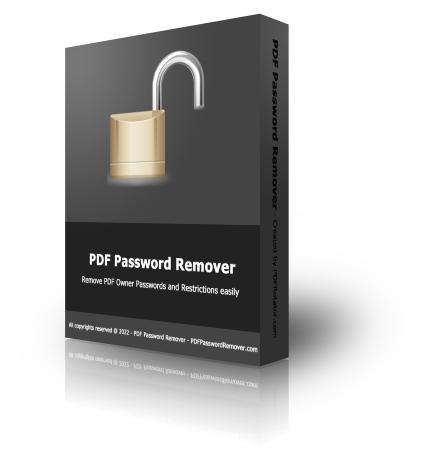
PDF Password Remover is een shareware-tool waarmee PDF-beperkingen uit beveiligde PDF-bestanden op Mac OS X kunnen worden verwijderd.
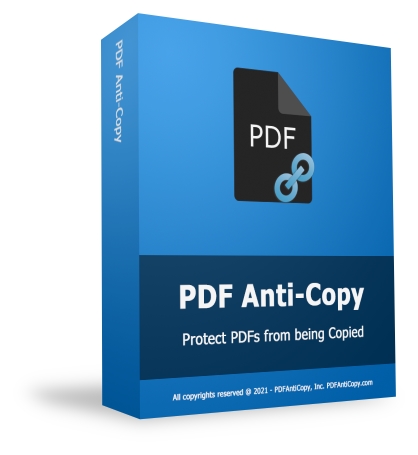
PDF Anti-Copy is een handig hulpprogramma voor PDF-beveiliging dat voorkomt dat PDF-inhoud wordt gekopieerd en geconverteerd naar bewerkbare indelingen.




Reactie op Batch Image Combiner PRO 1.2.3
Please add a comment explaining the reason behind your vote.
As the name indicates, Batch Image Combiner works well if you want to quickly combine multiple images into one. The program creates no-frill collages. But it works best if all the source iamges have the same dimension, same orientation, or same aspect ratio.
I tried it with a few test images and I was quite happy with the results. It combines the images in a few seconds.
Suggestions for the developer:
a) It is misreading the orientation for some images. For example, I have an image which appears as vertical in Explorer and my other graphics softwares, but it is appearing horizontally (i.e., rotated 90deg to the left) in the collages. This needs to be set right, that is, you need to find out why these certain images are getting rotated and tell the program to ignore the rotation information in those images.
OR
An easier solution: Along with move up and move down, provide a Rotate 90deg option too, so that we can rotate the image from within the software if we find it is misreading the rotation information.
b) When we select a custom width and a custom height, the images are getting resized to the exact width and height that we specify. This causes some images to get "squashed".
c) Currently, when I select Custom Width, the software asks me to also specify the Custom Height, and vice-versa. There is no option to specify only the width, or only the height.
Instead, I feel the software should work as follows:
i) If only custom height is specified, it should resize the image to the specified height and proportionately change the width.
ii) Similarly, if only custom width is specified, it should resize the image to the specified width and proportionately change the height.
iii) And if both width and height are specified, it should resize the image to fit whichever dimension is larger and proportionately change the other dimension.
Hope you like these suggestions.
Save | Cancel
Very basic but works fine. It offers two formats to save end product,
No spacing between photos. Not essential but would be nice.
Offers drag&drop for quickness.
Prob will be useful at times.
Save | Cancel
This app COMBINES images—it does NOT merge them. From their website, here’s what it does do:
- Join Multiple Images into One Image
- Combine Images Horizontally or Vertically
- Customize How Many Images per Row
- Customize Background Color
- Support PNG and JPG Formats Output
- Option to Automatically Fit to Image Width and Height
- Auto-copy to Clipboard Option
- Extremely Fast
- Portable ZIP Version is Available
- Multilingual
- 100% Offline
Here's what it does not do:
• Offer any output options other than jpg & png
• Allow you to rotate the pictures to display them properly. I have 2 photos of a long 20-seat table that I tried to attach. Whether horizontally or vertically, for some reason, both photos are rotated 90 deg. and attached lying on their sides. I have no idea what is unique about these 2 photos and why this happens, nor can I find any way to correct/change it.
In a test with a mixed group of portrait and landscape photos, all of the portrait photos that contained long/deep subjects (i.e. the long table, with or without people) were rotated 90deg. whether attached vertically or horizontally. In this last group of tests all the pictures maintained the same aspect ratio, whether they were taken in portrait or landscape format.
Positive: easy to use; I was able to quickly add/subtract and arrange photos for my tests. But I'm put off by the strange actions of the software...and the Phishing findings on their website.
Save | Cancel