Iedere dag bieden wij GRATIS software met licentie waarvoor je normaliter moet betalen!
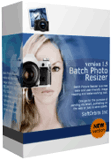
Giveaway of the day — Batch Picture Resizer 9.1
Batch Picture Resizer 9.1 werd aangeboden als een giveaway op 19 maart 2020
Een Batch Picture Resizer is software die iedereen die werkt met digitale foto ' s zoeken erg handig. Veel mensen maken gebruik van dure en complexe beeldbewerking pakketten te verkleinen van foto ' s en het oplossen van andere eenvoudige bewerkingen te doen, omdat het niet meer voorgekomen dat er een veel goedkopere, snellere en meer efficiënte oplossing. Ook het wijzigen van de grootte van foto 's handmatig één voor één kan veel tijd in beslag, zeker als je honderden, laat staan duizenden foto' s die moeten vergroten of verkleinen. Een oplossing is een krachtige kleine gebruiksvriendelijke applicatie genaamd Batch Picture Resizer. Met deze eenvoudige en goedkope programma, kunt u het formaat van een bedrag van afbeeldingen snel. De picture resizer kan worden gebruikt voor het verkleinen van uw foto ' s zo dat ze meer geschikt zijn voor publicatie op het Internet, e-mailen naar familie en vrienden of gewoon om ruimte te besparen op uw harde schijf. De hoogst mogelijke kwaliteit is ook bewaard gebleven in de bestanden. Batch Picture Resizer biedt ook de mogelijkheid om de kleur te wijzigen niveaus van uw foto 's of het toevoegen van tekst en watermerken om een groep van foto' s snel.
Koop een Onbeperkte licentie (met ondersteuning en updates) met 70% korting!
The current text is the result of machine translation. You can help us improve it.
Systeemvereisten:
Windows 7/ 8/ 10
Uitgever:
SoftOrbitsWebsite:
http://www.softorbits.com/batch_picture_resize/Bestandsgrootte:
22.4 MB
Licence details:
6 months with full support
Prijs:
$39.99
Andere titels

Sketch Drawer is een soort van foto-editing software tool voor het converteren van foto ' s verandert in pentekeningen. Dit programma stelt gebruikers in staat om normale foto 's fantastische pentekeningen foto' s, zowel zwart-wit of in kleur. Tijdens het maken van een potlood schets, kunt u ervoor kiezen uw voorkeur-instellingen en opties. Er zijn twee manieren waarop u kunt bewerken foto ' s met SoftOrbits: handmatig en aan de hand van kant-en-klare presets. Deze presets kunnen gebruikt worden als gids voor beginners.

Photo Stamp Remover is een fotocorrectie tool dat kan verwijderen van watermerken, datumstempels en andere ongewenste objecten die worden weergegeven op foto ' s. Met een volledig geautomatiseerde verwerking, het programma maakt gebruik van intelligente hersteltechnologie om het vullen van de geselecteerde gebied met texture gegenereerd van de pixels rond de selectie, zodat dat het gebrek past in de rest van het beeld natuurlijk. De aankoop van een licentie op 70% korting!

SoftOrbits Digital Photo Suite productlijn biedt data-oplossingen voor het retoucheren, het schalen van afbeeldingen, conversie, de bescherming en het publiceren van uw digitale foto ' s. De aanschaf van een persoonlijke licentie op 70% korting!

Reactie op Batch Picture Resizer 9.1
Please add a comment explaining the reason behind your vote.
I'm curious why some people are turning thumbs down, without leaving a comment why? Do they have a problem with the software? If so, I'd like to know what it is. If they are just not interested, why would they think that a thumbs down would tell me anything, including that they aren't interested in the product?
Save | Cancel
Rick_S, That is 1 of the best comments seen in a while, Rick.
Just to add to it if I may, why some people will comment about other similar software, free or otherwise, and admit they have not tried this software offered, and hence putting it down. It would be a different story if they used the software offered, offered a valuable opinion as to its ups and downs, and then suggested others, they have used, liked better, and why.
Save | Cancel
Rick_S,
If you try once to vote down- you would see kind of popup with the next options:
-I am not interested in this kind of software
-I don't like the design
-I don't understand how this program works
-The software is too buggy or unstable
-The activation process is too complicated
-Other
It looks like it is designed to help the developers, not to “tell you anything”.If I choose- for example- the first option: “I am not interested in this kind of software”- why I jave to live a comment “I am not interested in this kind of software”, since it is already perfectly clear?
If you really want to get this statistic- maybe you have to ask GOTD to provide it to you, since it is not exposed to public.
Good luck!
Save | Cancel
There are excellent powerful freeware image processing tools such as IrfanView which can handle batch resizing quickly and easily, as well as many other tasks. If you want a dedicated resizing tool there's XnResize from the superb XnView range of freeware. I am interested to know what special features Batch Picture Resizer offers. Does it handle a wider range of formats, for example?
Save | Cancel