Iedere dag bieden wij GRATIS software met licentie waarvoor je normaliter moet betalen!

Giveaway of the day — Batch Picture Resizer 9.1
Batch Picture Resizer 9.1 werd aangeboden als een giveaway op 16 augustus 2019
Batch Picture Resizer is software die iedereen die met digitale foto's werkt uiterst nuttig zal vinden. Veel mensen gebruiken dure en complexe beeldbewerkingspakketten om het formaat van foto's te wijzigen en andere eenvoudige problemen op te lossen, omdat ze er niet bij stilstaan dat er een veel goedkopere, snellere en efficiëntere oplossing is. Het handmatig verkleinen van foto's, een voor een, kan ook enorm tijdrovend zijn, vooral als je er honderden hebt, laat staan duizenden foto's die moeten worden aangepast. Een oplossing is een krachtige kleine gebruiksvriendelijke applicatie genaamd Batch Picture Resizer. Met dit eenvoudige en goedkope programma kun je snel een willekeurig aantal afbeeldingen wijzigen.De afbeeldingsbewerker kan worden gebruikt om de grootte van uw foto's te verkleinen, zodat ze meer geschikt zijn voor publicatie op internet, e-mailen naar familie en vrienden of gewoon om ruimte te besparen op je harde schijf. De hoogst mogelijke kwaliteit wordt ook bewaard in de bestanden. Batch Picture Resizer biedt ook de mogelijkheid om de kleurniveaus van de foto's te wijzigen of snel tekst en watermerken aan een groep foto's toe te voegen.
Koop een onbeperkte licentie (met ondersteuning en updates) met 70% korting!
The current text is the result of machine translation. You can help us improve it.
Systeemvereisten:
Windows 7/ 8/ 10
Uitgever:
SoftOrbitsWebsite:
http://www.softorbits.com/batch_picture_resize/Bestandsgrootte:
22.4 MB
Prijs:
$39.99
Andere titels

Sketch Drawer is een beeldbewerkingssoftware dat je foto’s verandert in pentekeningen. Het programma biedt gebruikers de mogelijkheid om van normale foto’s fantastische pentekeningen te maken, in zwart-wit of in kleur. Tijdens het genereren van de pentekening kun je aanpassingen doen in de instellingen en opties. Het beschikt over twee manieren om je foto’s te bewerken: handmatig of aan de hand van kant-en-klare presets. Deze presets kunnen als gids voor beginners worden gebruikt.

Photo Stamp Remover is een fotocorrectietool dat watermerken, datumstempels en andere ongewenste objecten kan verwijderen van foto’s. Met een volledig geautomatiseerde verwerking, het programma maakt gebruik van intelligente hersteltechnologie om het geselecteerde gebied te vullen met structuur van de omringende pixels, waardoor het een evenwichtig geheel vormt met de rest van de afbeelding. Koop een licentie met 70% korting!

SoftOrbits Digital Photo Suite product lijn biedt data oplossingen voor schalen, conversie, bescherming en publicatie van je digitale foto’s. Koop een persoonlijke licentie met 70% korting!


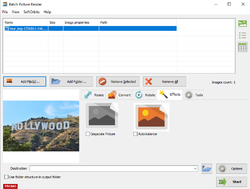

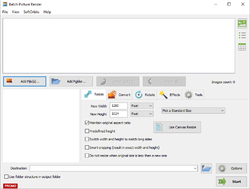
Reactie op Batch Picture Resizer 9.1
Please add a comment explaining the reason behind your vote.
But why installing a one trick pony?
IrfanView does this for free and perfectly (easy).
www.irfanview.com
Save | Cancel
You can also rotate photographs and convert them to grayscale, normalize colors, rename files, add watermarks, change the canvas size and viewing mode, pick a different language for the interface, as well as configure image options (e.g. GIF compression), and more.
Personally I find it far easier to use the context menu resizer ( ImageResizer tool - https://www.digitalred.com/support/windows/image-resizing/) and use other graphic programs to do the other changes to photos.
Save | Cancel
So sign up to get the Activation code isn't hard yet you do haft to sign up for an account. More effort than is needed.
The installation was easy after the registration, however. The uninstall was slightly concerning as the option through windows default is not there at least for me until I do a restart.
The content of the software is very simple. Has a lot of very simple things on the forefront for people who are less knowledgeable.
Diving into the other options it carry's this on. Simple and well-presented UI with simple results to your work.
The Effects is underwhelming. You start with two options and no way of telling you or giving you more. (Even if you paid) For example Vignette, Bloom and such filters/effects.
However, the effects that it does have do have quite an impact.
Additional issues that have cropped up are that when resizing on the preview screen it has no effect and occasionally removes all menus. To fix this just press ENTER. The only way to view the result is to actually click on the preview and it'll pop up.
Overall it has issues but can do the simple tasks. If your looking for something that is more specific and specialised then this is not it. However, personally, I find it useful if you are trying to make a wallpaper for your phone for example.
Save | Cancel