Iedere dag bieden wij GRATIS software met licentie waarvoor je normaliter moet betalen!

Giveaway of the day — BeeCut VIP 1.4.9.4
BeeCut VIP 1.4.9.4 werd aangeboden als een giveaway op 20 mei 2019
BeeCut is een eenvoudige maar krachtige video-editor. Video's gemaakt met deze tool kunnen worden gebruikt voor lesgeven, presenteren, delen en gewoon voor het plezier. Je hebt een vleugje fantasie nodig om te trimmen, knippen, splitsen, samenvoegen, omkeren, draaien, mozaïek aan videoclips toe te voegen, stijlvolle video-effecten toe te passen, een PIP-effect te creëren, coole geanimeerde bijschriften toe te voegen, je videosnelheid te versnellen/vertragen en nog veel meer .
Belangrijkste features :
- Een gestroomlijnde tijdlijn bewerkingsfunctie.
- Ondersteunt 16:9, 9:16, 3:4, 4:3 and 1:1 beeldverhoudingen.
- Super coole tekststijlen voor het maken van Vlog.
- Biedt honderden coole teksten, overgangen, overlays, elementen en filtersjablonen.
- Ondersteunt omkeren, splitsen, bijsnijden, samenvoegen, aanpassen van video-effecten, snelheid, etc.
- Kan met een paar klikken in een deel van de video inzoomen.
- Toevoegen van twee PIP-, tekst-, muziek-, filter- en overlaytracks.
- Voeg mozaïek toe aan video met slechts één klik.
- Kan frame in een video bevriezen.
- Previews video beeld voor beeld.
- Video exporteren in 1080p, 720p, etc. kwaliteit
Vier stappen om je video's te bewerken:
1. Importeer je video's, audio's of afbeeldingen naar het gedeelte Media.
2. Sleep de bestanden naar de tijdlijn.
3. Bewerk je video's op de tijdlijn. Je kunt videoclips trimmen, knippen, splitsen, samenvoegen en roteren. Ook kun je geavanceerde functies gebruiken, zoals geanimeerde teksten, PIP-effecten, filters, overlays, overgangen en zoomen om je video te verbeteren.
4. Klik op de “Export” knop om je video op te slaan in HD-kwaliteit op je harde schijf.
NB: De licentie is geldig voor 1 jaar.
The current text is the result of machine translation. You can help us improve it.
Systeemvereisten:
Windows, Mac, iOS, Android
Uitgever:
BeeCut Ltd.Website:
https://beecut.com/Bestandsgrootte:
67.5 MB
Prijs:
$39.95
GIVEAWAY download basket
Reactie op BeeCut VIP 1.4.9.4
Please add a comment explaining the reason behind your vote.
I echo what the others have said. Hard to register and signup. Uninstalled the program.
Hello Everyone! :)
On behalf of BeeCut Customer Service Team, I would like to express our sincere thanks for your support of our product! In order to help you in using this video editor better, below are the guides for you to learn more about the details of BeeCut!
· Download file and the Activation code in Readme file.
· Activation method:
Not have an account: Click “Log in & Sign up” > Click “Sign up” > Input “Email” > Click “Get” > Input “Verification Code” and “Password” > Click “Sign up” > Click “Activate VIP” > Input “Activation code” > Click “OK”.
Have an account: Click “Log in & Sign up” > Input “Email and Password” > Click “Log in” > Click “Activate VIP” > Input “Activation code” > Click “OK”.
· User Guide:
https://beecut.com/category/guide
·FAQ:
https://beecut.com/category/faq
And if you have any further questions or feedbacks regarding today’s Giveaway, please contact us right away! We are looking forward to hearing your thoughts and are more than happy to provide you with the best service. Enjoy the editing!
Best wishes,
Marilyn
support@beecut.com
Rruid, not a useful comment...... Who´s paying you???? Thank you... :)
this program has the same and exact UI and functionality as Apoweredit so thanks GOTD I am going to pass for this one
Only became the code for the account - not for the SW! The activation is a horror... deinstal and deleted the account.
Marilyn , plese thank all concerned for todays giveway also yourself for facing the fire , I like to ´own ´or buy most of the programs i install i am in europe and my first thought was to install this program then upgrade it since the lifetime price falls outsice of my comfort range but i notice that option is not available neither am i able to transact in euros or via my bank so i am left stranded , would like to try the program but very afraid to take a one year risk if i happen to like the program workings , please get your company to remember that there are computer users outside of north america that will be intrested in their programs and the pricing and payment methods should also reflect this fact if they are intrested in this market , sorry but i cant install a one year trial program .
Marilyn, please read all the comments of all the users....YOUR program is´nt great! You´re the only one defending it without reading and respecting the comments of all the user who tried your software. Did you seriously worked once with this / your programm???

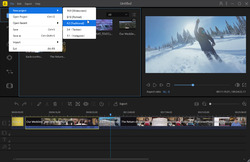

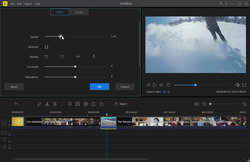
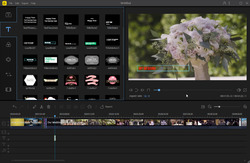

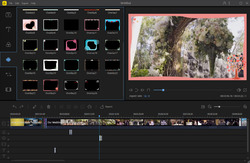
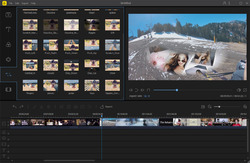



"BeeCut VIP 1.4.9.4"
NB: De licentie is geldig voor 1 jaar.
Vandaag een losse Setup met een code voor een account; bij de info van de Setup komt Apowersoft naar voren:
https://www.dropbox.com/s/ntbempf89hpq1o5/Inhoud-GOTDzip.png
Bij de Setup met een Nederlandse taalkeuze komt ook Apowersoft naar voren:
https://www.dropbox.com/s/bstujhky8ok5yb2/Setup.png
Er wordt contact gezocht met de eigen Windows:
https://www.dropbox.com/s/cm61u8gcz7sebqt/Internetcontact.png
De eerste start met een keuze voor het type project:
https://www.dropbox.com/s/zsqzvq7rb7s0w1w/EersteStart.png
Als er een onderdeel gestart wordt komt er een soort Wizard in beeld om door de verschillende stappen te leiden:
https://www.dropbox.com/s/lspmjv28ffs6k54/StartOnderdeel.png
Het inloggen van een account van Apowersoft werkt; deze aanbieder heeft meer programma's(aangeboden door GOTD), die met een account werken:
https://www.dropbox.com/s/66cnon10hipd7pk/Inloggen.png
De wizard na het inloggen:
https://www.dropbox.com/s/7k7fu9mafr5fw8s/Ingelogd.png
About:
https://www.dropbox.com/s/k0u2m2w2vje09q2/About.png
En de info van het account; dit zonder gebruik te hebben gemaakt van de code uit de Readme. Geen optie gezien om deze alsnog te gebruiken:
https://www.dropbox.com/s/9ubze3nhid9x73q/Account.png
Import van video:
https://www.dropbox.com/s/vwk5zq83utnnyhy/Import.png
En de teksten; deze komen later niet meer in beeld:
https://www.dropbox.com/s/l6d9zx49rnn2pzc/HelpTeksten.png
De geladen video's kunnen naar eigen wens naar de video-werkbalk wordt gesleept:
https://www.dropbox.com/s/ausb8ozg3t43li7/GeladenVideo.png
Hierna staan er per video allerlei actie's, mogelijkheden tot beschikking:
https://www.dropbox.com/s/70snc6ovbgfw3wb/Actie.png
Zo ook bijsnijden:
https://www.dropbox.com/s/nxwz6pap5x3zyuv/Bijsnijden.png
en: https://www.dropbox.com/s/aypmen75wvyh9os/Effecten.png
en overgangen tussen diverse onderdelen:
https://www.dropbox.com/s/kgcbatxos312uie/Overgangen.png
De export kent een paar formaten, welk per stuk nog kunnen worden bijgesteld:
https://www.dropbox.com/s/0pvefz1zl9kz8l5/Export.png
Een tweetal resultaten; valt wel op, dat het geluid even stokt bij overgang naar een nieuwe video. Bij het bijsnijden loopt het geluid wel gewoon door:
https://ootjegotd.stackstorage.com/s/ZtjLP4nY7JdYvn4
Ootje
Save | Cancel
Alles op een rij:
https://www.dropbox.com/sh/2nqiuw8wgkdyq65/AADS5r-4oDSjzVs4KMx8qiXHa
Save | Cancel