Iedere dag bieden wij GRATIS software met licentie waarvoor je normaliter moet betalen!
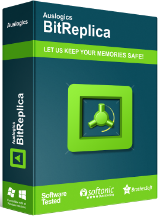
Giveaway of the day — BitReplica 2.1.1
BitReplica 2.1.1 werd aangeboden als een giveaway op 9 mei 2016
Een fantastische tool voor het back-uppen van bestanden op je Windows PC. Het beschermt je foto's, muziek, documenten en andere data tegen het verloren raken ten gevolge van een harde schijf crash, virusbesmetting of ongewenst verwijderen. Het programma is in het bijzonder nuttig voor iedereen die gebruikt maakt van meerdere opslagschijven (geïnstalleerd in één PC of meerdere PC's in een netwerk).
Opmerking: het programma biedt een 1-jaar lecentie.
The current text is the result of machine translation. You can help us improve it.
Systeemvereisten:
Windows XP SP3 (x32)/ Vista SP2 (x32)/ 7/ 8/ 8.1/ 10; Memory: 512 MB
Uitgever:
AuslogicsWebsite:
http://bitreplica.com/Bestandsgrootte:
10.9 MB
Prijs:
$19.95
Reactie op BitReplica 2.1.1
Please add a comment explaining the reason behind your vote.
SO today's offer is a trialware backup program?
Am I missing something?
Thought this was a giveaway of the day, not lend away of the day, one-year license, not for me.
Probably not necessary to buy a program of this type as there is plenty of freeware, nine different ones at the following link:-
http://www.techradar.com/news/software/applications/best-free-backup-software-11-programs-we-recommend-1137924
It includes some really good companies programs, AOMEI, EaseUS etc, found AOMEI to be very good.
I'd rather try a professional backup software, such as AOMEI Backupper Standard, which is free and powerful. I'm using it to do an auto backup for my Windows 7, also it can be used to backup files, partition and disk in all Windows editions.
http://www.backup-utility.com/
I have installed the program on Windows 8.1 and Windows 7. I like the clean interface of the program and the fact that for simple backups it doesn't use a proprietary format. Also, the program doesn't seem to limit the usage to 1 year, therefore I think the license refer to updates to new versions and technical support.
xunrage, I think not so: "Continued use of the purchased product is contingent upon your payment of the subscription." You must pay EVERY year for this tool...
As the developer says, this software is able to backup to several storage drives. Assuming that the result is not proprietorial -- that is, you won't need to have the software on your computer in order to restore a backup -- then today's one-year license will no doubt appeal to some users, because if they choose not to purchase after 12 months, their backups will nevertheless still be accessible. Other than that multiple facility though, BitReplica does nothing that existing freeware like Synchredible already achieves, including the ability to backup from any drive, whether it's the main drive or not. Auslogics has a decent reputation but I'm somewhat surprised to see it adopting the rentalware business model here for something which, unlike an anti-malware / anti-virus security product, inflicts no high resource / high cost overhead on the developer in terms of daily, or even hourly, updating.


"BitReplica 2.1.1"
Opmerking: het programma biedt een 1-jaar licentie.
Vandaag een Setup zonder taalkeuze met de aanvraag van een licentie op:
http://www.auslogics.com/en/cpages/bitreplica/get-the-key/
De aanvraag(haarwas heeft geluk); de code komt vlot binnen:
https://www.dropbox.com/s/hobxib0sgu2vvjd/AanvraagCode.png?dl=0
De Setup:
https://www.dropbox.com/s/cgtyre3cftjzkxd/Setup.png?dl=0
Bij de eerste start van het programma wordt er om contact gevraagd met het internet. Later is er geen aanvraag voor contact meer gezien:
https://www.dropbox.com/s/316ui0m06aunfkx/Internetcontact.png?dl=0
Bij de start van het programma kan de ontvangen code al worden ingevoerd:
https://www.dropbox.com/s/gvf0giy24ddxgtl/Registratie.png?dl=0
En helaas dient er bij herstart opnieuw de code te worden ingevoerd; dit is een misser van de gebruiker. Het programma blijft op de achtergrond nog werken, zoals het eigenlijk hoort bij een backup-programma:
https://www.dropbox.com/s/mxa3ojpsrovs4t7/HerstartZonderAfsluiten.png?dl=0
En als op de goede manier wordt uitgevoerd, het hoofdscherm:
https://www.dropbox.com/s/mxa3ojpsrovs4t7/HerstartZonderAfsluiten.png?dl=0
About:
https://www.dropbox.com/s/kvrt40tyvzvkhj3/About.png?dl=0
De Settings:
https://www.dropbox.com/s/196clbvy4eo3g8c/Settings.png?dl=0
Programma settings:
https://www.dropbox.com/s/1k2adm44g5udoj9/ProgramSettings.png?dl=0
Een configuratiebestand kan ook in de cloud worden opgeslagen; de mappen van Dropbox staan op deze PC elders:
https://www.dropbox.com/s/196clbvy4eo3g8c/Settings.png?dl=0
Het maken van een back-upplan kan met behulp van een wizard:
https://www.dropbox.com/s/78q3ni7gt7d0pym/Backup-1.png?dl=0
en
https://www.dropbox.com/s/8l6r1yimjgj32gb/Backup-2.png?dl=0
En de eerste back-up liep tegen een probleem op: de virusscanner zag een bestand aan als besmet:
https://www.dropbox.com/s/oq7i6rj4l1lxg81/Backup-Pech.png?dl=0
Echter, deze Windows is niet via een Windows-standaard ingesteld. Er zijn eigen mappen etc.
Dit blijkt vrij makkelijk aan te passen te zijn. Maak je eigen library aan, selecteer de nieuwe library en voeg allerlei mappen toe. Mocht er per ongeluk een verkeerd library zijn geselecteerd, kunnen de mappen nog verplaatst worden:
https://www.dropbox.com/s/59gvhmycyvj4xyo/EigenLibraryMaken.png?dl=0
En deze back-up verloopt vlot:
https://www.dropbox.com/s/7rahc6mvd9safan/Backup-Gelukt.png?dl=0
Een netwerkschijf is ook te kiezen als back-upplek.
Ootje
PS. de GOTD-zip:
https://www.dropbox.com/s/ifbq7vr0yk82drh/BitReplica211.zip?dl=0
Save | Cancel
Een paar zaken scheef:
Het goede hoofdscherm:
https://www.dropbox.com/s/vyfgj837u0xxjjt/Hoofdscherm.png?dl=0
in de cloud worden opgeslagen:
https://www.dropbox.com/s/eopoizhti9e71my/ConfiguratiePlek.png?dl=0
Alles op een rij:
https://dl.dropboxusercontent.com/u/10366431/_GOTD/BitReplica211_20160509/index.html
Save | Cancel
Ootje,
Heb je ook geprobeerd een bestand dat in gebruik is te laten klonen?
Save | Cancel
Lidl1,
zonet het programma nog eens laten werken, terwijl er een afbeelding vertoond werd in Windows, een andere afbeelding bewerkt in Paint en een tekstbestand geopend in kladblok.
De back-up verliep zonder moeilijkheden(My Profile 2016-05-09 19-14-16801 FULL).
Nadat de afbeelding iets bewerkt was en tussendoor even opgeslagen, werd een incrementele back-up gemaakt. Deze bevatte enkel een gewijzigde afbeelding in een map met een nieuwe naam, My Profile 2016-05-09 19-18-11473 INC.
Save | Cancel
Adriaan: er zijn er zelfs van 5 GB??
Zeg maar gerust: 8 GB!
Save | Cancel
Als backup zo belangrijk voor je is bekijk dan eens: http://www.folderclone.com/fcinfo.htm
Save | Cancel
ik doe het al jaren en jaren met Cobian Back-up. Gewoon aangeven welke mappen je wilt back-uppen, op welke (externe ) schijf die wilt hebben en wanneer je dat moet (altijd rond etenstijd) en dan krijg je keurig alles in (incrementeel) kopie en het dagelijkse bijhouden is een kwestie van minuten.
Ik doe niets met de cloud. Tegenwoordig betaal je 55 euro voor een 1TB 2.5 schijfje. Ik heb er twee staan draaien. Kostbare gegevens gaan twee keer in de back-up op verschillende schijven.
Save | Cancel