Iedere dag bieden wij GRATIS software met licentie waarvoor je normaliter moet betalen!
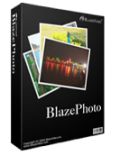
Giveaway of the day — BlazePhoto
BlazePhoto werd aangeboden als een giveaway op 16 oktober 2012
BlazePhoto is software voor beheren, bewerken, delen en bekijken van je afbeeldingen op je computer of ander portable apparaat. De krachtige zoekfunctie in deze fotobewerkingstool is behulpzaam bij het zoeken naar plaatjes in mappen op je harde schijf, scanner of videoapparaat, camera, etc.
Belangrijkste features:
- Viewer: foto's bekijken van verschillende formaten in mappen, locale harde schijf, scanner, filmscanner, camera of andere portable apparaten. Weergave van de afbeeldingen als: enkele afbeelding, thumbnail, filmstrip, volledig scherm, diashow of sorteren op naam, datum, bestandstype of bestandsgrootte.
- Editor: bijsnijden, draaien, omdraaien, schalen, rode ogen verwijderen, kleureffecten aanpassen, verbeteren (normaliseren, uittrekken of egaliseren) toevoegen tekst/clips/frames/filter, hernoemen, beheren via eigen labels en meer.
- Share: foto's delen via CD, HTML-album of DVD-diashow, afdrukken, verzenden via e-mail of opslaan op harde schijf.
Technische ondersteuning: BlazeVideo Inc.team biedt gratis technische ondersteuning op Facebook en Twitter tijdens deze giveaway.
The current text is the result of machine translation. You can help us improve it.
Systeemvereisten:
Windows 98, Me, 2000, XP, Vista, 7, 8; Languages supported: Arabic, Chinese, Czech, Dutch, English, French, German, Italiano, Japanese, Korean, Polish, Portuguese, Russian, Spanish, Turkish
Uitgever:
BlazeVideo Inc.Website:
http://www.blazevideo.com/blazephoto/Bestandsgrootte:
31.3 MB
Prijs:
$29.95
Andere titels

BlazeDVD Professional biedt gebruikers de mogelijkheid om echt van hun video's te genieten op hun Windows computer, inclusief DVD's (PAL, NTSC, VCD, SVCD) en andere videoformaten. Je kunt de DVD-film opnemen tijdens het afspelen en deze converteren voor iPod, PSP, iPhone en mobiele telefoons. Verder heeft het geavanceerde features aan boord als Parental Control, Picture in Picture, Capture DVD screenshot.

BlazeVideo HDTV Player Professional is een functierijke Digital & Analog TV software voor bekijken, opnemen, pauzeren, opnieuw afspelen live TV/teletext programma's of het luisteren naar FM radio op je PC. Het ondersteunt DVB-T, DVB-S, DVB-S2, DMB-TH, CMMB, ISDB-T, ATSC Global Digital TV standards en PAL, NTSC, SECAM Analog TV standards.

Video Magic Ultimate biedt alles dat je nodig hebt voor een perfecte videobeleving, overal en altijd. Het combineert een video editor (knippen, bijsnijden,samenvoegen, ondertitels of watermerken toevoegen), video converter voor Apple iPad/iPod/iPhone/PSP/BlackBerry/Nokia/3GP mobiele telefoons, YouTube video downloader en een iPhone ringtone maker!
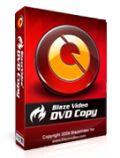
Want to watch DVD movie by iPad on the go? BlazeVideo DVD Copy is your right choice. It lets you copy DVD to DVD, DVD to ISO file, DVD to hard drive, DVD to MP4, DVD to 3GP and playback DVD movies on PC, iPad, iPhone, iPod, PSP, BlackBerry, Nokia or other portable devices with best video quality at superfast speed.

BlazeVideo iPhone Flick Platinum converts vacation movies in formats like DVD, HD, RM, RMVB, AVI, WMV, ASF, MPG, MPEG, MPE, M1V, MPV2, MP4, DAT, MOV, VOB, FLV, MKV, 3GP to iPhone, iPod supported video formats(MPEG-4, H.264), edits video (trim video clips, crop video, merge videos, add watermark/subtitle, rotate & flip video etc.),makes iPhone ringtone, creates photos slideshow, and downloads YouTube/Yahoo videos.
GIVEAWAY download basket
Reactie op BlazePhoto
Please add a comment explaining the reason behind your vote.
Have played with this program for about an hour now, and its more frustrating to use than actually being productive.
Viewing in specific folders on your hard drive for images is useful if you meticulously file away your images properly, compared with Picasa which insists on scanning your hard drive first. Assigning categories to photos is also quick and easy to do, with a nice interface - either drag a series of photos into a category, or a category onto photos. You can also nest categories, so have 'Holidays' then 'Trip to Egypt - 2012' etc.
But then, the limitations of the program come through, like cracks in an old house. The red-eye removal is very weak, giving poor results. You can save a JPG, but not specify the quality. Rotating a JPG isn't lossless, and in fact, if you start with an original photo and rotate it 4 times, the final image (now the correct orientation again) is notably blurry than the original. While you have an 'apply' and 'reset' button, there is no 'Undo' button, so if you do apply it, then notice (for example) the red-eye looks pants, you can't undo it. Nice.
The resize feature is good though, letting you drag the image either bigger or smaller, so you have a good idea of how big an image is, but again, you have no control over the resize methods, and the result isn't as good as other editors, eg, Paint.NET.
There are too many other free alternatives to warrant recommending this program. Maybe five years ago, this could have been a good addition to your software collection, but Picasa can do much better justice to your precious photographs.
This marvellous service provided by GAOTD is mainly intented for testing new software usually coming from little companies.
So why not test it before randomly giving it a THUMBS DOWN, according to your personal needs (= I don't need it...so THUMBS DOWN!!) or quoting different freeware programs without comparing them with the GAOTD offered here?
If you don't want to mess up the registry of your PC, just use this magic free tool as I do on a daily basis ki$$ing malware, new registry entries and/or unwanted changes goodbye forever (==> wake up dudes...LOL!!):
http://www.toolwiz.com/products/toolwiz-time-freeze/
As for today's giveaway, I found it a pretty nifty app which does what it claims pretty well!! It can import your digital images from ANY removable device and then organize, EDIT and share them online with ease. The editor module allows you to remove Red Eye, adjust color, blur/sharp, as well as add special effect filters on your photos. It can also sort your images according to people, place and tags, enabling you to create your own favorite tags as well.
So overall, for what it does, I give it a THUMBS UP!
Does this mean I would pay 30 BUCKS for an app like this??
Of course NOT...LOL...why?? Because the Photo Management arena is another darn SATURATED field nowadays...
Developers can make money with products like this GAOTD, only if:
a) they provide cool and unique features missing in any other FREE tools out there
b) people have not a clue about better FREEWARE ALTERNATIVES
c) GIOVANNI is not online or gets banned by moderators of forums like this one ==> LOL!!
Do you agree with me, folks?
BEST (and BETTER) FREEWARE ALTERNATIVES
* Windows Live Photo Gallery 2012 (==> My Personal First Choice)
Darn powerful PHOTO/VIDEO MANAGER & EDITOR TOOL by Microsoft, which can flawlessly organize your photos and videos, as well as edit them and/or apply special effects over them in a very professional way.
So why is this terrific tool FREEWARE, unlike this GAOTD? Hmmm...don't have the foggiest idea about it folks....LOL...but maybe the developer of this GAOTD could have one....who knows!!
http://www.softpedia.com/get/Multimedia/Graphic/Digital-Photo-Tools/Windows-Live-Photo-Gallery.shtml
* Helicon Photo Safe 3.60
Terrific fully featured FREE Photo Manager app, which can organize your digital photos and protect them as only professional photographers usually do. It sports an extremely powerful search and sort functionality, providing full integration with social networking services. It can find duplicate photos in your collection with ease and above all it supports a great Location Geotagging function with a spectacular panoramic layer, designed to show you the exact location of your pics in Google Maps. Cool, isn't it?
http://www.heliconsoft.com/safe.html
* (Portable) JPhotoTagger
Great FREE German Photo Manager APP which helps you find photos in a blink of an eye through keywords, descriptions (subject's location, photographer/State, rating, camera model etc...), synonyms and tags.
http://jphototagger.org/index.html
* PixName (==> Cool Pictures & Movies management tool)
http://www.pixname.com/Page1En.html
And for a better and more advanced PHOTO EDITOR, why not use a PORTABLE & FREE TOOL like the following two ones, ki$$ing once again your wallet & Registry Entries goodbye?
http://hornil.com/en/products/stylepix/Features.html
http://www.rw-designer.com/image-editor
Enjoy!!
I'm sorry, I am one of those people who are grateful for all GOTD stuff wether it is any use to me not but what does this offer for 29.99 that free picasa does not offer ???
What's up with that nag screen every time you pull Blaze Photo up? Every time you wish to use it you have to enter your name, E-mail, and computer type?
Is'nt this a bit much to enter a program?
This is too limited even for a basic program and can not be compared to Picasa, IrfanView, FastStone and similar lightweigt (and free) programs. It might be usable for very little children, playing with very basic file formats. Until they try to rotate the picture for 5 degrees or something like that. Well, removing red eyes a kind of works.


@ 23,Ootje.
Klasse,kon het toch zelf niet vinden.
Hartstikke bedankt :lol:
groet,alfran
Save | Cancel
@26 Ootje
Zoals altijd sta je voor iedereen klaar.
Bedankt voor dit Interview met Ockels.
Hij heeft zelf een ruimtereis gemaakt
en 70 experimenten gedaan,(dit is toch
iets anders dan een vrije val vanaf 39km maken.)
Jammer dat de resultaten hiervan niet worden gemeld.
Verder geeft hij duidelijk de problemen aan die
zich kunnen voordoen en dat de Ruimtevaart heel veel geld kost.
Maar ik hoop dat iedereen hier zelf met aandacht dit interview
gaat lezen.
Wubbo Ockels geeft ook zeer duidelijk aan hoe extreem belangrijk
onze planeet is en dat we afhankelijk zijn van onze aardse
omstandigheden.
Dus laten we allemaal toch maar wat meer aandacht besteden
aan de aardse problemen.
Save | Cancel
Neem #25 maar zoals het daar staat "for what's is worth"
De geluidskraan ging niet verder open, sorry dan.
Save | Cancel
@23 @lfr@n
Meer info over Toolwiz Timefreeze:
http://computertotaal.nl/software/25938-toolwiz-time-freeze.html
Ergens staat er een downloadlink in.
h.t.t.p://www.toolwiz.com/products/toolwiz-time-freeze/
Ootje
Save | Cancel
@ Misty
Ruimtedingen, die misschien toch nuttig kunnen zijn voor de "gewone" mens op aarde.
Interview met Ockels:
http://www.historien.nl/interview-met-wubbo-ockels-dl-2/
Hierin wordt gesproken over botontkalking, die in de ruimte sterker is dan op aarde. Bepaalde handelingen werken niet, maar er is een schokbehandeling uitgewerkt voor de astronauten. Naar de aarde vertaalt:
“Mensen met een gebroken heup die moeilijk wil helen, kun je ook helpen door met een hamertje schokbelasting te geven op de kapotte plaats. Daar reageert op een gegeven moment het metabolisme positief op. Het genezingsproces gaat dan sneller.”
Ootje
PS: meer een spin off, dan een uitvinding.
Save | Cancel
En nog wat speurwerk, for what's is worth.
http://www.youtube.com/artist/bessie_smith
Willem B.
Save | Cancel
Ook nog eens gezocht in de archieven:
Jefferson Airplane nog met Grace Slick met White Rabbit.
http://www.youtube.com/watch?v=R_raXzIRgsA&feature=related .
Willem b.
Save | Cancel
@22 Defne Klappe aka http://www.folders.io/
jammer,dat het alleen met chrome werkt..,je nick dus.
Toolwiz time freeze was ik vandaag aan het zoeken.
Heb maar Deepfreeze genomen,was de enige in de aanbieding momenteel in
mijn netwerk althans.
Maar ondanks returnil,nog steeds wel leuk en sandboxie (vin'k niet leuk meer) wil ik je advies wel 'ns uitproberen. Ben benieuwd hoezeer het verschilt van Wondershare Timefreeze.
Geliefd is nu bij velen RollBack Rx Pro 9.1.0 of 'n andere versie,kon ik net helaas niet installeren vanwege 'n driverprobleem..
Ach ja lossen we ook wel weer op.
Over dit goatd fotoprogje kan ik ook helaas erg kort zijn.
Ik mis terdege raw ondersteuning _net als fotoflex- en wil wel iets meer kunnen met 'n fotoproggie,dan dit m. i. geplagieerde in elkaar gedraaide prutswerk.
Inderdaad, niet de moeite waard.niet eens 1 minuut..
Hemeltjelief/ OMG , dear guys and girls van Blazephoto.com..
please..i bid you..give it a bit of an effort..en blaazz niet zo hoog van de toren.
groet,alfran :wink:
Save | Cancel
@ John
1) installeer:
haha://www.toolwiz.com/products/toolwiz-time-freeze/
2) speel met "Enter of Exit Virtual System" gedurende installatie van de setup (zelfs met uitgeschakelde virus-bescherming)
Save | Cancel
@19 Mrs. G. Merci. :-)
Save | Cancel
Als je twijfelt of dit programma nog iets kan toevoegen aan andere View/Editors programma's waar er talloze van zijn op het Internet...
kijk dan even naar de PDF die wat uitgebreider de functies beschrijft.
http://spectareproducts.com/support/PhotoSaver/BlazePhoto-User-Manual-ONLINE.pdf
Dan kan je alsnog beslissen of je het programma binnenhaalt.
Dit soort programma's hebben altijd weer vele opties die elkaar telkens overlappen.
Soms gaat het toch alleen maar om een of twee aparte functies die (misschien)nog wat extra's kunnen toevoegen.
Mrs. G.
Save | Cancel
@Lara Bush: "viele USER werden da brav ihren echten eMailAccount rein schreiben"
Daarom vermeld ik het even. Bedankt voor de waarschuwing bij #14 natuurlijk. :)
Save | Cancel
Slaat vast als ik naar mijn foto locatie op D: browse. vraagt ieder keer om naam email en machinetype, clipart om te janken. Het gratis picasa kan dat ook. Nee dit is een programma van lik me vestje. uninstalled, weg ermee
Save | Cancel
@na klar - hab ich ja auch so gemacht. Aber viele USER werden da brav ihren echten eMailAccount rein schreiben.
Übrigens geht ein GAED auch wenn man das primäre GAOTD-Verzeichnis nach der Installation weg kopiert und sich das Trial von der Webseite saugt.....
Save | Cancel
@Lara Bush, #14: "2. Will wissen was man für eine eMailadresse und “Maschine” hat usw"
Gelukkig kun je daar wel alles invullen wat je zelf wilt verzinnen.
Mail: a@b.c
Machine: mijne
Save | Cancel
Wieder trauriges GAOTD!
1. Telefoniert permanent mit "zu Hause"
2. Will wissen was man für eine eMailadresse und "Maschine" hat usw
3. Bedienung simpel - aber eben so simple, dass die meisten portable Freeware-Proggies mehr Optionen haben (siehe w w w . liberkey . com)
4. Für diesen minimale Funktionsumfang verbraucht es installiert fast 100 MB auf der HD
5. CAMEYO & ThinA funzen (ist aber den Speicherplatz nicht wert!)
Daumen runter
Save | Cancel
@12 correctie "Vooral Sonar geeft problemen"
Themida is natuurlijk het echte probleem. :mrgreen:
Save | Cancel
@John: lees http://blog.giveawayoftheday.com/gotd-wrapper-is-updated/
Problemen tussen Norton en de wrapper zijn nog niet opgelost. Vooral Sonar geeft problemen.
Wat er aan te doen, lees daar #131 "No options left" of registreer vandaag de trial met S/n uit GOTD-readme (uitgezocht door G!ergn, die het waard is te volgen voor je problemen).
Save | Cancel
Wat een @#T programma, kan geen foto's bekijken want op de eerste de beste folder waar ik op klik krijg ik "onbekende fout" en nu start het programma helemaal niet meer op :-(
Save | Cancel
Weer een fotobewerkingsprogramma - ik zeg jippie!
Save | Cancel
Ik denk dat dit een nuttig programma kan zijn. Thanks again GOTD !
Save | Cancel
@2 Le Jeck
Ik denk dat deze zelfs (veel)minder kan.
Het voor thuisgebruik gratis Faststone viewer kan bijvoorbeeld al veel meer (raw)formaten aan.
Niet alleen om te bekijken , bewerken of zoeken maar die kan deze ook omzetten naar andere formaten.
Dit is iets wat ik bij de blazephoto uitleg iig. niet terug kan vinden.
Voor mij valt dit programma dan dus sowieso al richting prullenbak. Als een foto-bewerk programma geen raw formaten (in mijn geval nef van nikon) kan lezen heb ik er weinig tot niks aan.
Maak je geen foto's in raw formaat dan kan je dit programma natuurlijk gewoon uitproberen om te zien of het fijn(er) werkt, want dat is iets van persoonlijke voorkeur lijkt me.
Er schijnt wel een Nederlandse taal module in te zitten....dat scheelt dan weer voor een hoop mensen.
Save | Cancel
@Le Jeck, #2: Tja, het is een vieuwer met een aantal veel voorkomende basisfuncties. Als je het gaat vergelijken met Faststone, Irfanview, Xnview etc. dan denk ik dat de genoemde gratis alternatieven nog net iets meer kunnen. Zolas Irfanview die Photoshop-plugins aan kan.
Maar als je het produkt op zich bekijkt ziet het er verzorgd uit.
Handig is wel de (virtuele)catalogusfunctie (Lightroom-achtig).
Verder crop, resize, rotate, rode ogen wegwerken, filters, maar ook diashow, verzenden met mail, branden op CD/DVD. Tevens clipart en frames aanwezig alsmede tekst toevoegen. Dat alles gewoon in het Nederlands. Werkt prettig, duidelijke indeling.
Save | Cancel
@g!ergn. Dank je.
Save | Cancel
Je kunt van alles doen met je foto's op je pc, scanner, camera of ander portable device.
Als het maar Windows draait.
Dat is nogal een stevig voorbehoud....
:)
Save | Cancel
Tsja... http://my.jetscreenshot.com/9448/20121016-v87i-67kb.jpg
Save | Cancel
Wat heeft deze meer dan Faststone ?
Save | Cancel
OT
voor de liefhebbers vandaag op bitsdujour:
h.t.t.p.://www.bitsdujour.com/software/barracudadrive/
Save | Cancel