Iedere dag bieden wij GRATIS software met licentie waarvoor je normaliter moet betalen!

Giveaway of the day — Leawo Blu-ray to MKV Converter 2.0
Leawo Blu-ray to MKV Converter 2.0 werd aangeboden als een giveaway op 25 april 2014
Leawo Blu-ray to MKV Converter is een professionele ripper en converter om Blu-ray en DVD om te zetten naar MKV. Met ondersteuning voor beveiligde schijven ript de Leawo Blu-ray to MKV converter gemakkelijk Blu-ray discs met AACS, BD+ en de nieuwste MKB level beveiliging en ook CSS-DVD discs. Met de geavanceerde conversiemogelijkheden kan Blu-ray to MKV converter omzetten naar MKV-bestanden met lossless kwaliteit.
Deze professionele MKV software kan converteren met behoud van meerdere ondertitels en audiotracks van de bron Blu-ray. Andere gebruikersvriendelijke features zijn: vooruitblik van Blu-ray/DVD content, snap screenshots, vooruitblik ondertitels en audiotracks, hernoemen output bestandsnaam, etc.
Belangrijkste features:
- Blu-ray/DVD converteren naar MKV met lossless kwaliteit;
- Verwijderen Blu-ray en DVD disc beveiliging voor kopiëren;
- Meerdere ondertitels en audio-tracks behouden;
- Vooruitblik Blu-ray/DVD content met ingebouwde speler;
- Vastleggen sreenshots;
- Vooruitblik ondertitles en audio-tracks;
- Bijzonder gebruikersvriendelijke interface;
- Snel disc lezen, laden en converteren.
The current text is the result of machine translation. You can help us improve it.
Systeemvereisten:
Windows XP, Vista, 7, 8, 8.1; Processor: 1GHz Intel or AMD CPU; RAM: 512MB RAM (1024MB or above recommended); Free Hard Disk: 5GB+ (DVD) / 25GB+ (Blu-ray Disc) hard disk space; Graphic Card: NVIDIA GeForce GTX 260 and above; Blu-ray drive
Uitgever:
Leawo SoftwareWebsite:
http://www.leawo.org/blu-ray-to-mkv-converter/Bestandsgrootte:
28.2 MB
Prijs:
$34.95
Andere titels

Koop één en krijg één biedt je de mogelijkheid de Leawo Video Converter Ultimate aan te schaffen en daarbij gratis de DVD Copy erbij te krijgen. Leawo Video Converter Ultimate is een complete media converter suite met een video converter, DVD burner, DVD converter, online video downloader en online video accelerator. Het kan DVD/video/audio, branden naar DVD disc/map/ISO-bestand, online video's downloaden, online video's afspelen. Bonus DVD Copy helpt je bij het back-uppen van DVD-films naar computer of lege disc zonder kwaliteitsverlies, ondersteuning voor 1:1 disc naar disc backup en movie-only DVD back-up.

Leawo Blu-ray Copy is de beste Blu-ray kopieersoftware voor back-uppen naar Blu-ray (BD25/BD50) en DVD (DVD-5/DVD-9) naar DVD disc of harde schijf. Het kan Blu-ray/DVD kopiëren naar bestandsmap, ISO image, 1:1 disc kopie en BD50 comprimeren naar BD25 of DVD-9 naar DVD-, zonder kwaliteitsverlies. 3 kopieermodi: Volledige film, hoofdfilm en eigen modus. Speciale 50% kortingscode voor GOTD-bezoekers: GOTD425BDCP

Leawo Blu-ray Ripper biedt de perfecte oplossing voor het converteren van Blu-ray/DVD naar video in diverse formaten voor de diverse mediaspalers. Ook kun je de resultaat van de Blu-ray/DVD bestanden bewerken en aanpassen, 3D video’s aanmaken van 2D Blu-ray/DVD content, parameters aanpassen, ondertitels en audiotracks, etc. selecteren. Nu maar $14.95 voor Leawo Blu-ray Ripper voor GOTD-bezoekers: GOTD425BDRP

Leawo Blu-ray Creator is een professioneel Blu-ray creatiesoftware waarmee je video kunt converteren en branden naar DVD/Blu-ray disc, map of ISO-imagebestand. Het kan video’s branden naar DVD9, DVD5, BD25 en BD50 voor meerdere doeleinden. Speciale 50% kortingscode voor GOTD-bezoekers: GOTD425BDCR
GIVEAWAY download basket
Reactie op Leawo Blu-ray to MKV Converter 2.0
Please add a comment explaining the reason behind your vote.
BETTER, MORE COMPLETE and FREE (Portable) ALTERNATIVE:
http://www.softpedia.com/get/PORTABLE-SOFTWARE/Multimedia/Video/Portable-Video-to-Video.shtml
Wouldn't it be great if it converted to other file types, such as AVI?
Note: Handbrake does not natively handle Blu-Ray.
It can be done, but it's a bit of work.
#1: "Wouldn’t it be great if it converted to other file types, such as AVI?"
The Blu-Ray format adds a layer [or 2, or 3] of complexity, partly so you can do more with a Blu-Ray, partly for DRM. The actual video is usually AVC, the audio AC3, or more commonly, DTS. Some players can't handle that added complexity, &/or can't handle DTS, &/or can't handle the data rate [bit rate] commonly used on Blu-Ray discs -- not handling the bit rate is something common with devices running/using Android.
The AVC video format works well in .m2ts container files [that's how they're stored on Blu-Ray], in mp4 containers, & as .mkv -- .avi sadly not so much. In fact I've only seen one or two tools that will stick AVC in a .avi file, & using them is/was glitchy. The advantage of .mkv is a lot of players will work with a lot of .mkv options, like multiple audio tracks & subs -- you may be able to use a lot of those options with .mp4, but you run into the problem that few players will enable those options in a .mp4 file.
* * *
#9: "Certainly won’t be needing this one with lots of free alternatives available like format factory and the sorts."
Generally speaking you'll probably have to pay for some sort of decrypter, or copier or ripper that includes a decrypter, if you want to bypass the Blu-Ray DRM. There is at least one free copier I think, but no idea how well it works with the latest discs, & DVDFab has a free version, but the discs it will work with is restricted to older titles.
If you use a ripper -- that's what Leawo Blu-ray to MKV Converter 2.0 is -- that's all you need to put a movie on Blu-Ray disc into a smaller video file. If you use a copier or a decrypter like AnyDVD HD or PassKey, then you have to extract the audio, video, & optionally subs, then re-encode them as another step or series of steps. That's where your Format Factory or comparable software comes in. Whether it makes sense to do in several steps what you can do in one depends on the results you're after. If you're going to re-encode the video using the same encoder built into ffmpeg either way, and you're not going to use some special encoding settings, those extra steps may well just be time & effort wasted.
That said, in some cases you may not want or need a smaller file. In that case a copier [like Leawo's] & something like the Tsmuxer Beta might be more what you need. You're just taking the original audio & video & putting them in a file off Blu-Ray, which preserves every bit of original quality because you're not re-encoding anything.
Downloaded the .zip file yet failed to open it!! Who can help?
See more free DVD ripper alternatives:
http://www.techsupportalert.com/best-free-dvd-ripper.htm
Just name some:
HandBrake: http://handbrake.fr/
winx DVD ripper: http://www.winxdvd.com/dvd-ripper/
DVDFab HD Decrypter: http://www.dvdfab.cn/hd-decrypter.htm
Format Factory: http://www.pcfreetime.com/
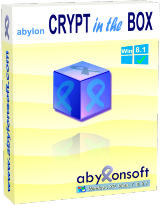

@Algemeen
Voor de muziekliefhebber, anders link gewoon overslaan.
http://www.youtube.com/watch?v=83KzwvwxvIM
Emmylou Harris and Daughters
Save | Cancel
@Algemeen
Voor de muziekliefhebber, anders link gewoon overslaan.
http://www.youtube.com/watch?v=QHoAg-LlVVM
Don Williams Emmy Lou Harris - If I Needed You (with lyrics)
Save | Cancel
Geprobeerd op een beveiligde DVD, alle titels worden afzonderlijk vastgelegd, je kunt ook hoofdstukken apart opslaan. Het converteren stopte bij de beveiliging, dus niet het hele file of hoofdstuk werd geconverteerd. Wel snel.
Save | Cancel
Via de link in het readme bestand krijg je, na aanmelding, in de e-mail zowel de registratie code als de download link voor het programma. GCD dus niet nodig.
Save | Cancel
"Leawo Blu-ray to MKV Converter 2.0" (lukt toch nog)
Vandaag een Setup met taalkeuze(ook Nederlands) en het aanvragen van een code op:
http://www.leawo.org/cooperation/giveaway-of-the-day.html
De code komt binnen op de mail met een downloadlink.
https://dl.dropboxusercontent.com/u/10366431/_GOTD/LeawoBluraytoMKVConverter20_20140425/AanvraagCode.png
Aan het eind van de installatie opent er een site van Leawo: daar is een kleine handleiding te lezen.
Ook dat er DVD's omgezet kunnen worden :-)
Bij de eerste start van het programma kan de code reeds worden ingevoerd:
https://dl.dropboxusercontent.com/u/10366431/_GOTD/LeawoBluraytoMKVConverter20_20140425/Registratie.png
Ik heb bij Opties even de vink voor updatecontrole uitgezet:
https://dl.dropboxusercontent.com/u/10366431/_GOTD/LeawoBluraytoMKVConverter20_20140425/Updates.png
Daarna zijn er 2 knoppen: een voor DVD en een voor BD
Ik had een combi-DVD: software en een film. Enkel het aanwijzen van het DVD-station was genoeg om naar de film te laten zoeken.
Hierna komt een overzicht van alle hoofdstukken, waarvan per titel even bekeken kan worden wat de inhoud is om te bepalen of het omgezet moet worden:
https://dl.dropboxusercontent.com/u/10366431/_GOTD/LeawoBluraytoMKVConverter20_20140425/HoofdstukkenAfspelen.png
Wel diende ik eerst een afspeelsessie te stoppen, voordat een andere titel bekeken kon worden.
Het omzetten van een intro duurde niet echt lang:
https://dl.dropboxusercontent.com/u/10366431/_GOTD/LeawoBluraytoMKVConverter20_20140425/DERTALENTIERTEMRRIPLEY/chapter_01.mkv
Er staat ook niet echt veel in.
https://dl.dropboxusercontent.com/u/10366431/_GOTD/LeawoBluraytoMKVConverter20_20140425/MediaInfo.png
Ik heb geen hele DVD omgezet, zodat ik niet weet of het één bestand wordt of meerdere bestanden.
Het bestand, dat voortkomt uit een omzetting van deze DVD, zou iets van 4,7 Gb worden. Dit zal moeilijkheden geven, als de doelmap een map is op een Fat32-schijf. Daar is de maximale grootte van een bestand ~4Gb. De doelschijf zal dan een NTFS-schijf moeten zijn.
Ootje
PS: de GOTD-zip
https://dl.dropboxusercontent.com/u/10366431/_GOTD/LeawoBluraytoMKVConverter20_20140425/LeawoBluraytoMKVConverter20.zip
Save | Cancel