Iedere dag bieden wij GRATIS software met licentie waarvoor je normaliter moet betalen!

Giveaway of the day — Blue Jet Button
Blue Jet Button werd aangeboden als een giveaway op 10 oktober 2011
Blue Jet Button is een betrouwbare werkbalkstijl applicatie waarmee je snelkoppelingen kunt beheren en organiseren. Alle noodzakelijke applicaties en bestanden bij de hand, op een geordende en tijdsbesparende wijze.
Snel geïnstalleerd op je computer, kost maar een paar seconden om het draaiende te krijgen, in tegenstelling tot andere werkbalksoftware gebruikt het maar weinig systeembronnen, het is verbazingwekkend eenvoudig in gebruik door de gebruikersvriendelijke interface en het is volledig aanpasbaar naar eigen smaak en workflow. Een andere onderscheidende feature van Blue Jet Button is dat het hoofdvenster getoond wordt zodra je, overal op je scherm, op de middelste muisknop (muiswiel) klikt, waardoor je snel in één actie iedere gewenste applicatie kunt starten!
The current text is the result of machine translation. You can help us improve it.
Systeemvereisten:
Windows XP (x32/x64)/ Windows Server 2003 (x32/x64)/ Windows Vista (x32/x64)/ Windows Server 2008/ Windows 7/ Windows 7 (x32/x64)/ Windows Server 2008 R2
Uitgever:
Ixide ToolsWebsite:
http://ixidetools.com/Bestandsgrootte:
1.54 MB
Prijs:
$24.95
GIVEAWAY download basket
Reactie op Blue Jet Button
Please add a comment explaining the reason behind your vote.
Downloaded, installed and registration all okay. This is a nice little program. I have Winstep and I love it also. I have found that this little program works very well with Winstep. Viewed Ixidetools site, viewed and read all tab info. What was so interesting was the ABOUT tab:
"About Ixide Tools - a small group of software developers who have come together to turn a good idea into a utility quick application launch for Windows. We are talking about "Blue Jet Button" - our first and only product."
This is a new company and their first software. I have to admire the honesty. I personally think they have a neat product which can only improve more over time as they get the feel of what their clients need or want. This is a keeper for me and I appreciate that I can help have a product like this to test and give feedback. Have already used and found it very easy and simple to use. Like that it is in my system tray for quick access. Info for the developer, as I know tech stuff plays an important part in developing - hope it helps you: Your product was installed on Intel Core 2 Quad Q9400 @ 2.66GHz Yorkfield 45nm Technology; all chipsets are INTEL (built for me by an Intel tech (he really knows what I need :) )); Win XP Pro SP3; and LOL 941 system dependent softwares and an unnumbered portables. So you can see why software like this is very help while purging my system. Keep up the good work and hope to see more programs here all of you develop. I love GAOTD and the programs they bring to us to try. Sometimes the group gets a bit testy, picky and plain crabby, but hopefully you and all others can find some positive info for your projects. Thanks GAOTD and Ixidetools. Have a nice day everyone.
Ugly look..
I prefer "PStart" as an application launcher, and "StexBar" combined with "Open++" for extended Explorer and right-click context menu functionality.
If you need a dock, just try RocketDock..
Hello everyone - Happy Thanksgiving Canada!!!
I think most people have forgotten the purpose of the comment section. It was meant to be used to give constructive and informative comments about the FREE software offered by GOTD and their partners AFTER actually installing it and trying it first. Instead we see people sharing their personal taste in software, their likes and dislikes and often times in a condescending manner. Some are brutally rude while others are just plain childish.
There is NO reason why we should see so many thumbs down as soon as the giveaway is offered. I've noticed people (I'm sure I'm not the only one) posting comments within the first 5 minutes using many different username. I saw 3 comments out of 5 made by the same person with a different name. What's that all about? Think people here are stupid? It's not hard to figure that you're the same person. Specially when you make the same mistakes!!! LOL. You know who you are.
I'm amazed that GOTD is still putting up with all that negativity. So many people don't have the decency to show a little respect and gratitude it's pitiful. What would you do if GOTD closed up shop? Would you be sad about it? Would you care? Would you miss it? If you said no to all 3, you're in the wrong place. I know that it would affect me. I might not like ALL giveaways but I don't come here to complain about it. GOTD can't please everybody nor is it their mandate to do so.
That being said, I agree with #21 Guru. Some comments are awful enough to scare away newcomers. No one is forcing the giveaway down your throat so if you don't like it don't install it. But please spare us your nasty and irrelevant comments.
FYI # 19, you can copy & paste the Microsoft information to MS Word and then print from there. If you don't have Word, you can also copy & paste to Notepad and print. Hope this helps.
Thanks GOTD & Ixide for today's software and keep up the good work. There are some of us who are actually grateful and appreciate the efforts you make in delivering something different every day. Long life to the project!!! :-)
Create a folder on your desktop called Shortcuts. In it put all your shortcuts to whatever programmes you want. System resource use is close to zero. Ease of use is high. There, I just saved you $24.95.
Blue Jet Button is a small program launcher supporting runtime arguments, working folders etc., but not hot keys -- running it sits in the notification area of the taskbar, with the main window popping up when you click the middle mouse button [you can also bring up the main window from the taskbar icon's right-click context menu]. Programs can be added via drag/drop or using a menu, can be grouped, & you can set Blue Jet Button to start with Windows &/or to keep the main window always on top. Configuration data including program/shortcut paths is stored in an .ini file in the "Blue Jet Button" folder under User Application Data [XP] or User AppData Roaming [win7] [you should be able to get it working portably in the portableapps.com format if that's what you want/need]. The "Blue Jet Button" program folder holds 8 files, 2 folders, ~1 MB, & includes the one skin provided [Aqua.png] -- using that image file as a template you should be able to craft your own if that's what you wanted. Installation/activation adds 2 keys to the registry, 1 for the app & 1 for uninstall. Monitoring Blue Jet Button with Process Explorer [Sysinternals at microsoft.com], the app tended to use 2-3% CPU in the very resource limited XP Mode VM, & as you'd expect, programs launched with today's GOTD run under the Blue Jet Button process.

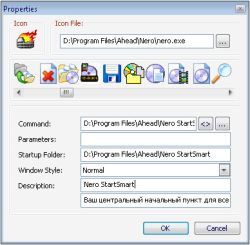



Vervolg op #17, "Gbridge inzetten?? Synchroniseert alleen lokaal."
Te snel geformuleerd: wat ik had moeten schrijven is dat Gbridge niets in de cloud opslaat, zoals DropBox dat doet. Maar met Gbridge kan je wel degelijk derden toegang geven tot je mappen. Onder door jou te bepalen technische restricties (map = secure share, wachtwoord, bestanden eventueel uitsluiten op basis van hun extensie).
Tot nu toe heeft twee derden daarvan gebruik gemaakt, door bestanden van mijn PC te kopiëren die betrekking hadden op een opdracht of een PC cursus voor ouderen, waar ik aan meewerk. Nadeel: mijn ADSL-upload snelheid is vrij laag en dat is de beperkende factor voor een mens van vlees en bloed die op een locatie buiten mijn thuisnetwerk zit te wachten totdat hij de documenten eindelijk kan openen. Als hij een DropBox-map van mij kopieert, heeft hij op dat moment alleen te maken met de snelheidsbeperkingen van zijn eigen downloadverbinding en daar is hij aan gewend.
Tweede nadeel tov DropBox: elke ander (intern en extern) haalt zijn eigen kopie op en die moet mijn PC dus ook tig keer uploaden. Bij DropBox hoeft mijn PC maar één keer te uploaden.
Save | Cancel
@14, "Overigens een echte aanrader om zoiets te achterhalen is ..."
Mijn nieuwste "vlam" is Sandboxie. Je moet dan wel bereid zijn €29 uit te geven voor een permanente persoonlijke licentie, waarmee je het op al je computers mag gebruiken. Sandboxie lijkt tot nu toe echt alles te zien wat een installatie aan wijzigingen aanbrengt. En als je in de gaod-box van Sandboxie plaatst, is met een enkel commando "Delete Contents" weer op te ruimen. Ideaal voor een weggevertje als vandaag waar ik (zie #4) geen behoefte aan heb.
Ik heb met Sandboxie zojuist de public beta van SoftMaker 2012 geïnstalleerd in een eigen box. Die kan ik via DropBox beschikbaar stellen op al mijn PC's. Ik hoef het programma maar één keer op één PC te installeren en op de andere alleen een lege box "Softmaker 2012" aan te maken en de betreffende subcontainer uit DropBox naar mijn Sandboxiecontainer te kopiëren. Ik kan eventueel Sandboxie ook direct naar mijn DropBox laten verwijzen: scheelt weer moeite en ruimte. Maar vraagt misschien te veel van mijn netwerk? Gbridge inzetten?? Synchroniseert alleen lokaal.
Save | Cancel
@ 5 en 6 Code al gevonden? En em deruit gehaald, dat is natuurlijk ook wel belangrijk.
7f59fxxxxxxxxxxxxxxxxxxxxxx
Over het prog valt weinig meer te zeggen dan dat het m.i. bruikbaar is.
Geen min en geen plus. Handhaaf em nog even. Nachtgroet,
Willem b.
Save | Cancel
Nexus nog niet op nieuwe PC maar begrijp dat dit iets heel anders is, laat dan maar, heb idd al te veel knopjes op toetsenbord en wil nu eens proberen om deze computer niet te veel te vertragen met dingen die meedraaien e.d. Heb ook voor het eerst geen proccessenmonitor meedraaien nadat mijn favoriete te zwaar werd destijds voor mijn zeer oude PC met XP. Ga proberen mijn oude schijf aan nieuwe PC te hangen en via dual boot te starten maar voorlopig nog even druk met andere dingen.
Fijne avond en welterusten
Save | Cancel
@12... het kost geen enkele moeite, mits je weet hoe het systeem functioneert. En het is inderdaad geen best programma, maar daar ging de vraag van 5 en 6 niet over.
Overigens een echte aanrader om zoiets te achterhalen is systracer. Die kijkt buiten het register ook naar wijzigingen in bestanden en programma's. Iets wat de ooit door Gergn aangedragen oplossing van nirsoft niet kan.
Er zijn namelijk ook programma's die buiten het register ook iets aanpassen in een bestand en dat ziet systracer wel.
http://www.blueproject.ro/systracer
Overigens krijgen we volgens een of andere weer idioot een steen koude winter en dan hebben we dus tijd genoeg om een activatie te achterhalen. http://www.nu.nl/binnenland/2637869/ijskoude-winter-komst.html
Save | Cancel
Hoi,
Als het om mooie opstarthulpen gaat weet ik er nog wel een, gratis ook Circledock ook te activeren via middelste muisknop (wieltje)
Transparante wielen met grote inconen veel intelbaar.
Groeten
Save | Cancel
Waarom mensen moeite doen om hiervan de activatie te achterhalen is mij een raadsel. Super ratings ook 5 star: http://www.planetsofts.com/Windows/s70785/blue-jet-button.html
wat een bagger, voor dat geld mag er een polaroidbrilletje bij...
Save | Cancel
#10 OVO Mijn dank is GROOT !!!!
Save | Cancel
@5 @6 in het register onder HKEY_CURRENT_USER\Software\Ixide Tools\Blue Jet Button
Save | Cancel
Aardig programma, vertaling bij mij op te vragen.
erik at f1inspreadsheet punt nl
Code? even zoeken in een register.
Save | Cancel
@7 gergn
Outlook wil niet versturen naar dit mail adres???
Save | Cancel
@5 en 6: dat mag ik hier niet verklappen. Als je nieuwsgierig bent, mail je naar multiset.20110929 AT gergn.33mail.com
Save | Cancel
@5 Inderdaad. Vroeg ik me ook af.
Save | Cancel
1: waar is die code te vinden?
Save | Cancel
Heb het weggevertje geïnstalleerd en zal het er zo weer afgoien om de volgende redenen:
1) de knoppen standby (sluimerstand?) en hibernate (slaapstand?) kan je niet beide hebben, maar dat is voor mij niet belangrijk: bij mij doen ze niets. Op mijn Vista desktop zit linksboven boven de Esc een prima sluimerknopje dat het prima doet.
2) het knopje reageert zo traag dat ik sneller kan worden op de klassieke manier;
3) het knopje programma's toevoegen/verwijderen is nu niet iets dat ik echt onder handbereik nodig heb. Programma's toevoegen doe ik vanuit hun eigen installer, programma's verwijderen doe ik met CCleaner;
4) op erg veel uitgebreide toetsenborden zijn de andere functies ook te vinden, maar die gebruiik ik muv de slaaptoets nooit.
Het is misschien wel wat voor mensen die de knopjes van hun uitgebreide toetsenbord missen op een netbook. Maar om daar nu $25 voor een installatie vanaf morgen 9 uur voor te betalen?? Dat is circa 10% van wat een netbook nu kost.
OT de afkovondst van #3, Ma vind ik grandioos: ik herken er de (rijks-)daalder en de reaal in.
Save | Cancel
@2 Sure gergn, it's a RIAALD (re-installer at a later date).
;)
Save | Cancel
OT: @de laatste reactie van gisteren
Ik gaf een citaat. niets meer en niets minder.
Ik vonde het niet zinvol de gehelke bijdrage #39 te geven, maar vooruit: dan kan iedereen het lezen en haar mening vormen:
"This program is much better than most people are giving it credit, yes there are free programs that do similar and $40 is rather steep, BUT it does the job efficiently and quickly. Easy interface and enables you to convert from a number of formats to other formats. It is not just WMA to MP3. It is worth $10 and is better than most free programs I have used. Give it a chance guys – it also provides a serial number so could be re-installed at a later date.
Comment by Harvey S — October 9th, 2011 at 4:28 pm
Did you find this comment useful? yes | no (
0
)"
Save | Cancel
Met de door activate.exe opgeleverde code kan je de trial registreren.
Save | Cancel