Iedere dag bieden wij GRATIS software met licentie waarvoor je normaliter moet betalen!

Giveaway of the day — Bolide Movie Creator 1.2
Bolide Movie Creator 1.2 werd aangeboden als een giveaway op 16 juli 2013
Bolide Movie Creator is een gebruikersvriendelijke HD video editor voor Windows. Deze HD video editor is speciaal ontworpen voor non-techies! Het is zelfs zo gemakkelijk dat eerste klassers ermee overweg kunnen! Het bespaart je tijd bij het bewerken van je video's. Met deze software kun je de focus richten op je creativiteit in plaats van het uit te zoeken hoe alles nu precies werkt.
Produceer met de HD video editor Bolide Movie Creator hoge kwaliteit video's met fantastische visuele effecten en overgangen, met muziek en foto's en bijschriften. Je kunt zelfs full HD video's maken om deze te bekijken op een groot scherm.
Features:
- Drag & drop videoclips voor gemakkelijke videobewerking.
- Gemakkelijk videobestanden bewerken met de formaten AVI, MPEG, VOB, MP4, DVD, WMV, 3GP, MOV en MKV.
- Start- en eindpunten van de video instellen.
- Je eigen bijschriften toevoegen.
- Foto's toevoegen aan je video.
- Muziek toevoegen.
- Veel visuele effecten overgangen.
- Het resultaat opslaan als AVI, MKV, WMV, FLV of MP4.
- Creativiteit kent geen grenzen.
The current text is the result of machine translation. You can help us improve it.
Systeemvereisten:
Windows XP/ Vista/ 7/ 8; languages: English, Russian
Uitgever:
Bolide SoftwareWebsite:
http://movie-creator.com/Bestandsgrootte:
17.1 MB
Prijs:
$29.95
Andere titels
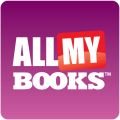
Create electronic catalog of your book collection. It doesn't matter what books you have - All My Books works great with usual printed books, ebooks and audio books.

Organize your movie collection automatically. Keep your discs and video files on the hard drive in a perfect order with All My Movies program.

Clean up duplicate songs on your PC. Audio Comparer can find the same song stored in different formats (one copy in MP3 and another in FLAC, for example) because it really listens to your music and compare it by the sound.

Remove duplicate photos with ease. Image Comparer can detect resized, slightly modified, rotated or flipped duplicates as well.

Record online video and audio broadcasts with different stream types. Save video from Youtube and other popular video services.
GIVEAWAY download basket
Reactie op Bolide Movie Creator 1.2
Please add a comment explaining the reason behind your vote.
Well, this is a funny forum....64% THUMBS UP but only negative comments so far!!!
Anyway looks like a very good and easy to use HD Video Editing software; for instance, it sports a nice Audio Library section designed to help you add soundtracks to your videos.
Compared to Windows Movie Maker I think this GEM is more suitable for noobs: so my suggestion is to download it and enjoy it!
THUMBS UP!!
BEST (and BETTER) FREE ALTERNATIVES
* ivsEdits Le (==> My Personal First Choice)
Superb FREE ITALIAN APP designed to create and edit professional-looking videos from your favorite clip/audio/image files with ease.
Supports on timeline a wide range of clip types (audio, video and graphics), as well as multiple live inputs (SD or HD, analog or digital), so that you can capture and edit multiple video files in real-time coming from different cameras.
Also supports multiple audio mixer objects, thus enabling you to map timeline tracks to different mixers, so as to target each of them on different output devices.
In my view no other FREE video editor out there is so quick and powerful (see for instance its amazing "“PLAY AND EDIT WHILE REC” feature, enabling you to edit in one second the same video files you are importing or capturing in background).
How cool is that, dudes?
http://www.ivsedits.com/default/features.aspx
Full Video Tutorials:
http://www.ivsedits.com/default/video-tutorials.aspx
* Windows Movie Maker
http://windows.microsoft.com/en-us/windows-live/movie-maker
See also:
http://www.photofilmstrip.org/2-1-Features.html
http://ffdiaporama.tuxfamily.org/ffdiaporama/?lang=en
Enjoy!
Sorry Bolide. But your competitors are nowhere near a $100.
It’s Windows Moviemaker - and it’s free.
So $30 is way overpriced.
If you’re thinking of the best video editors as the competition ...
That would be CyberLink PowerDirector 11 Deluxe - Cost $50
http://video-editing-software-review.toptenreviews.com/powerdirector-review.html
and Corel VideoStudio Pro X6 - Cost $70.
http://www.corel.com/corel/product/index.jsp?pid=prod4900075
If you don’t mind diving into a professional program you can even get the excellent Lightworks for free (= $0)
http://video.atheart.dk/review-lightworks-video-editor-part-1.html
A quick test of joining to video files together seem to be going smoothly until I tried to create the output, when it came to the point of the joint the program appeared to get stuck there and eventually I closed it down.
It appears to be an extremely simple video editor with very few functions, certainly not one I will bother to keep.
Buggy, buggy, buggy
was not able to exit regular
was not able to create proper output
got programm freeze several times
...
beside this, the program is very basic
not even worth a dime
Video editing can be divided up into 3 broad categories... 1st & easiest is assembling your video, which is basically the same thing as putting together a slideshow, deciding which clips [rather than photos] you're going to use & in what order. 2nd is altering the picture itself, again pretty much the same as you might do with any still image in your photo or image editor, in a nutshell making the picture look better. 3rd is adding usually creative FX. Where it can get actually pretty hard &/or confusing is learning the software & dealing with the large number of video formats you might use as your original source material, so I think these last two should play a big part in deciding which video software you're going to use... If you're going to learn & use an editing app it should be something you're comfortable using, that both accepts the video you want to use, e.g. from your camera, & outputs your final video in the best format(s) for however you plan on having it viewed, e.g. YouTube, DVD, Blu-Ray etc.
Bolide Movie Creator is an entry level video editor that's Very easy to use but is lacking when it comes to output formats & settings -- it gives you more options than the .wmv or AVC/H.264 of [Windows] Movie Maker, but doesn't have the encoding settings you find in the converters that appear on GOTD, limiting you to 3 bit rate/quality settings of Best, Good, & Poor. Limiting you to 3 choices does make things easier, but not having to learn about bit rate [which really is trivial] comes at a pretty high cost -- your results will very often be either too large for how you want to use them, or lower quality than they should be, because you can't select a bit rate that's somewhere in between those available settings.
Beyond the basic cropping and cutting & trimming video clips, Bolide Movie Creator includes several basic transitions you can use where your video clips join or come together, but there's nothing really *Wow*, & you'll soon enough figure out that unless they're creating a slideshow, almost no one uses that stuff. You also get a basic text or title generator that lets you overlay text on top of your video, though you can't move it about or have scrolling text or anything -- be careful because clicking the Text button with text already displayed repeatedly crashed the program for me.
Like most of the ffmpeg-based video converters that have been offered on GOTD, Bolide Movie Creator is self contained -- it doesn't add video components to Windows, but on the downside, neither can it use components you've already installed. If/when a video editing app uses previously installed VFW codecs &/or Direct Show filters that means you might be able to import more formats, reading those formats might be faster, & you might have more output format options too. The other side of that double-edged sword is that added VFW or Direct Show components may conflict with your video software &/or any VFW &/or Direct Show stuff it adds & uses. Things like codec packs can be a minefield, & some video apps, free & otherwise, are little better.
------------
As far as alternatives go, the Tools page at videohelp.com has several categories listed for editing software. VirtualDub is a free, pretty much standard video editing app with loads of filters available, but output formats are limited & you don't have the visual cues you have with non-linear editors using a timeline. There are a few *nix editing apps that are coming along, but nothing close to the universal aclaim the GIMP has achieved with photo editing. Cyberlink often or usually gives away older versions of it video apps, but IMHO they're not worth their impact on Windows when they're free, let alone if you actually paid for them. Corel bought Ulead some time ago [which had a quite decent rep], & now has acquired Roxio as well, so there may be some nice stuff available in the future. Currently their Video Studio Pro X6 has a few nice features, but output formats & settings are too limited for me to recommend paying anything close to MSRP for it [I picked it up for ~$20 from Amazon]. Roxio's video editor has some nice features & capabilities, but it's GUI is a bit unusual making it harder to work with, installation problems are somewhat common, it will insert parts of itself into Windows permanently, & I haven't seen any really good pricing from Roxio in the last few years.
Nero's come a long way, & actually has a pretty nice video editor, though the GUI can be a bit harder to learn to use when you're setting output formats, & there's a good chance you'll have audio/video sync problems if you import AVC/H.264 video [that's actually a pretty common problem due to the nature of AVC]. Nero's often advertised at Frys for $0 after MIR, & I've gotten offers from them e-mail to buy the latest platinum version for as low as $25. Sony Creative Software has also been having sales every month, & I've seen home versions of their video editor, Vegas, advertised occasionally at retailers like Frys & Newegg for $0 after MIR. Sony's also known for very low upgrade pricing when a new version 1st comes out. I use Vegas Pro, & the included Sony AVC encoder is the fastest I've found for 1080p.



Bedankt voor de antwoorden.
Save | Cancel
Merci beaucoup à oblomov no. 2.
Commentaire par willem b — juillet 16th, 2013, 5:52
Save | Cancel
Was wat vlug om te zeggen dat het helemaal NIET werkte.
De bewuste AVI's (die overigens probleemloos spelen met windows media speler) waren met een speciale codec (hoge compressie) gecodeerd (ik neem zo op van mijn TV kaart in PC )
Na converteren via Prisma Video-convertor naar een "gewone codec" wordt AVI wél herkend als film, maar het bestand gaat dan ook van 180Mb naar 4,7 Gigabytes (voor 10 minuutjes tekenfilm!!!) Dat is dus ook geen vooruitgang.
Dus mogelijk bruikbaar voor kleine opnames met fotocamera, om wat geluiden bij te zetten,en passage weg te knippen of foto in te lassen.
Save | Cancel
Wat moet een redelijk normaal mens nou hiervan vinden? 15 Updates en een ervan lukte al 2 keer niet.
http://www.jetScreenshot.com/demo/20130716-qqh-32kb.jpg .
Willem B.
Save | Cancel
Dikke zever...
Bestaande AVI filmpjes worden opgehaals voor de video/foto library, en komen altijd terrecht in AUDIO library
Ze naar timeline slepen is dan ook altijd naar het geluidsspoor
Onder "about" staat ook de optie activeren, dus enkel na aankoop (de licentie is GOTD, wat is er dan gelicenceerd, als je nog moet actiiveren ?
Voor één spoor editting is € 30 veel te duur ( voor € 50 koop je gerenommeerde edittors die 50 of zelfs 99 tracks hebben voor edit)
Save | Cancel
Werkt goed en eenvoudig maar er is ook een meer uitgebreide en andere formaten maar je moet bij het installeren wel opletten wat aangevinkt staat of decline nemen wat je niet wil... verder is ie gratis http://www.videosoftdev.com/video-editor-doc/supported-formats-and-codecs
Voor de mensen die het simpel willen houden is Bolide Movie Creator wel een aanrader
Save | Cancel
Mijn HD camera genereert *.MTS formaat. Kan ik waarschijnlijk niet gebruiken.
Save | Cancel
@9: Gergn is op vakantie
Save | Cancel
.MOD converteren? Vervang eens ".MOD" door ".MPG."
Save | Cancel
Nog een andere vraag aan Ootje of Gergn toen ik een tijd geleden in de Filippijnen was is hier een programma voorbijgekomen dat je een back up of zoiets maakte van uw C schijf , en als je nadien een probleem had met je pc dat je alles kon terug zetten inclusief en dat is voornaam de programs van de give away dat ze nog steeds werkten.
Zijn er nog zulke programs nu ik terug in België ben en nu wel degelijk goed kan downloaden , komt er ooit nog zoiets hier voorbij ?
Save | Cancel
@2 Deveilshaker
.MOD is gewoon mpeg-2 maar voor het leuk een andere naam.
Rename *.mod *.mpeg en je kunt weer verder, want dat wordt wel geaccepteerd.
Save | Cancel
.MOD is toch niets anders dan MPEG2?
Hernoemen naar MPG zou dus moeten kunnen en daarna bewerken, lijkt mij.
Save | Cancel
helaas, hier crashed het programma altijd als ik een video wil toevoegen... Windows 7 op een 8 jaar oude pc (allicht wat te traag geworden)
Save | Cancel
De taal is Engels of Russisch.
Save | Cancel
"Bolide Movie Creator 1.2"
Dit is een speciale GOTD uitvoering; daardoor hoeft enkel de setup uitgepakt en gedraaid te worden: alles is hierna klaar.
https://dl.dropboxusercontent.com/u/10366431/_GOTD/BolideMovieCreator1.2_20130716/GOTD-setup.png
Er wordt wel na installatie een site geopend:
http://movie-creator.com/thankyou2.html
Hier is een trial te downloaden voor degenen, die het willen uitproberen.
Het is een klein programma: niet in de verste verte te vergelijken met echte commerciële movie editors.
Het lijkt er ook op dat foto's behandeld kunnen worden, maar helaas geen PNG.
https://dl.dropboxusercontent.com/u/10366431/_GOTD/BolideMovieCreator1.2_20130716/Photo-extenties.png
Toch een paar foto's in jpg gevonden: openen, in de goede volgorde op het storyboard? zetten, evt over elkaar heen ivm overvloeien.
https://dl.dropboxusercontent.com/u/10366431/_GOTD/BolideMovieCreator1.2_20130716/Foto-film.png
Tekst erbij, die ook in lengte gevarieerd kan worden.
En exporteren naar verschillende filmsoorten.
https://dl.dropboxusercontent.com/u/10366431/_GOTD/BolideMovieCreator1.2_20130716/Film_export.png
Hier een klein voorbeeld zonder poespas[2 Mb]:
https://dl.dropboxusercontent.com/u/10366431/_GOTD/BolideMovieCreator1.2_20130716/foto%27s_20130716.avi
@ tiscrea
Ik heb die Image printer free geïnstalleerd en het is het bekijken waard.
Wel apart, dat via een link de instellingen veranderd moeten worden: helaas niet via eigenschappen van de printer zelf.
De link naar "Options ImagePrinter" staat op het bureaublad.
Voorbeeld van de makersite in PNG-formaat in multipage:
https://dl.dropboxusercontent.com/u/10366431/_GOTD/ImagePrinterFree_20130715/image7.png
Er zijn meerdere soorten bewaaroptie's.
Ootje
Save | Cancel
Bedankt voor deze..
Maar zoals iedere keer weer dezelfde formaten.
Quote GOAD :Gemakkelijk videobestanden bewerken met de formaten AVI, MPEG, VOB, MP4, DVD, WMV, 3GP, MOV en MKV.
Maar mijn camera heeft .MOD als formaat...
Tot dusver gebruik ik wondershare video converter.. Iemand een idee, of deze aanbieding ook met .MOD om kan gaan?
Groetjes..
Save | Cancel