Nederlands
Iedere dag bieden wij GRATIS software met licentie waarvoor je normaliter moet betalen!

$24.95
VERSTREKEN
Giveaway of the day — BootRacer Premium 7.90
Monitoren Opstarten en Detecteert het Traag Opstarten van Programma ' s.
$24.95
VERSTREKEN
Waarderingscijfer:
67
Reactie inzenden
BootRacer Premium 7.90 werd aangeboden als een giveaway op 31 maart 2020
Vandaag Giveaway of the Day
Verbeter uw afbeeldingen met een gevarieerde selectie modieuze en verfijnde stijlen
BootRacer is een licht-gewicht, gemakkelijk te gebruiken en handig hulpmiddel voor het toezicht op de Windows PC opstarten en de controle over het opstarten van programma ' s. De belangrijkste benadering van BootRacer is een mogelijkheid om te voorkomen dat een gebruiker een wachtwoord time-out tijd van het berekende totaal.
Hoe werkt BootRacer opslaan van mijn tijd en mijn leven?
- BootRacer berekent de heldere Windows opstart-tijd (zonder wachtwoord time-out).
- Het controleert uw PC ' s opstarten en informeert u over de snelheid van afbraak.
- BootRacer meet de Totale Tijd die wordt gebruikt door het opstarten van programma ' s op elke boot.
- Weet u welke programma ' s vertragen de Windows boot-up.
- U kunt gemakkelijk uit te schakelen vertragen programma ' s van Windows opstarten.
NB: Levenslange licentie met geen updates en technische ondersteuning, niet commercieel gebruik.
The current text is the result of machine translation. You can help us improve it.
Systeemvereisten:
Windows 2000/ XP/ 2003/ Vista/ 2008/ 7/ 8/ 8.1 (x32/x64)/ 10
Uitgever:
Greatis SoftwareWebsite:
https://www.greatis.com/bootracer/Bestandsgrootte:
16.2 MB
Licence details:
Lifetime with no free updates
Prijs:
$24.95
Andere titels
GIVEAWAY download basket
Developed by Informer Technologies, Inc.
Developed by IObit
Transfer data between your computer and Garmin devices.
Turn your computer into a virtual router.
iPhone dagaanbiedingen »
Use the power of AI to do math, write an essay, perfect your grammar, ace any test, and study smarter.
$39.99 ➞ vandaag gratis
$9.99 ➞ vandaag gratis
Need help finding scrap metal? Scrap Maps is your convenient and complete guide to recycling!
$0.99 ➞ vandaag gratis
$0.99 ➞ vandaag gratis
$9.99 ➞ vandaag gratis
Android dagaanbiedingen »
The must try game for any real hack and slash fan who already got bored with just mindlessly smashing buttons.
$0.99 ➞ vandaag gratis
Hunt for the pirate’s lost treasure in this beautifully designed classic point and click adventure puzzle game.
$3.99 ➞ vandaag gratis
$6.49 ➞ vandaag gratis
Those who trust their intelligence here. You will love the exciting new brain card game Find2Y that makes you think.
$3.49 ➞ vandaag gratis
$0.99 ➞ vandaag gratis

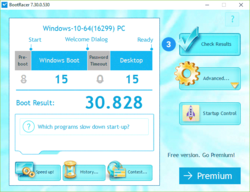
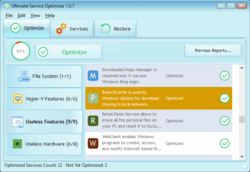
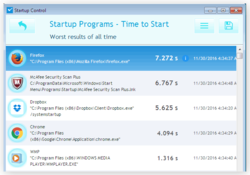
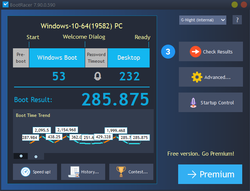
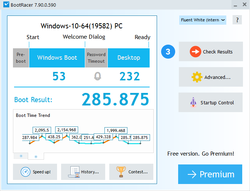
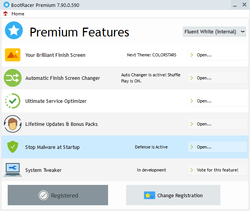
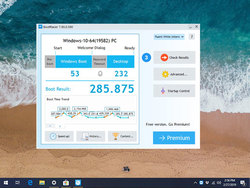

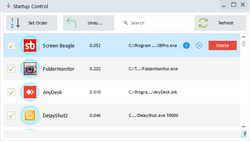
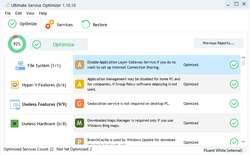
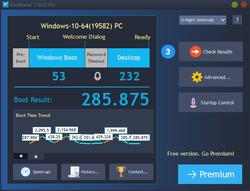
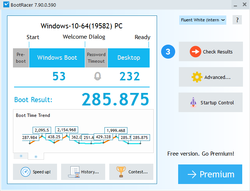
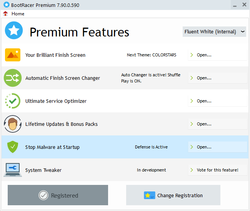
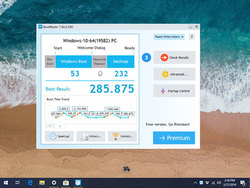
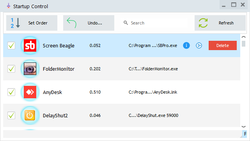

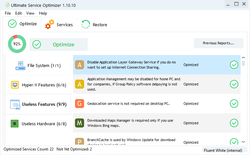
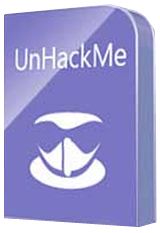
Reactie op BootRacer Premium 7.90
Please add a comment explaining the reason behind your vote.
Unfortunately this program suffers from "advertising bloatware". You try accessing the several features within the "registered" program and it hijacks your computer to an online sales pitch. Purchasing a premium version of this would likely be a nightmare. Thanks anyway GOTD.
Save | Cancel
You can do most of those disabling in win10 by doing your own setup, furthermore, after installing it, I get 48 seconds boot up time instead of 42 sec before installing it. Every computer is differently configured and your results may vary, but the bottom line is this, you will need those win10 modules running in the background sooner or late, some will load ahead and some will load after the main win10 screen shows up. It does not hurt to install it but on the other hand, why have this software running 24/7 in the background.
Save | Cancel
My computer is very slow to start and BootRacer shows my startup programs are not the cause.
What is needed is a program to identify other causes such as drivers.
Save | Cancel
"My computer is very slow to start and BootRacer shows my startup programs are not the cause."
You can try disabling some services using msconfig [type msconfig in the Run box & click OK]. You can also try booting into Safe Mode, which disables most services to see if that has an impact, before trying to narrow it down to one or a few services. You can run one or more malware scans -- malware starting with Windows could be the culprit.
That said, Windows can take a while to start if it's installed on a conventional hard drive, particularly if the drive is slower, and/or if the CPU is on the lower end of the food chain. We've got a couple of devices with Intel Atom CPUs, one with a Celeron, & one with an i3 -- they simply take a while, even after Windows 10 has started before they're fully up & ready.
Save | Cancel