Iedere dag bieden wij GRATIS software met licentie waarvoor je normaliter moet betalen!

Giveaway of the day — Capture Boss 3.2.3
Capture Boss 3.2.3 werd aangeboden als een giveaway op 6 maart 2022
Als je het kunt zien of horen, kun je er een hoogwaardige kopie van nemen met Capture Boss. Capture Boss is software voor het vastleggen en bewerken van audio. Capture Boss is audio-opnamesoftware die in staat is om elk apparaat dat op uw systeem is geïnstalleerd op te nemen. Nadat je audio hebt opgenomen, kun je de audiosplitter, audio-joiner en audiotrimmer gebruiken die bij de ingebouwde mp3-audio-editor wordt geleverd. Capture Boss is een schermvideorecorder voor pc die het bureaubladscherm in hoge kwaliteit kan opnemen. Capture Boss-software voor schermopname neemt rechtstreeks op naar MP4, WMV en AVI. Je kunt video splitsen, inkorten, samenvoegen en converteren met de ingebouwde video-editor van Capture Boss. Capture Boss maakt verbinding met alle videoapparaten die op uw systeem zijn geïnstalleerd, inclusief webcam, tv-kaart, camcorder, DVR. Capture Boss is perfect om video's van apparaten op te nemen en het kan alle opgenomen video van een tijdstempel voorzien. Capture Boss werkt met profielslots, dus je hoeft een taak nooit twee keer te configureren en je hebt al je opgenomen taken met één klik verwijderd. Capture Boss kan mediabestanden verzenden via e-mail en bestanden uploaden via FTP. Belangrijkste kenmerken: 1. Software voor het vastleggen en bewerken van audio. Ondersteunde formaten: MP3, WMA, WAV, M4A, FLAC, OGG, CAF en meer 2. Schermvideorecorder voor pc. Ondersteunde formaten: MP4, WMV, AVI, MOV, FLV, MKV, 3GP, MPG en meer 3. Neem video's op die op websites worden afgespeeld. 4. Neem gesproken tutorials op. 5. Neem spraakberichten op. 6. Wissel van profiel met één klik. 7. Splitsen, trimmen, samenvoegen, kopiëren, plakken, knippen, 20+ professionele effecten toepassen en opgenomen audio converteren. 12+ formaten. 8. Opgenomen video splitsen, bijsnijden, samenvoegen, kopiëren, plakken, knippen en converteren. 10+ formaten. 9. E-mail opgenomen bestanden, of upload ze via FTP. Extra functies: 1. Profielslots, configureer een taak nooit twee keer en heb ze altijd één klik verwijderd. 2. Wizard om stap voor stap een nieuwe taak in te stellen. 3. Wizard om het opnameformaat in te stellen. Capture Boss neemt alles op in hoge kwaliteit en u kunt het bewerken en converteren!
The current text is the result of machine translation. You can help us improve it.
Systeemvereisten:
Windows 2000/ XP/ 2003/ Media Center/ Vista/ 7/ 8/ 8.1/ 10
Uitgever:
PCWinSoftWebsite:
http://www.pcwinsoft.com/1avcapture/order.aspBestandsgrootte:
7 MB
Licence details:
Lifetime
Prijs:
$39.95
Andere titels

Met 1AVCenter kunt u uw scherm volledig opnemen, high motion video vanaf een deel van uw scherm, en audio opnemen vanaf elke bron op uw pc. Dat is nog maar het begin. Je kunt live video van je camera met audio streamen, je kunt je scherm of je microfoon live streamen. 1AVCenter stelt je ook in staat om stiekem en op afstand je webcam of je scherm te bewaken met een persoonlijke bewakingswebsite die je overal kunt verbinden, ook vanaf je mobiel. 1AVCenter stelt je ook in staat om veilig bestanden te delen tussen de mensen die je kent via je eigen persoonlijke website met authenticatie.

Converters Pack is een pakket met 5 producten: Video-, Audio-, Foto- en Flash-converters plus Video naar EXE Converter. De normale prijs voor het pakket is $ 57,50. Met het pakket geef je jezelf veel kracht als het tijd is om media te converteren.

DVD RipR converteert dvd-tracks naar verschillende video- en audioformaten. Ondersteunt selectie van audio- en ondertitelstreams. Ondersteunt bijsnijden, bijsnijden, spiegelen, watermerken, kleurcontroles, plus opmaakwizard.

Animated Banner Maker animeert afbeeldingen, tekst en polygonen op een vectoriële, frame voor frame laag-voor-laag manier, vergelijkbaar met Adobe Animate. Maak indrukwekkende geanimeerde banners om in de webbrowser weer te geven. Exporteer uw geanimeerde banners naar 256 kleuren GIF of True Color WebP. Ondersteuning voor alle gangbare afbeeldingsindelingen, inclusief PNG en 32-bits transparante PNG. Tekst wordt weergegeven met anti-aliased high-definition lettertypen. Transformaties omvatten verandering van grootte, kleur, rotatie en transparantie voor alle ondersteunde objecten.

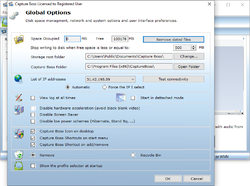

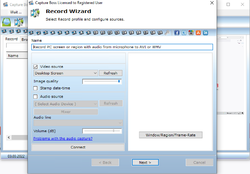
Reactie op Capture Boss 3.2.3
Please add a comment explaining the reason behind your vote.
I hate to say it but this software isn't up to the job. After installing it crashed after about 20 seconds. Restarted the program and this time adjusted the screen capture settings (very limited), tried to change the output folder but couldn't , got a message saying I needed admin rights (already have these) but gave the program admin rights and still couldn't change out put folder. As for the vide capture, well it kind of captures the screen but even in full screen it only captures part of the screen, does the same with region set. Overall, very buggy and not worth the effort. There are better freeware options available. Don't ask what the freeware options because I'm not endorsing anything. Not a keeper.
Save | Cancel
Very unfriendly program. Too hard to understand it... if ever happens.
Save | Cancel
I have no idea why those who posted are dissing this program. I found it to be quite good. Here's my experience.
Installation went easy as it was pre-activated. Perfect!
Launched the program & small window appears with 7 choices for recording. Picking a choice then clicking the OK button launches the main program UI. Note: There are limitations on video and audio extensions you can use. Here is the list of them: AVI, WMA, MP3 & WAV >> for video's & JPG >> for screenshots.
I chose to "Record PC screen or region with audio from microphone to AVI or WMV"
The main program GUI now opens. The layout is not too bad. You have nice selection for the toolbar at the top and a preview screen on the right. The huge empty window under the toolbar is for showing you your completed recordings.
Let me get the bad out of the way really quick. #1. The default settings for this program are totally unacceptable. If you don't change the default settings for compression you'll end up recording a 30 second test clip with a file size of 1 gigabyte which happened to me. The author of this program needs to immediately change default settings to yield smaller more acceptable file sizes. #2. The pictured icons in the toolbar have no descriptive mouseover labels. You need to put those in. #3. The main program UI seems a bit unstable (flickering) when changing any settings from the toolbar.
New default settings should be the following: Click [Action/Record/Settings Record] from toolbar at top.
Change video to x264vfw - H.264/MPEG-4 AVC codec and audio to AC-3 ACM codec. Then Audio format should be set to 44100; Stereo. Click OK button to save changes. Now small file sizes can be achieved.
My test recording. To record my first video I selected Record from the toolbar menu. From there I selected "Record source settings" which lets you pick your audio source and video source. After that choose Select "Window/Region/Frame-Rate" and configure what you want for capturing your video (pretty easy). I performed a test capture of my desktop at 25 frames per second and WOW!! I was stunned at the video & audio quality.
This program has plenty of settings and they all work nicely.
Would I recommend Capture Boss? Yes, definitely. I like it and found it simple and quick to use.
Things that need fixing: I would ask the developer to do some descriptive mouseovers for the toolbar icons at the top. I would also inspect the code you wrote for GUI instability (flickering)
For me, Capture Boss is a keeper.
Save | Cancel
Robert,
Lemme try this one more time...
After changing the video and audio codec compression settings, described above, I recorded a test video for 1 minute and 5 seconds and got a file size of 3,369 kbs.
Before that, the default settings for a similar 1 minute and 12 second video clip yielded a a file size of 2,685,761 KB (or 2.56 GB) which is totally unacceptable by anyone's standards.
NOTE to admins: I wish we had the ability to edit our posts so I don't have to post a correction post. For example, give us at least 5 minutes to be able to edit a post just after submission. After the 5 minutes is up, then you won't be able to. If you can do this, it would help a lot of others in the same boat too.
Save | Cancel