Iedere dag bieden wij GRATIS software met licentie waarvoor je normaliter moet betalen!
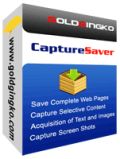
Giveaway of the day — CaptureSaver 4.2.5
CaptureSaver 4.2.5 werd aangeboden als een giveaway op 19 maart 2013
Gevonden informatie direct opslaan! CaptureSaver is een professionele internet zoektool waarmee je geselecteerde teksten, afbeeldingen en complete webpagina’s opslaan, om deze te bewerken, te markeren, te ordenen en te doorzoeken op informatie voor een offline persoonlijke en portable informatiebron. Met CaptureSaver raak je nooit meer belangrijke gegevens kwijt en hoef je niet meer bang te zijn dat websites zo maar in het niets verdwijnen.
The current text is the result of machine translation. You can help us improve it.
Systeemvereisten:
Windows XP, Vista, 7, 8 (x32/x64); Internet Explorer 5.0 or higher; Interface languages : English, French, German
Uitgever:
GoldGingko SoftwareWebsite:
http://www.capturesaver.com/capturesaver/index.htmBestandsgrootte:
13.8 MB
Prijs:
$39.95
Andere titels
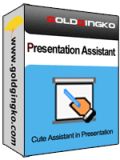
Presentation Assistant is een nuttige tool voor presentatie, onderwijs, demonstratie, uitleg en intern overleg op werk of wanneer je iets moet uitleggen op je computer. Het kan je helpen een vergadering effectiever te leiden, door de mogelijkehid direct in te zoomen of op je scherm aantekeningen te maken. Daarnaast biedt het extra tools als spotlight, gordijn, digitale klok, pijl, vergroting, schermafdruk etc.

TaskmgrPro verbetert het Windows taakbeheer en biedt krachtige features. Je kunt in batchverwerking processen stoppen of opnieuw starten vanuit het processenvenster, in batchverwerking services stoppen of opnieuw starten services vanuit het servicesvenster, alle TCP verbindingen bekijken in het extra TCP/IP venster, de Windows opstart-items beheren in het extra Startup venster, afsluiten/herstarten/… plannen in het extra Shutdown venster en de gedeelde mappen beheren in het extra Shares venster.
GIVEAWAY download basket
Reactie op CaptureSaver 4.2.5
Please add a comment explaining the reason behind your vote.
Looks like a pretty decent OFFLINE BROWSER to save anything you are keen to see on the net even when you are offline.
Can capture entire web pages, text, images and even selected text from WORD & PDF files with no hassle, with the ability to edit, mark and organize them once you are offline.
So overall it's a perfect tool for people like me that perform deep searches on the web on a daily basis and want to create a sort of "digital library" on whatsoever topic, by using a crappy slow connection or an expensive fee based on the amount of data you transfer (e.g. 3G/GPRS/DSL/CDMA/Satellite Internet Service) or on a monthly download limit.
All info can be retrieved easily and quickly, since all capture stuff is organized by tree structure, not to mention that users can find any articles saved in their offline library according to their date, title, URL, keyword, or notes.
THUMBS UP from me!!
Does this mean I would spend 40 bucks for an app like this??
Of course NOT, otherwise why call me "KING OF FREEBIES?? It doesn't make sense, does it?? LOL!!!
BEST (AND BETTER) FREE ALTERNATIVES
* (Portable) WinHTTrack Website Copier (==> My Personal First Choice)
Great FREE multiplatform OFFLINE BROWSER APP designed to:
° download an entire website to a folder of your choice
° build all directories
° get html, images and other files directly from the website server to your PC.
° update an already downloaded site and much more...
http://www.httrack.com/
http://www.softpedia.com/get/PORTABLE-SOFTWARE/Internet/Offline-Browsers/Portable-WinHTTrack.shtml
* Portable Kiwix (==> My Personal First Choice)
This is a superb multiplatform offline-reader, especially suitable for making Wikipedia website available offline. It has a fully based on Web technologies, enabling users to have a rendering similar to the original one, as if you were online.
With this magic FREE & PORTABLE tool, users can download a wide range of databases provided by Kiwix itself, containing dictionaries, encyclopedias, books and other readable text in multiple languages; at each start, Kiwix will check for new content, update online and then notify you about new content available for your offline library. All info can be searched for quite easily according to size, date, author or publisher (each content is listed with its meta data), and can be saved as HTM, HTML, TXT, TEXT or PDF format. Best of all it's even PORTABLE, meaning you don't need to install anything in your machine in order to use it, since you can copy the "Kiwix directory" and then put it wherever you want (PC HD, EXTERNAL HD, USB FLASH DRIVE, DVD etc...). How cool is that??
Key features:
° Full text search engine with search suggestions
° Bookmarks, History, Key Shortcuts & Notes
° ZIM based HTTP server: supports the ZIM format, a highly compressed open format with additional meta-data.
° PDF/HTML export capability
° User interface in more than 80 languages
° Tabs navigation with an integrated content manager and downloader
http://www.kiwix.org/wiki/Main_Page
* FreshWebSuction (==> GREAT TOOL especially for noobs)
http://www.freshwebmaster.com/freshwebsuction.html
* PageNest Free Offline Browser (==> Great for dialup users)
http://pagenest.com/features.html
* WebAssistant Proxy Offline Browser
Terrific FREE offline browser which uses a different approach compared to the other apps listed above.In fact, with this tool you don’t need to download any website to browse it offline later, since whenever you visit a website it stores a local copy of that web page in the cache of your browser. And once you are again online this magic app updates your cached web pages and adds new pages automatically: cool, isn’t it?
http://www.proxy-offline-browser.com
TO VIEW, DOWNLOAD AND EVEN EDIT ALL WIKIPEDIA ARTICLES OFFLINE:
http://www.okawix.com
http://sourceforge.net/projects/xowa (==> COOL FREE APP)
Enjoy!!
It only works with Internet Explorer, so its not going to be of use to anybody who uses a different browser. I'll just stick to Evernote which does the same job, works on all major browsers and allows you to sync your notes between computers.
Post 4 - Souter Johnny. Under help you can install the Chrome, Safari or Firefox extensions.
Downloaded, installed and registered (without needing email address) on Win 7 64 bit.
A useful tool if you need to physically download webpages for future reference, ie an interesting news article which could be much harder to find later. It's easy to use, in Chrome I just click the extension icon, save the page and it downloads, you have it saved locally.
You can password protect your knowledge base too.
My verdict, it's useful for me so I'll keep it. Thank you.
Re #4, It DOES work with other browsers, not only with IE. See
http://www.capturesaver.com/capturesaver/webbrowser.htm
Whilst I think CaptureSaver would be useful if it would also search through your existing files' tags and contents, e.g. referring to "iguanas", so that relevant items these could be incorporated into a knowledge base, the program doesn't presently appear to offer anything useful (to me) that isn't provided via free browser plug-ins.
A recent if brief review, appears here
FWIW, the 4/5 star CNET review of CaptureSaver...
"CaptureSaver helps you to manage clips pulled from the Web, but we found browsing the stored clips to be an arduous task.
The program's two-part, utilitarian window is easy to operate and includes preloaded samples and a demo video. Folders and subfolders can easily be created and stored in the left-hand tree structure. The program captures screenshots of Web pages, selected texts, images, active windows, and even a specific section of the screen. You can also add comments to every clip. Users will appreciate the drag-and-drop feature for quickly arranging clippings. The inclusion of search and password features is a nice addition. CaptureSaver will let you print and import images, but you can't export information.
On the downside, the built-in viewer for viewing stored clippings took a while to load the images. We also would have like to have seen the integration of popular browsers like Mozilla and IE. Nonetheless, this program's 25-day trial is ample time for casual bloggers and students to appreciate this program's organizational capabilities."
...dates from 2009.


Tijdaanduiding bij #9 klopt niet. Was nauwelijks 23 u. door.
Save | Cancel
@ Lidl1. Kan iets te maken hebben met Winsock en Netsh reset en enter, maar ben vergeten hoe de procedure via uitvoeren. Maar het brengt misschien een ander op een idee. Deze ellende alleen bij IE. Zelf vaker gehad. Nooit bij Firefox.
Save | Cancel
OT. http://shortxt.com/GbphDA :lol:
Save | Cancel
@8, @lidl1, komt doordat je IE gebruikt.
Save | Cancel
Sorry maar dit snap ik dus ff niet: http://my.jetscreenshot.com/9448/20130319-hfv7-31kb.jpg
Wel dus, maar het lijkt verdacht!
Save | Cancel
Toevoegen in Chrome - https://www.dropbox.com/s/odant1etp6bair4/Toevoegen%20in%20Chrome.png
Save | Cancel
op 1 of andere manier kon ik de chrome extension niet toevoegen met de drag en drop methode, heb je hetzelfde probleem doe dan het volgende
maak een extra chrome shortcut op je desktop en noem dit chrome-extensioninstall oid. klik rechts op de shortcut en ga naar eigenschappen. Bij doel voeg het volgende toe aan het einde van het opgegeven pad "--enable-easy-off-store-extension-install" (geen quotes)
het pad zou er nu zo uit moeten zien
"C:\Program Files (x86)\Google\Chrome\Application\chrome.exe" --enable-easy-off-store-extension-install
ga nu naar C:\Program Files\CaptureSaver\Chrome of C:\Program Files (x86)\CaptureSaver\Chrome (afhankelijk of je een 32 of 64 bit systeem hebt) en dubbelklik de crx extensie. Als je de pop-up krijgt over welk programma je moet gebruiken kies je de tweede optie en dan voor chrome. Je kunt de extensie nu installeren. Gebruik de shortcut ALLEEN als je een extensie wil installeren anders loop je een veiligheidsrisico
Save | Cancel
thnks Joeri
Trial werkt met aangevraagde key, je kan je eigen naam invullen tijdens het aanvragen ook al staat giveawayoftheday vooringesteld
Save | Cancel
@3, @Joeri, bedankt!
Save | Cancel
Wie dit programma wenst te gebruiken met een andere browser dan IE vindt hier de nodige informatie: http://www.capturesaver.com/capturesaver/webbrowser.htm
Save | Cancel
Dit programma kan nuttig zijn voor wie veel informatie over een bepaald onderwerp wenst te verzamelen en snel wil kunnen raadplegen.
Save | Cancel
GEWELDIG! Precies wat ik zoek!
Internet Explorer 5.0 of hoger - lol, wie gebruikt IE 5 tot 7 nog?!
Save | Cancel