Iedere dag bieden wij GRATIS software met licentie waarvoor je normaliter moet betalen!

Giveaway of the day — CaptureSaver
CaptureSaver werd aangeboden als een giveaway op 19 mei 2011
Zoeken en gegevens direct opslaan! CaptureSaver is een professionele internet researchtool om informatie vast te leggen en permanent op te slaan om te dienen als een off-line research en referentie database tijdens het surfen op het internet. Door CaptureSaver te gebruiken zul je nooit meer belangrijke informatie kwijtraken, of je zorgen maken over webpagina's die voorgoed zijn verdwenen.
Belangrijkste features:
- Webinhoud of pagina's opslaan met één enkele klik.
- Tekst en afbeeldingen opslaan: alleen die bewaren die je wilt bewaren.
- Eigen opmerkingen en specifieke tags toevoegen voor ieder artikel.
- Gegevens ordenen in een vrije hiërarchische boomstructuur.
- Inhoud bewerken met rich html opmaak.
- Snel gegevens vinden met volledig tekst zoeken.
- Gegevens delen met anderen.
The current text is the result of machine translation. You can help us improve it.
Systeemvereisten:
Windows XP/ Vista/ 7
Uitgever:
GoldGingko SoftwareWebsite:
http://www.capturesaver.com/capturesaver/index.htmBestandsgrootte:
4.93 MB
Prijs:
$39.95
Andere titels

Presentation Assistant is een handige tool voor technische presentaties, onderwijs, demonstraties, uitleg, en interne ontmoetingen op de werkvloer of als je iemand iets wilt uitleggen over de computer. Hethelpt je het effectiever voorzitten van een vergadering, biedt je de mogelijkheid in te zoomen en direct op het scherm van aantekeningen te voorzien. Bovendien biedt het extra tools als – Spotlight, Curtain, Screen Digital Clock, Arrow Point, Magnification, Screen Capture etc. Koop Presentation Assistant vandaag en bespaar 50%!

In presentaties draait alles om het focussen van de attentie. Presentation Pointer maakt het de toeschouwers gemakkelijk je presentatie te volgen op het scherm. Het voegt cursormarkering en meer visuele effecten en hoorbare muisklikken toe toe. Verder geeft het je de mogelijkheid om op een video te tekenen terwijl deze wordt afgespeeld. Koop Presentation Pointer vandaag en bespaar 50%!

TaskmgrPro verbetert het Windows taakbeheer en biedt krachtige features. Met het TaskmgrPro processentabblad kun je meerdere processen selecteren en deze tegelijkertijd stoppen. Bovendien, kun je dit doen aan de hand van een kill-lijst. Verder maakt TaskmgrPro een extra servicestabblad aan waarin alle systeemservices met hun status worden weergegeven, met batchverwerking starten, stoppen en de startmethode aanpassen. Koop TaskmgrPro vandaag en bespaar 50%!

De officiële CHM reader in windows biedt geen mogelijkheden om de grootte van het lettertype aan te passen na IE7. ChmZoomer is daar een plug-in voor, waarmee je de groottes wel kunt aanpassen in chm-bestanden met verder een zoom functionaliteit in alle andere browser-gebaseerde applicaties, zoals e-Books, RSS Reader enz. Koop ChmZoomer vandaag en bespaar 50%!
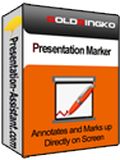
Presentation Marker biedt gebruikers de mogelijkheid direct op het scherm bepaalde delen te markeren en in te zoomen voor snelle uitleg. Verder biedt het extra tools als – Spotlight, Curtain, Screen Digital Clock, Arrow Point, Magnification, Screen Capture etc. Koop Presentation Marker vandaag en bespaar 50%!
GIVEAWAY download basket
Reactie op CaptureSaver
Please add a comment explaining the reason behind your vote.
As a registered user of CaptureSaver for over a year, I regularly use it to keep searchable copies of webpages in my own "knowledge base". Capture Saver allows me to select the entire webpage - or only a portion (remove the advertisements) - and then annotate with my own comments or thoughts storing it in a hierarchical database (like an outliner).
I have multiple database files (broadly defined by subject matter) and can select which database web pages should be stored in.
I found CaptureSaver very helpful when I wanted to capture news or technical articles that might only be online for a brief time - or with some sites the content is free to read for perhaps a month and then is moved to an archive that users must pay to access.
I can personally recommend CaptureSaver as an excellent program that works well and is very easy to use.
GoldGinko is very generously offering a 50% discount on lifetime licenses (free updates/upgrades and support for life). There is also a 60 day money back guarantee - details are on their website.
(EDIT: to the users who have since deduced that I am an employee of GoldGinko... and my opinion of the product is worthless. (For the past 4 years, I'm one of the volunteer GOTD Administrators/Moderators) I'm just trying to write a useful comment as opposed to "It looks nice, I might install it." - Shill comments -> Trash.
It works with
Internet Explorer
Firefox
Google Chrome
To install the latter two - under the help menu is "Install Firefox Extension" and "Install Chrome Extension".
You can also capture from Word Documents, Adobe Acrobat and some others (like from CHM files).
You can export articles / databases out to HTML, CHM and MHT files.
You can also capture text and/or graphics from other programs via the clipboard.
You can also capture via screenshot - a window, a region, or the entire screen. (of course you can't search for text contained in a screenshot).
Under the "Help Menu" read the "Quick Start Guide" only one page - which will get you started with a minimum of fuss.
@4 - Fubar.
I like to think that the database acts like a binder - putting all of my information related to a project, a technology, or even a news story (maybe someone used it to compile everything they could find on the recent royal wedding. Disturbing, but certainly possible).
Rather than having everything scattered to the four winds across all my hard drives and relying on windows search to locate them - instead I am the master of how the documents are organised and grouped.
Of course having them in this format allows me to edit webpages with my own comments insert other graphics or documents (combine multiple pages into a single page) without leaving CaptureSaver.
If I was worried that their format inside the database might be locked away in some proprietary format that I will never be able to retrieve if the developer goes out of business or that the documents are inaccessible to other applications - I can always just export the articles out to MHT, CHM, HTML or even plain text.
The database that is used by CaptureSaver is SQLite http://www.sqlite.org/ - "...the most widely deployed SQL database engine in the world. The source code for SQLite is in the public domain." According to the SQLite website ongoing development and maintenance is sponsored by companies such as Oracle, Adobe, Nokia, Bloomberg and mozilla (Yes, even Firefox runs on SQLite databases).
I'm all for supporting good products here on GOTD, but I'm going to give a counterpoint to BuBBy's #1 comment. I would test this type of product in a VM, but I don't have time to do that now. There are numerous issues. Some people like these all-in-one proprietary hierarchical database applications. Right off, this is yet another application going up against the free and very versatile Evernote, which has many more features. I've been saving webpages for many, many years, IE was the first to implement that via MHTML long ago, and has direct support for reading and writing MHTML files. The downside is that, in typical Microsoft fashion, it's flaky. Opera directly supports MHTML. Firefox now (after many years) has the best saving support via UnMHT, but you also have to install the Mozilla Archive Format (link via the UnMHT for Firefox webpage) to read MHTML. It's interesting that Google implemented saving webpages and portions of webpages, but they dropped it because no one used it. For me, the big issues are do I want to use proprietary databases and applications and a tree structure, or do I just want to use whatever applications I have and Windows Search? For me, the answer is that I always want to use my existing applications and Windows Search, files can be scattered anywhere across my drives. I did check the CaptureSaver website for documentation on its search capabilities, and if the website is up-to-date, it has almost none. I'm accustomed to the enormous power of Windows 7 Search with natural language queries and partial matching enabled (I know the syntax and how it matches). I recommend that people spend time and research the various options in depth before committing to a proprietary database.
I'm the developer of CaptureSaver. CaptureSaver support Chrome and Firefox. To install Google Chrome Extension, Please select menu "Help -> Install Chrome Extension" of CaptureSaver main window.
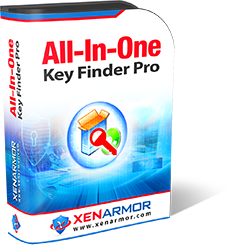


@ willem b;
http://www.geschiedenis24.nl/nieuws/2011/mei/Idzerda-niet-de-eerste-radioman-ter-wereld.html
Save | Cancel
Special misschien voor Dries mijn ervaringen. Maar eerst: na dagenlang geen Gotd progs te hebben geladen werkt nu ineens Winzip niet meer. Deed het toch altijd goed.
Wel jZip gevonden en of het toeval is of belangstelling voor prog de exe duurde eindeloos lang. Prog via icoon opgestart en ondanks gebruik van activate krijg ik een 30 dagen trial te zien. Comp heropgestart en je raadt het: nog steeds 30 dagen trial. Maar met mijn XP Pro en firefox wel direct werkend. Onder help verschijnt weer het venster met in te vukllen User Id en code (verder de 30 dagen)
Maar dan, na aanklikken ff extensie zelfde venster maar nu "toegekend aan gotd" (voluit dan wel) en aldus geregistreerd!!!! Dit is de enige verandering want verder in hetzelfde venster nog steeds de 2 regelige kans om te registreren. Maar dat heb ik meer gehad, moet je je niets van aantrekken.
Voor mij is dit na dagen en dagen inderdaad ook een blijvertje. Groet, om 23.17 u.
Willem b.
Save | Cancel
OT
Voor degene, die wat moeilijkheden hebben met de PC of voorbereid willen zijn.
Bij ZDnet.
++
Runscanner 2.0.0.50
Malwaredetector
http://www.zdnet.nl/downloads/127747/runscanner-2-0-0-50
of
RMPrepUSB 2.1.620
Opstartbare USB-stick
http://www.zdnet.nl/downloads/127778/rmprepusb-2-1-620
++
Ootje
Save | Cancel
@5 en @8 Had je wel gedaan Dries, had je ook herstart ?
Save | Cancel
@5 Dries, van de gaotd VS site:
It works with
Internet Explorer
Firefox
Google Chrome
To install the latter two – under the help menu is “Install Firefox Extension” and “Install Chrome Extension”
Save | Cancel
Prima program met een goed aantal mogelijkheden.
Installatie ging probleemloos ook werd het automatisch geïntegreerd in Firefox 4 en IE 9 ,voor mij een blijvertje.
Met dank GAOTD en Goldgingko.
Save | Cancel
@2 Jazeker ojoj en ook voor anderen een jaar gratis upgrade(s) erbij !
Save | Cancel
DANKJEWEL GAOTD, dit is exact wat ik al heel lang zocht. Prachtig stukje software, echt fantastisch! Enkel spijtig dat het bij mij toch niet blijkt te werken in firefox, zelfs niet na het installeren van de firefox optie bij help, maar ok. Heb op elke pc hier toch meerdere browsers staan, dus wat ik wil opslagen moet ik dan voorlopig maar met IE doen, maakt echt zoveel niet uit. Heb enkele pagina's uitgetest, en dit werkt echt fantastisch goed :)
Nogmaals dank voor de aanbieding van vandaag!
Save | Cancel
csapture in combinatie met doorzoekbare opslag maakt het een kruising tussen een capture tool en een PIM (en ook daar heb ik er een aantal van; steeds anders in gebruik).
Ook geinig omdat het weer een beetje anders is http://m8software.com/
Save | Cancel
Een heel fraai weggevertje vandaag. Ik denk dat het druk wordt in aantal downloads want dit kan iedereen gebruiken.
Natuurlijk zijn er heel wat screen capture utils, maar sommige hebben iets speciaals. Daarom heb ik er zelf ook een aantal om dat de ene nou eenmaal handiger is dan de andere in dat bepaalde geval.
Iedereen ziet me regelmatig Jetscreenshot gebruiken, gewoon de gratis demo die het maar blijft doen tot het einde der tijden, gewoon omdat je er zo makkelijk screenshots mee publiseerd (klikkerdie-klik).
SnagIt heb ik ook, gewoon omdat ik denk dat er niet iets beters bestaat, maar het kan niet alles en ik kan door de vele mogelijkheden er ook niet zomaar alles mee.
Evernote (portable) ooit hier weggegeven zit bij mij vol recepten van smulweb.
Wat die van vandaag zo fraai maakt is het bijgelsoten database'je waar je je vangsten in kunt bewaren, bijwerken, categoriseren en zoeken. Erg handig. Heb er nu al plannnen mee.
Ik heb nu geen tijd het allemaal te bekijken, maar voor mij wordt het (vermits de werking geen plostelinge problemen met zich meebrengt; dat ze ik dan wel in de reacties) denk ik bijvoorbaat een blijvertje.
ojoj, ik zie je noeste huisvlijt geerne tegemoed bij de shamposjop. Lijkt me ideaal als portable.
Save | Cancel
Daar zitten best wel wat handigheidjes in! gebruik zelf al jaren snagit zoals de shampoo'ers wel weten maar deze heeft op gebied van archief en zoek wel wat meer te bieden. Vraagt om portable onderzoek.
Zag een licentie met upgrade(s) voor 1 jaar voorbij flitsen...
Save | Cancel
Dat zocht ik al lang! Héél nuttig om webpages offline beschikbaar te houden. Installatie en registratie probleemloos. Dat wil ik niet meer kwijt!
Save | Cancel