Iedere dag bieden wij GRATIS software met licentie waarvoor je normaliter moet betalen!
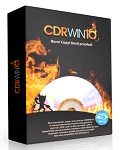
Giveaway of the day — CDRWIN 10
CDRWIN 10 werd aangeboden als een giveaway op 13 augustus 2014
CDRWIN 10 is een beproefde brander voor je CD-, DVD- en/of Blu-ray-schrijver met een nieuwe en moderne interface en snel en comfortabel de meest belangrijke functies bij de hand.
CDRWIN 9 is uitgerust met state-of-the-art technologie die verantwoordelijk zijn voor de kwaliteiten, waardoor de voorgangers reeds succesvol waren: betrouwbaarheid, snelheid, uitgebreide functionaliteit en een overzichtelijkheid waardoor eigenlijk niets verkeerd kan gaan
Belangrijkste features:
- Direct kopiëren van data-CD's/DVD's (incl. computer games) en audio-CD's;
- Branden en samenstellen van ISO-, BIN- en XMD-images alsmede Cue-Files;
- Samenstellen van Orange Book-compatibel data-CD's (CD-ROM, CD-ROM/XA) alsmede data-DVD's en Blu-ray discs. Ook geschikt voor het maken van MP3- en h.264/MPEG-4-CD's/DVD's en Blu-ray discs;
- Automatische instelllingen voor het platform-overlappende ISO 9660-bestandssysteem en het Windows Joliet bestandssysteem voor weergave van lange bestandsnamen en complexe mapstructuren;
- Semanstellen van Red Book-compatibel audio-CD's (CD-DA) in Disc-at-Once-modus met handmatig aanpasbare track breaks en CD-Text;
- En nog veel meer!
The current text is the result of machine translation. You can help us improve it.
Systeemvereisten:
Windows XP(SP3)/ Vista/ 7/ 8 (x32/x64); CD/ DVD/ Blu-ray compatible burner; 512MB RAM (1 GB RAM recommended); an MP3-Codec installed on your system (supported MP3-Codecs: Windows Media Player up from version 10 and the freeware LAME lame_enc.dll)
Uitgever:
Engelmann Media GmbHWebsite:
http://www.engelmann.com/en-us/cdrwin.phpBestandsgrootte:
17.5 MB
Prijs:
$24.99
Andere titels
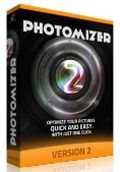
Volledig geautomatiseerde foto optimalisatie! Photomizer maakt nauwkeurig gebruik van een aantal fotografische tools voor optimale bewerking; deze tools bewerken automatisch en nauwkeurig de ongewenste grafische eigenschappen die het totaalplaatje verpesten! En alleen die ongewenste delen worden aangepakt, de automatische objectenherkenning garanderen dat de goede delen intact blijven!
GIVEAWAY download basket
Reactie op CDRWIN 10
Please add a comment explaining the reason behind your vote.
Excellent app today to perform complex jobs like CD/DVD creation, copying and ripping. Superb speed burning and excellent output quality (supports Disc at Once for standard-compliant creation of audio-CDs).
Can burn ISO, BIN, XMD and CUE files with BurnProof technology to prevent write failure, giving you also the ability to author Blu-Ray disks as well as convert your Audio files to several different formats.
The only CONS is that it CANNOT copy an audio-CD/DVD-video protected DRM-copy protection!
Overall it's a KEEPER!
BEST FREE ALTERNATIVES
http://www.imgburn.com
http://updatepack.nl/downloads/nero-lite
http://soft4boost.com/easy-disc-burner
http://www.starburnsoftware.com/products/starburn/features
http://www.deepburner.com/index.php?r=products&pr=deepburner&prr=portable_edition
http://www.anyburn.com
http://3nitysoftware.com/3nitycddvdburner.html
http://www.cdburnerxp.se/en/features
Enjoy!! ^_^
Installed and registered without problems on a Win 8.1.2 Pro 64 bit system. Double checked email for key. The license is not bound with the installer, but on their homepage and can be altered any time. Not that I care very much - but a license has to be bound with the installer and fixed for future questions. The "supereasy driver updater" is advertised immediately after installation.
A German company with all legal information: address, name, phone, taxnumber and a Google chart, too.
A CD, DVD, BluRay burning tool - with limitations :
Please consider: CDRWIN 10 is not able to copy audio-CDs, DVD-videos and single audio files with effective DRM-copy protection. and
An MP3-Codec cannot be delivered due to licence reasons and has to be already installed on your system.. A legally correct program...
An interface like hell. LOL, a resizable window in red with burning flames and where is the devil?
Here you select your copy mode, the preferences and burn your disk. The question is: who needs a new burning software today? The market is filled.
A working burning software with a long history. A clean and easy to understand interface, really! - a little bit too stylish for me, but this is simply a matter of taste.
I you don't have already a burning program, why not install this? I doubt, this would be the first burning software on your computer.
A reliable producer, a "ripe" software. I have no need for an additional burning software. Uninstalled via reboot.
Giovanni- You recommend imgburn, but worth pointing out that the installation program is NASTY in that it tries its hardest to get you to install crappy browser search bars, voucher code popup programs and other browser redirect programs. The program may be good (and its lightweight) but for the reasons stated above, I'd avoid.
Used to use imgburn a lot (lightweight program to burn CDs and DVDs) but the interface is a bit muddly now, and creating audio CDs certainly isn't intuitive. At just 2.6 MB, the program certainly isn't bloatware, like NERO (84 MB install file), but you have to be VERY careful during installation, as it now wants to install crapware (and lots of it!)
CDRWin is an old program, back in the days when NERO was the 'top dog' but expensive.
It has a simple interface, but the tools necessary to complete the task. Want to record an audio CD? Simple drag and drop audio files, or you have the option to rip / copy an existing CD.
The most popular task these days is burning ISO files, and this is easily done through the 'Copy Disc' menu. Dragging and dropping would be easier, but simply select the ISO file through a common file dialog*, and click 'Start'.
CDRWin also lets you create ISO files, which is a nice bonus.
(*The dialog is an old Win XP style one, with 'Desktop', 'Libraries' 'Computer', down the left hand side, and cannot be resized... yuk)
Overall, the program is lightweight and has a nice 'sensible' interface. Some may say quite old-fashioned in this day of Metro style block interfaces and whizzy icons, but if you have a task to do, you know which icon to click - you don't have to hover over weird looking hieroglyphics, hoping for help text to pop up.
Installation was quick and easy (no crapware!) with a simple registration (click the link, enter your details, wait for an email, click the link in the email, then view the registration key online...) but means you can re-install the program later if need be. At just 17 MB, the setup is moderately light.
The Good
The interface is cool. simple and very easy to use.
Supports various buffer underrun protections.
very easy to rip audio CD
erase disc might be very useful
The Bad
The video-dvd copy is not as good as other DVD copy programs. And a help menu is lack.
For users need DVD Copy, i recommend free program: HandBrake @ http://handbrake.fr/ and commercial program: BlazeVideo DVD Copy




En wederom geen bericht in mijn Gmailaccount. Wel de andere, dus het lijkt wel of Gmail accounts niet gehonoreerd worden.
Save | Cancel
"Cdrwin 10"
Vandaag een losse Setup met de aanvraag van een nummer.
Er is een kleine taalkeuze, Duits en Engels:
https://dl.dropboxusercontent.com/u/10366431/_GOTD/Cdrwin10_20140813/Installatie.png
Het programma heeft Internet-contact nodig voor het aanvragen van een nummer:
https://dl.dropboxusercontent.com/u/10366431/_GOTD/Cdrwin10_20140813/NummerAanvraag.png
Het kan zijn, dat dit programma een onderdeel gebruik van Internet Explorer; deze zal dan ook toestemming moeten hebben.
Na de aanvraag komt er een mail met een link, die geactiveerd moet worden. Er komt dan een pagina in beeld met het nummer; deze komt ook nog per mail binnen(haarwassers hebben geluk):
https://dl.dropboxusercontent.com/u/10366431/_GOTD/Cdrwin10_20140813/Mail-bericht.png
Dit nummer kan gelijkt bij de eerste start worden ingevuld:
https://dl.dropboxusercontent.com/u/10366431/_GOTD/Cdrwin10_20140813/RegistratienummerInvullen.png
Ik heb later het programma wel eens gestart zonder toestemming voor het Internet en en kreeg een demo-versie:
https://dl.dropboxusercontent.com/u/10366431/_GOTD/Cdrwin10_20140813/ZonderInternetContact.png
Het openingsscherm van het programma:
https://dl.dropboxusercontent.com/u/10366431/_GOTD/Cdrwin10_20140813/Openingsscherm.png
Bij About kan men zien om welke versie het gaat:
https://dl.dropboxusercontent.com/u/10366431/_GOTD/Cdrwin10_20140813/About.png
Ik heb gelijk even bij de Settings de update uitgezet:
https://dl.dropboxusercontent.com/u/10366431/_GOTD/Cdrwin10_20140813/Settings.png
Het verdient wel aanbeveling om de rest ook even na te lopen of deze naar wens staan.
Ik heb even rondgekeken en iets gepakt nl Copy Disk:
https://dl.dropboxusercontent.com/u/10366431/_GOTD/Cdrwin10_20140813/CopyDisc.png
Je kunt dus ook een Image/ISO maken van schijven, als je maar genoeg ruimte hebt. Deze schijf heeft dus niet genoeg ruimte.
Er wordt ook reclame gemaakt voor het updaten van drivers:
http://jumpto.engelmann.com/driverupdater_en-en.html
Als alles goed werkt, heb je het dan nodig?
Ootje
PS. de GOTD-zip:
https://dl.dropboxusercontent.com/u/10366431/_GOTD/Cdrwin10_20140813/Cdrwin10.zip
Save | Cancel
Ik wil iedereen bedanken voor de aangereikte mogelijke oplossingen ik ga ze zeker en vast proberen en hoop dat het me zal lukken , zo zie je maar dat het wel erg fijn is om hier te komen waar mensen elkaar trachten te helpen .
Bedankt allemaal
Save | Cancel
Kun je hier ook (dual-layer) Video DVD's mee branden?
Save | Cancel