Iedere dag bieden wij GRATIS software met licentie waarvoor je normaliter moet betalen!
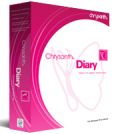
Giveaway of the day — Chrysanth Diary Starter
Chrysanth Diary Starter werd aangeboden als een giveaway op 7 mei 2012
Chrysanth Diary is een persoonlijk dagboek en information manager (PIM), mooi vormgegeven en functioneel om je dagen te plannen en een dagboek bij te houden op je computer.
Je kunt je dagelijkse bezigheden organiseren, een dagboek bijhouden en familiefoto's opslaan met Chrysanth Diary, of je gedachten en foto's online delen op My Dear Diary, Flickr of Picasa.
Upgrade naar Chrysanth Diary Personal met 50% korting. Bekijk de voordelen hier.
The current text is the result of machine translation. You can help us improve it.
Systeemvereisten:
Windows 7, Vista, XP, 2000
Uitgever:
CHRYSANTH SOFTWAREWebsite:
http://deardiary.my/buy-diary/Bestandsgrootte:
16.7 MB
Prijs:
$19.95
Andere titels

Chrysanth WebStory is een Blog en Twitter superclient waarmee je meerdere blogs, Twitter accounts en webalbums (Flickr and Picasa) gemakkelijk kunt beheren. Met WebStory ben je in staat om op afstand je blogberichten te beheren, tijd instellen voor publicatie, en Twitterberichten posten die langer zijn dan 140 tekens. Ondersteunde blogservers en blog services zijn o.a. Facebook, BlogSpot.com, WordPress.com, TypePad.com, WordPress blog server, MovableType, Drupal, Nucleus en meer.
Reactie op Chrysanth Diary Starter
Please add a comment explaining the reason behind your vote.
I never have used a Diary based organizer like that, not saying I'm not organized (always was using MS Outlook).
The first impression when opening the program is rather eye-candy.
A small advertising line above the day entries can be turned on or off via options dialog (however, I don't suspect privacy issues).
The only thing I don't like is the name "My Dear Diary" (It reminds me having my sister and grandma for coffee all afternoon).
In itself the program is very easy to use, and, well organized.
My Dear Diary is a keeper. If not done so already, you should give that program a try.
very nice giveaway
Thank You
+5 Stars
Very nice PIM today with a MS Word 2010 smart interface and an extremely powerful WYSIWYG editor which makes the editing of a diary entry a breeze!!
Definitely a KEEPER...but hmmmm I was wondering the meaning of "STARTER" edition.... I smell a rat here....
Looks like not the FULL VERSION of the program...just for a change!!
Is that right, dudes??
Anyway, as BEST FREEWARE ALTERNATIVES I recommend the following GEMS:
* (PORTABLE) CintaNotes (my personal FIRST CHOICE)
This is a TERRIFIC free Personal Note Manager supporting TEXT SNAPPING, I highly recommend you using, if you are keen on keeping your daily notes and tasks organized in a very professional way.
Since it supports TEXT SNAPPING, with this magic tool you can collect and tag your own thoughts as well as any piece of information you may run into while reading docs or surfing the web (software reviews, freebies & giveaway, book and article excerpts, job postings, famous people quotes, research data, curious facts, Wikipedia definitions, blog posts, important news etc...).
And finding out your notes has never been easier with this app, as they can automatically be retrieved for you thanks to its awesome "as-you-type searching" option, which allows users to retrieve only those notes containing the text and the title they previously typed and even the URL those notes were taken from.
It can even synchronize your notes across multiple PCs via DropBox and/or LiveMesh: how cool is that, dudes?? So, forget the TREE and use this more professional FREE note manager instead:
http://cintanotes.com/
* (PORTABLE) RedNotebook
COOL cross-platform diary and journal:
http://rednotebook.sourceforge.net/
The Portable version, to carry it anywhere you go, can be downloaded here:
http://portableapps.com/apps/office/rednotebook_portable
* FamilyFile 1.0.1.3 (no longer supported but still a pretty good PIM in my view)
http://www.softpedia.com/get/Others/Home-Education/FamilyFile.shtml
Screenshots:
http://www.softpedia.com/progScreenshots/FamilyFile-Screenshot-119329.html
And here you can download the FREE & PORTABLE version of great to-do list software like “Efficient PIM Free PORTABLE”, “Portable Efficient Sticky Notes 3.0 Build 319″, “Portable Efficient Man’s Organizer Free 3.0 Build 318″ etc…
You can take your pick...LOL!
http://www.efficientsoftware.net/
Enjoy!!
I had to try it, but uninstalled immediately.
The uninstaller does not remove the HKEY_LOCAL_MACHINE\SOFTWARE\Chrysanth key, HKEY_LOCAL_MACHINE\SOFTWARE\Classes\CSDPlugin or the HKEY_LOCAL_MACHINE\SOFTWARE\Microsoft\Windows\CurrentVersion\App Paths\CSDiary.exe key.
It also does not delete all the files under C:\your user name\Appdata\Roaming\Chyranth\NETtime\Diary folder
You also have to manually delete the CL\Program Files (x86) Chysabth Fiary folder as it leaves the firebird.log file.
I am not one to keep a diary, but for those keeping the program, rename msvcp80.dll and msvcr80.dll to something like msvcr80.dl in the E:\Program Files (x86)\Chrysanth\Diary directory. Now run the executable and verify all functions work, then you can delete the renamed files
Something strange is going on here ...... 624 "thumbs up's" in under three hours.
Very few GAOTD offers get that many votes in 24 hours - those that do tend to be exceptionally good programs and I cannot see why todays offer should generate such a response.
Why all the Bogus Reviews and Favorable Votes? I am becoming more and more and much more disillusioned with each passing month will all the bogus reviews and all the positive votes for these bogus reviews! Like with today's offering, barely 3 hours into the offering, I found the first comment has +87 favorable votes! HOW AND WHY? That's a no-value, inane comment, and the 87 positive comments immediately make it clear that it's a rigged comment with rigged votes. Surely the company is involved in this, as there is simply no way there could be that many positive votes on such a useless comment. (The only other alternative is that GAOTD is involved in this vote manipulation.) I assume it must be the developers, the company, their friends, family, or investors, or some cabal interested in presenting false information designed to get us to download and install these offerings. (I guarantee that "Ruby" is directly involved somehow!") Note the broken English in the comment; this always persuades me to believe it is our "foreign" developers who are collectively voting to promote their stuff. WHY OH WHY can't GAOTD stop this practice; it would be so easy to develop scripts to peruse the server logs for bogus votes and then to delete the associated comments, if found. GAOTD should value its customers more than its suppliers. I am tempted to try this program out, but when I see clear, obvious deceit and fraud in the commentary, I immediately become skeptical and worried about what *other* deceit might be in the product itself! And yeah, I know, I'm clearly not the first person to point this out, but I just couldn't resist when I saw +87 positive votes~! REALLY, GAOTD? Give us a break and help us out here!
Slim
a long-time fan and member


@17, mijn Avast scan levert geen bedreigingen op.
Save | Cancel
@ 25
Oeps, 'klik links' moet natuurlijk 'klik rechts'zijn.
Save | Cancel
@13 willem b
Notepro had zich bij mij 'Standaardprogramma' gemaakt van alles wat hij kan maken (o.a. rtf, txt) Dus in Wordpad gemaakte bestanden openden automatisch in Notepro. Dat is makkelijk te herstellen: Klik links op een in Wordpad of Notepro gemaakt bestand, kies [openen met] en [standaardprogramma selecteren], klik dan op Wordpad. Controleer of het hokje onderaan met [Dit type bestand altijd met dit programma openen] aangevinkt staat en klik op [OK]. In het vervolg openen alle bestanden met die extensie met Wordpad.
Save | Cancel
@Ootje: IC, OK, CU :P ZZZ
Save | Cancel
@13 willem b
Ik citeer "Zag er keurig uit."
Is het niet mogelijk om met de linkermuis
ingedrukt alles te selecteren, en dan op de
rechtermuisknop klikken ,kies voor kopieeren.
Open kladblok, Wordpad , Word 2007 of een
ander programma,Klik op de rechtermuisknop en kies kopieeren,
en kies dan vanuit dit programma voor printen. en kijk of
dit goed gaat.
Wat wel heel vreemd is dat NotePro zomaar kwam opdagen,
zonder dat jezelf dit programma hebt opgestart.
Save | Cancel
@19 @^@
Willem B. dat was zijn ondertekening, dus vanzelfsprekend heb ik er dus
"Willem b." van gemaakt.
Ootje
Save | Cancel
@20: héhé, het is @^@ en evt. Brillie mag. :mrgreen:
Je tekst is dus gered, gelukkig maar.
Slaap lekker..
Save | Cancel
Notepro. iedereen bedankt voor zijn bemoeienissen. Kijk morgen wel verder. Er was geen deadline voor mijn opgeslagen text. En in ieder geval @ Gergn, doe maar even geen moeite want wat ik zag in Notepro is veel te uitgebreid voor mijn bescheiden behoeften. Daarom ook nooit Word gehad, Wordpad was me voldoende. En aan ^^@^^, waarschijnlijk is dan destijds de registratie fout gegaan en zat ik vandaag onwetend met de trial versie. Dat dan de Print optie niet werkt zag ik niet eerder. Vreemd was ook dat het venster van Crystel niet was weg te klikken. Niet op kopen, niet op meer info, niks.
Ben nu te slaperig om helder te denken. Salut!
Willem B.
Save | Cancel
@Ootje: moet die b of B er aan vast bij het ww @17? en met of zonder punt er achter? Of alleen het eerste deel en helemaal geen b?
#13
Willem B. >>twee hoofdletters en een punt
Reactie door wllem b >>geen hoofdletters en geen punt en geen i
Veel mogelijkheden en tot nu toe geen werkende :(
Save | Cancel
https://store.bigfishgames.com/biz_dev/coupon.php
spelletjesgiveaway. :)
Save | Cancel
@13 Willem B.
kijk eens bij haarwas.
Ootje
Save | Cancel
@13 Willem B.
2 opties: je stuurt je werk naar ootje.gotd bij gmail
of je stuurt je vraag naar ashampoo.
Daar krijg je dan antwoord. in port versie.
Ootje
Save | Cancel
@13, NotePro
NotePro is hier op 11-11-2011 weggegeven:op een super-carnavalsdatum dus;)
"NotePro is a multi-document replacement for the standard Windows WordPad and Notepad editors."
Het kan zijn dat ik het nog op mijn desktop heb staan. Moet ik er naar gaan zoeken?
Save | Cancel
@Willem b: "Tussendoor telkens opgeslagen..."
Nou dan is het toch goed, je hebt het gered, want je hebt het opgeslagen.
Wat ik van NotePro heb gezien is dat dat in .txt, .wri, .rtf, .doc of .html kan. Vijf zeer toegankelijke en gangbare formaten die je kunt openen met iets anders dan NotePro.
Copieer gewoon je werk zet het op een externe schijf, bewaar het goed en je kan doen wat je wil (notepro deinstalleren bijv. of juist aankopen wat je maar wilt).
Waarom heb je nou een trial-versie geinstalleerd? Dan weet je dat het moment komt dat je moet kiezen: deinstalleren of kopen. Niet erg als je alleen wat wilt uitproberen, maar om dat nou te gaan doen met documenten die je blijkbaar koestert. :roll:
Je redding is dat er geen propriety formaat gebruikt wordt.
Save | Cancel
Hulpe gevraagd. Zit zwaar in de puree. Ben dagenlang bezig geweest aan een werkstuk dat nu al twee A4 tjes zou vullen. Tussendoor telkens opgeslagen en veranderingen aangebracht. In Wordpad, dat moet ik er wel bijzeggen. Is essentieel. Maar telkens kwam er een prog met naam NotePro opdagen en niet , nadrukkelijk niet op mijn verzoek. Nu is het klaar en met een ingebakken optie kon ik mijn epistel zien. Zag er keurig uit. De optie "print" geklikt en dan een venster dat dat niet mogelijk is in de Evaluatie versie. Ben destijds afgegaan op de omschrijving: gebruik Notepro en u wilt niet anders meer.
Maar nu de hamvraag: hoe red ik mijn tekst? Notepro de-installeren doet dan misschien alles verloren gaan? De hele tekst copieeren is me nog niet gelukt,anders was dit niet geschreven. En terug gaan naar Wordpad doet me telkens weer in dat verrekte Notepro belanden. Ik zie door het bos geen bomen meer. Wie wel? Mille fois merci, nog onder de indruk van de franse verkiezingen.
Willem B.
Save | Cancel
@ 4.peter Kan zijn hoor, nooit zo op gelet.
Save | Cancel
Gisteren naar aanleiding van comments nogal wat reply's gekregen.
Stommiteit en niet kunnen lezen druipen er weer vanaf. Voor wie wel Engels kan lezen. Oops, 60 minutes are over. h.a.n.d.!
Save | Cancel
Yesterday's password for: files/1103877499/vm-backupsf.rar
0sJF5gTV9eAW3wjBM1qRI7ntG8kxO4ymY6bDZ2zL
The password is here today: I'm afraid the file itself is (gone in 60 seconds, ehrm...minutes). Deleted it? Oh boy... rely on all the giveaways you've got in the past on recovering your deleted files, even when formatted, then! :-D
Has something to do with giveaway for one day (this site's concept) sorry can't up it again...
Save | Cancel
OT - Een heel goeie website, die ik regelmatig kom bezoeken, je vindt er allerlei interessante progjes en veel links naar andere software. Een ding is spijtig: nooit iets voor Androïd.
Save | Cancel
Ik ben zo blij, met Astrid Kersseboom er weer eens bij.
Persoonlijk dagboek.
Save | Cancel
Ik ben niet blij :-)
Save | Cancel
Ik ben blij :(
Save | Cancel
@2 Artist
Je hoeft het niet op internet te zetten, er staat OF online delen op internet. Basis staat dus gewoon op je PC. Is ook PIM dus zou niet logisch zijn alleen op internet. Als jij niks op internet wil gebeurt dat niet (tenzij je PC gehackt word maar dat kan altijd gebeuren) dat is geen reden waarom je hem niet hoeft meer.
Groetjes Sandy
Save | Cancel
Ja porchlite, maar je bent geen echte man.
geintje!
Save | Cancel
Deze gaan we zekers meenemen. Enne...ik ben een man.
Prettige maandag aan alle forries !
porchlite
Save | Cancel
Belgje wat een discriminerende opmerking. Nee dan de mannen, die doen liever een spelletje op PC, over tijdverspilling gesproken.
Zo'n dagboek lijkt mij wel wat, maar dan wel prive en niet op internet.
Save | Cancel
Leuk voor vrouwen die niet weten wat ze met hun tijd moeten doen.
Vandaag maar eens een keer niet downloaden.
Save | Cancel